A WebRTC leak test is a type of security test that helps you determine if your WebRTC connections are secure. WebRTC is a technology that enables real-time communication over the internet, such as voice and video chat. However, it can also potentially expose your IP address to third-party services, which can be a privacy concern. By taking a WebRTC leak test, you can check if your IP address is being leaked and take the necessary measures to protect your privacy and security. It is highly recommended to take a WebRTC leak test regularly, especially if you use WebRTC-based applications frequently.
Webrtc Leak Test: What You Need to Know
A WebRTC leak test is a tool that can use to check if your browser is leaking your IP address through WebRTC. WebRTC is a technology that allows web browsers to communicate with each other directly, without going through a server. This can use for things like video chat and file sharing. However, it can also use to leak your IP address, which can use to track you or identify you.
To run a WebRTC leak test, you can use a variety of online tools. One popular tool is BrowserLeaks.com. To use BrowserLeaks, simply visit the website and click on the “WebRTC Leak Test” button. The website will then test your browser for any leaks. If your browser is leaking your IP address, BrowserLeaks will display the IP address that is being leaked.
If you find that your browser is leaking your IP address, there are a few things that you can do to fix the problem. One option is to use a VPN. A VPN will encrypt your traffic and hide your IP address from websites and other third parties. Another option is to use a browser extension that blocks WebRTC. There are several different extensions available, such as WebRTC Network Limiter and uBlock Origin.
It is important to note that WebRTC leak tests are not always 100% accurate. Several factors can affect the results of a leak test, such as your browser settings and your network configuration. However, if you are concerned about your privacy, it is a good idea to run a WebRTC leak test regularly to make sure that your browser is not leaking your IP address.
Tips for Passing a Webrtc Leak Test
Here are some additional tips for preventing WebRTC leaks:
- Keep your browser up to date. WebRTC leaks are often caused by outdated browsers.
- Use a VPN. A VPN will encrypt your traffic and hide your IP address from websites and other third parties.
- Use a browser extension that blocks WebRTC. There are several different extensions available, such as WebRTC Network Limiter and uBlock Origin.
- Be aware of the websites that you visit. Some websites may use WebRTC to track you or identify you. If you are concerned about your privacy, you should avoid visiting these websites.

What is WebRTC?
WebRTC (Web Real-Time Communication) is an open-source project and set of technologies that enable real-time communication capabilities directly within web browsers. It provides a collection of communication protocols and application programming interfaces (APIs) that allow developers to build applications for voice calling, video chat, file sharing, and real-time data exchange without the need for additional plugins or software installations.
WebRTC was developed by the World Wide Web Consortium (W3C) and the Internet Engineering Task Force (IETF) as a standardized solution for browser-based real-time communication. It supports major web browsers, including Google Chrome, Mozilla Firefox, Microsoft Edge, and Opera.
The key components of WebRTC include:
- MediaStream: This API allows capturing audio and video streams from the user’s device, such as a webcam or microphone, and enables real-time communication with remote peers.
- RTCPeerConnection: This API establishes a peer-to-peer connection between browsers, allowing the exchange of audio, video, and data streams. It handles the negotiation and management of network protocols, encryption, and codecs.
- RTCDataChannel: This API enables bidirectional communication of arbitrary data between peers, making it suitable for chat applications, file sharing, and other data-intensive use cases.
WebRTC uses a combination of technologies, including the Session Description Protocol (SDP) for session negotiation, the Interactive Connectivity Establishment (ICE) protocol for NAT traversal and establishing peer-to-peer connections, and the Secure Real-time Transport Protocol (SRTP) for encryption and secure data transmission.
WebRTC has found applications in various domains, including video conferencing, online gaming, telemedicine, IoT (Internet of Things), and collaborative web applications. It provides a powerful and accessible framework for developers to incorporate real-time communication features into their web applications, enhancing user experiences and enabling new possibilities for interactive online experiences.
What is a WebRTC leak?
A WebRTC (Web Real-Time Communication) leak refers to a security vulnerability that can occur when using WebRTC technology in web browsers. WebRTC is a collection of communication protocols and APIs that enable real-time peer-to-peer communication, such as video chat, voice calling, and file sharing, directly in the browser without the need for third-party plugins or software.
When using WebRTC, the technology may disclose the internal or external IP addresses of the user’s device, even if they are behind a VPN (Virtual Private Network) or a proxy server. This information can potentially access by websites or malicious actors, compromising the user’s privacy and anonymity.
WebRTC leaks can occur due to the way WebRTC handles network connectivity and peer-to-peer communication. In some cases, the browser may reveal the IP addresses of the user’s device, including their local IP address and public IP address, to the websites or applications they are interacting with. This information can extract using JavaScript APIs provided by WebRTC.
WebRTC leaks are of particular concern for users who rely on VPNs or proxy servers to hide their real IP addresses and protect their online privacy. The leak of IP addresses can bypass these privacy measures, exposing the user’s true identity and location.
To mitigate WebRTC leaks, it is advisable to use browser extensions or settings that disable WebRTC functionality or prevent IP address leaks. Many VPN services also offer built-in protection against WebRTC leaks. Additionally, keeping your browser and related software up to date can help minimize the risk of such leaks by patching known vulnerabilities.
How does a WebRTC leak happen?
A WebRTC leak can occur due to the way WebRTC handles network connectivity and peer-to-peer communication. When using WebRTC, the technology may inadvertently reveal the user’s internal or external IP addresses, even if they are employing privacy-enhancing measures like VPNs (Virtual Private Networks) or proxy servers.
Here’s how a WebRTC leak can happen:
Peer Discovery:
WebRTC relies on a process called peer discovery to establish direct connections between browsers. During this process, browsers exchange network information, including IP addresses, to establish communication channels.
IP Address Exposure:
In some situations, WebRTC may disclose the user’s IP addresses, including both the local IP address (private IP assigned by the router within a local network) and the public IP address (visible on the internet). This information can access by websites or applications utilizing JavaScript APIs provided by WebRTC.
JavaScript API Usage:
Websites or web applications can use JavaScript APIs provided by WebRTC, such as RTCPeerConnection or RTCDataChannel, to gather network information about the user. By extracting this information, the websites can obtain the user’s IP addresses, potentially compromising their privacy and anonymity.
VPN and Proxy Bypass:
WebRTC leaks can bypass privacy measures like VPNs and proxy servers. While these services may successfully hide the user’s IP address in other areas of their internet activity, WebRTC leaks can inadvertently expose the true IP addresses, making the user vulnerable to tracking and potential identification.
It’s important to note that WebRTC leaks can occur even if the user is not actively engaging in a video call or other real-time communication. The potential for a leak exists as long as the browser has WebRTC capabilities enabled.
To mitigate WebRTC leaks, users can employ various measures, such as using browser extensions or settings that disable WebRTC functionality or prevent IP address leaks. Many VPN services also offer built-in protection against WebRTC leaks. Regularly updating browsers and related software can also help minimize the risk by addressing known vulnerabilities.
How to test for WebRTC leaks
To test for WebRTC leaks and determine if your browser is vulnerable to IP address exposure, you can perform the following steps:
Disable WebRTC in your browser settings:
Most modern browsers allow you to disable WebRTC functionality directly in their settings. Check your browser’s settings or preferences and look for options related to WebRTC. Disable WebRTC and then proceed to the next steps.
Visit a WebRTC leak testing website:
Several websites are designed specifically to check for WebRTC leaks. These websites simulate a WebRTC connection and detect if your IP addresses are being exposed. Here are a few popular options:
Open one of the testing websites and follow their instructions:
These websites typically provide clear instructions on how to perform the test. Usually, it involves clicking a button to initiate the test and then analyzing the results.
Review the test results:
The testing website will display the information it gathers from your browser. Look for any indication of IP address leakage. Specifically, check if it displays your actual local IP address or public IP address, instead of showing the IP address provided by your VPN or proxy.
- If the testing website shows your real IP addresses, it indicates a WebRTC leak.
- If the testing website displays the IP address provided by your VPN or proxy, it suggests that your browser is properly configured to prevent WebRTC leaks.
Take appropriate measures:
If the test reveals a WebRTC leak, there are several actions you can take:
- Disable WebRTC in your browser settings.
- Use browser extensions or plugins specifically designed to address WebRTC leaks, such as WebRTC Leak Prevent or uBlock Origin.
- Consider using a VPN service or browser with built-in protection against WebRTC leaks.
- Keep your browser and related software up to date to benefit from the latest security patches.
Regularly testing for WebRTC leaks is important, especially if you rely on VPNs or proxy servers to protect your privacy. By staying vigilant and taking necessary precautions, you can mitigate the risk of WebRTC leaks and enhance your online privacy.
How to block WebRTC leaks
To block WebRTC leaks and prevent your IP addresses from being exposed, you can take the following measures:
Disable WebRTC in your browser settings:
Most modern web browsers have settings that allow you to disable WebRTC functionality. By doing so, you can effectively prevent WebRTC leaks. Here’s how to disable WebRTC in some popular browsers:
- Google Chrome: Type “chrome://flags/#disable-webrtc” in the address bar, then set the “WebRTC Stun origin header” flag to “Enabled” and restart the browser.
- Mozilla Firefox: Type “about:config” in the address bar, search for “media.peerconnection.enabled,” and set it to “false.”
- Microsoft Edge: WebRTC cannot be completely disabled in the Edge browser. However, you can use browser extensions (mentioned in the next step) to prevent WebRTC leaks.
- Opera: Type “opera://flags/#disable-webrtc” in the address bar, then set the “WebRTC Stun origin header” flag to “Enabled” and restart the browser.
Use browser extensions or plugins:
There are several browser extensions and plugins available that can help prevent WebRTC leaks. These tools typically disable or modify WebRTC behavior to ensure IP address privacy. Here are a few popular options:
- WebRTC Leak Prevent (Chrome, Firefox, Opera)
- uBlock Origin (Chrome, Firefox, Opera, Microsoft Edge)
- WebRTC Control (Chrome)
- ScriptSafe (Chrome)
- NoScript (Firefox)
Install the appropriate extension for your browser and configure it to block WebRTC leaks.
Utilize VPNs with WebRTC leak protection:
If you use a VPN (Virtual Private Network) service, ensure that it offers built-in protection against WebRTC leaks. Not all VPNs provide this feature, so check the VPN provider’s documentation or contact their support to confirm their WebRTC leak prevention capabilities.
Regularly update your browser and related software:
Keep your web browser and any related software up to date. Software updates often include security patches that address known vulnerabilities, including WebRTC leaks. By staying updated, you can reduce the risk of WebRTC-related security issues.
It’s worth noting that disabling or modifying WebRTC functionality may affect the performance or functionality of some web applications that rely on WebRTC for real-time communication. If you encounter any issues, you can re-enable WebRTC or adjust the settings accordingly.
By combining these preventive measures, you can minimize the likelihood of WebRTC leaks and protect your IP address privacy while using web browsers.
Summary
WebRTC is a powerful technology that enables us to communicate in real time with other users over the web. However, there are some risks associated with the use of WebRTC, such as the possibility of IP address exposure. That’s why WebRTC leak tests are important, as they help to safeguard your privacy and protect your online security. In this blog post, we’ve discussed what WebRTC is, how it works, and what a WebRTC leak is. We’ve also provided some tips on how to prevent WebRTC leaks from happening, such as using a VPN or browser extension that blocks WebRTC. By taking the necessary measures, you can enjoy the benefits of WebRTC technology while keeping your online privacy and security intact.

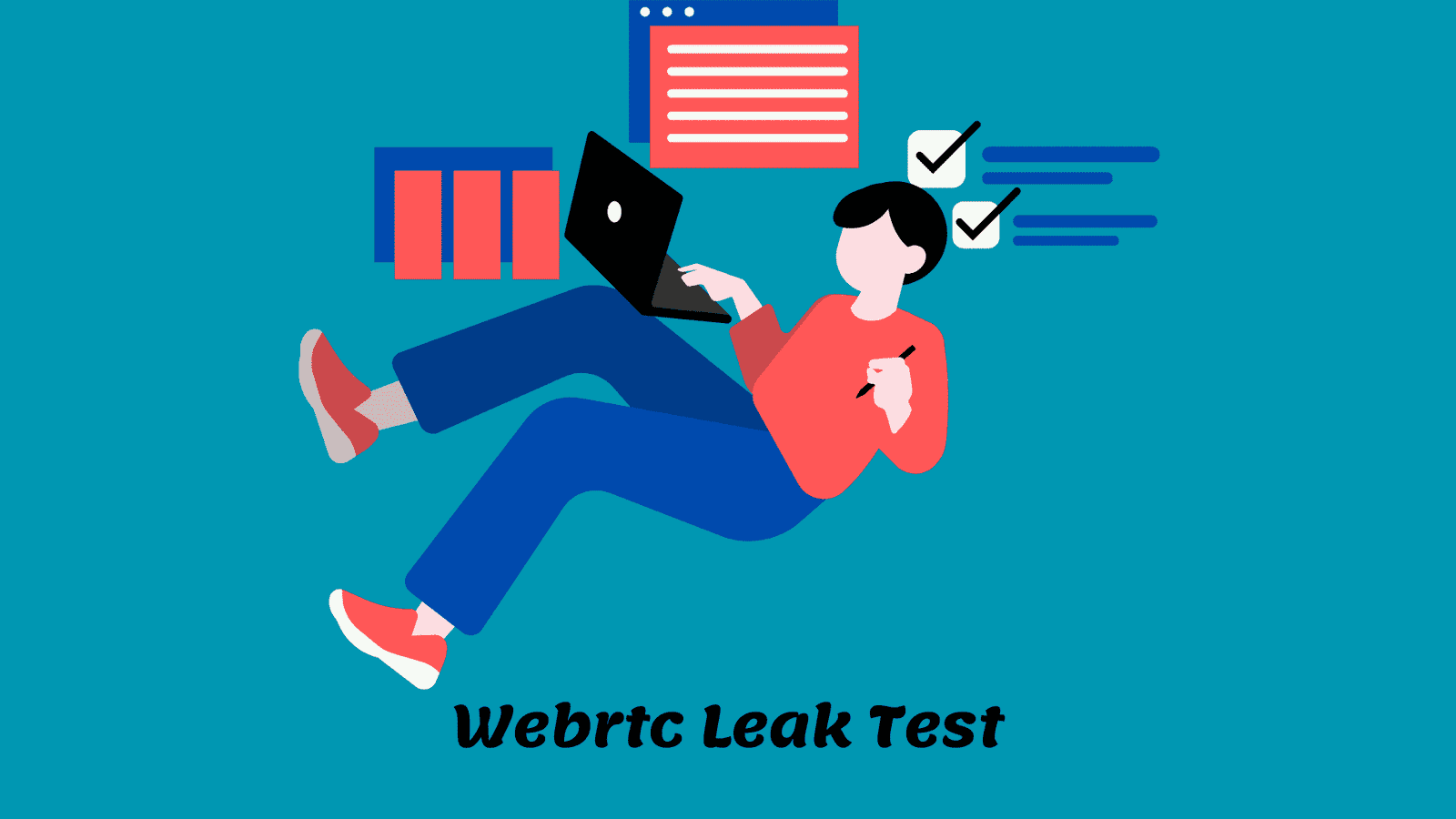
Leave a Reply