Optimize projects and tasks efficiently with the best project task management app! With user-friendly interfaces and visual approaches to task management, Trello and Asana stand out from the crowd. Discover their key features with this comprehensive guide.
A Comprehensive Guide to The 10 Best Project Task Management Apps
Managing projects and tasks efficiently is essential for productivity and success. With numerous project task management apps available, it can be overwhelming to choose the best one. In this comprehensive guide, we will explore ten of the best project task management apps and highlight their key features. Let’s dive in!
1. Trello
Trello is known for its user-friendly interface and visual approach to task management. It uses boards, lists, and cards to help you organize and prioritize tasks. With Trello, you can collaborate with team members, set due dates, add attachments, and track progress seamlessly.
2. Asana
Asana is a powerful project task management app that centralizes your tasks, projects, and team communication. It offers features like task assignments, due dates, subtasks, and kanban boards. Asana’s intuitive interface and robust integrations make it a top choice for teams of all sizes.
3. Monday.com
Monday.com is a versatile and customizable project task management app. It provides a visual platform where you can create custom workflows, track progress, and collaborate with your team. With various view options, automation features, and integrations, Monday.com enhances project management efficiency.
4. Wrike
Wrike is a comprehensive task management app that combines task management, collaboration, and reporting features. It offers flexible task workflows, time tracking, Gantt charts, and document management. Wrike’s scalability and extensive customization options make it suitable for teams of any size.
5. Basecamp
Basecamp is known for its simplicity and streamlined approach to project task management. It offers tools for project organization, to-do lists, file sharing, and team messaging. Basecamp’s user-friendly interface and email-based communication make it a great choice for small to medium-sized projects.
6. ClickUp
ClickUp is a feature-rich project task management app designed to suit a wide range of industries and project types. It provides customizable task views, time tracking, goal-setting features, and integration options. ClickUp’s extensive feature set caters to the needs of both individuals and teams.
7. Todoist
Todoist is a popular task management app that allows you to create and track tasks across different projects. With features like due dates, reminders, tags, and prioritization options, Todoist helps you stay organized and focused. Its clean interface and cross-platform availability make it a reliable choice.
8. Jira
Jira is a powerful project management app widely used in the software development industry. It offers features like issue tracking, agile boards, sprint planning, and custom workflows. Jira’s advanced capabilities and integrations make it a go-to choice for teams practicing agile project management.
9. Microsoft Planner
Microsoft Planner is a task management app integrated into Microsoft 365. It provides a simple, list-based interface for creating and organizing tasks. With features like due dates, checklists, and file attachments, Microsoft Planner offers a seamless task management experience for Microsoft users.
10. Smartsheet
Smartsheet is a versatile project task management app that combines task tracking, collaboration, and automation. It offers features like Gantt charts, resource management, and customizable workflows. Smartsheet’s robust capabilities make it suitable for complex projects and large teams.
Conclusion
When choosing the best project task management app, consider your specific requirements, team size, and project complexity. Trello, Asana, Monday.com, Wrike, Basecamp, ClickUp, Todoist, Jira, Microsoft Planner, and Smartsheet are all reliable options with different strengths. Evaluate their features, user interfaces, and integrations to find the perfect fit for your team. Remember, successful project management also relies on effective communication, collaboration, and planning beyond the chosen app.

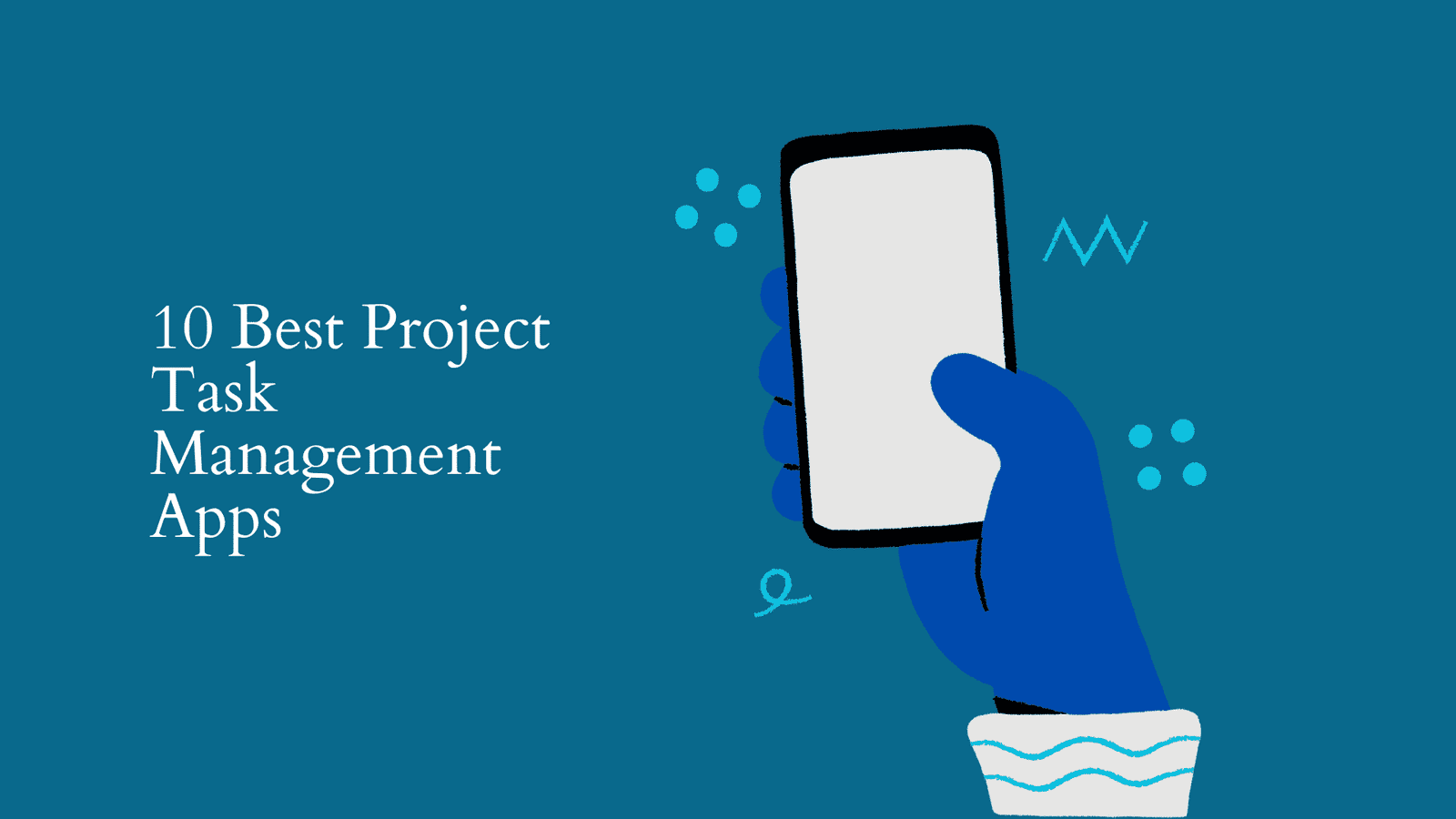




Leave a Reply