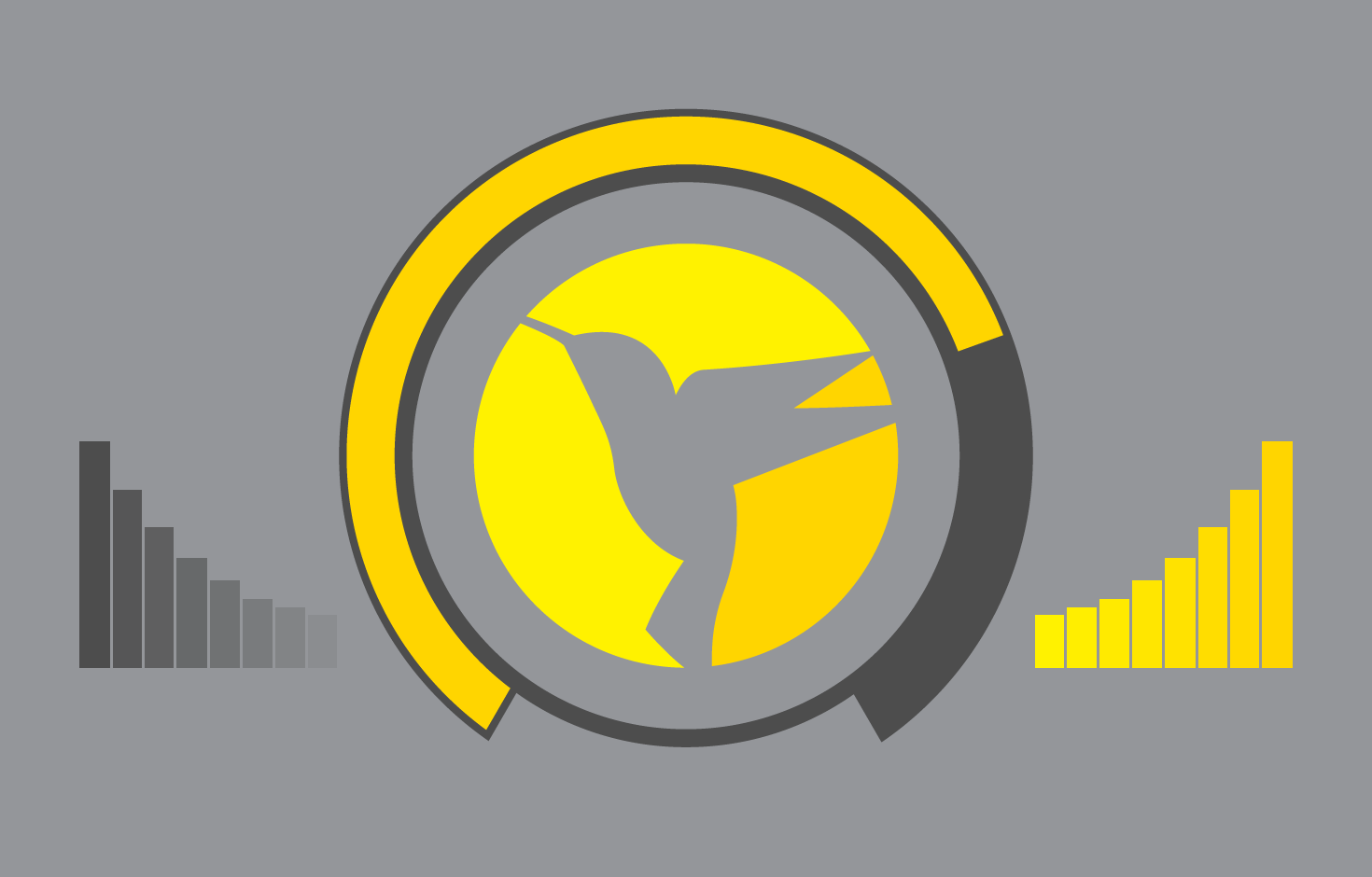Premium WordPress Plugins WPMU DEV WP Smush Pro
WP plugins you can add easily on Your WordPress Host Web Site, Resize, optimize and compress all of your images with the incredibly powerful and 100% free WordPress image smusher, brought to you by the superteam at WPMU DEV! Benchmarked; The fastest, easiest and best-performing image compression plugin for WordPress.
Get WP Smush Pro today! Bulk Smush any image in any directory, Faster Asynchronous Auto-Smush, Super-Smush lossy compression, Scale your images on upload, Convert PNG to lossy JPEG, Smush images up to 32MB.
“WP Smush is one of my favorite plugins! I always use it as the first step when starting a website improvement.”
“Easy to use, and has really helped reduce page loading times. Great plugin!”
Make your WordPress site blazingly fast and rank higher on search engines.
WP Smush Pro will optimize, compress and resize your images without crushing quality.
WP Smush Pro gives you flexibility and control over image optimization.
- Bulk Smush: Compress existing images to save space on your server and increase page speed.
- Super Smush: Get 2x the compression than lossless with our intelligent multi-pass lossy compression.
- Lossless Smush: Smush squeezes every last byte out of your images for the best lossless compression.
- Resize Images: Set max width and height and large images will be automatically scaled on upload.
- Restore Originals: Store original files so you can quickly restore for those times you need full quality.
- Auto-Smush: Smush will automatically compress your images and keep your site running at top-speed.
- Keep EXIF Data: Special for photographers that want to keep image information attached.
- PNG to Lossy JPEG: Smush converts PNG files to lossy JPEG when additional savings are detected.
- Compress Big Files: From your camera direct to your site WP Smush Pro optimizes images upto 32MB.
- 200% Faster: Smush Pro’s CPU boosters compress images a whopping 200% faster than Smush free.
- Directory Smush: Smush images outside the media library by setting other directories to be optimized.
- S3 Cloud Smush: Use Smush with WP Offload S3 to optimize your Amazon S3 cloud based media library.
Thinking about upgrading from WP Smush to WP Smush Pro?
On average WP Smush Pro users get more than 2x the savings than our free users.
Look how much more our Pro members are saving.
FREE SAVINGS 6.7 vs PRO SAVINGS 15.05 Upgrade to WP Smush Pro and double your savings.
Optimize Huge Images: The WP Smush Pro SuperServers let you bulk optimize without timing out. No more having to deal with confusing Photoshop settings – compress and resize huge 32MB images.
Resize Images on Upload: Save time and a ton of space. Let Smush resize the large images on your server.
Set a maximum width and height and WP Smush Pro will scale your images before adding them to the media library.
Compress any Image in any Directory: Smush isn’t just limited to the media library. Compress images in any directory.
Optimize images stored in any folder including images in EVERY WordPress plugin and theme!
WP Offload S3 Ready: Are you using WP Offload S3 lite or WP Offload S3 to store your media library on Amazon S3? Smush will save you money by serving up smaller files at optimum quality.
NextGEN and WP Retina 2x: You don’t have to sacrifice quality to use your favorite tools.
WP Smush Pro integrates with NextGEN Gallery and WP Retina 2x for high-quality image display with the smallest possible file size.
Auto-Smush: Set new images to auto-smush as they are being uploaded. Our asynchronous smush process will optimize all your images amazingly fast.
Preserve EXIF Data: Are you a photographer that wants to keep all of your camera meta attached? Smush can compress your images without removing the EXIF data.
Really Easy Setup: Smush starts working out of the box. Our simple powerful settings page puts you in control.
Quickly toggle the perfect setup to meet the unique demands of your site.
Global Control For Multisite: Set up Smush on Multisite with global settings or manage each site individually.
Smush is built to maximize the power of Multisite so you can optimize the images on your network, your way.
Results You Can See: Watch the built-in status bar for real-time updates and see the space savings pile up with compression reports.
Check out your compression results for individual images and see exactly how much you’ve saved.
Use JPEG and Save: Squeeze even more out of your images. Convert PNG files to lossy JPEG for extra savings.
Smush checks all your PNG files for additional savings and automatically converts them to JPEG if savings are found.
Award Winning Image Optimization: Not only is Smush the Torque 2017 Plugin Madness champion, comparison tests using Theme Unit Test Data from WordPress.org and high-resolution images from Unsplash, ranks Smush Pro faster, more reliable, and as saving more space with no visible loss of quality than any other WordPress image optimization plugin.
WP Smush Pro + Hummingbird: If you really care about speed, combine WP Smush Pro with Hummingbird.
Hummingbird zips through your site finding new ways to make it load faster, from file compression and minification to browser caching.
Get all our services including WP Smush Pro and Hummingbird, plus over 100 premium plugins and themes, and 24/7 hero support all included with your membership.
WP Smush Pro Impressive Optimization Features
WP Smush Pro takes smushing to another level.
- Automatically optimize images on upload
- Process JPEG, GIF and PNG
- Bulk smush all the images on your site
- Lossless compression option
- Smush any image in any directory
- Super-Smush Lossy Compression
- Image resize
- WP Offload S3 compatible
- Smush original images
- Global Smush Settings for Multisite
- Lossy compression with little quality loss
- NextGEN Gallery compatible
- Preserve EXIF data
- Keep original images
- Supports WP Retina 2x Plugin
- Dedicated smushing servers
- Smush images up to 32MB
- HTTPS support
- WPML media compatible
- Strip unused colors from indexed images
- Convert PNG to lossy JPEG
- Tracks progress and total savings
- Compress individual images
- Fast asynchronous compression
Smush has been benchmarked and tested number one for speed and quality and is the award-winning, proven crowd favorite image optimization plugin for WordPress.
Now with image resizing! Set a max width and height and large images will scale down as they are being compressed.
Our servers do all the heavy lifting. Strip hidden bulky information from your images and reduce file size without losing quality.
Large image files may be slowing down your site without you even knowing it. WP Smush uses WPMU DEV’s super servers to quickly smush every single one of your images and cuts all the unnecessary data without slowing down your site.
WP Smush meticulously scans every image you upload or have already added to your site cuts all the unnecessary data and scales it for you before adding it to your media library.