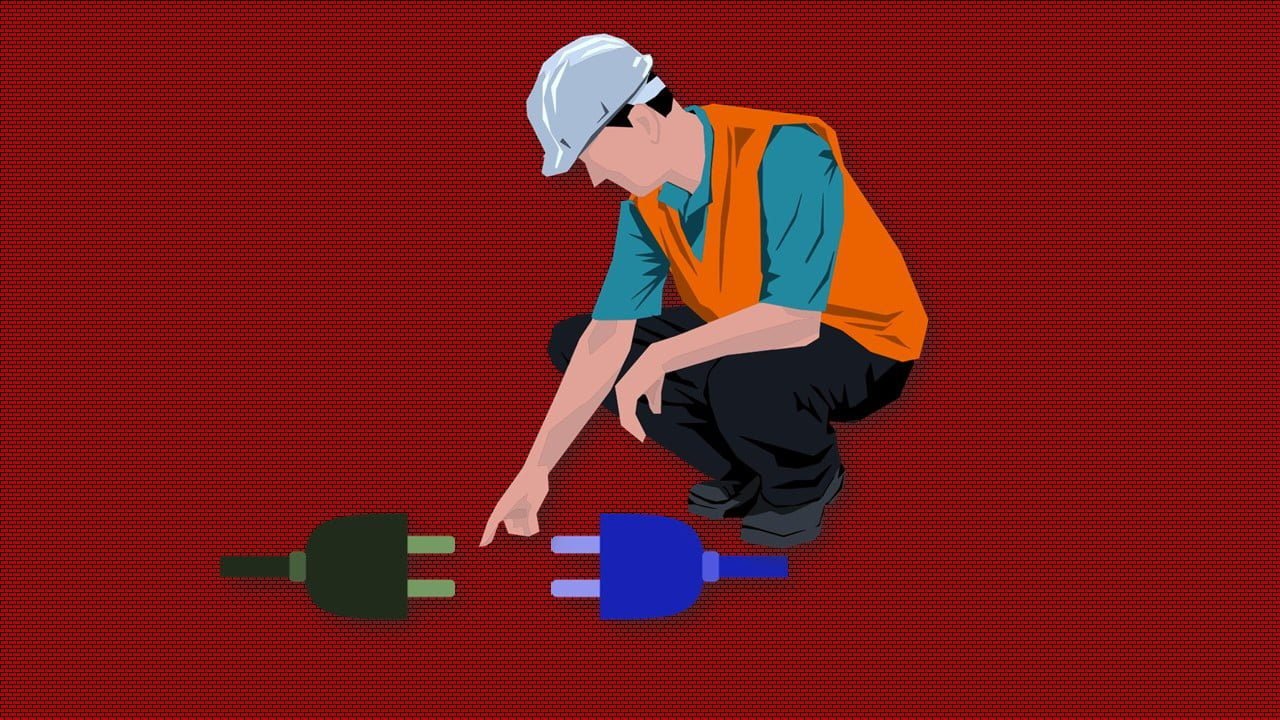Optimizing your WordPress design and development for a user-friendly interface, the vast array of themes & plugins, and strong community support. Learn how to create a website that stands out. Introduction to WordPress CMS! Also, Understanding Outreach Meaning and Definition.
A Comprehensive Guide to WordPress Design and Development
WordPress has become one of the most widely used content management systems (CMS) for creating websites. It offers a user-friendly interface, a vast array of themes and plugins, and a strong community support system. Whether you are a beginner or an experienced developer, this comprehensive guide will provide you with the knowledge and skills needed to design and develop a WordPress website that stands out from the crowd.
1. Part: Getting Started with WordPress
- Introduction to WordPress: To get started, it’s important to understand what WordPress is and why it has gained such popularity in the web development community. WordPress is an open-source CMS that allows users to create and manage websites easily.
- Installing WordPress: Setting up a WordPress site is relatively straightforward. You can choose to install it manually or use a one-click installation provided by your hosting provider. This guide will walk you through the installation process step by step.
- Understanding the WordPress Dashboard: Once you have installed WordPress, it’s essential to familiarize yourself with the WordPress dashboard. The dashboard is the central hub where you can control all aspects of your website – from creating and editing pages to managing plugins and themes.
- Choosing the Right Theme: With thousands of WordPress themes available, choosing the right one for your website can be a daunting task. This section will guide you through the process of selecting a theme that aligns with your website goals and brand identity.
- Customizing Your Theme: Once you have chosen a theme, it’s time to make it your own. WordPress offers various customization options, such as the WordPress Customizer, which allows you to change colors, fonts, layouts, and more. Additionally, you can customize your theme further by editing the CSS and PHP files.
2. Part: WordPress Design
- Design Principles: Good design is crucial for creating a visually appealing and user-friendly website. In this section, we will explore essential design principles such as color theory, typography, layout, and usability.
- CSS Fundamentals: CSS is the styling language used to control the appearance of websites. Understanding the basics of CSS will empower you to make design changes and enhancements to your WordPress site. We will cover CSS selectors, properties, and how to target specific elements on your website.
- Creating Custom Page Templates: Sometimes, you may want to create custom layouts for specific pages on your WordPress site. This section will teach you how to create custom page templates using PHP, which will enable you to have unique designs for different sections of your website or specific landing pages.
- Responsive Design: With the increasing use of mobile devices, it’s crucial to ensure that your website looks great and functions well on various screen sizes. We will delve into responsive design techniques, including mobile-first design, media queries, and responsive images.
- Accessible Design: Web accessibility is about ensuring that people with disabilities can access and use your website. It’s essential to follow accessibility guidelines and make your WordPress site inclusive and usable for everyone. We will explore techniques and best practices for creating an accessible website.
3. Part: WordPress Development
- PHP Basics: PHP is the server-side scripting language that powers WordPress. In this section, we will introduce you to PHP and its syntax, variables, functions, and control structures. Understanding PHP basics will help you customize and extend your WordPress site further. How to Find the Perfect Python Web Development Company?
- Customizing Themes with PHP: While WordPress provides a range of pre-built themes, you may want to make more significant modifications or add specific functionality. We will cover how to customize WordPress themes by editing PHP files, including template tags, loops, and conditional statements.
- Creating Custom Plugins: Plugins are one of the strengths of WordPress. They allow you to add functionality to your site without modifying the core WordPress files. In this section, we will guide you through the process of creating your custom plugins, using PHP code to extend and enhance your WordPress site.
- Working with the WordPress REST API: The WordPress REST API enables you to interact with your WordPress site’s data programmatically. We will explore how to use the REST API to retrieve, create, update, and delete data, opening up possibilities for building mobile apps, integrating with third-party services, and more.
- Optimizing Performance: Website performance is crucial for user experience and search engine optimization. We will cover techniques to optimize your WordPress site’s performance, such as caching, image optimization, minimizing JavaScript and CSS files, and using a content delivery network (CDN).
4. Part: Advanced Topics
- Security Best Practices: WordPress is a popular CMS, making it a target for hackers. We will discuss essential security practices, including keeping your WordPress installation and plugins up to date, using strong passwords, implementing security plugins, and securing your hosting environment.
- Search Engine Optimization (SEO): To ensure your WordPress site ranks well in search engine results, you need to optimize it for SEO. We will cover keyword research, on-page optimization, creating useful content, optimizing site speed, and building quality backlinks.
- Multilingual Websites: If you are targeting a global audience, offering a multilingual website is essential. We will explore different methods for creating multilingual websites using WordPress, including plugins and multi-site installations.
- E-commerce with WordPress: WordPress is widely used for building e-commerce websites. We will discuss popular e-commerce plugins, such as WooCommerce, and guide you through setting up and customizing an online store with WordPress.
- Troubleshooting and Maintenance: Like any software, WordPress can have issues that need troubleshooting. We will cover common problems and their solutions, including resolving plugin conflicts, fixing these issues, and troubleshooting performance problems. Additionally, we will discuss regular maintenance tasks, such as backups, updates, and security audits.
By following this comprehensive guide, you will gain the necessary skills to design and develop stunning WordPress websites. Whether you are creating a personal blog, a business website, or an e-commerce store, WordPress provides endless possibilities for customization and expansion.
How to Get Started With WordPress Design and Development Today
Are you eager to dive into the exciting world of WordPress design and development? Look no further! This step-by-step guide will help you get started with WordPress and empower you to create stunning websites. Let’s begin:
Step 1: Familiarize Yourself with WordPress
To start, learn about WordPress and why it’s a popular choice for website creation. WordPress is an open-source content management system that allows you to design and manage websites with ease. It provides a user-friendly interface, a wide range of themes and plugins, and excellent community support.
Step 2: Install WordPress
Setting up a WordPress site is straightforward. You have two options: manually install WordPress or use a one-click installation provided by your hosting provider. If you prefer a manual installation, follow the step-by-step instructions detailed in the WordPress Codex. Otherwise, check with your hosting provider for a simple one-click installation process.
Step 3: Understand the WordPress Dashboard
Once WordPress is installed, familiarize yourself with the WordPress dashboard. The dashboard is your central hub for managing all aspects of your website. From creating and editing pages to managing plugins and themes, the dashboard gives you full control. Spend some time exploring its features and getting comfortable with the different options available to you.
Step 4: Choose the Right Theme for Your Website
With thousands of WordPress themes available, choosing the right one for your website can feel overwhelming. Take your time and browse through various themes to find one that aligns with your website goals and brand identity. Consider factors like design, layout options, customization options, and responsiveness across different devices.
Step 5: Customize Your Theme
After selecting a theme, it’s time to make it your own. WordPress offers several customization options to help you personalize your website further. Start by using the built-in WordPress Customizer, where you can customize colors, fonts, layouts, and more. If you have coding knowledge, you can also modify the CSS and PHP files to achieve a more tailored design.
Step 6: Learn Design Principles
Good design is essential for creating visually appealing and user-friendly websites. Familiarize yourself with design principles such as color theory, typography, layout, and usability. This understanding will help you create captivating and engaging websites that leave a lasting impression on your audience.
Step 7: Dive into CSS
CSS (Cascading Style Sheets) is the language used to style websites. Understanding CSS basics will empower you to make design changes and enhancements to your WordPress site. Learn about CSS selectors, properties, and how to target specific elements on your website. This knowledge will enable you to create unique and eye-catching designs.
Step 8: Explore Responsive Design
In today’s mobile-driven world, responsive design is crucial. Ensure your website looks great and functions well on various screen sizes. Dive into responsive design techniques such as mobile-first design, media queries, and responsive images. By implementing these techniques, you’ll deliver an optimal user experience across devices.
Step 9: Embrace Accessibility
Creating an accessible website is essential to reach as many people as possible. Explore techniques and best practices for making your WordPress site inclusive and usable for everyone. Learn about accessibility guidelines and implement them to ensure that people with disabilities can access and navigate your website easily.
Step 10: Expand Your Knowledge with WordPress Development
As you become more comfortable with WordPress design, consider expanding your skills into WordPress development. Learn the basics of PHP, the server-side scripting language that powers WordPress. This knowledge will enable you to customize and extend your WordPress site further, making it truly unique.
Congratulations! You are now on your way to becoming a WordPress design and development expert. Remember, practice makes perfect, so keep experimenting and exploring the vast possibilities that WordPress offers. Happy designing and developing!
Bottom line
This comprehensive guide provides a step-by-step approach to WordPress design and development. It covers topics such as getting started with WordPress, choosing and customizing themes, design principles, CSS fundamentals, creating custom page templates, responsive design, accessible design, PHP basics, customizing themes with PHP, creating custom plugins, working with the WordPress REST API, optimizing performance, security best practices, SEO, multilingual websites, e-commerce with WordPress, troubleshooting and maintenance. By following this guide, readers will gain the necessary skills to design and develop stunning WordPress websites.