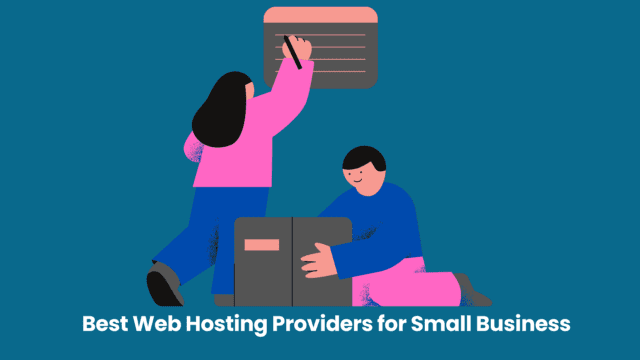Explore our comprehensive guide on SEO web marketing and discover how to optimize your website for search engines, drive organic traffic, and maximize your online visibility! #SEOWebMarketing
SEO Web Marketing: A Comprehensive Guide
Introduction
Welcome to our comprehensive guide on SEO web marketing! In this guide, we will explore the key principles, strategies, and tactics that can help you optimize your website for search engines, drive organic traffic, and maximize your online visibility.

Table of Contents
- Understanding SEO
- What is SEO?
- Why is SEO important?
- The role of search engines
- Keyword Research
- Importance of keyword research
- Tools for keyword research
- Analyzing search intent
- On-Page SEO
- Optimizing title tags and meta descriptions
- Creating high-quality, SEO-friendly content
- URL structure and internal linking
- Technical SEO
- Website performance and speed
- Mobile Optimization
- URL structure and site architecture
- Off-Page SEO
- Building high-quality backlinks
- Social media engagement
- Influencer outreach
- Local SEO
- Importance of local SEO
- Optimizing Google My Business profile
- Local keyword targeting
- SEO Analytics and Reporting
- Tracking website performance
- Analyzing organic traffic
- Measuring SEO success
- SEO Tools and Resources
- Popular SEO tools
- Google Search Console
- SEO blogs and forums
- Future Trends in SEO
- Voice search optimization
- Mobile-first indexing
- Artificial intelligence in SEO
Understanding SEO
Search Engine Optimization (SEO) refers to the practice of optimizing your website to improve its visibility and ranking in search engine results pages (SERPs). When users search for certain keywords or phrases, search engines like Google, Bing, and Yahoo scan and evaluate numerous web pages to provide the most relevant results, SEO web marketing.
Why is SEO important? SEO plays a crucial role in increasing organic (non-paid) traffic to your website, which can lead to higher visibility, more potential customers, and increased conversions. By understanding how search engines work and implementing best practices, you can ensure that your website performs well in search results and reaches your target audience effectively.
Keyword Research
One of the key aspects of SEO is keyword research. Keyword research involves identifying and analyzing the specific words and phrases that users are searching for in search engines. By understanding what your target audience is searching for, you can optimize your website to align with their search intent and attract relevant organic traffic.
To conduct keyword research, various tools are available that provide insights into search volume, competition, and related keywords. Examples of popular keyword research tools include Google Keyword Planner, SEMrush, Moz Keyword Explorer, and Ahrefs.
Analyzing search intent is another vital aspect of keyword research. By understanding the intent behind a user’s search query (e.g., informational, navigational, transactional), you can create content that aligns with their needs and provides value, resulting in improved search rankings and user engagement.
On-Page SEO
On-page SEO focuses on optimizing individual web pages to improve their visibility and relevance to search engines. This involves several techniques, including optimizing title tags and meta descriptions, creating high-quality and SEO-friendly content, and optimizing URL structure and internal linking.
Title tags and meta descriptions are HTML elements that provide concise summaries of a web page’s content. By crafting compelling and keyword-rich title tags and meta descriptions, you can influence how your web pages appear in search engine results and entice users to click.
Creating high-quality, SEO-friendly content involves producing informative, well-structured, and relevant content that satisfies the search intent of your target audience. This includes incorporating keywords naturally, using heading tags to structure content, and also incorporating multimedia elements to enhance user experience.
URL structure and internal linking also play a role in on-page SEO. Optimizing your website’s URL structure ensures that search engines can understand the organization and hierarchy of your site. Additionally, strategically placing internal links improves website navigation, distributes authority throughout your site, and helps search engines discover and index your content more effectively.
Technical SEO
Technical SEO focuses on improving the technical aspects of your website to enhance its visibility and Crawlability through search engine bots. This includes optimizing website performance and speed, implementing mobile optimization, and ensuring proper URL structure and site architecture.
Website performance and speed are crucial factors in SEO. Search engines prioritize websites that load quickly, as this improves user experience. Optimizing website performance involves minimizing code, compressing images, leveraging browser caching, and also employing content delivery networks (CDNs) to reduce latency.
With the rise of mobile usage, mobile optimization has become paramount. Search engines give preference to mobile-friendly websites, as they provide a better user experience for mobile users. Responsive design, fast mobile page load times, and mobile-friendly navigation are some key elements of mobile optimization.
URL structure and site architecture play a role in how search engines understand and index your website. Also, a well-organized URL structure and logical site hierarchy can help search engines navigate your site more easily, leading to better crawling and indexing.
Off-Page SEO
Off-page SEO refers to actions taken outside of your website to enhance its visibility and authority. The primary focus of off-page SEO is building high-quality backlinks to your site. Also, Backlinks are links from other websites that direct users to your site, indicating to search engines that your content is valuable and authoritative.
By acquiring backlinks from reputable and relevant websites, you can improve your website’s authority and organic search rankings. Building backlinks can be achieved through various tactics such as guest blogging, influencer outreach, content promotion, and building relationships with industry influencers and webmasters.
Engagement on social media platforms is another aspect of off-page SEO. By actively engaging with your audience on social media and sharing your content, you can increase brand awareness, generate traffic, and potentially attract more backlinks and social signals.
Local SEO
For businesses with a physical presence or those targeting a specific geographic location, local SEO is essential. Also, Local SEO focuses on optimizing your website to appear in local search results specific to your target location.
Optimizing your Google My Business profile is a critical step in local SEO. By claiming and optimizing your Google My Business listing, you can provide accurate business information, encourage customer reviews, and maximize your visibility in Google’s local search results and Google Maps.
Targeting local keywords is another key component of local SEO. Also, This involves incorporating location-based keywords in your content, meta tags, and other on-page elements to signal to search engines that your website is relevant for local searches.
SEO Analytics and Reporting
To evaluate the effectiveness of your SEO efforts and make data-driven decisions, proper tracking and analysis of your website’s performance are crucial. This involves tracking key metrics such as organic traffic, keyword rankings, bounce rate, conversion rate, and more.
Tools like Google Analytics and other SEO analytics platforms can provide valuable insights into your website’s performance. By monitoring and analyzing these metrics, you can identify areas for improvement, measure the impact of your optimization efforts, and adjust your SEO strategy accordingly.
SEO Tools and Resources
To stay ahead in the ever-evolving field of SEO, it’s essential to leverage the right tools and stay updated with the latest industry trends and insights. Several popular SEO tools can assist you with various aspects of SEO, including keyword research, on-page optimization, backlink analysis, and competitor research.
Google Search Console, which is a free tool provided by Google, is particularly useful for understanding how your website is performing in search results, identifying technical issues, and optimizing your website for better visibility.
Additionally, staying connected with SEO blogs, forums, and communities can help you stay informed about the latest algorithm updates, strategies, and best practices.
Future Trends in SEO
As technology continues to evolve, so does SEO. It’s essential to stay informed about emerging trends and adapt your SEO strategy accordingly. Here are a few future trends in SEO to keep an eye on:
- Voice search optimization: With the rise of smart speakers and virtual assistants, voice search is becoming increasingly popular. Also, Optimizing your website for voice search queries and leveraging long-tail keywords can help you capture voice search traffic.
- Mobile-first indexing: Google has prioritized mobile-friendly websites in search results since 2018. Mobile-first indexing means that Google primarily considers the mobile version of your website for indexing and ranking. Also, Ensuring your website provides a seamless mobile experience is critical for SEO.
- Artificial intelligence in SEO: AI is playing an ever-increasing role in SEO, from content creation and optimization to personalized search experiences. Also, Understanding and utilizing AI-driven SEO tools and techniques can give you a competitive edge.
Conclusion
With this comprehensive guide, you’ll have a solid understanding of SEO web marketing and be equipped with the knowledge and tools to improve your website’s visibility in search engines. Remember, SEO is an ongoing process, so stay updated with the latest trends and best practices to stay ahead of the competition. Happy optimizing!
Note: Feel free to add additional sections or modify the existing ones based on your specific needs. Remember, SEO is a vast field, and this guide aims to provide a general overview.