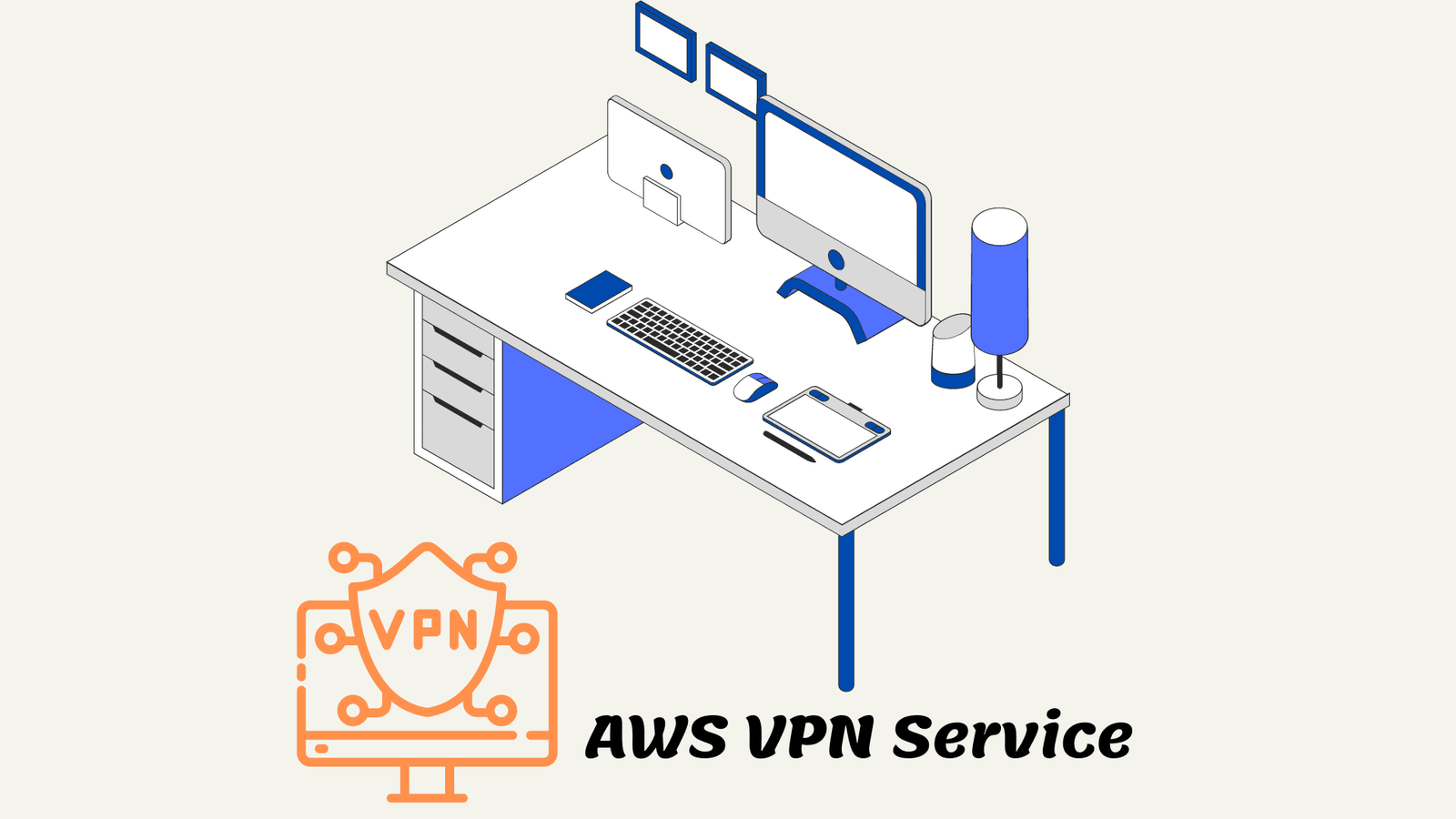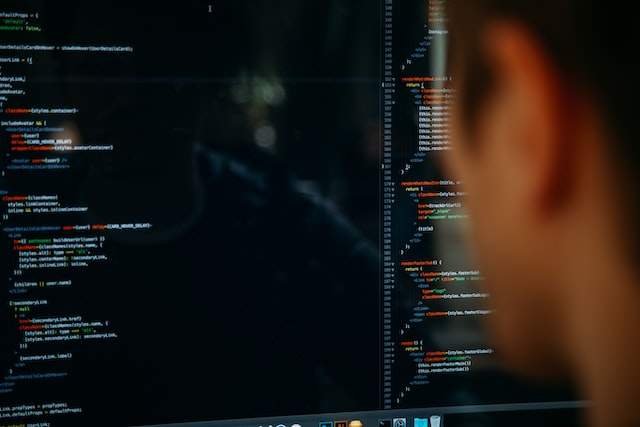AWS VPN (Virtual Private Network) is a service provided by Amazon Web Services. Which allows users to connect their on-premises networks or remote networks to Amazon’s cloud infrastructure securely. This service is designed to help businesses manage their network security, improve data privacy, and facilitate network connectivity. Using AWS VPN, users can create an encrypted tunnel between their network and Amazon’s cloud infrastructure. Which helps protect sensitive business data while in transit.
The Ultimate Guide to Choosing the Best AWS VPN Service for your needs
It is a service provided by Amazon Web Services (AWS) that allows you to establish secure and private connections between your on-premises network or data center and your AWS resources.
In simpler terms, they enable you to connect your local network infrastructure (such as your office or data center) with your virtual network in the AWS cloud. It creates a secure tunnel over the internet, ensuring that your data is encrypted and protected during transmission.
By using it, you can extend your on-premises network into the AWS cloud, allowing your resources in AWS (such as Amazon EC2 instances, databases, or other services) to communicate securely with your local network. This connection is established using standard VPN protocols, such as IPsec (Internet Protocol Security). Do you need to buy the best web hosting? Bluehost is the best option.
Types of AWS VPN Service
AWS VPN offers two types of VPN connections:
- Site-to-Site VPN: This type of VPN connection allows you to connect your on-premises network to an AWS Virtual Private Cloud (VPC). It establishes a secure tunnel between your local network and the VPC, enabling bidirectional communication.
- Client VPN: With Client VPN, individual users or remote employees can securely access your AWS resources. It provides a VPN endpoint that allows authorized users to connect to your VPC using VPN client software or OpenVPN-compatible clients.
They support various VPN devices and software VPN clients, making them compatible with a wide range of network appliances and systems. It also offers features like high availability and redundancy to ensure continuous connectivity, scalability to handle increasing demands, and robust security measures to protect your data.
To set up this VPN, you need to configure the VPN endpoints, establish the appropriate VPN connections, and configure routing and security rules. The exact steps and configurations may vary depending on your specific requirements and the VPN solution you choose.
It’s important to consult the AWS documentation and follow the provided guides to ensure proper configuration and secure connectivity between your on-premises network and your AWS resources using it.

What is AWS Site-to-Site VPN?
AWS Site-to-Site VPN is a type of VPN connection offered by Amazon Web Services (AWS) that allows you to establish a secure and encrypted connection between your on-premises network and an AWS Virtual Private Cloud (VPC). It enables communication between your local network infrastructure and your resources in AWS.
Here are the key features and aspects of AWS Site-to-Site VPN:
Secure Connection:
It establishes an encrypted tunnel over the internet between your on-premises network and the VPC in AWS. It uses the IPsec protocol (Internet Protocol Security) to ensure the confidentiality, integrity, and authenticity of your data during transit.
On-Premises Gateway:
To set up Site-to-Site VPN, you need to have a compatible VPN device or software VPN appliance deployed on your on-premises network. SentryPc, This device serves as the gateway to establish the VPN connection with AWS.
VPN Tunnels:
A Site-to-Site VPN connection consists of one or more VPN tunnels. Each tunnel represents a connection between your on-premises VPN device and an AWS VPN endpoint. They support redundancy by allowing you to create multiple tunnels in a single VPN connection, providing increased availability and fault tolerance.
Internet Key Exchange (IKE):
IKE is the protocol used by AWS Site-to-Site VPN to negotiate the IPsec security associations and establish the encrypted tunnel. It handles the authentication and key exchange between your on-premises VPN device and the AWS VPN endpoint.
Routing and Security:
They allow you to define the routing configuration for your VPN connection. You can specify the traffic that should flow through the VPN tunnel and configure routing rules accordingly. Additionally, you can apply security groups and network ACLs (Access Control Lists) to control access and traffic between your on-premises network and the VPC.
Compatibility:
It is compatible with a wide range of VPN devices, including hardware-based VPN appliances and software VPN solutions. AWS provides a list of supported devices and configurations in its documentation, making it easier for you to integrate your existing VPN infrastructure with AWS.
Monitoring and Management:
They provide monitoring and management tools, such as CloudWatch Logs and CloudWatch Metrics, to track and analyze the performance and status of your Site-to-Site VPN connections. Also, This helps you monitor the health of your VPN tunnels and troubleshoot any issues that may arise.
It is suitable for scenarios where you need to establish connectivity between your on-premises network and your AWS VPC securely. It allows you to extend your network into the AWS cloud and access resources like EC2 instances, databases, or other services in a secure manner.
For detailed instructions on setting up and configuring them, I recommend referring to the official AWS documentation. As it provides step-by-step guides and examples to help you establish and manage your VPN connections effectively.
What is AWS Client VPN?
AWS Client VPN is a service provided by Amazon Web Services (AWS) that allows individual users or remote employees to securely access AWS resources and services from anywhere using a VPN client software or OpenVPN-compatible clients.
Here are the key aspects and features of AWS Client VPN:
Secure Remote Access:
They enable authorized users to establish a secure and encrypted connection from their devices (laptops, smartphones, or tablets) to AWS resources. It creates a virtual private network (VPN) tunnel between the client device and also AWS VPC, ensuring data privacy and protection.
VPN Endpoints:
They provide VPN endpoints, which act as the entry point for client devices to connect to the AWS VPC. Each VPN endpoint is associated with a subnet within the VPC, and it supports a specified number of concurrent client connections.
Compatibility:
They support OpenVPN, an open-source VPN protocol widely used by many VPN client applications. Also, It is compatible with a range of OpenVPN-compatible clients, allowing users to connect using the VPN client software installed on their devices.
Authentication and Authorization:
They support multiple authentication options for users connecting to the VPN endpoint. You can choose from different authentication methods, including Active Directory, federated authentication with SAML 2.0, or using client certificates. Also, This ensures secure access based on user credentials and policies.
Network Access Control:
With Client VPN, you can apply network access control rules to manage and control access to your AWS resources. Also, You can define security groups and firewall rules to restrict access based on IP addresses, protocols, or ports.
Monitoring and Logging:
AWS provides monitoring and logging capabilities for Client VPN. You can view and analyze logs and metrics related to client connections. Such as connection status, duration, and data transfer, using AWS CloudWatch.
Scalability and Availability:
It designs to scale based on your requirements. Also, You can easily add more VPN endpoints to accommodate increasing numbers of users or devices. Additionally, they provide built-in high availability and redundancy, ensuring that your remote access remains reliable and accessible.
It is beneficial for organizations that require secure remote access to their AWS resources. It allows employees or authorized users to connect to the AWS VPC securely, providing access to services like EC2 instances, RDS databases, or applications running in the VPC.
To set up and configure Client VPN, you need to create a Client VPN endpoint. Define authentication methods, configure network access rules, and distribute VPN client profiles to authorized users. Detailed instructions and examples can be found in the AWS documentation. Which provides comprehensive guidance on implementing AWS Client VPN effectively.
Pros and Cons of AWS VPN Service
AWS VPN service offers several advantages and considerations, which can summarize as follows:
Pros of AWS VPN service:
- Secure Connectivity: They provide a secure and encrypted connection between your on-premises network and AWS resources. Also, Ensuring the confidentiality and integrity of data transmitted over the connection.
- Compatibility: It is compatible with various VPN devices and software VPN clients. Allowing you to integrate it with your existing network infrastructure easily.
- Scalability: It scales to accommodate your needs. Allowing you to add more VPN connections, tunnels, and endpoints as your requirements grow.
- Flexible Connectivity: They offer both Site-to-Site VPN and Client VPN options, providing flexibility for different use cases. Site-to-Site VPN allows you to extend your on-premises network to the AWS cloud. While Client VPN enables secure remote access to AWS resources for individual users or remote employees.
- Integration with AWS Services: AWS VPN seamlessly integrates with other AWS services. Allowing secure access to resources within your VPC, such as EC2 instances, databases, or applications.
- Monitoring and Management: AWS provides monitoring tools, such as CloudWatch, to track the performance and health of your VPN connections. You can monitor connection status, and bandwidth utilization, and log data for troubleshooting and optimization.
Cons/Considerations of AWS VPN service:
- Network Latency: Using a VPN connection can introduce some additional latency due to the encryption and decryption processes. Also, This can impact real-time or latency-sensitive applications.
- Internet Dependency: They rely on the internet for connectivity. This means the quality and reliability of your VPN connection can influence by factors outside your control. Such as internet outages or fluctuations in network performance.
- Configuration Complexity: Setting up and configuring AWS VPN may require some technical expertise. Especially for advanced scenarios or complex network configurations. It recommends having a good understanding of networking concepts and security best practices.
- Additional Costs: While AWS VPN itself is a free service. You should consider the associated costs for data transfer and any additional resources required, such as VPN gateways or instances.
- Network Bandwidth: The performance of your VPN connection depends on the available network bandwidth. Both on your on-premises network and the AWS side. Also, Insufficient bandwidth can impact the speed and responsiveness of your VPN connection.
- Compliance and Regulatory Considerations: Depending on your specific industry or compliance requirements. There might be additional considerations for using a VPN service, such as ensuring compliance with data protection and privacy regulations.
Overall, AWS VPN provides a reliable and secure solution for connecting your on-premises network to the AWS cloud or enabling remote access to AWS resources. However, it is important to evaluate your specific requirements and consider the potential limitations or considerations mentioned above when implementing AWS VPN.
Summary
If you’re running a business that heavily relies on cloud services, you need to take network security seriously. Also, That’s where AWS VPN (Virtual Private Network) comes to play. It is a service offered by Amazon Web Services (AWS). Which enables secure connections between on-premises networks or remote networks and Amazon’s cloud infrastructure.
Using AWS VPN, you can create an encrypted tunnel for data transmission between your network and Amazon’s cloud infrastructure. This helps protect sensitive business data while in transit, ensuring the highest level of security.
There are two types of VPN connections in AWS VPN: Site-to-Site VPN, which establishes a secure and encrypted connection between your on-premises network, and also AWS Virtual Private Cloud, and Client VPN. Which allows individual users or remote employees to securely access AWS resources and services from anywhere.
Moreover, they support various VPN devices and software VPN clients, making them compatible with a wide range of network appliances and systems. It also offers features like high availability and redundancy to ensure continuous connectivity. Also, Scalability to handle increasing demands, and robust security measures to protect your data.
To properly configure AWS VPN, you need to configure the VPN endpoints, establish the appropriate VPN connections, and configure routing and security rules. It’s recommended that you consult the AWS documentation and follow the provided guides to ensure proper configuration and secure connectivity.
It is an excellent service for securely connecting your cloud and on-premises networks. By doing so, it enables your resources in AWS to communicate securely with your local network. Therefore, if you’re looking to implement a secure connection between your on-premises network and your AWS resources, AWS VPN is your best bet.