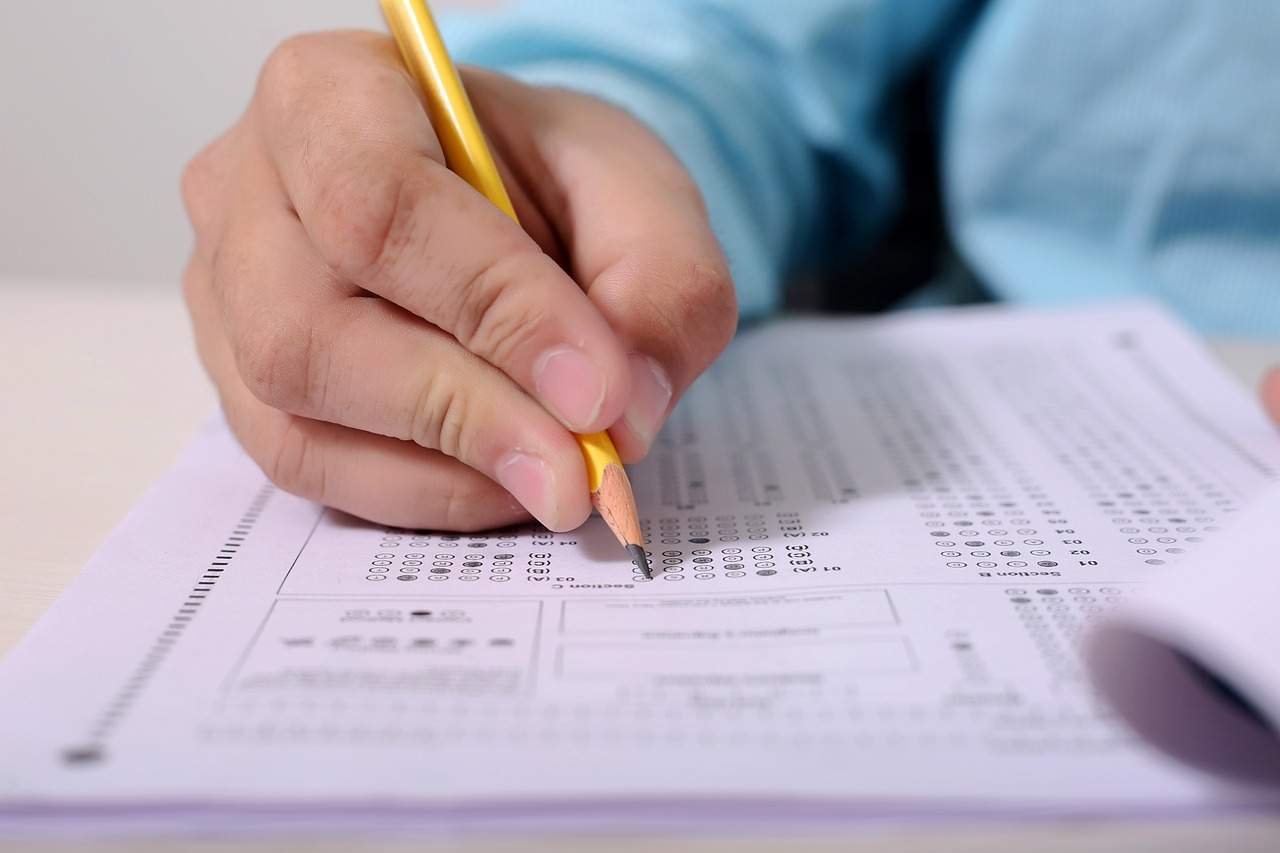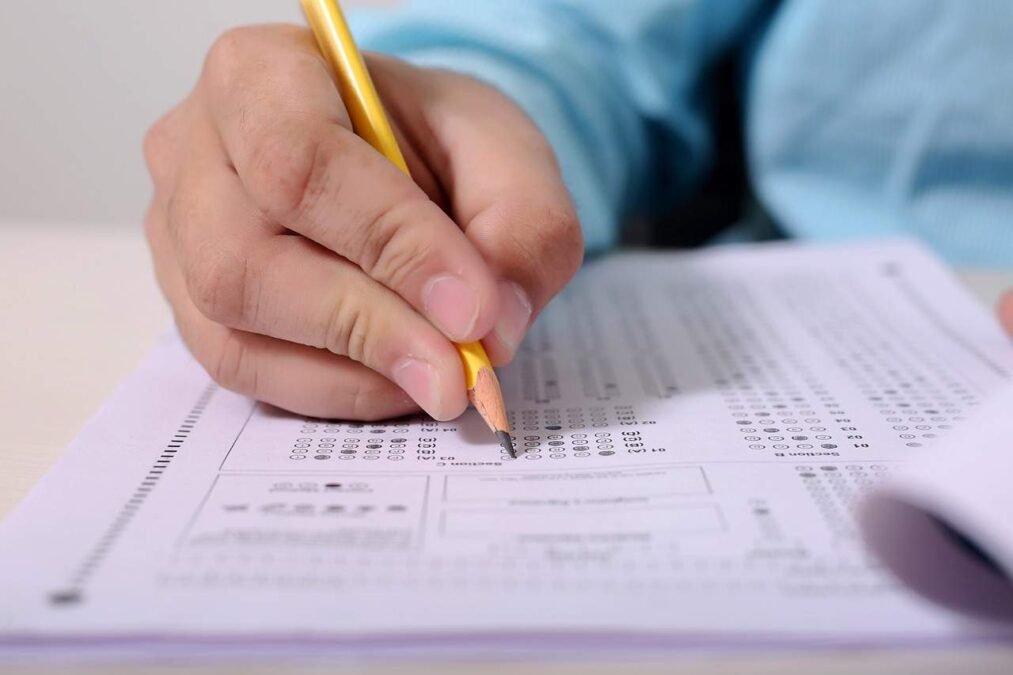Best Guide To Make Your New Business Directory List USA, UK, and India; Are you trying to find ways to advertise your business online? With so many online resources available, knowing which ones will help you grow your business can be difficult. Well, don’t worry, we’ve got you covered! Whether you’re a small business launching your first website or a large company looking to expand your customer reach, we’ll help you find the best business listing sites to help you reach more customers, increase your visibility in search engine results, and grow your online presence. With this guide, you’ll have a clear idea of where to advertise your products or services when it’s time to grow your business online. So, what’re you waiting for?
New Ultimate Guide To The Top Business Directory List
Business Listing: What Is It? A business Listing is a directory where businesses or organizations are listed to make it easier for customers to find what they are looking for. There are many different types of business listings, including online and print. Business listings contain basic information about your listed organization, including your name, contact information, industry type, web address, physical address, etc. Business Listing can help increase awareness of your company’s brand by providing accurate contact information for customers and helping them find your business easily. A good business listing can increase customer traffic and revenue for both small and large companies.
How to find easily relevant business listing sites?
Choosing the best business listing sites can be difficult, but there are a few easy steps you can take to find the most helpful ones for your company.
- First, you can research which directories are popular in your industry. This will give you a better idea of which listing sites work best for you.
- Second, you can review potentially useful free business listing websites in India. This will help you compare features such as pricing, location options, customer ratings, etc.
- Third, you can take advantage of the free trial periods offered by many paid sites. This allows you to try before buying, so you can be sure which platform will be most suitable for your company.
The history of business listing sites
Before search engines like Google came along, business listing sites were the go-to place for all information seekers. Business listings were born to provide the right information according to the needs and preferences of the users.
As the internet grew, so did the number of websites. Every business owner owned their website. Over time, the number of sites got too large. This created a need for a structure that could help people find any website. This is where business listing sites came into being.
Paid Vs. Free Business Listing Sites
If you’re looking to increase your online visibility, choosing a paid or free business listing website can be a time-consuming process. When it comes to the pros and cons of each, it’s important to remember that the ultimate goal is always the same. Paid business listing sites often offer more customized features, like an improved user profile, better banner ads, and improved analytics. On the other hand, free listings usually only offer basic features and don’t offer any customization options.
However, when it comes to ROI, you’ll find that most successful companies have used paid or free listings to achieve their marketing goals in the end. Business owners need to analyze their individual needs when deciding which type of listing is right for them. By asking yourself the right questions before making a decision, you can help your company make the best use of your time and resources.
Why Are Business Listing Sites So Important for Local Businesses?
In the past, advertising for local businesses was limited to collateral, radio ads, TV ads, newspaper ads, etc. These types of ads cost a lot of money and weren’t very effective. Nowadays, digital marketing is the way of the day for local businesses.
Local SEO
Local businesses face a lot of competition from big brands when it comes to digital marketing. One of the best ways for local businesses to stand out from the competition is through local SEO. Local SEO is all about ranking high in search engine results for local keywords that your users might use.
For instance, if you have a local business directory, the chances of ranking for a keyword such as “Any shops near me” are much higher if you do local SEO for your business. Having a business listing on a reputable business listing site is a great way to show Google how local your business is.
Be Found
Google is the most popular search engine in the world, but business listings are still the most popular way to find information about a business. Not all local businesses can afford a website or do the right SEO to rank higher, but you can always get listed on free business listing sites to be found when your prospects search for you.
Local business directories are a great way to make your business visible online.
When you get a list of business directory sites in India, you can choose one and list your business there to further develop your domain authority. There are many benefits to listing your business on a free business directory site, such as being visible on a social media platform or a review site. Listing your business online gives you amazing results, such as increasing the visibility of your business online.
You can also get a great backlink from listing your business online. Another advantage of listing your business online is the ability to add a connection at the end of the URL by which a large amount of traffic will generate. If you fill in all the details about your business properly, your business can appear at the top of Google search results and it will be easy to use on your mobile device.
Do I need to register on a business listing site?
Most free business listing sites ask you to register your business by providing basic information about your company. This information includes:
- Your name, address, phone number, Your email address, and website URL
- A short definition of the services your company contributes
Some sites also ask you to provide an optional profile photo. This photo can view by customers when researching your business. You may need to provide additional information during the registration process, depending on what type of service you offer and the region you are located in.
Some listing sites also require you to provide documentation to prove ownership of your business or to show that you have business operating licenses. By completing this step, you can ensure that your customers find trustworthy and reliable businesses online.
How to Get Free Business Listing from Local Business Directory?
Millions of local business directories and portals provide free business listings for millions of companies. To get a free business listing from the local business directory, the organization needs to go through a few simple steps.
- Make a list of all the available business listing websites in India that match your business niche
- Go to the relevant section of the local business directory and select the necessary option to add your business listing
- At this point, you will receive an online form. This form has specific sections that you need to fill in with the necessary facts and details about your company.
- Submit the form once all the necessary information has stood updated.
- The verification process, The verification process is done by the directory either through a voice call, text, or mail.
How long does it take to complete the validation method? For most sites, the verification process takes 24 hours or less. However, some sites take 3 to 5 business days. Once your verification process is complete, your listing will be live on your website.
What else do you need for a niche-based business listing?
- Categories: This segment shows the services and commodities that your organization deals with. It makes your listing more relevant to your end users
- Description: This segment gives a brief overview of the products and services that your business offers. It usually includes a brief about your company, but you can also include links.
- Tagline: This segment is mandatory on every business listing site in India. It helps in placing the keywords, and also helps in improving the ranking in online search engines.
- Images: The main purpose of this segment is to upload your brand’s logo. The logo is the main form of visual communication and an essential element for brand recognition. With all these details, your company will have a complete and complete reach and visibility to many end users.
In recent times, business listing sites have become a magnet for many businesses to connect with their target consumers.
To determine which directories would include on this list, we used the following parameters:
Domain Rating
- Domain rating is a metric used to measure a website’s backlink profile’s ranking on Google.
- It has the lowest score of 0 and the highest score of 100.
- It is similar to domain authority, but not identical.
- Minimum Domain Rating Requirement: 50
- Data Source: Ahrefs (November 2022)
Category
- We have compiled this list to use by any business, regardless of its industry and target market.
- To be eligible for this list, your business must categorize as a General directory, except the solution directory.
Get your local business listed on online directories – Local Marketing Plan
It is essential to have a presence wherever your potential customers can find you. Building citations not only increases your visibility but also increases your SEO benefits. Add your local business today and watch the growth of your business and your customer base.