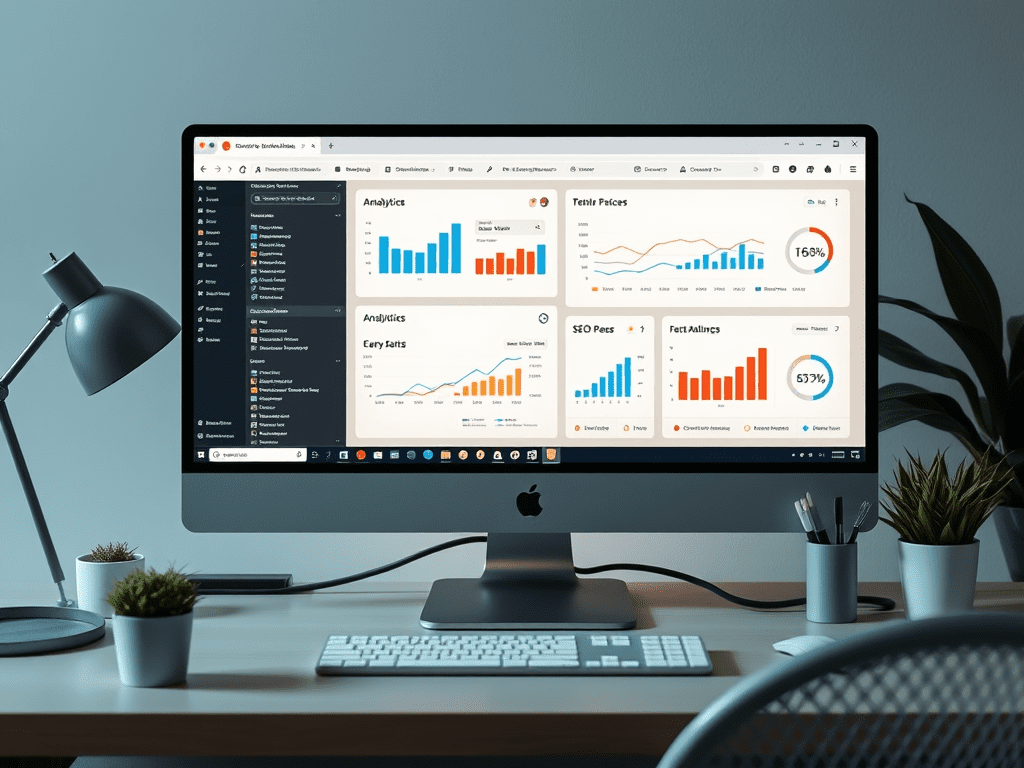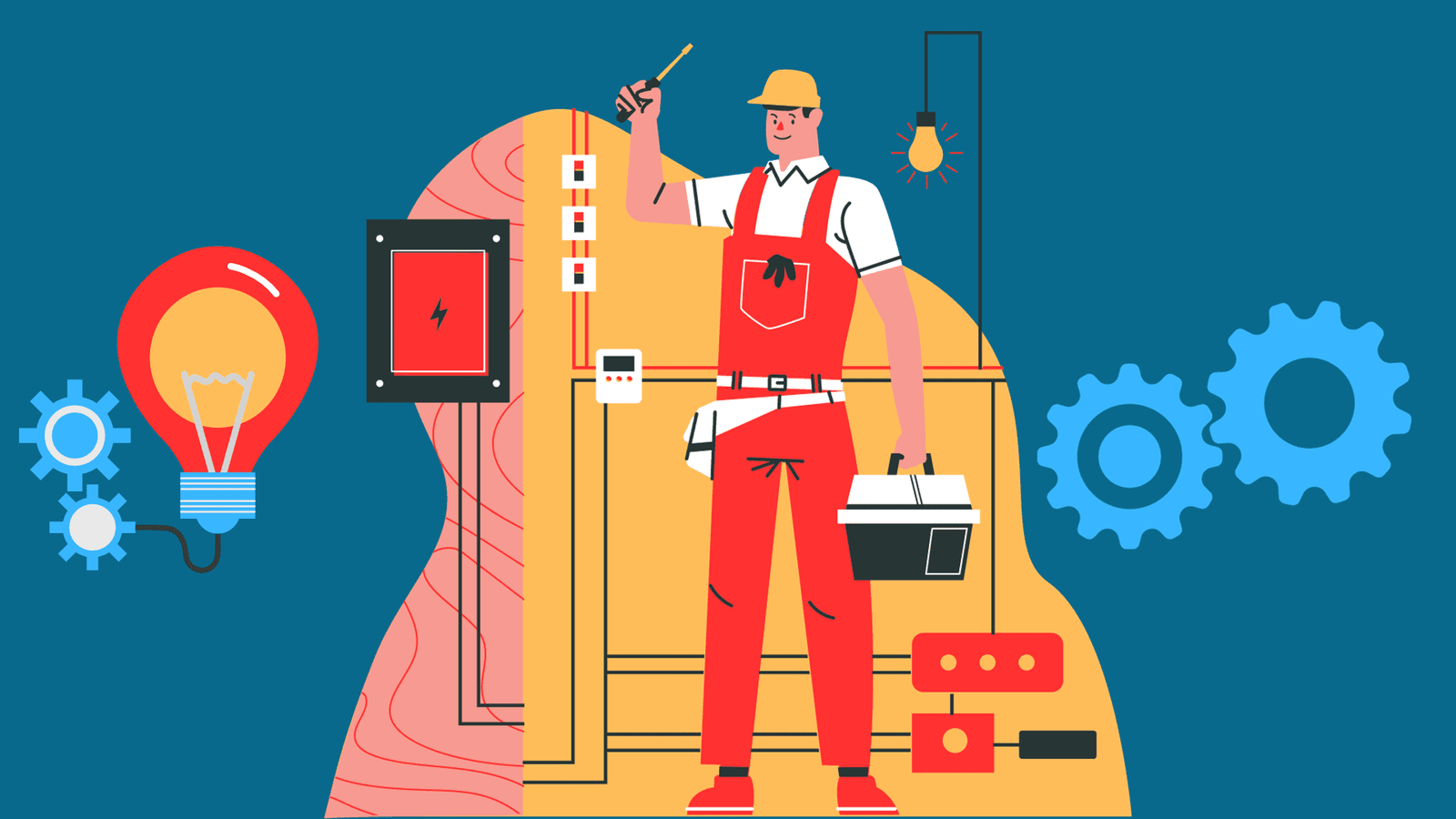Supercharge your content strategy with the best content syndication tools. Explore key features, benefits, and top options to amplify your reach, attract leads, and boost brand authority through strategic syndication.
Supercharge Your Content Strategy: Unveiling the Best Content Syndication Tools
In today’s digital landscape, creating high-quality content is only half the battle. Getting that content seen by the right audience is where the real challenge lies. This is where content syndication tools come into play, offering a powerful way to amplify your reach, attract new leads, and solidify your brand authority. Instead of letting your valuable content languish on your website, syndication allows you to republish it on third-party platforms. Tapping into their existing audiences and driving traffic back to your core assets.
Content syndication, when executed strategically, can be a game-changer. However, manually managing this process across multiple platforms can be time-consuming and inefficient. This is where the right tools become indispensable. These platforms automate and streamline the syndication process, allowing you to focus on creating more impactful content. This article will delve into the world of content syndication tools, exploring their benefits, and key features, and showcasing some of the best options available to boost your content strategy.
Why Leverage Content Syndication Tools?
Before we dive into specific tools, let’s understand the core advantages of using them:
- Extended Reach and Audience Expansion: Syndication tools allow you to tap into the established audiences of other websites and platforms, introducing your content to a significantly larger pool of potential customers.
- Increased Brand Visibility and Authority: Repeated exposure of your high-quality content across reputable platforms builds brand awareness and positions you as a thought leader in your industry.
- Improved SEO and Backlinks: While often implemented carefully to avoid duplicate content issues (through canonical tags), strategic syndication can indirectly contribute to SEO by driving traffic and potentially earning valuable backlinks from reputable sources.
- Lead Generation and Website Traffic: Syndicated content can include calls-to-action (CTAs) that drive traffic back to your website, landing pages, or lead magnets, ultimately contributing to lead generation efforts.
- Time and Resource Efficiency: Automating the syndication process frees up your marketing team to focus on other crucial tasks. Reducing the manual effort involved in reaching a wider audience.
- Data-Driven Insights and Optimization: Many content syndication tools provide analytics and reporting features. Allowing you to track the performance of your syndicated content and optimize your strategy for better results.
Key Features to Look for in Content Syndication Tools:
When evaluating content syndication tools, consider the following key features:
- Automation Capabilities: The ability to automate the process of submitting and publishing content to various platforms is crucial for efficiency.
- Platform Integrations: Check if the tool integrates with the platforms where you want to syndicate your content (e.g., Medium, LinkedIn, industry-specific publications).
- Content Customization Options: The ability to customize your content for different platforms (e.g., adjusting formatting, and calls-to-action) is essential for optimizing performance.
- Scheduling and Queuing Features: Being able to schedule when your content gets published on different platforms allows for strategic timing and consistency.
- Analytics and Reporting: Robust analytics are vital for tracking the performance of your syndicated content, identifying successful strategies, and making data-driven decisions.
- User-Friendliness and Interface: An intuitive and easy-to-use interface is essential for efficient workflow and user adoption.
- Pricing and Plans: Consider your budget and the features offered at different price points to find a tool that aligns with your needs.
- Customer Support: Reliable customer support can be invaluable when you encounter technical issues or have questions about using the tool.
The Best Content Syndication Tools: A Comparative Overview
To help you navigate the landscape of content syndication tools, here’s a table highlighting some of the top contenders:
| Tool Name | Key Features | Target Audience | Pricing | Ideal For |
|---|---|---|---|---|
| Outbrain | Native advertising platform, content discovery, audience targeting, performance reporting. | Businesses seeking paid content distribution | Cost-per-click (CPC) based | Free and paid plans are available |
| Taboola | Similar to Outbrain, focusing on content recommendations on publisher websites. | Businesses seeking paid content distribution | Cost-per-click (CPC) based | Expanding reach through sponsored content recommendations, driving traffic. |
| Zemanta (now Demandbase) | Programmatic advertising platform for content distribution across various platforms. | Larger enterprises with dedicated budgets | Custom pricing based on needs | Sophisticated content distribution strategies, reaching specific target audiences at scale. |
| Revive Old Posts (WordPress Plugin) | Automatically shares old blog posts on social media platforms. | WordPress users | Streamlining social media promotion of blog content, and consistent posting across platforms. | Maintaining a consistent social media presence, driving traffic to older content. |
| Missinglettr | Automatically creates social media campaigns from blog posts. | Bloggers, small businesses | Free trial, paid plans starting from $19/month | Streamlining social media promotion of blog content, consistent posting across platforms. |
| Medium | A popular publishing platform where you can republish your blog posts. | Individuals, businesses | Free | Expanding reach within the Medium community, establishing thought leadership. |
| LinkedIn Publishing | Allows you to publish articles directly on LinkedIn. | Professionals, businesses | Free | Reaching a professional audience, building your profile and network. |
| Quuu Promote | Content promotion platform that shares your content with relevant audiences on social media. | Businesses seeking social media promotion | Paid plans based on credits | Highly targeted social media promotion, reaching niche audiences. |
Note: This table represents a selection of popular tools, and the best choice for you will depend on your specific needs and goals.
Beyond the Table: Delving Deeper into Some Notable Options
Let’s explore a few of these content syndication tools in more detail:
- Outbrain and Taboola: These are two of the leading content discovery platforms. They operate by displaying your content as “recommended reading” or “sponsored content” on publisher websites across their vast networks. This allows you to reach a massive audience who are already engaged with similar content. While they are paid platforms, the potential reach and brand exposure can be significant.
- Zemanta (now Demandbase): This platform offers a more sophisticated approach to content syndication, leveraging programmatic advertising to distribute your content across a wider range of channels, including websites, social media, and even connected TV. Its advanced targeting capabilities allow you to reach very specific audience segments.
- Revive Old Posts: This WordPress plugin is a fantastic option for bloggers looking to maximize the lifespan of their existing content. It automatically shares your older blog posts on various social media platforms, driving traffic and engagement to content that might otherwise be forgotten.
- Missinglettr: This tool takes social media promotion a step further by automatically creating social media campaigns from your blog posts. It extracts key quotes and images and schedules a series of engaging posts over time. Ensuring consistent promotion and saving you significant time and effort.
- Medium and LinkedIn Publishing: These platforms offer free opportunities for content syndication. By republishing your blog posts on Medium or LinkedIn, you can tap into their existing audiences and gain visibility among readers interested in your niche or industry. Remember to use canonical tags to avoid duplicate content penalties with search engines.
Best Practices for Effective Content Syndication:
Simply using content syndication tools isn’t enough for guaranteed success. Here are some best practices to maximize your results:
- Identify Your Target Audience: Understand where your ideal customers spend their time online and choose syndication platforms that align with their preferences.
- Select High-Quality Content: Only syndicate your best, most valuable content that is likely to resonate with a broader audience.
- Customize Your Content: Adapt your content for different platforms, taking into account their specific audience and formatting guidelines.
- Use Canonical Tags: Implement canonical tags on your syndicated content to inform search engines that the original version exists on your website, preventing duplicate content issues.
- Include Clear Calls-to-Action: Encourage readers to visit your website, subscribe to your newsletter, or download a resource.
- Track Your Results: Utilize the analytics provided by your syndication tools to monitor performance and optimize your strategy.
- Engage with Comments: If your syndicated content generates comments on other platforms. Make an effort to engage with the audience and build relationships.
Conclusion: Amplifying Your Content’s Impact
Content syndication tools are powerful assets in any modern marketing strategy. By automating and streamlining the process of distributing your content across multiple platforms. These tools can significantly expand your reach, boost brand awareness, and drive valuable traffic back to your website. Choosing the right tool depends on your specific needs, budget, and technical expertise. By carefully evaluating the options and implementing best practices, you can leverage the power of content syndication to unlock the full potential of your valuable content and achieve your marketing goals. Investing in the right content syndication tools is an investment in the visibility and impact of your content creation efforts.