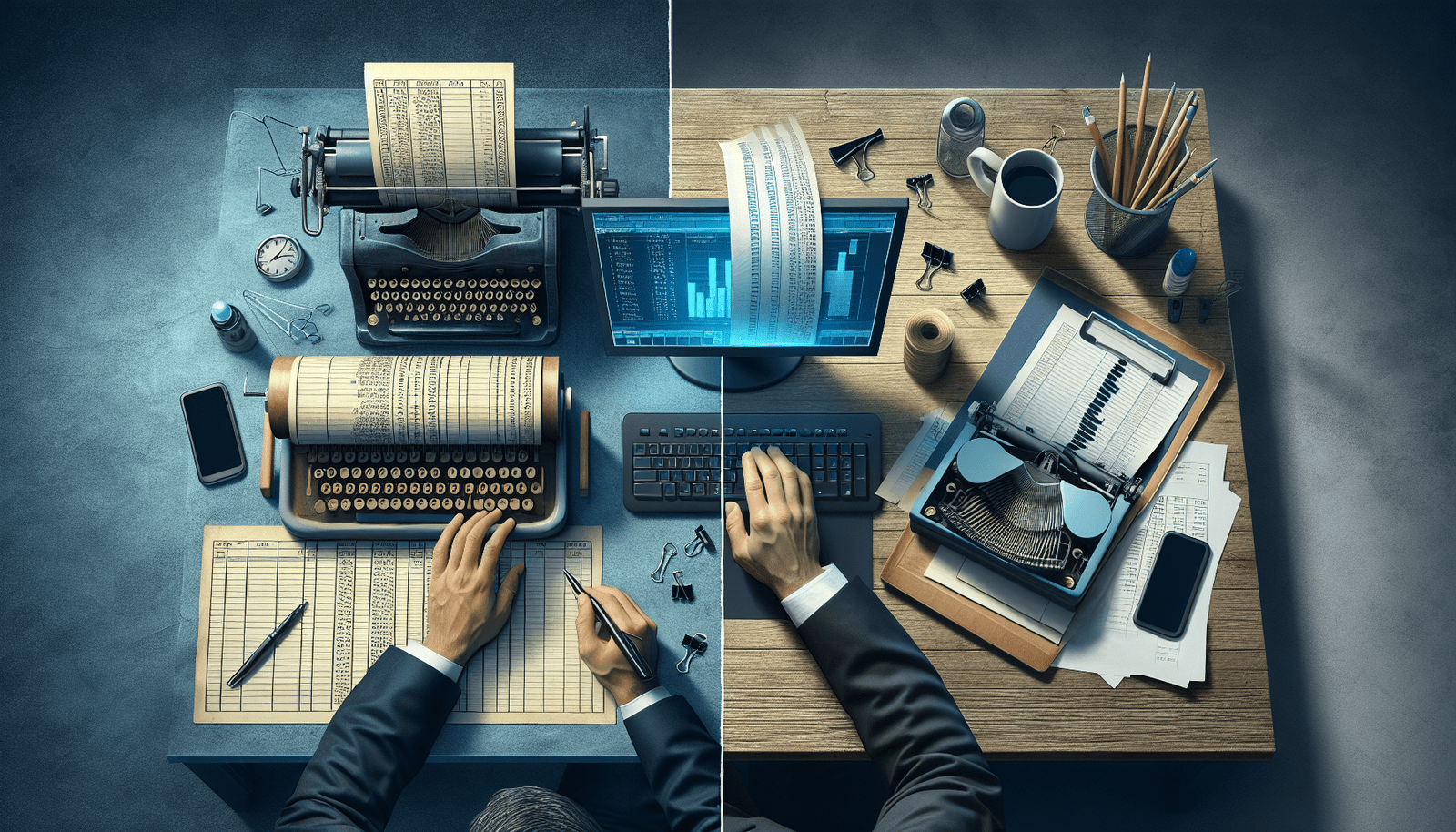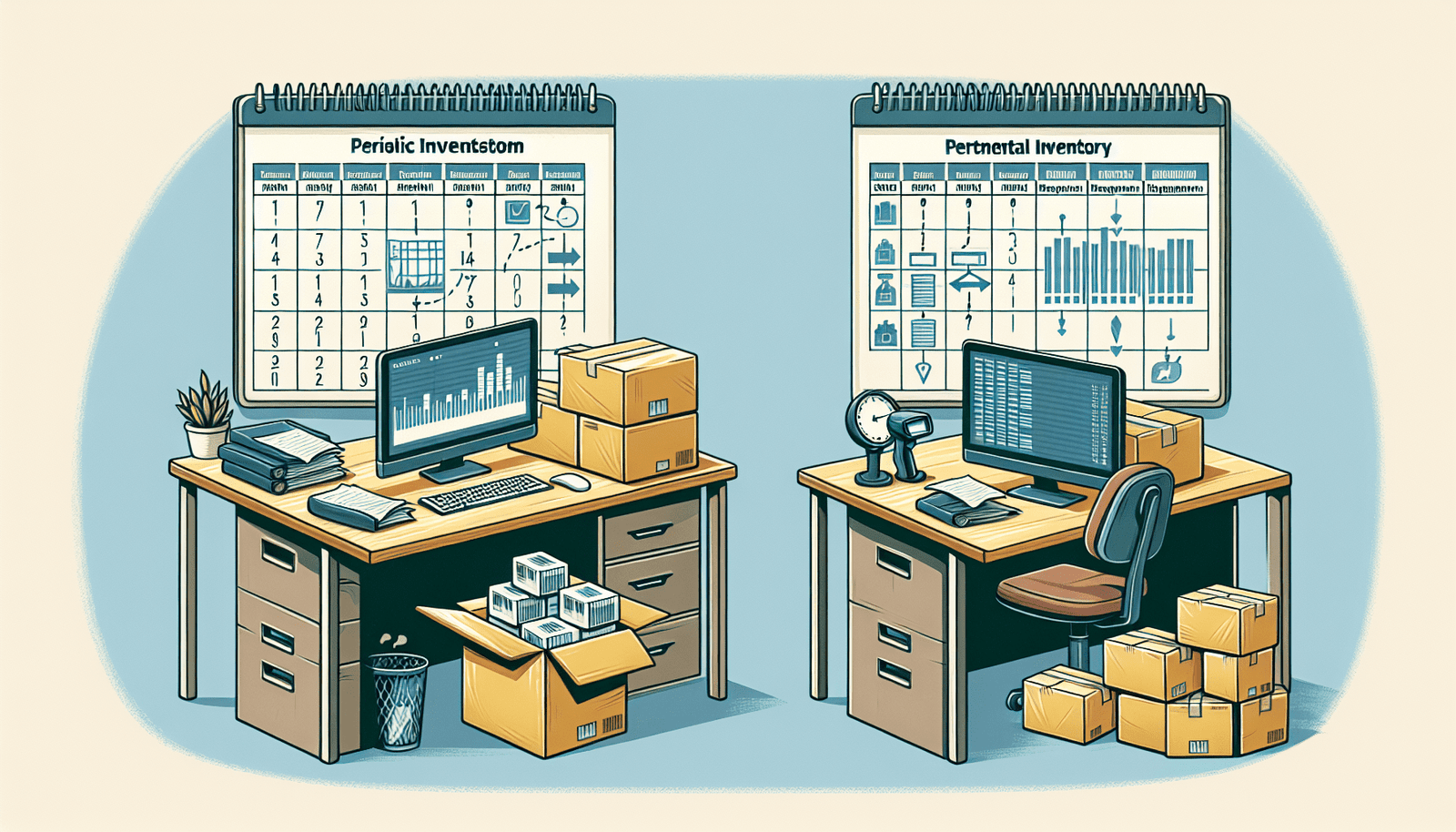Discover the essential aspects of HRIS time and attendance systems in this comprehensive guide. Learn about their benefits, key features, common challenges, and tips for successful implementation, helping your business streamline time tracking and enhance productivity.
Understanding HRIS Time and Attendance
When it comes to managing a business, keeping track of employee hours is key. Many organizations now use Human Resource Information Systems (HRIS) that include time and attendance features to simplify this tricky task. But what exactly is HRIS time and attendance, and why is it becoming so popular? Let’s break it down!
What is HRIS?
HRIS stands for Human Resource Information System. It’s a software solution that helps businesses manage employee data, including personal information, payroll, benefits, and time tracking. With the right HRIS, all of this information can be accessed easily from one platform.
Importance of Time and Attendance Tracking
Accurate time tracking is essential for several reasons:
- Payroll Accuracy: Ensures employees are paid for the hours they worked.
- Legal Compliance: Keeps businesses in line with labor regulations to avoid fines.
- Productivity Insights: Offers visibility into employee patterns and workload efficiency.
Benefits of HRIS Time and Attendance Systems
Investing in an HRIS time and attendance module comes with numerous benefits. Here are some of them:
- Efficiency Boost: Automation cuts down the time spent on manual data entry.
- Data Accuracy: Automated systems reduce human errors, ensuring better records.
- Real-Time Data: Managers can monitor attendance instantly, making decision-making faster.
- Custom Reports: Organizations can generate specific reports on attendance, helping with workforce analytics.
According to recent surveys, around 40% of businesses report increased efficiency with automated time tracking systems compared to manual tracking. This could lead to a workflow revolution in many companies!
Key Features to Look For in an HRIS Time and Attendance System
Not all HRIS systems are created equal, especially regarding time and attendance features. The best options usually include:
- Time Tracking: Employees should easily clock in and out through a mobile app or web page.
- Leave Management: A module to request and track vacation and sick days.
- Overtime Calculation: Automatic tracking of hours for better payroll accuracy.
- Reporting Tools: Features that allow managers to analyze attendance trends.
Common Challenges in Managing Time and Attendance
Despite all the benefits, HRIS systems aren’t without their challenges. Here are some common hurdles:
- Implementation Issues: Setting up new technology can be daunting.
- Employee Resistance: Some team members may be hesitant to adopt new systems.
- Data Privacy: Keeping sensitive information safe and compliant with regulations like GDPR is crucial.
Managing these challenges often requires a strategic approach. Engaging your employees in the process can significantly improve acceptance.
Tips for Successful Implementation
So, how can you ensure a smooth rollout of an HRIS time and attendance system? Here are a few tips:
- Plan Well: Outline your goals and what you seek to achieve with the new system.
- Train Employees: Provide sufficient training to enable employees to understand and use the system.
- Start Small: If possible, roll out the system in phases to make adjustments as needed.
- Gather Feedback: Ask employees for their feedback post-implementation to improve the experience.
The Future of Time and Attendance Tracking
Looking ahead, technology like Artificial Intelligence (AI) and Machine Learning (ML) will continue to enhance time and attendance systems. These advancements may help in predicting attendance trends, thereby allowing managers to act proactively.
“A good future for HR involves technologies that can learn and adapt to our workforce’s needs.” – This quote exemplifies the evolving role of HRIS in the modern workplace.
Real-Life HRIS-Time and Attendance Success Stories
Several organizations have reaped tremendous benefits from HPIS time and attendance features. Here are a few:
- SAP SuccessFactors: This software helped a major health organization cut labor costs by 25%. Streamlined reporting allowed them to monitor efficiency in real-time.
- ADP Workforce Now: Another company utilized this system to reduce payroll errors by 20%. Accurate tracking led to happier employees with fewer disputes.
These stories highlight the significant impact that effective time and attendance tracking can have on productivity and employee satisfaction.
Conclusion
HRIS time and attendance systems are tools of the future, helping businesses streamline their time tracking processes. They offer a range of features that improve efficiency and accuracy.
While the implementation may pose challenges, effective planning, and involvement can ensure a smooth transition. As technology advances, embracing these innovations will only become more critical for successful workforce management.
If you want to learn more about optimizing your HR practices, check out resources like SHRM or HR Dive. There’s a lot of useful information out there to explore!
Frequently Asked Questions (FAQs)
What is HRIS time and attendance?
HRIS time and attendance refers to the features within Human Resource Information Systems that allow businesses to track employee hours worked, manage attendance, and ensure accurate payroll processing.
Why is tracking time and attendance important?
Tracking time and attendance is crucial for maintaining payroll accuracy, ensuring legal compliance with labor laws, and gaining insights into workforce productivity.
What are the benefits of using an HRIS for time and attendance?
Some benefits include increased efficiency through automation, improved data accuracy, and the ability for managers to access real-time attendance information.
What key features should I look for in an HRIS time and attendance system?
Look for features such as time tracking capabilities, leave management, automatic overtime calculations, and robust reporting tools.
What challenges can arise during the implementation of an HRIS system?
Challenges may include difficulties with technology implementation, employee resistance to new systems, and maintaining data privacy and compliance.
How can businesses ensure successful implementation of an HRIS time and attendance system?
Successful implementation can be achieved by planning thoroughly, providing employee training, starting with a phased rollout, and gathering feedback for continuous improvement.
What is the future of HRIS time and attendance tracking?
The future includes advancements in Artificial Intelligence (AI) and Machine Learning (ML), which will enhance the capabilities of time and attendance systems, allowing for predictive insights into workforce trends.
Where can I find more resources to learn about HR practices?
You can explore additional resources through organizations like SHRM and HR Dive for valuable information on optimizing HR practices.