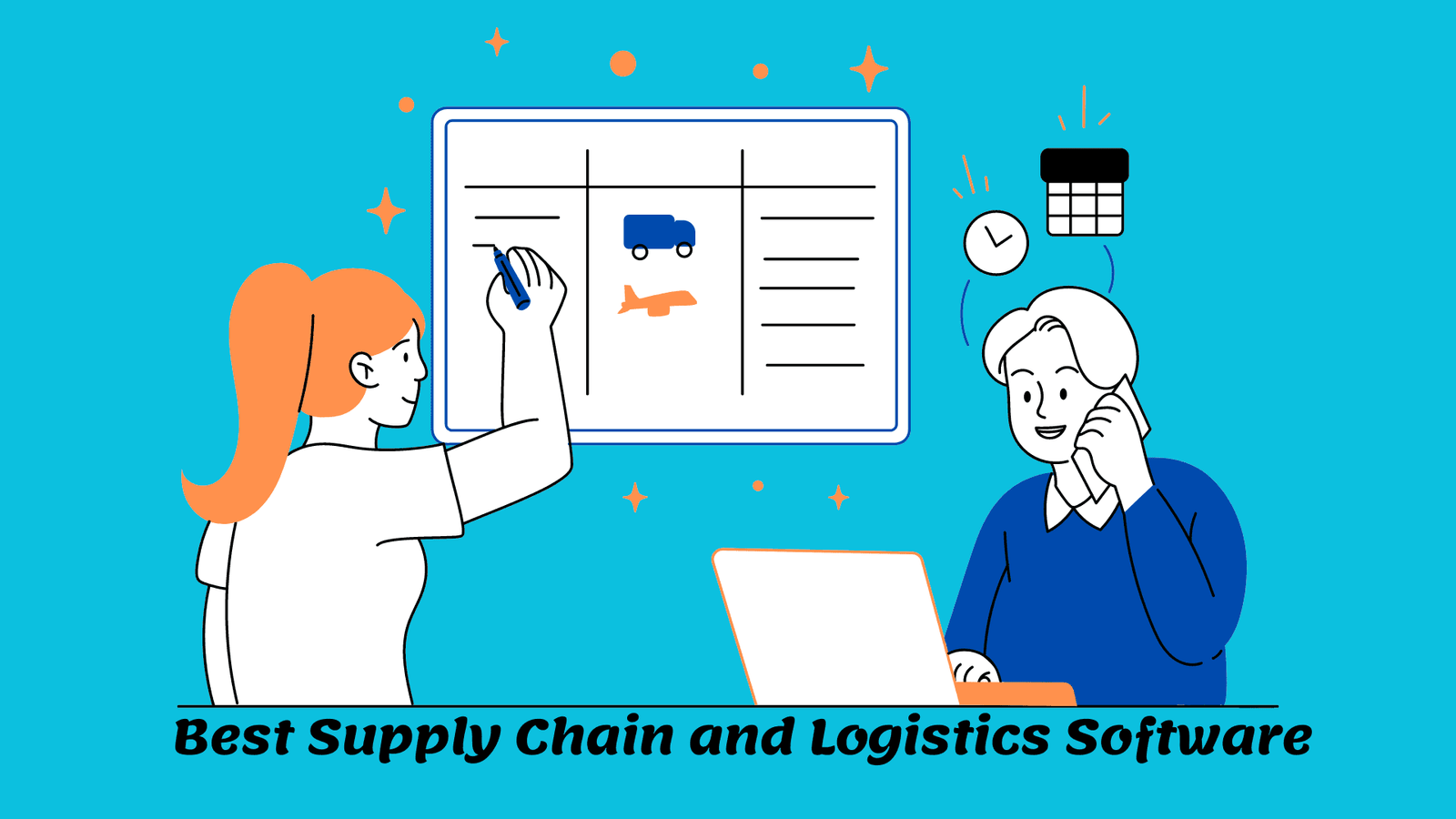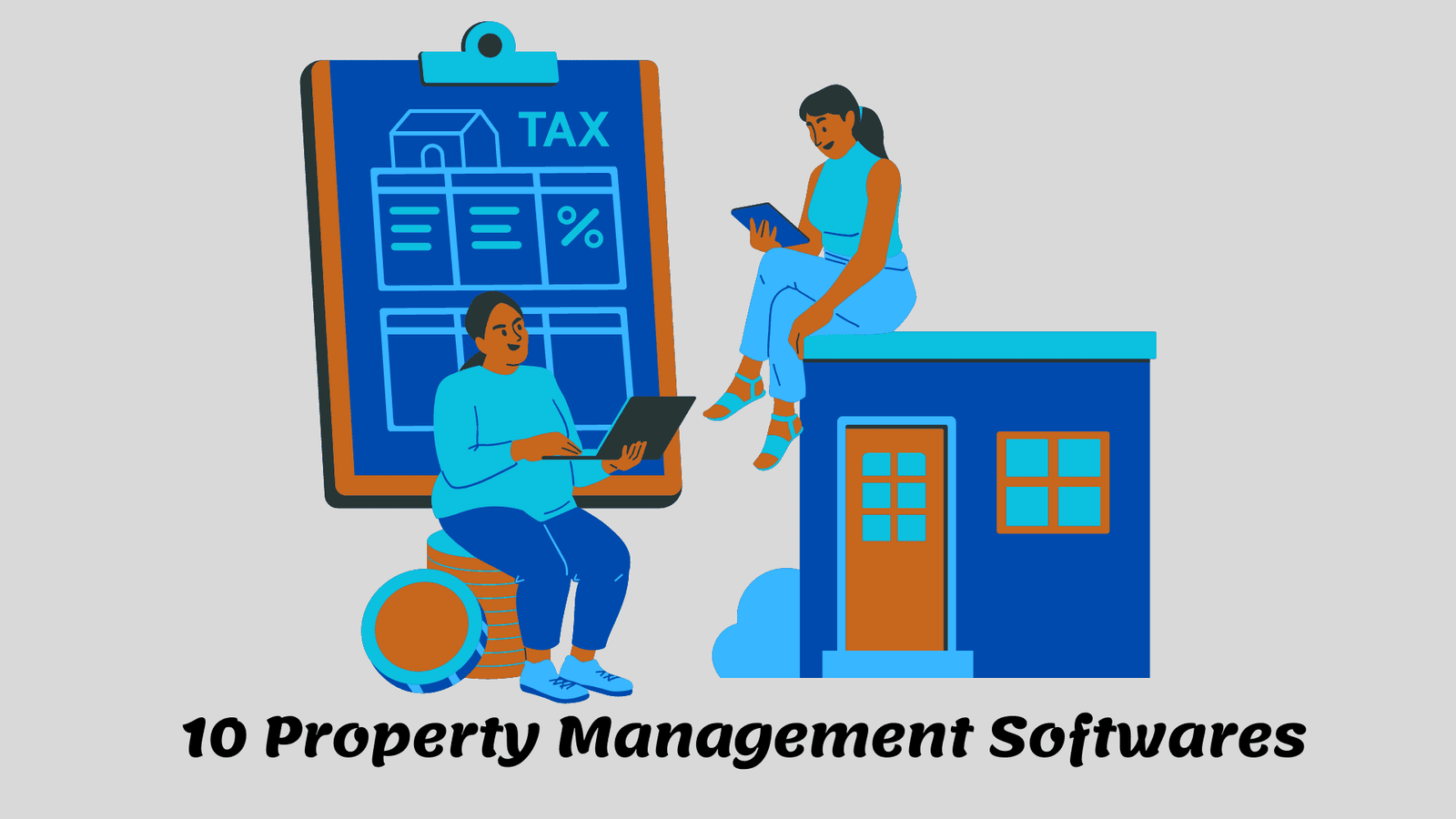Online bookkeeping software is a digital tool designed to simplify and streamline the process of managing financial transactions and records for businesses. It allows users to track income and expenses, manage invoices, monitor cash flow, generate financial reports, and perform other essential accounting tasks online.
Understanding online bookkeeping software: Definition, Features, Pros, and Cons
By utilizing cloud computing technology, it enables secure access to financial data from any device with an internet connection. It eliminates the need for manual data entry, reduces the risk of errors, and provides real-time insights into the financial health of a business. With features like automated bank feeds and integration with other business tools, it is a valuable asset for businesses of all sizes.

Definition of online bookkeeping software
Online bookkeeping software refers to web-based applications or tools that enable individuals or businesses to manage their financial records, transactions, and bookkeeping processes over the Internet. This type of software typically offers features such as expense tracking, invoicing, bank reconciliation, payroll management, financial reporting, and tax preparation.
With online bookkeeping software, users can enter and organize their financial data, track income and expenses, generate financial reports, and collaborate with their accountants or team members remotely. This type of software is accessible from any device with an internet connection, allowing users to access, update, and monitor their financial information from anywhere at any time.
It aims to simplify and automate bookkeeping tasks, save time, reduce errors, and provide businesses with accurate and up-to-date financial information for decision-making and reporting purposes. Additionally, it often integrates with other tools and services such as banking platforms, payment gateways, and third-party applications, further streamlining the financial management process.
Features of online bookkeeping software
They offer a range of features to simplify and streamline the financial management process for businesses. Some of the key features include:
- Expense Tracking: They allow users to track and categorize expenses, making it easier to monitor spending and identify areas for cost-saving.
- Invoicing: Users can create and send professional-looking invoices to clients or customers directly from the software. It often includes customizable templates, automated reminders, and the ability to accept online payments.
- Bank Reconciliation: The software can automatically sync with bank accounts, credit cards, or other financial institutions. This feature helps reconcile transactions, identifying any discrepancies between the software records and the actual bank statements.
- Financial Reporting: They provide various financial reports. Such as profit and loss statements, balance sheets, cash flow statements, and customizable reports. These reports provide valuable insights into the financial health of the business.
- Payroll Management: Some of it offers payroll management features, allowing businesses to calculate and track employee wages, deductions, and tax withholdings. It may also facilitate the electronic filing of payroll taxes and provide year-end W-2s and 1099s.
Additionally
- Tax Preparation: They often integrate with tax preparation services or provide tax calculation features. It helps users stay organized and prepares them for tax season by categorizing income and expenses and generating necessary reports.
- Data Security: It employs robust security measures to protect financial data. It often uses encryption, secure servers, and regular backups to ensure data integrity and prevent unauthorized access.
- Integration with Other Tools: Many online bookkeeping software integrate with other business tools. Such as e-commerce platforms, payment gateways, CRM software, or project management tools. This integration simplifies data entry, reduces duplication, and streamlines workflows.
- Collaboration: They allow multiple users to access and work on financial records simultaneously. Users can grant different levels of access to team members or accountants, facilitating collaboration and improving communication.
- Mobile Access: Most online bookkeeping software offers mobile apps or responsive web interfaces. Allowing users to access financial data and perform essential tasks on the go using smartphones or tablets.
10 best online bookkeeping software
There are numerous online bookkeeping software options available, each with its features and benefits. Here are ten popular online bookkeeping software platforms:
- QuickBooks Online: QuickBooks Online is a widely used bookkeeping software known for its user-friendly interface, robust features, and integration with other business tools.
- Xero: Xero is another popular cloud-based accounting software that offers comprehensive bookkeeping features, including invoicing, expense tracking, and inventory management.
- Zoho Books: Zoho Books provides small businesses with a range of bookkeeping features. Such as bank reconciliation, time tracking, and automated workflows. It also integrates with other Zoho business applications.
- FreshBooks: FreshBooks is primarily aimed at freelancers and small service-based businesses. It offers invoicing, expense tracking, time tracking, and project management features.
- Wave: Wave is a free online bookkeeping software that is suitable for small businesses and freelancers. It provides invoicing, expense tracking, and basic accounting functionality.
Additionally
- Sage Business Cloud Accounting: Sage offers scalable online bookkeeping software suitable for both small businesses and larger enterprises. It includes features like invoicing, inventory management, and financial reporting.
- Kashoo: Kashoo is designed for small businesses and offers straightforward bookkeeping features like expense tracking, bank reconciliation, and invoicing.
- Bench: Bench combines bookkeeping software with the services of a dedicated team of bookkeepers. It is a good option for businesses that prefer to outsource their bookkeeping needs.
- FreeAgent: FreeAgent is a comprehensive accounting and bookkeeping software tailored for small businesses, freelancers, and contractors. It provides features such as expense tracking, invoicing, and tax management.
- ZipBooks: ZipBooks is a user-friendly bookkeeping software that offers basic bookkeeping features like invoicing, expense tracking, and financial reporting. It also has a free plan available.
These ten options represent a range of online bookkeeping software solutions with varying features, pricing plans, and target audiences. Consider your specific business needs and budget when selecting the most suitable one for you.
Pros and Cons of online bookkeeping software
Using online bookkeeping software has several advantages and disadvantages. Here are some pros and cons to consider:
Pros:
- Time-saving: It automates many manual tasks. Such as data entry and report generation, saving you time and allowing you to focus on other aspects of your business.
- Accurate and up-to-date: With real-time data synchronization and automated bank feeds, they ensure that your financial information is always accurate and up-to-date, providing you with a clear picture of your business’s financial health.
- Increased accessibility: They can be accessed from any device with an internet connection. Allowing you to manage your financial records and collaborate with your team or accountant remotely, increasing flexibility and convenience.
- Improved collaboration: It enables multiple users to work on financial records simultaneously. Facilitating collaboration and improving communication between team members and accountants.
- Cost-effective: It eliminates the need for expensive hardware or IT infrastructure, reducing costs associated with traditional bookkeeping methods and providing a more affordable option for businesses of all sizes.
Cons:
- Internet dependency: It relies on a stable internet connection to function effectively. If your internet goes down or becomes slow, it may hinder your ability to access and update your financial records.
- Learning curve: Switching to online bookkeeping software may require some time and effort to learn and adapt to the new platform. Training yourself or your team members on how to use the software effectively is essential.
- Data security concerns: Storing financial data online may raise concerns about the security and privacy of your information. However, reputable online bookkeeping software providers employ robust security measures to protect your data, such as encryption and regular backups.
- Limited customization: They may have limitations. When it comes to customizing features or reports to fit your specific business needs. You may need to find workarounds or make do with the available options.
- Dependence on third-party integrations: If you rely on integration with other business tools or services, the compatibility and reliability of those integrations may affect the overall functionality and user experience of the online bookkeeping software.
Bottom line
Online bookkeeping software is a digital tool that simplifies and streamlines the process of managing financial transactions and records for businesses. It allows users to track income and expenses, generate financial reports, manage invoices, and perform other accounting tasks online. With cloud computing technology, this software provides secure access to financial data from any internet-connected device. It eliminates manual data entry, reduces errors, and offers real-time insights into a business’s financial health. Some key features of online bookkeeping software include expense tracking, invoicing, bank reconciliation, financial reporting, payroll management, and tax preparation. It also ensures data security, integrates with other business tools, facilitates collaboration, and provides mobile access.
Ten popular online bookkeeping software platforms are QuickBooks Online, Xero, Zoho Books, FreshBooks, Wave, Sage Business Cloud Accounting, Kashoo, Bench, FreeAgent, and ZipBooks. Using online bookkeeping software has pros such as time-saving, accuracy, accessibility, collaboration, and cost-effectiveness, but also cons like internet dependency, learning curve, data security concerns, limited customization, and dependence on third-party integrations. Considering specific business needs and budget is important for selecting the most suitable software.