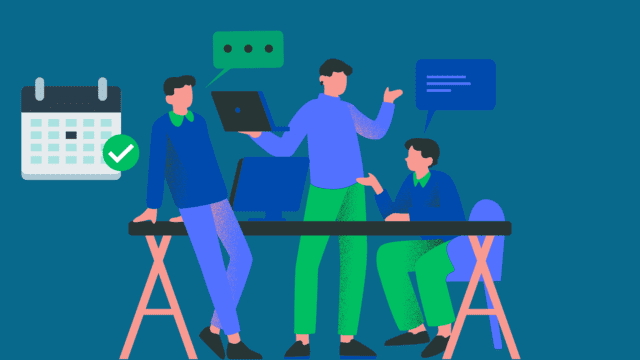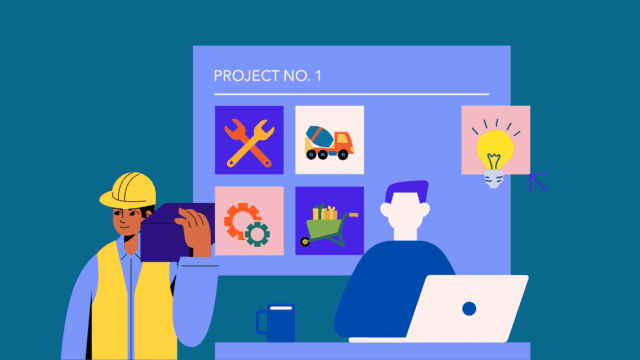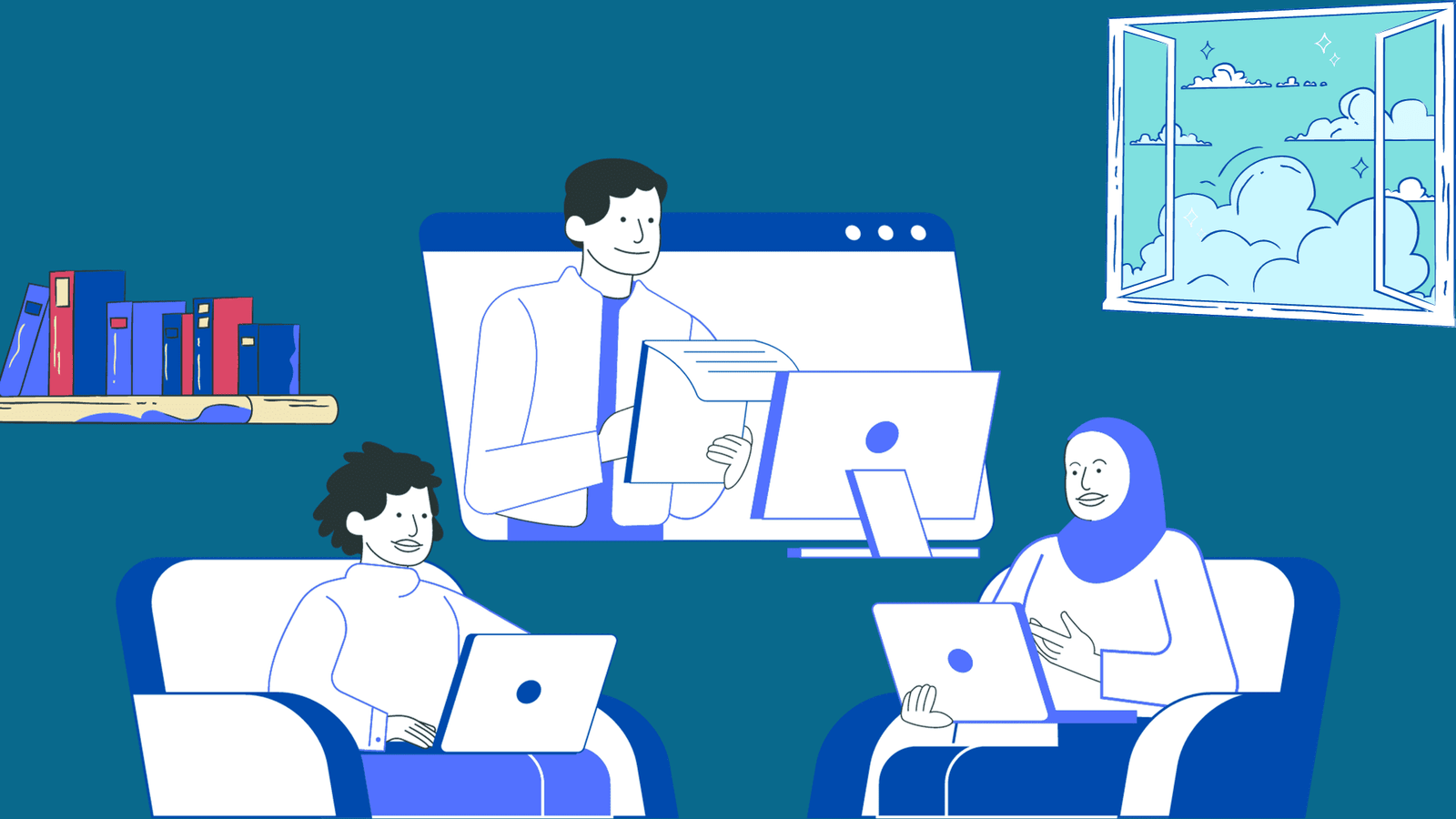Start your software development journey with the right tools and resources. Familiarize yourself with fundamental concepts such as variables, data types, and control flow. Learn about the different SDLC phases.
Software Development: A Comprehensive Guide to Unlocking Its Potential
It is a dynamic field that plays a crucial role in today’s digital world. Whether you are a seasoned programmer or new to the field, understanding the fundamentals and best practices of software development can help you unlock its full potential. How to managed software development team.
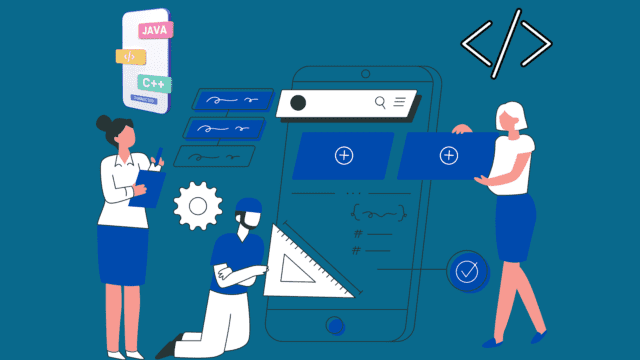
1. Getting Started
- Familiarize yourself with programming languages like Python, JavaScript, Java, or C#, depending on your goals and interests.
- Gain a solid understanding of fundamental concepts such as variables, data types, control flow, and functions.
- Also, Choose an integrated development environment (IDE) that suits your needs and supports the programming languages you plan to use.
- Start small by working on simple projects to build your confidence and coding skills.
2. Understanding Software Development Life Cycle (SDLC)
- Learn about the different phases of the SDLC, including requirements gathering, design, development, testing, deployment, and maintenance.
- Familiarize yourself with various development methodologies such as Waterfall, Agile, and DevOps.
- Also, Understand the importance of documentation, version control, and collaboration tools for effective software development.
3. Object-Oriented Programming (OOP)
- Master the principles of OOP, including encapsulation, inheritance, polymorphism, and abstraction.
- Also, Learn to design and implement robust, reusable, and scalable code using OOP principles.
- Explore design patterns to solve common software development challenges and improve code quality.
4. Web Development
- Dive into web development by learning HTML, CSS, and JavaScript.
- Also, Explore server-side programming languages and frameworks like PHP, Ruby on Rails, or Node.js.
- Gain knowledge of frontend frameworks such as React, Angular, or Vue.js for building interactive user interfaces.
5. Mobile App Development
- Familiarize yourself with mobile app development platforms like Android or iOS.
- Also, Understand the mobile app development life cycle, including app design, development, testing, and deployment.
- Learn to build native or cross-platform mobile apps using languages like Java, Kotlin, Swift, or React Native.
6. Backend Development
- Get hands-on experience with backend development using technologies like Node.js, Django, or Ruby on Rails.
- Learn about APIs, databases, and server management to build scalable and efficient web applications.
- Also, Explore cloud platforms like Amazon Web Services (AWS) or Google Cloud Platform (GCP) for scalable infrastructure.
7. Testing and Quality Assurance (QA)
- Learn different testing techniques and tools to ensure software reliability and quality.
- Also, Understand different types of testing, including unit testing, integration testing, and automated testing.
- Implement continuous integration and continuous deployment (CI/CD) pipelines for efficient testing and deployment.
8. Security Best Practices
- Familiarize yourself with common security vulnerabilities and best practices for secure software development.
- Also, Use secure coding practices to prevent attacks like cross-site scripting (XSS), SQL injection, or cross-site request forgery (CSRF).
- Stay up to date with the latest security trends and ensure data privacy compliance.
9. Continuous Learning and Improvement
- Be proactive about staying updated with the latest technologies, programming languages, and frameworks.
- Also, Join developer communities, attend conferences, and participate in online forums to connect with fellow programmers.
- Embrace a growth mindset and constantly challenge yourself with new coding projects to enhance your skills.
Remember, it is an ever-evolving field, and the key to unlocking its potential lies in continuous learning, practice, and experimentation. So, roll up your sleeves, start coding, and embark on an exciting journey of software development!
A Beginner’s Guide to Software Development
If you are new to the world of software development, getting started can feel overwhelming. However, with the right guidance, you can embark on a fulfilling and exciting journey in this dynamic field. Best tailor made software development for you. Here are some essential steps to help you begin your software development journey:
1. Define your goals and interests
Before diving into software development, take some time to understand your goals and interests. What kind of software applications do you want to build? Are you more interested in web development, mobile app development, or something else? Defining your goals will help you tailor your learning path accordingly.
2. Learn the basics of programming
To become a software developer, you need to have a solid foundation in programming. Start by learning programming languages such as Python, JavaScript, Java, or C#. These languages are widely used and offer a great starting point for beginners. Also, Familiarize yourself with fundamental concepts like variables, data types, control flow, and functions.
3. Choose the right tools
Selecting the right integrated development environment (IDE) is crucial for your workflow. An IDE provides tools and features that streamline the development process. Depending on the programming languages you plan to use, choose an IDE that suits your needs. Some popular IDEs include Visual Studio Code, PyCharm, Eclipse, and Atom.
4. Start with simple projects
To gain confidence and practical experience, start working on small projects. Begin with simple applications that you can progressively build upon. Also, This hands-on approach will help you understand how different programming concepts come together to create functional software.
5. Understand the Software Development Life Cycle (SDLC)
The SDLC is a framework that guides the development process from start to finish. It consists of various phases such as requirements gathering, design, development, testing, deployment, and maintenance. Familiarize yourself with the different stages and their importance in delivering successful software projects.
6. Learn about version control and collaboration tools
Version control systems like Git allow multiple developers to work on the same project simultaneously and track changes. Familiarize yourself with Git and platforms like GitHub or GitLab. Additionally, collaboration tools such as Slack and Microsoft Teams can help you communicate and collaborate effectively with your team members.
7. Explore different development methodologies
Methodologies like Waterfall, Agile, and DevOps provide frameworks for managing and organizing projects. Learn about their principles, advantages, and disadvantages to understand which approach aligns best with your project requirements.
8. Practice problem-solving and critical thinking
Software developers often encounter complex problems that require creative solutions. Sharpen your problem-solving and critical thinking skills by solving coding challenges, participating in coding competitions, or working on open-source projects. This will help you develop a solution-oriented mindset.
9. Stay updated with industry trends
The field of software development is constantly evolving. Stay updated with the latest technologies, programming languages, and frameworks. Read industry blogs, follow influential developers on social media, and join relevant online communities and forums. Being aware of industry trends will keep you ahead of the curve.
Remember, it is a journey that requires continuous learning and practice. Embrace the challenges and stay focused on your goals. With dedication and perseverance, you will unlock the potential of software development and build amazing applications. Happy coding!
Bottom line
It is a dynamic field that plays a crucial role in today’s digital world. This comprehensive guide provides essential information for beginners and experienced programmers alike. It covers various aspects, including getting started, understanding the software development life cycle, object-oriented programming, web development, mobile app development, backend development, testing and quality assurance, security best practices, and continuous learning. The guide emphasizes the importance of continuous learning, practice, and experimentation to unlock the full potential of software development. Whether you are new to the field or looking to enhance your skills, this guide offers a roadmap to embark on an exciting journey in software development.