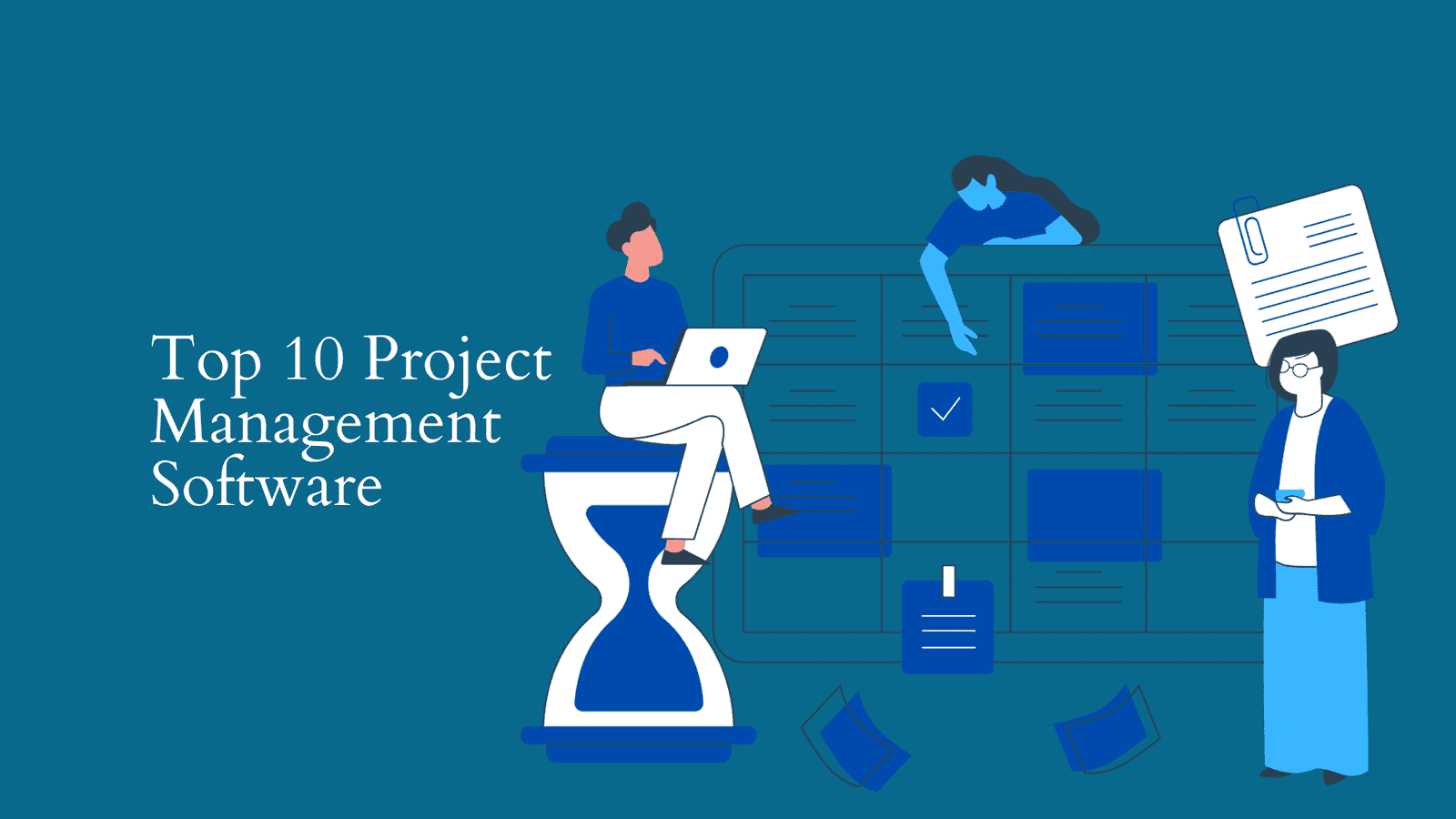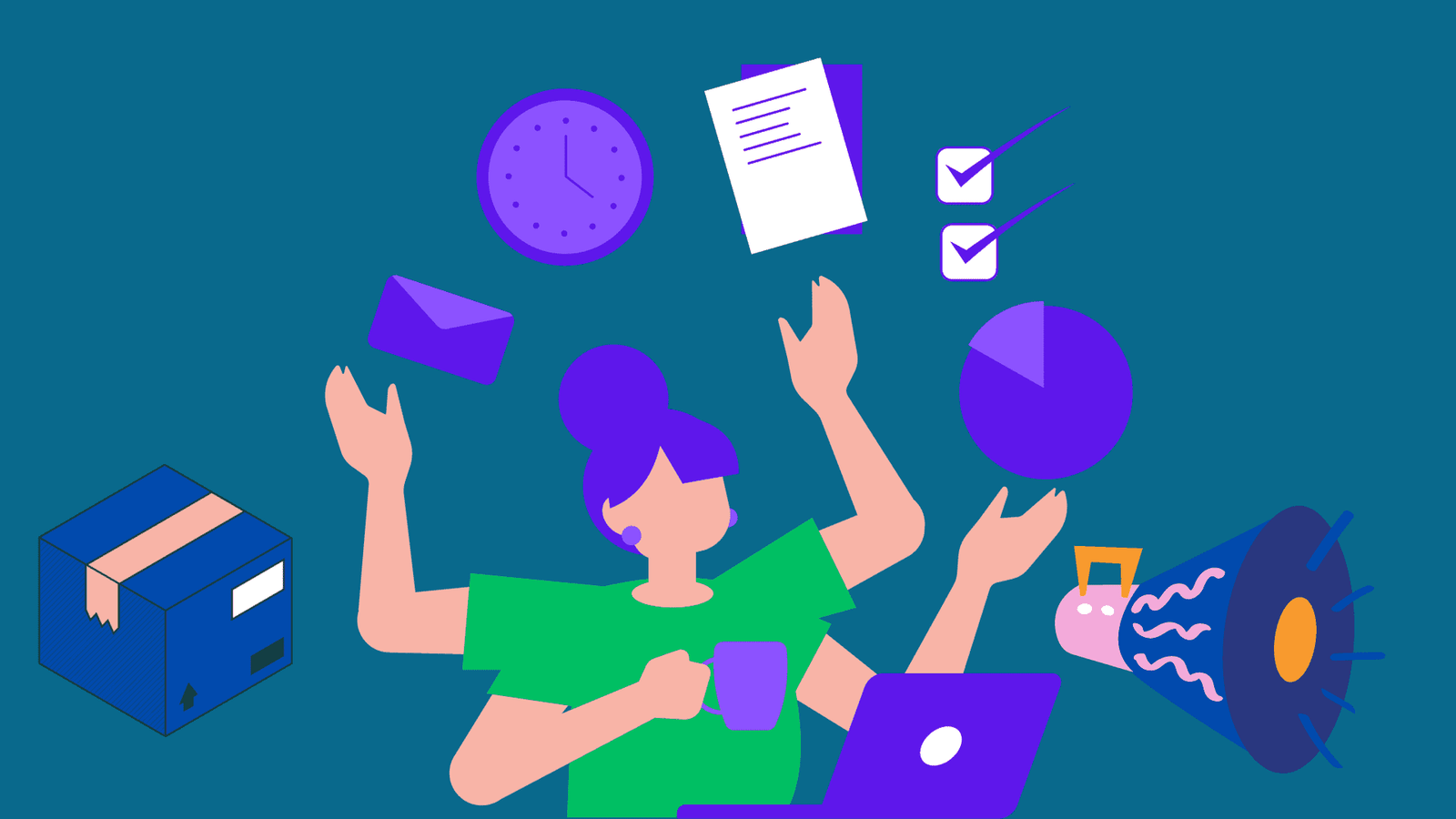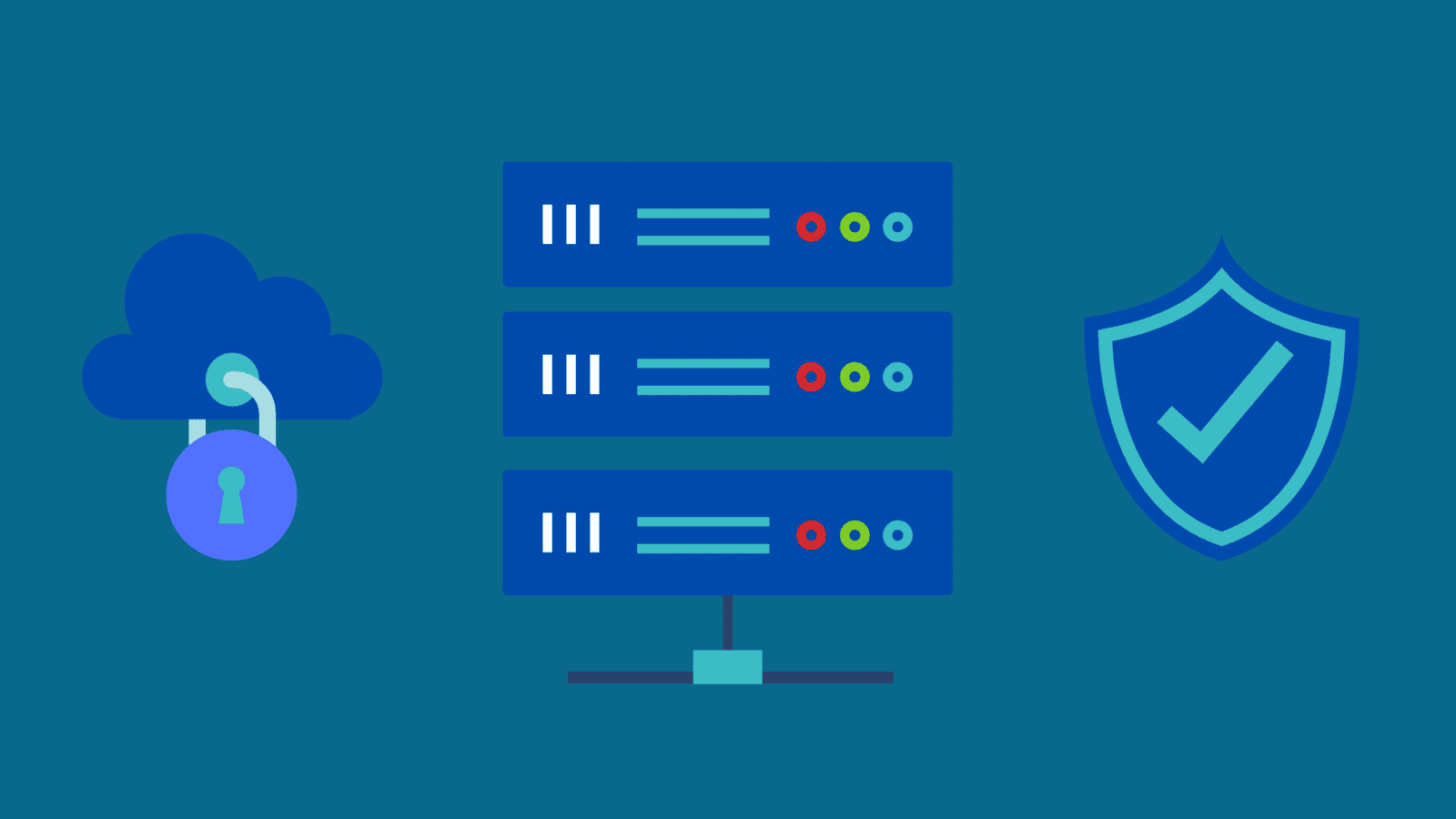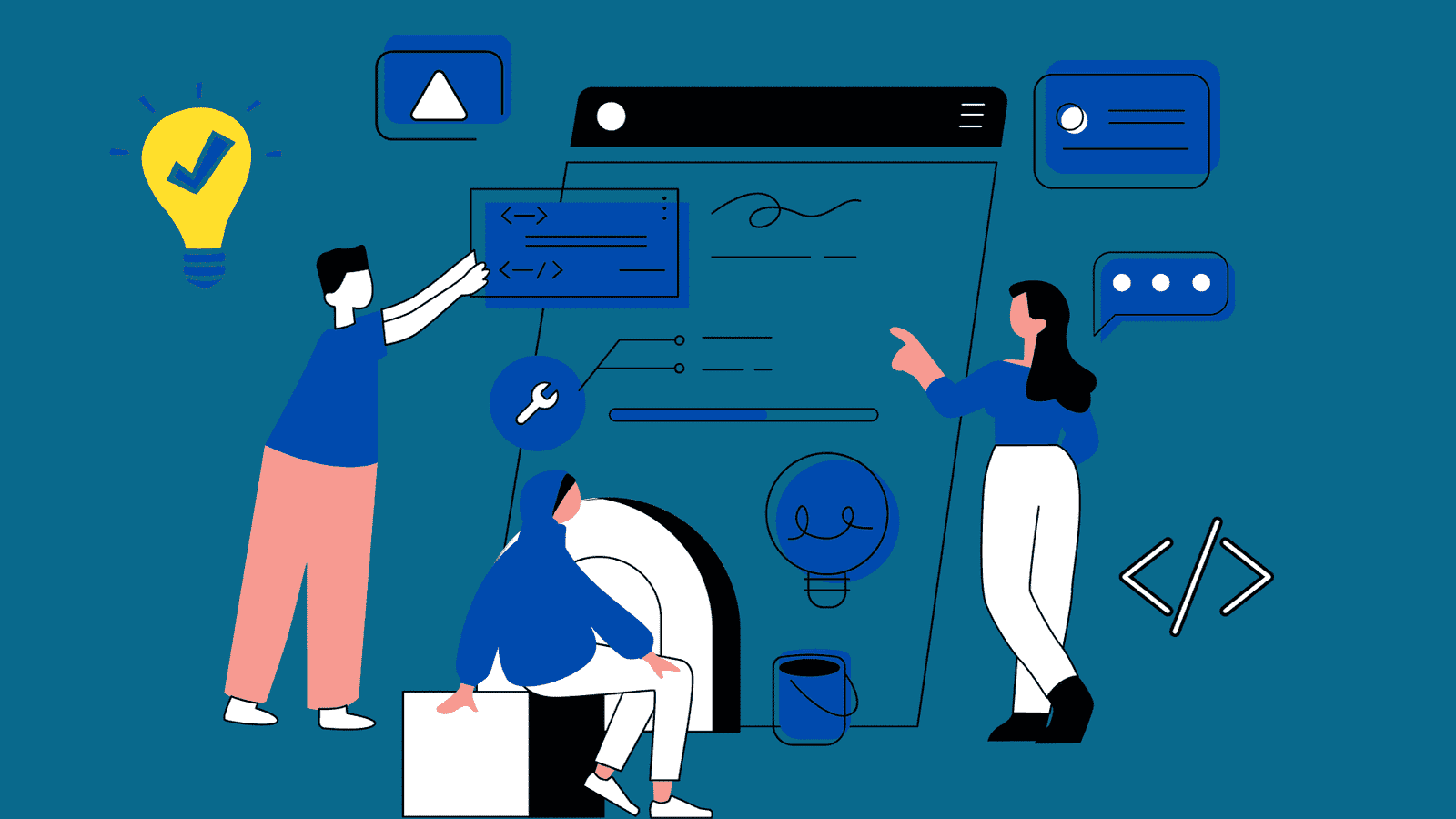Streamline asset depreciation management with specialized software. Automate calculations for accurate financial statements and greater consistency.
Introduction to Asset Depreciation Software
Asset depreciation software is a powerful tool designed to simplify and enhance the management of asset depreciation for businesses of all sizes. By automating complex calculations and ensuring compliance with accounting standards, it enables accurate financial reporting and efficient asset tracking. This specialized software can greatly benefit finance teams, helping them save time, reduce errors, and focus on strategic financial planning.
In this article, we will explore the key features to look for in asset depreciation software, review the top five software solutions available, and discuss the numerous benefits of implementing such a tool in your business. Additionally, we will provide a step-by-step guide to help you effectively implement and maximize the use of asset depreciation software, ensuring that your business reaps the full advantages of this technology.
Key Features of Asset Depreciation Software
Choosing the right asset depreciation software requires an understanding of the key features that can enhance your business’s asset management and financial reporting. Here are some essential features to look for:
1. Multiple Depreciation Methods
Quality depreciation software should support various depreciation methods, such as straight-line, declining balance, units of production, and sum-of-the-years’ digits. This flexibility allows businesses to select the most appropriate method for different asset types.
2. Automated Depreciation Calculations
Automating depreciation calculations reduces the risk of manual errors and ensures consistent accuracy. The software should automate these processes to save time and enhance reliability.
3. Comprehensive Asset Management
An effective depreciation tool allows for comprehensive asset management, helping businesses track the lifecycle of their assets from acquisition to disposal. This feature ensures accurate records and streamlines asset-related decision-making.
4. Integration with Financial Systems
Seamless integration with existing accounting and financial systems is crucial. This reduces redundant data entry and ensures that all financial data is synchronized across platforms, improving overall data accuracy and efficiency.
5. Robust Reporting
Depreciation software should offer robust reporting capabilities, including customizable reports and dashboards. These features provide valuable insights into asset performance, depreciation expenses, and financial health, aiding in strategic decision-making.
6. Compliance with Accounting Standards
Ensuring compliance with relevant accounting standards such as GAAP or IFRS is a must. The software should include features that help businesses adhere to these regulations, avoiding potential legal or regulatory issues.
7. Audit Trails
Detailed audit trails enhance accountability and transparency by documenting all changes made within the software. This feature is particularly important for internal auditing and regulatory compliance.
8. Cloud-Based Solutions
Cloud-based depreciation software offers numerous advantages, including remote access, automatic updates, and enhanced data security. Being able to access the software from anywhere facilitates collaboration and ensures that users always have the latest software version.
9. Scalability
As your business grows, your software should be able to accommodate an increasing number of assets and users. Scalable solutions allow smooth expansion without the need for constant upgrades.
10. User-Friendly Interface
A user-friendly interface is essential for ensuring that finance teams can effectively use the software without extensive training. Intuitive navigation and clear instructions enhance user experience and productivity.
11. Mobile Access
Some software solutions offer mobile access, enabling users to manage asset data on the go. This flexibility is particularly beneficial for businesses with assets spread across multiple locations.
12. Tax Compliance
The software should facilitate compliance with tax regulations by providing features for accurate tax reporting and calculations. This helps minimize the risk of penalties and ensures accurate financial records.
By evaluating these key features, businesses can choose the asset depreciation software that best meets their needs, ensuring accurate financial management and efficient asset tracking.
Top 5 Asset Depreciation Software for Your Business
Choosing the right asset depreciation software can greatly enhance your business’s financial accuracy and compliance. Here are the top five asset depreciation software solutions to consider:
1. Sage Fixed Assets
Key Features:
- Supports multiple depreciation methods
- Comprehensive asset management
- Customizable reports and dashboards
- Compliance with GAAP, IFRS, and tax regulations
Pros:
- User-friendly interface
- Detailed guides and tutorials
- Strong customer support
2. Asset Panda
Key Features:
- Cloud-based asset tracking
- Mobile access for on-the-go management
- Real-time data sync and reporting
- Integration with other business systems
Pros:
- Highly customizable
- Easy to implement and use
- Scalable for businesses of all sizes
3. NetSuite Fixed Assets Management
Key Features:
- Automated depreciation calculations
- Asset lifecycle management
- Seamless integration with NetSuite ERP
- Audit-ready financial reporting
Pros:
- Cloud-based for accessibility
- Comprehensive financial suite integration
- Robust compliance features
4. QuickBooks Fixed Asset Manager
Key Features:
- Depreciation tracking and calculations
- Integration with QuickBooks accounting software
- Pre-configured and customizable reports
- Easy import/export of data
Pros:
- Simplifies asset tracking for small to medium businesses
- Seamless integration with QuickBooks
- Cost-effective solution
5. DepreciationWorks
Key Features:
- Multiple depreciation methods support
- Detailed asset recordkeeping
- Tax compliance and reporting
- Historical data and audit trails
Pros:
- Affordable pricing
- Easy to use with minimal training
- Suitable for small to medium businesses
Conclusion
Each of these software solutions offers unique features and benefits tailored to different business needs. By evaluating these options based on your specific requirements, you can select the right asset depreciation software to enhance your asset management and financial reporting.
The Benefits of Using Asset Depreciation Software
Businesses of all sizes can gain significant advantages from implementing asset depreciation software. By automating and streamlining the depreciation process, this specialized tool offers numerous benefits that can enhance financial management and overall operational efficiency.
Improved Accuracy
One of the primary benefits of using asset depreciation software is the increased accuracy it provides. Manual calculations are prone to human error, which can lead to inaccurate financial statements and potential compliance issues. Depreciation software minimizes these risks by automating calculations according to predefined rules and methods, ensuring consistent and precise results.
Time Savings
Automating depreciation calculations significantly reduces the time spent on this repetitive task. Finance professionals can allocate their time to more strategic activities, such as financial planning and analysis. The software’s ability to quickly process large amounts of data allows for faster reporting and decision-making.
Enhanced Compliance
Depreciation software is designed to adhere to relevant accounting standards and regulations, such as Generally Accepted Accounting Principles (GAAP) or International Financial Reporting Standards (IFRS). By ensuring compliance, businesses can maintain the integrity of their financial statements and avoid potential legal or regulatory issues.
Seamless Integration
Most depreciation software solutions integrate seamlessly with existing accounting systems, facilitating smooth data flow and reducing the need for duplicate data entry. This integration enhances operational efficiency and ensures that financial data is accurate and up-to-date across all systems.
Robust Reporting Capabilities
Quality depreciation software comes with robust reporting features that provide detailed insights into asset performance, depreciation expenses, and overall financial health. Customizable reports can help businesses make informed decisions and stay compliant with financial regulations.
Predictive Analytics
Advanced depreciation software includes predictive analytics features that can forecast future asset performance and depreciation trends. Leveraging historical data helps businesses in strategic planning and budgeting, enabling more accurate financial projections.
Customizable Dashboards
Customizable dashboards allow users to personalize their workspace according to their needs. This feature provides quick access to frequently used tools and reports, improving productivity and user experience.
Cloud-Based Solutions
Cloud-based depreciation software offers several advantages, such as remote access, automatic updates, and enhanced data security. Cloud solutions enable users to access their data from anywhere, collaborate in real-time, and benefit from the latest software improvements without manual intervention.
Case Studies
Real-world examples demonstrate the tangible benefits of using asset depreciation software. For instance, a manufacturing company that adopted cloud-based depreciation software experienced a 20% improvement in asset tracking accuracy and a significant reduction in manual data entry errors. These successes underscore the efficiency and accuracy that depreciation software can bring to any organization.
In conclusion, asset depreciation software is a valuable tool that can significantly enhance the accuracy, efficiency, and compliance of your depreciation calculations. By leveraging its advanced features, businesses can optimize their financial management and focus on strategic growth.
Implementing and Maximizing Asset Depreciation Software
Implementing asset depreciation software can significantly enhance your business’s financial management processes. However, to fully reap the benefits, it’s essential to approach the implementation strategically and maximize the software’s capabilities. Here’s a step-by-step guide to help you get started and optimize your usage.
Step 1: Assess Your Needs
Before selecting a depreciation software, thoroughly assess your business needs. Consider factors such as the number and types of assets, compliance requirements, integration with existing systems, and budget constraints.
Step 2: Choose the Right Software
Based on your assessment, choose a depreciation software that best fits your needs. Consider features such as multiple depreciation methods, automated calculations, robust reporting, and integration capabilities.
Step 3: Prepare for Implementation
Prepare your team and systems for the new software. This involves:
- Data Gathering: Collect and organize all relevant asset data, including acquisition costs, useful life, and existing depreciation schedules.
- Training: Ensure that your finance team receives adequate training on how to use the new software effectively.
Step 4: Data Migration
Transfer your existing asset data into the new software. Most depreciation software solutions offer import tools that facilitate smooth data migration. Ensure all data is accurately transferred to avoid discrepancies.
Step 5: Integration
Integrate the depreciation software with your existing accounting and financial systems. This step ensures seamless data flow and minimizes the need for duplicate data entry.
Step 6: Customization
Customize the software settings according to your business requirements. Set up depreciation methods, reporting formats, and user dashboards to match your operational needs.
Step 7: Test and Validate
Conduct thorough testing to ensure the software accurately performs depreciation calculations and integrates smoothly with your other systems. Validate the results by comparing them with historical data.
Step 8: Go Live
Once testing is complete and any issues are resolved, fully deploy the software. Monitor its performance closely during the initial stages to ensure everything runs smoothly.
Maximizing the Benefits
To get the most out of your asset depreciation software, consider these strategies:
Continuous Training
Regularly update your team’s knowledge and skills through continuous training. This ensures everyone remains proficient in using the software and aware of any new features or updates.
Regular Audits
Conduct regular audits of your asset data and depreciation calculations. This practice helps maintain data accuracy and ensures compliance with accounting standards.
Leverage Reporting and Analytics
Utilize the robust reporting and analytics features of your software. Generating detailed reports and analyzing asset performance can inform better decision-making and strategic planning.
Stay Updated
Ensure your software is always up-to-date to benefit from the latest features, security enhancements, and improvements. Opt for cloud-based solutions if possible, as they offer automatic updates.
Optimize Data Integration
Maximize the efficiency of your software by optimizing its integration with other financial and accounting systems. Streamlined data flow ensures consistency and accuracy across your entire financial management process.
Conclusion
Implementing and maximizing asset depreciation software is a multi-step process that requires careful planning and execution. By choosing the right software, preparing thoroughly, and continuously optimizing its usage, businesses can significantly enhance their financial accuracy, efficiency, and compliance. Effective use of depreciation software not only streamlines accounting tasks but also supports strategic growth and decision-making.