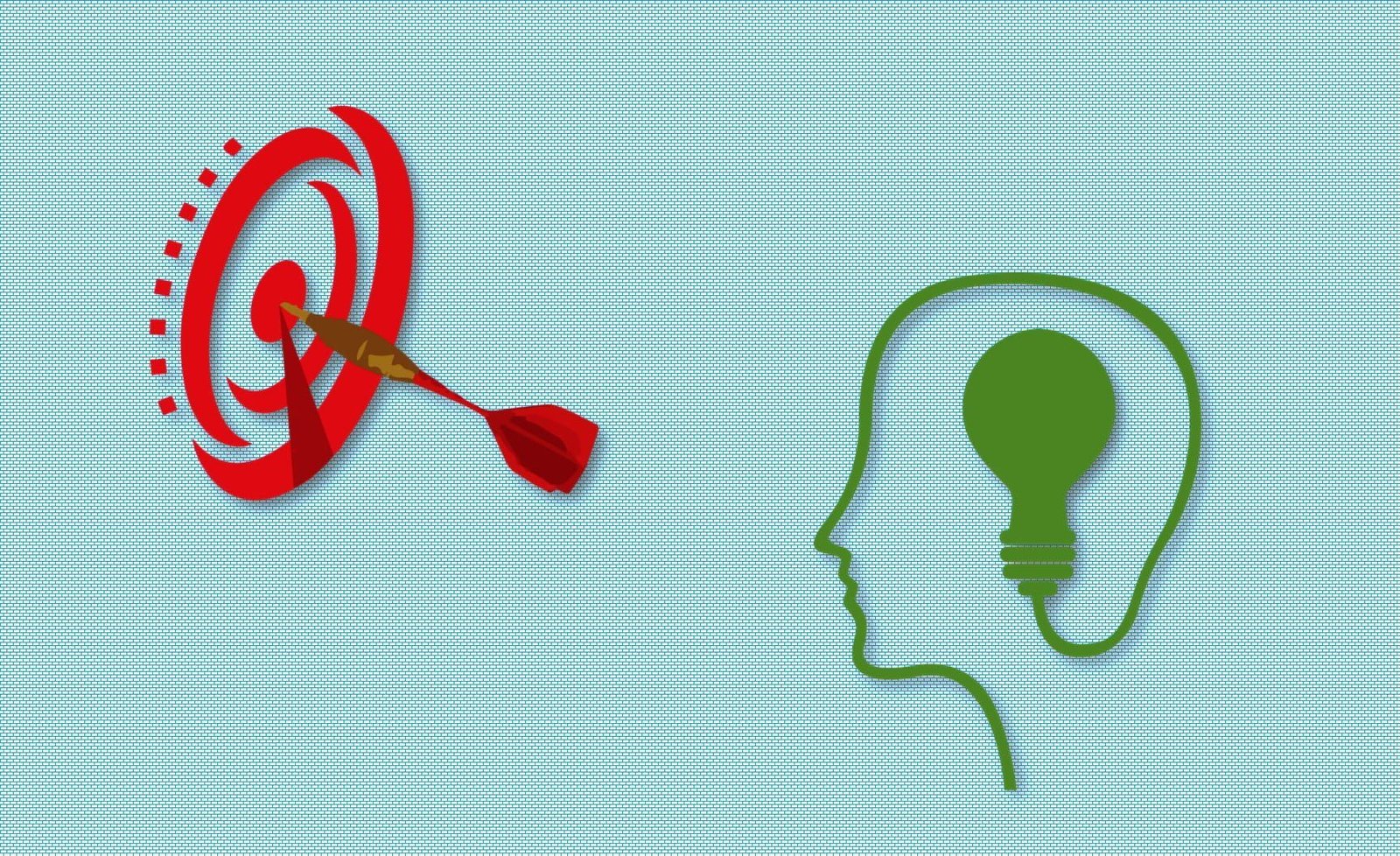Generate ranking reports with a white label rank tracker that reflects your own chosen branding. Track SERP rankings and use the software to build trust with your clients. It refers to a tool or software that allows users to track the search engine ranking positions (SERPs) of websites or keywords in a customizable and branded manner.
It also is mainly used by digital marketing agencies, SEO professionals, and webmasters who want to provide ranking reports to their clients or stakeholders without any mention of the tool they are using. With it, users can generate ranking reports with their logo, branding colors, and domain name, making it appear as if the reports are generated by their in-house tracking system. This feature helps users maintain a consistent brand image and build trust with their clients.
Additionally, White Label Rank Tracker often offers advanced functionalities such as competitor analysis, keyword research, historical data, and data visualization tools to help users optimize their SEO strategies and monitor their website’s performance in search engine rankings. Overall, it provides a seamless way for professionals to track and report on keyword rankings while preserving their brand identity.
White Label Rank Tracker: A Comprehensive Guide
It refers to a powerful tool or software that enables users to track the search engine ranking positions (SERPs) of websites or specific keywords in a customizable and branded manner. Also, It is primarily used by digital marketing agencies, SEO professionals, and webmasters who aim to provide ranking reports to their clients or stakeholders without any reference to the tracking tool being used.

Customizable Branding for a Seamless Brand Experience
With White Label Rank Tracker, users can generate ranking reports that align with their branding. Also, They can add their logo, choose branding colors, and even customize the domain name on the reports. This allows for a consistent brand experience, making it appear as if the reports are generated using an in-house tracking system. By maintaining a strong brand identity, users can build trust and credibility with their clients.
Key Features of white label rank tracker
It offers a range of features to enhance the tracking and reporting of keyword rankings while preserving brand consistency. Here are some key features that make it a valuable tool:
1. Customizable Branding
Users can customize the reports with their logo, branding colors, and domain name. Also, This ensures a consistent brand experience for their clients.
2. White Label Reporting
It allows users to generate ranking reports that appear as if they were created in-house. There will be no mention of the rank-tracking tool used, to maintain a professional image.
3. Keyword and Website Tracking
Users can track the search engine ranking positions (SERPs) of specific keywords or entire websites. Also, This comprehensive analysis helps in understanding keyword performance and website visibility.
4. Competitor Analysis
They often include competitor analysis functionality. Users can monitor the rankings of their competitors’ keywords and compare them to their own. This information helps identify areas for improvement and uncover new opportunities.
5. Keyword Research
Some Rank Tracker tools offer built-in keyword research functionality. Users can discover new keywords, analyze their search volumes, competition, and relevance, and incorporate them into their SEO strategies.
6. Historical Data Analysis
Users can access historical data to analyze keyword ranking trends over time. This feature helps identify patterns, monitor progress, and make informed decisions based on historical performance.
7. Data Visualization
It tools often provide data visualization features such as graphs, charts, and reports. These visual representations make it easier to understand and communicate keyword ranking performance effectively.
8. Integration with Other Tools
Some Rank Tracker tools allow integration with other SEO tools or platforms. This integration streamlines SEO workflows, enhances data analysis, and provides users with additional functionalities.
Pros and Cons of white label rank tracker
It, like any tool or software, has its pros and cons, Here are some of the advantages and disadvantages of using a white label rank tracker:
Pros:
- Customizable Branding: It allows users to customize the reports with their branding elements, such as their logo, branding colors, and domain name. Also, This helps maintain a consistent brand image and enhances the trust and credibility of clients.
- White Label Reporting: With it, users can generate hierarchy reports that appear as if they were created in-house, without any mention of the tracking tool being used. Also, This professional presentation helps strengthen the client-agency relationship.
- Comprehensive Keyword and Website Tracking: It enables users to track the search engine ranking positions (SERPs) of specific keywords or entire websites. This comprehensive analysis provides valuable insights into keyword performance and website visibility.
- Competitor Analysis: Many Rank Tracker tools offer competitor analysis functionality. Users can monitor the rankings of their competitors’ keywords and compare them to their own. This information helps identify areas for improvement and uncover new opportunities.
- Keyword Research: Some Rank Tracker tools come with built-in keyword research functionality. Users can discover new keywords, analyze their search volumes, competition, and relevance, and incorporate them into their SEO strategies.
- Historical Data Analysis: It tools provide access to historical data, allowing users to analyze keyword ranking trends over time. This feature helps identify patterns, monitor progress, and make informed decisions based on historical performance.
- Data Visualization: It tools often provide data visualization features, such as graphs, charts, and reports. These visual representations make it easier to understand and communicate keyword ranking performance effectively.
- Integration with Other Tools: Some Rank Tracker tools offer integration with other SEO tools or platforms. This integration streamlines SEO workflows, enhances data analysis, and provides users with additional functionalities.
Cons:
- Cost: It tools may come with a price tag, depending on the features and capabilities. For some businesses or individuals on a tight budget, the cost may be a limiting factor.
- Learning Curve: Using Rank Tracker may require some initial learning and familiarization with the tool’s interface and features. Also, This learning curve can be overcome with practice and training.
- Technical Limitations: Depending on the specific Rank Tracker tool, there may be certain technical limitations or compatibility issues that users need to be aware of. Also, It is important to choose a tool that aligns with the specific needs and technical capabilities of the user.
Overall, It offers a comprehensive suite of features that empower digital marketing agencies, SEO professionals, and webmasters to track, analyze, and report on keyword rankings while maintaining their brand identity. The advantages usually outweigh the disadvantages, but it is important for users to carefully evaluate their specific requirements and choose a tool that aligns with their needs and resources.
Conclusion
White label rank tracker is a tool or software used by digital marketing agencies. SEO professionals, and webmasters to track search engine ranking positions (SERPs) in a customizable and branded manner. It allows users to generate ranking reports with their logo, branding colors, and domain name, enhancing their brand image and building trust with clients.
The tool offers features such as competitor analysis, keyword research, historical data analysis, and data visualization. While there are some cons like cost and learning curve, the advantages usually outweigh the disadvantages. Users should carefully evaluate their needs and choose a tool that aligns with their requirements.