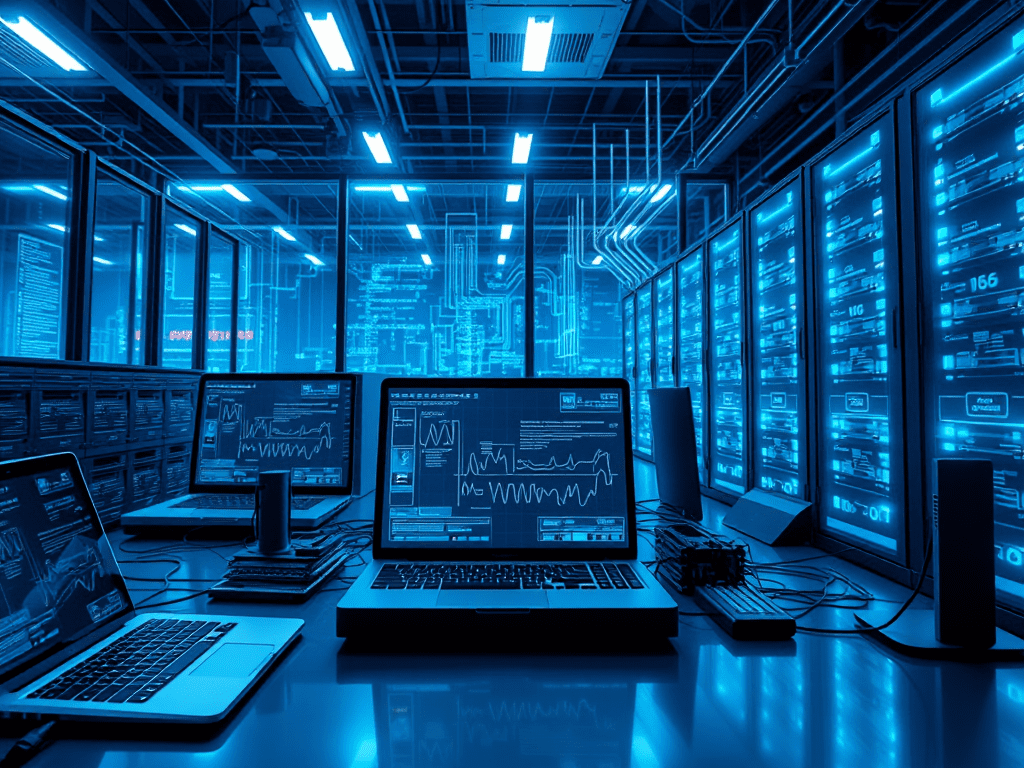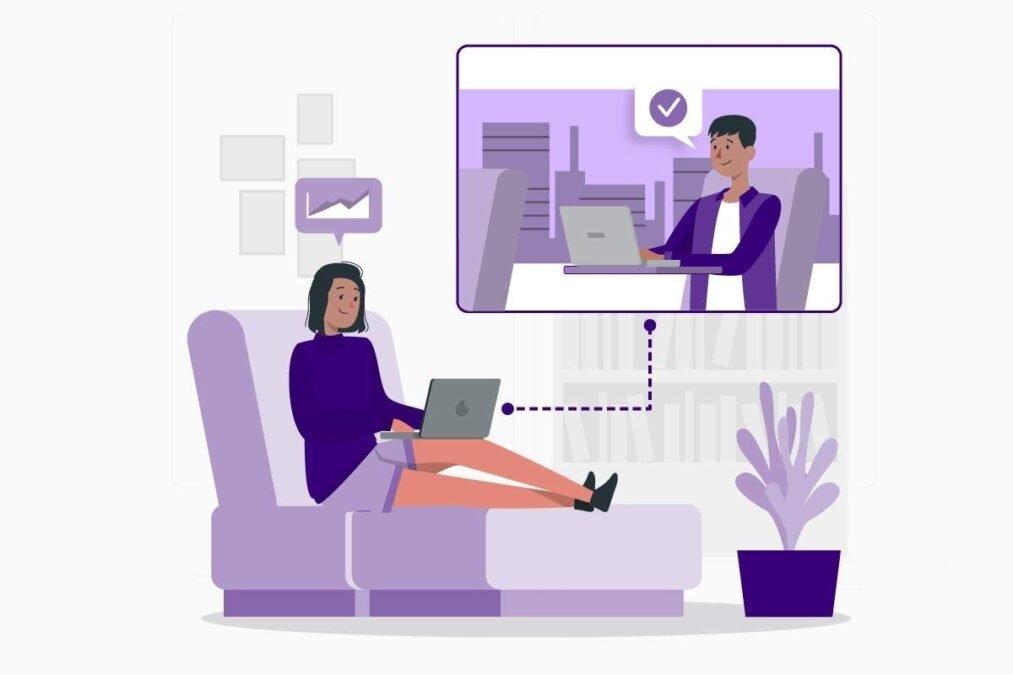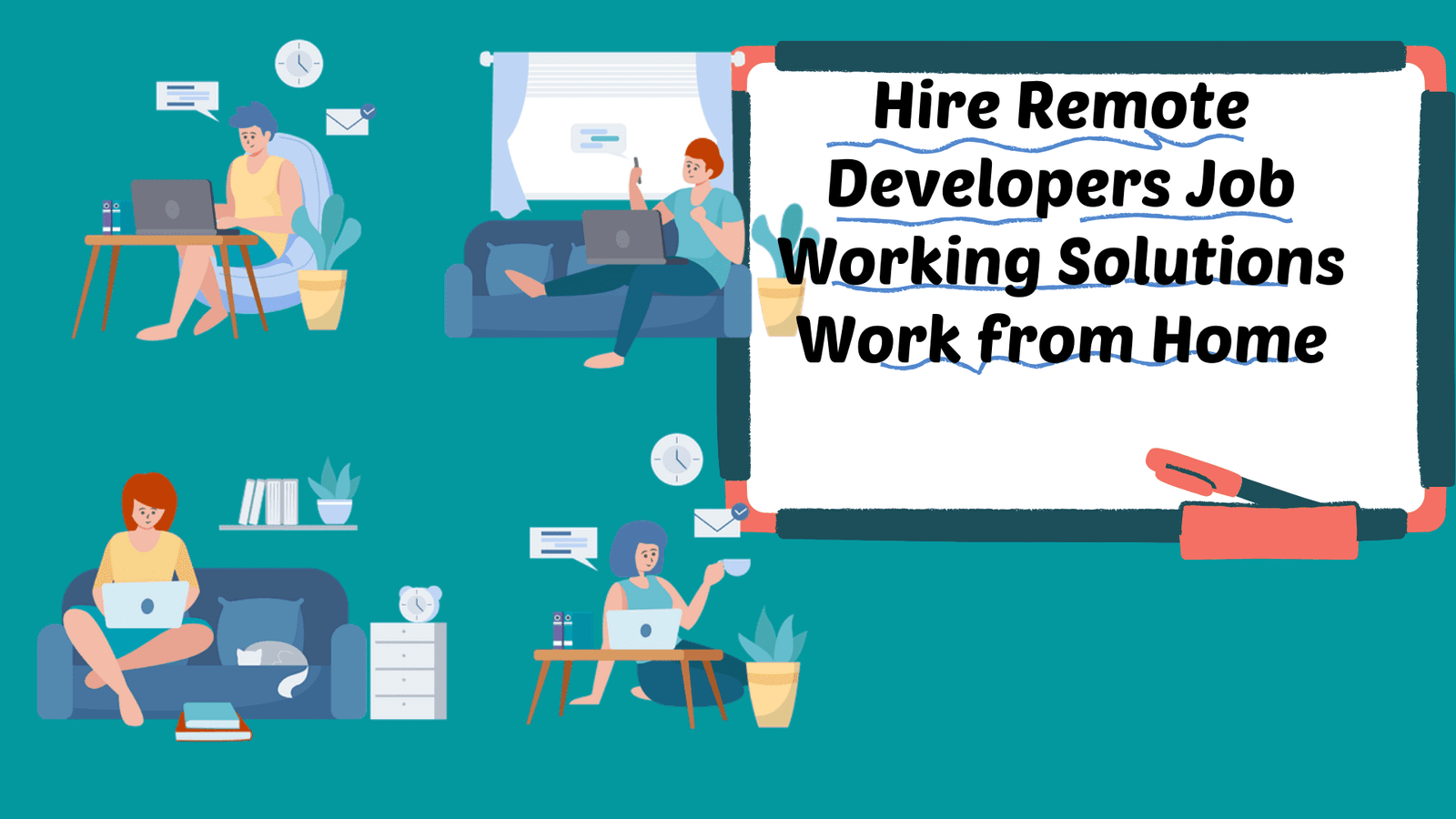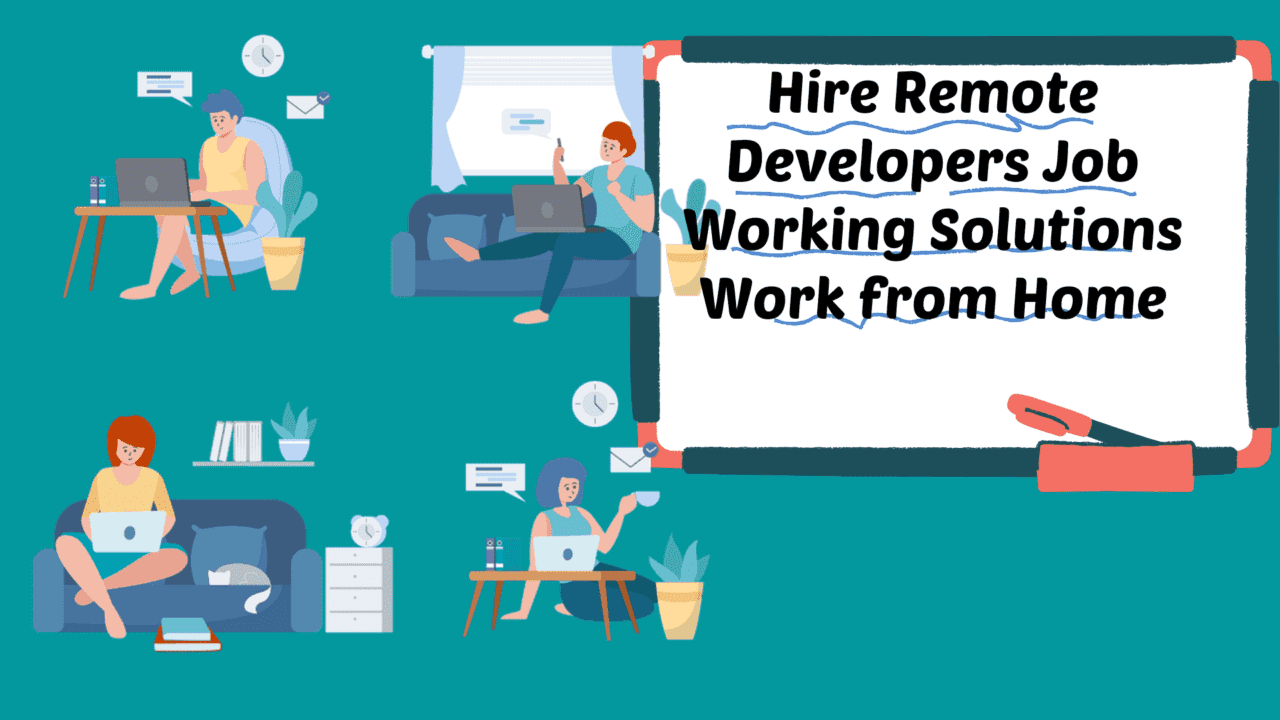Explore the 10 best Remote Monitoring and Management (RMM) software solutions for MSPs and IT teams. Compare pricing, features, and integrations, and find the best pick to enhance your IT management processes.
10 Best Remote Monitoring and Management Software
Here’s a curated list of the 10 best Remote Monitoring and Management (RMM) software, followed by a comparison table and the best pick with justification:
1. NinjaOne (NinjaRMM)
NinjaOne offers a cloud-based RMM platform with robust automation, patch management, and endpoint security. It supports Windows, macOS, and Linux devices, providing real-time monitoring, scripting, and integrations with PSA tools like ConnectWise and Autotask. Its intuitive dashboard simplifies IT workflows for MSPs and enterprises. Pricing starts at $3/user/month, with no long-term contracts.
Best For: MSPs and SMBs needing scalability and ease of use.
2. ConnectWise Automate
ConnectWise Automate (formerly LabTech) is a highly customizable RMM tool with advanced scripting, network monitoring, and third-party integrations. It automates repetitive tasks, offers patch management, and integrates with ConnectWise Manage for seamless PSA workflows. Pricing is quote-based, making it costlier for smaller teams.
Best For: Large MSPs requiring deep customization.
3. Atera
Atera combines RMM, PSA, and remote access in a single platform with pay-per-technician pricing (99–99–149/tech/month). Features include patch management, automated alerts, and integrations with Splashtop and TeamViewer. Its AI-driven insights help predict issues but lack advanced reporting.
Best For: Budget-conscious MSPs and small IT teams.
4. Datto RMM
Datto RMM (by Kaseya) excels in security with automated patch management, remote scripting, and SOC-as-a-service integration. It offers cloud and on-premise monitoring and integrates with Autotask PSA. Pricing starts at $125/endpoint/month.
Best For: Security-focused MSPs handling sensitive data.
5. SolarWinds RMM
SolarWinds RMM provides cloud-based monitoring, antivirus, and patch management. It includes a built-in remote control tool and integrates with SolarWinds N-central for advanced users. Pricing starts at $125/device/year.
Best For: MSPs seeking a balance of simplicity and advanced features.
6. Pulseway
Pulseway offers mobile-first RMM with real-time alerts, patch management, and remote control. Its iOS/Android app allows on-the-go management. Pricing starts at $27/device/month. Limited third-party integrations but ideal for small teams.
Best For: Small businesses prioritizing mobile access.
7. Kaseya VSA
Kaseya VSA is a powerful RMM with automation, IT documentation, and endpoint management. It supports multi-tenant environments and integrates with IT Glue. Pricing is quote-based, targeting larger enterprises.
Best For: Enterprises needing complex automation.
8. ManageEngine Remote Monitoring
ManageEngine’s RMM tool offers network monitoring, IT asset management, and workflow automation. It integrates with ServiceDesk Plus and starts at $245/year for 50 devices. Steeper learning curve but cost-effective.
Best For: Mid-sized businesses using ManageEngine’s ecosystem.
9. SyncroMSP
SyncroMSP merges RMM, PSA, and billing into one platform at $129/technician/month. Features include scripting, remote access, and a client-facing portal. Limited scalability for large teams.
Best For: MSPs wanting an all-in-one solution.
10. SuperOps.ai
SuperOps.ai is an AI-driven RMM/PSA hybrid with automated workflows, asset management, and integrations like Slack. Starts at $79/technician/month. Modern UI but still maturing.
Best For: Tech-forward MSPs embracing AI.
Comparison Table
| Tool | Pricing Model | Key Features | Integrations | UI/UX | Security |
|---|---|---|---|---|---|
| NinjaOne | $3/endpoint/month | Patch mgmt., scripting, PSA integrations | ConnectWise, Autotask, Slack | Intuitive | SOC 2 compliant |
| ConnectWise | Quote-based | Advanced automation, network monitoring | ConnectWise Manage, IT Glue | Complex | High |
| Atera | 99–99–149/tech/month | All-in-one, Splashtop integration | TeamViewer, QuickBooks | Simple | Basic encryption |
| Datto RMM | $125/endpoint/month | SOC integration, on-premise support | Autotask, Microsoft Azure | Moderate | Enterprise-grade |
| SolarWinds RMM | $125/device/year | Antivirus, remote control | N-central, ServiceNow | Clean | Advanced AV |
| Pulseway | $27/device/month | Mobile-first, real-time alerts | Zapier, NinjaOne | Mobile | 2FA |
| Kaseya VSA | Quote-based | Multi-tenant, IT documentation | IT Glue, Microsoft Teams | Dated | Robust |
| ManageEngine | $245/50 devices/year | Asset mgmt., workflow automation | ServiceDesk Plus, Zoho | Cluttered | Moderate |
| SyncroMSP | $129/tech/month | All-in-one, client portal | QuickBooks, Xero | Basic | Standard |
| SuperOps.ai | $79/tech/month | AI-driven workflows, modern dashboards | Slack, Microsoft 365 | Sleek | SOC 2 (in progress) |
Best Overall Pick: NinjaOne (NinjaRMM)
Why?
- Balanced Pricing: A transparent $3/endpoint/month model suits SMBs and enterprises.
- Ease of Use: Intuitive UI reduces onboarding time.
- Compliance & Security: SOC 2 compliance and robust patch management.
- Scalability: Seamlessly scales from 10 to 10,000+ endpoints.
- Integrations: Works with top PSA tools (ConnectWise, Autotask) and collaboration platforms.
- Feature Depth: Combines automation, scripting, and real-time monitoring without complexity.
While Datto RMM excels in security and ConnectWise Automate in customization, NinjaOne strikes the best balance of affordability, usability, and enterprise-grade features for most MSPs and IT teams.
How to Choose the Best Remote Monitoring and Management Software
Selecting the right Remote Monitoring and Management (RMM) software for your organization is crucial. Here are key factors to consider:
1. Identify Your Needs
- Business Size: Consider whether your solution needs to scale with a small team or a larger organization.
- Features Required: Determine essential features like patch management, device monitoring, remote access, and automation.
2. Budget Considerations
- Pricing Models: Assess whether a per-device, per-user, or quote-based pricing model fits your budget.
- Total Cost of Ownership: Factor in potential hidden costs like training or additional features.
3. Ease of Use
- User Interface: Look for software with an intuitive interface that minimizes onboarding time for your team.
- Training and Support: Consider the availability of training resources and customer support.
4. Integration Capabilities
- Third-Party Integrations: Ensure the RMM software integrates with your current tools such as ticketing systems and PSA (Professional Services Automation) software like ConnectWise or Autotask.
5. Security Features
- Compliance Standards: Check for compliance with industry standards (e.g., SOC 2, GDPR) to ensure data protection.
- Encryption and Security Protocols: Ensure robust security features to protect sensitive data.
6. Scalability
- Growth Potential: Make sure the RMM solution can grow alongside your business without significant disruptions or costs.
7. Vendor Reputation
- Customer Reviews: Research user experiences and reliability through customer feedback and case studies.
- Market Presence: Evaluate the vendor’s history and reputation in the RMM market to ensure stability.
8. Trial Periods and Demos
- Free Trials: Take advantage of free trials to test the software’s capabilities in your environment.
- Live Demonstrations: Attend demos to see how the software works and ask specific questions.
Conclusion
Choosing the best RMM software involves careful consideration of your specific business requirements, budget, and long-term goals. By assessing these factors, you can select a solution that effectively enhances your IT management processes.