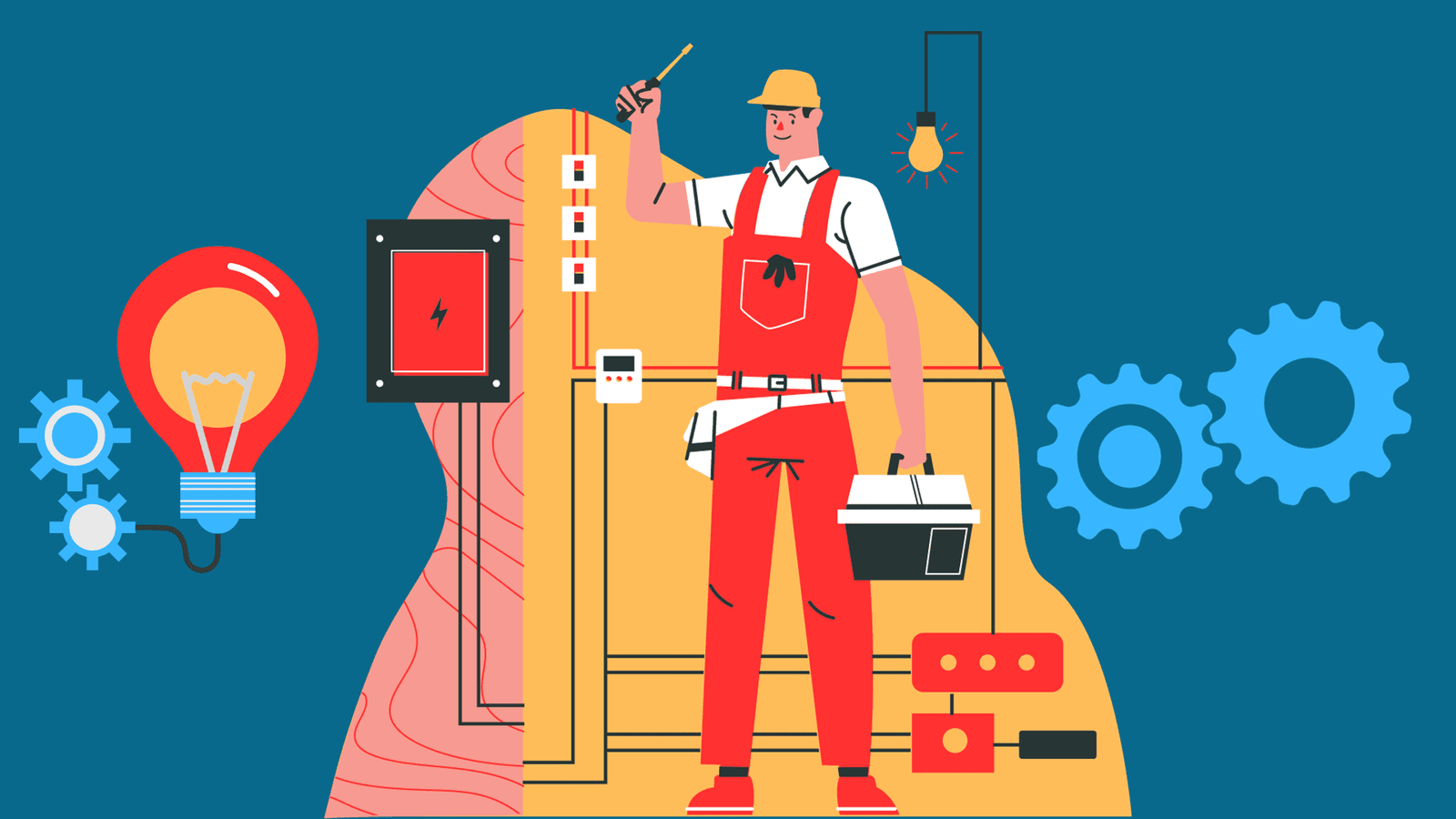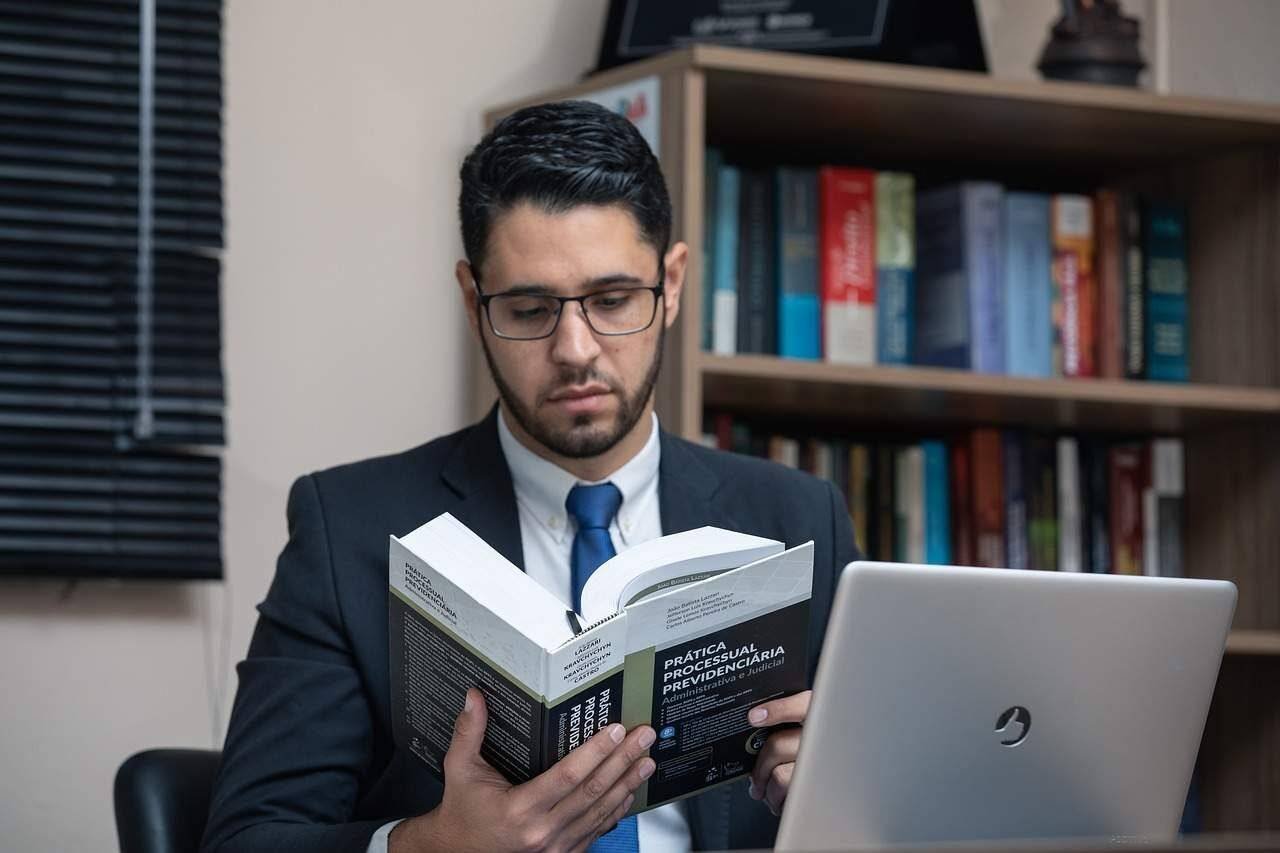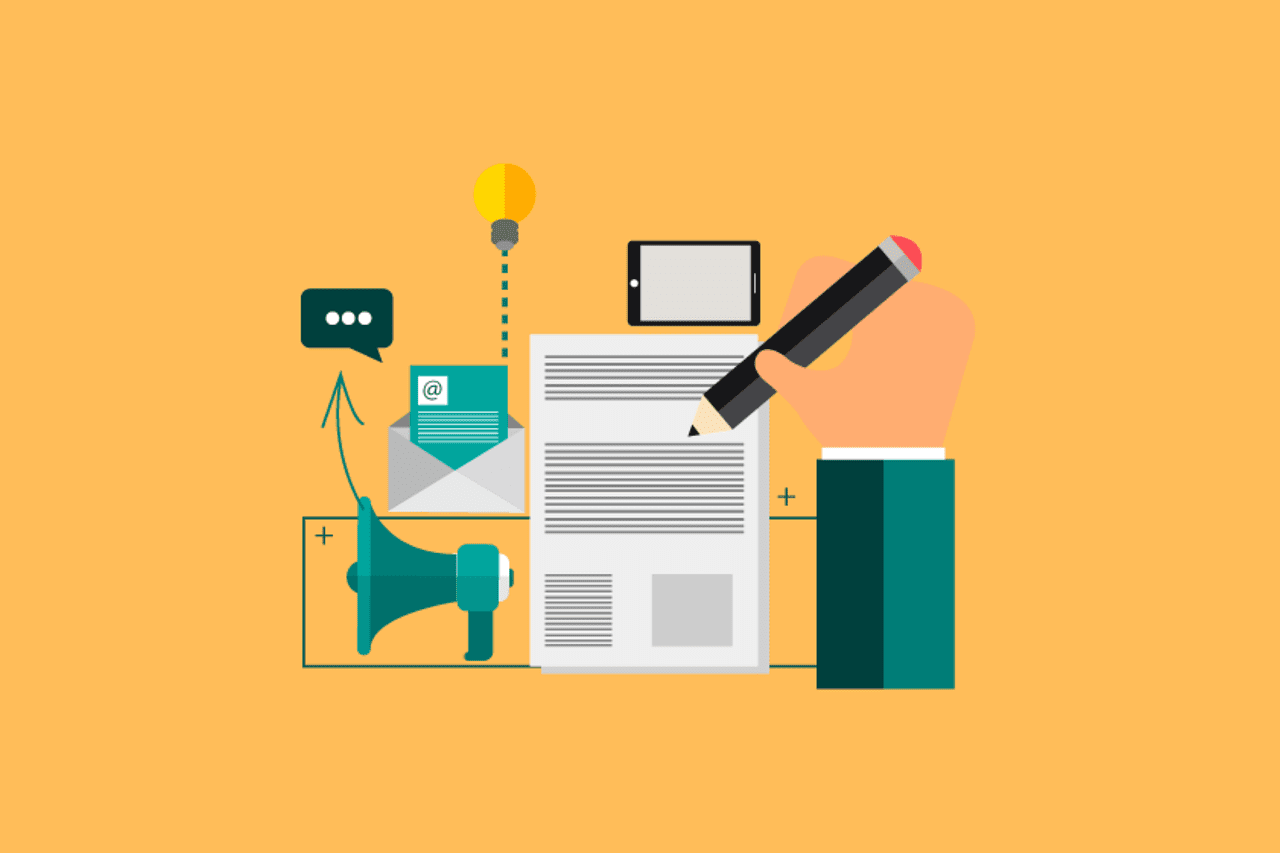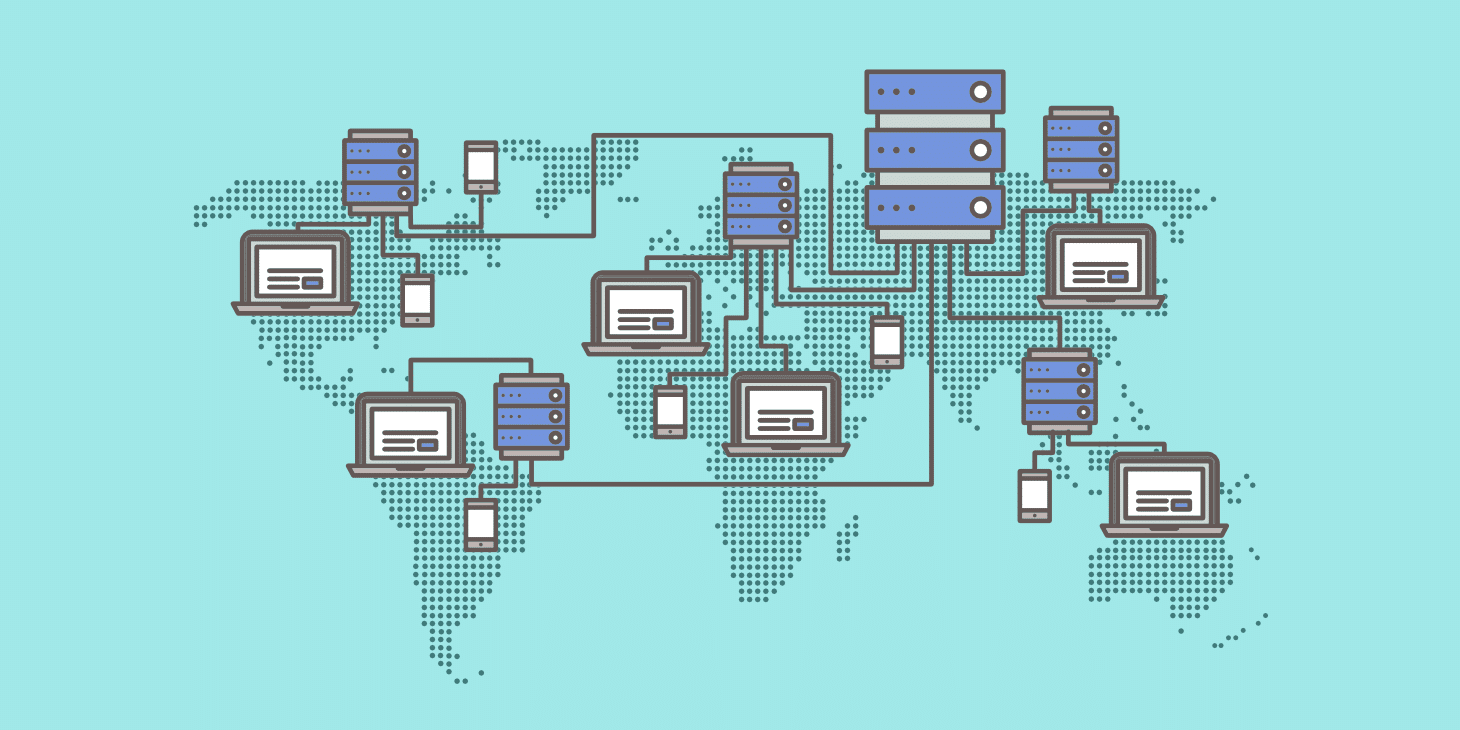Protect your business from cyber threats with the best antivirus for business. Discover the key features to consider when selecting an antivirus software. #BestAntivirusforBusiness
The Ultimate Guide to Protecting Your Business with Antivirus
In today’s digital landscape, protecting your business from cyber threats has become more critical than ever. One essential tool in your arsenal is antivirus software. Antivirus programs are designed to detect, prevent, and remove malicious software (malware) from your systems, safeguarding your sensitive data and ensuring uninterrupted business operations. Which Business Opportunity Involves Higher Start-Up Costs? In this guide, we will walk you through the key steps to follow when implementing antivirus protection for your business.
Step 1: Research and Choose the Right Antivirus Software
To effectively protect your business, it’s crucial to select the right antivirus software. Here are a few factors to consider when making your choice:
- Features: Look for features that align with your business needs, such as real-time scanning, automatic updates, email protection, and web filtering.
- Compatibility: Ensure that the antivirus software is compatible with your operating system and other software used within your business.
- Scalability: If your business expands, make sure the antivirus software can accommodate your growing needs.
- Reputation: Research the software’s reputation by reading reviews and testimonials from other business owners.
Step 2: Install and Setup the Antivirus Software
Once you’ve chosen the antivirus software that suits your business requirements, follow these steps to install and configure it:
- Download: Visit the antivirus software’s official website and download the latest version.
- Installation: Run the installation file you downloaded and follow the on-screen instructions.
- Configuration: Configure the antivirus software based on your preferences. Set up automated scans, update schedules, and other relevant settings.
- Activate: Activate the software using the provided license key or activation code.
Step 3: Regularly Update and Maintain Your Antivirus Software
To maximize the effectiveness of your antivirus protection, it’s essential to keep the software up to date. Follow these guidelines for maintenance:
- Updates: Enable automatic updates to ensure your antivirus software has the latest virus definitions and security patches.
- Scanning: Schedule periodic full system scans to detect and remove any potential threats.
- Monitoring: Regularly check the antivirus software’s dashboard for any notifications or suspicious activity.
- Training: Educate your employees about safe browsing habits, phishing attacks, and the importance of not disabling or bypassing the antivirus software.
Step 4: Implement Additional Security Measures
While antivirus software forms the backbone of your cybersecurity strategy, consider adopting these additional security measures for comprehensive protection:
- Firewall: Set up a firewall to monitor and control incoming and outgoing network traffic.
- Backup and Recovery: Implement a robust backup system to regularly back up your critical data. This helps mitigate the impact of a potential security breach.
- Employee Training: Conduct regular cybersecurity training sessions to educate your employees about best practices, password hygiene, and recognizing social engineering tactics.
- Multi-factor Authentication: Enable multi-factor authentication for accessing sensitive business systems and accounts.
By following these steps and regularly reviewing and updating your security practices, you can significantly strengthen your business’s defenses against cyber threats. Remember, cybersecurity is an ongoing process, so stay vigilant and adapt to new threats as they emerge.
Stay safe and protect your business!
Best Antivirus for Business in All time
When it comes to selecting the best antivirus software for your business, several top contenders have consistently performed well over time. Here are three of the best antivirus options that have proven effective in protecting businesses from cyber threats:
- Bitdefender Endpoint Security: Bitdefender is known for its excellent malware detection rates and powerful protection features. It offers advanced threat intelligence, real-time scanning, sandboxing, web filtering, and multi-layered ransomware protection. Bitdefender Endpoint Security is compatible with various operating systems and provides centralized management for easy deployment and monitoring.
- Kaspersky Endpoint Security: Kaspersky has a solid reputation in the cybersecurity industry and provides comprehensive protection against malware, ransomware, and other threats. Its endpoint security solution offers advanced threat detection, web filtering, application control, and vulnerability assessment. Kaspersky Endpoint Security also includes centralized management and remote monitoring capabilities.
- Symantec Endpoint Protection: Symantec, now part of Broadcom, offers a feature-rich endpoint protection solution for businesses of all sizes. Its antivirus software provides real-time threat detection, behavior monitoring, file reputation analysis, and advanced machine learning algorithms. Symantec Endpoint Protection is known for its strong performance, scalability, and integration with other security tools.
Remember that the best antivirus software for your business will depend on your specific requirements. It’s essential to evaluate features, compatibility, scalability, and support options before making a decision. Additionally, consider consulting with a cybersecurity professional to assess your unique business needs and ensure you choose the most suitable antivirus solution.
5 Reasons Why Your Business Needs Antivirus Protection
Ant is crucial for businesses in today’s digital landscape. Here are five compelling reasons why your business needs antivirus protection:
- Preventing Malware Infections: Antivirus software acts as a powerful shield against malware, such as viruses, worms, ransomware, and Trojans. It continuously scans your systems and files, detects suspicious activities, and blocks or removes malicious programs before they can cause damage.
- Safeguarding Sensitive Data: Your business handles sensitive information, including customer records, financial data, and trade secrets. Antivirus protection ensures the confidentiality and integrity of this data by preventing unauthorized access, data breaches, or leaks, keeping your business and customers protected.
- Maintaining Business Continuity: A malware attack can cripple your systems, leading to downtime, productivity loss, and reputational damage. Antivirus software helps prevent such disruptions by proactively identifying and neutralizing threats, allowing your business to operate smoothly without interruptions.
- Combatting Phishing and Social Engineering: Antivirus software often includes additional features like email scanning and web protection, which help identify and block phishing attempts and malicious websites. These features protect your employees from falling victim to social engineering attacks aimed at stealing sensitive information or credentials.
- Complying with Regulations: Depending on your industry, you may be subject to various data protection regulations. Antivirus protection can help your business meet compliance requirements, such as the General Data Protection Regulation (GDPR), Payment Card Industry Data Security Standard (PCI DSS), and Health Insurance Portability and Accountability Act (HIPAA).
If you have any further questions, feel free to ask.
Bottom line
In today’s digital landscape, protecting your business with antivirus software is crucial. This guide provides a step-by-step process for implementing antivirus protection:
- Research and choose the right antivirus software based on features, compatibility, scalability, and reputation.
- Install and set up the antivirus software by downloading the latest version, following the installation instructions, configuring preferences, and activating the software.
- Regularly update and maintain your antivirus software by enabling automatic updates, scheduling periodic scans, monitoring for suspicious activity, and educating employees about safe browsing habits.
- Implement additional security measures such as setting up a firewall, establishing a backup system, conducting cybersecurity training for employees, and enabling multi-factor authentication.
- Consider the best antivirus options for businesses: Bitdefender Endpoint Security, Kaspersky Endpoint Security, and Symantec Endpoint Protection.
- Understand the reasons why your business needs antivirus protection: preventing malware infections, safeguarding sensitive data, maintaining business continuity, combatting phishing and social engineering, and complying with regulations.
Remember, cybersecurity is an ongoing process, and it’s recommended to consult with cybersecurity professionals to assess your specific business needs.
Note: This guide provides general recommendations. Consult cybersecurity professionals to assess your specific business needs.