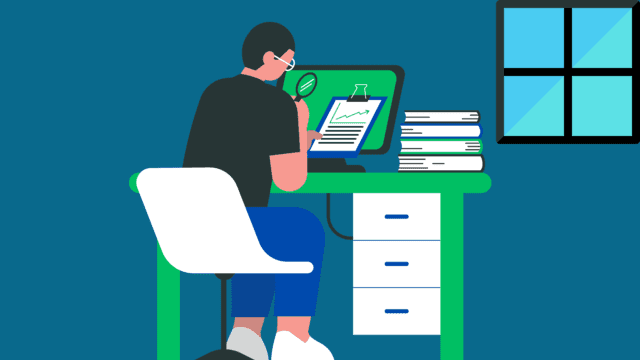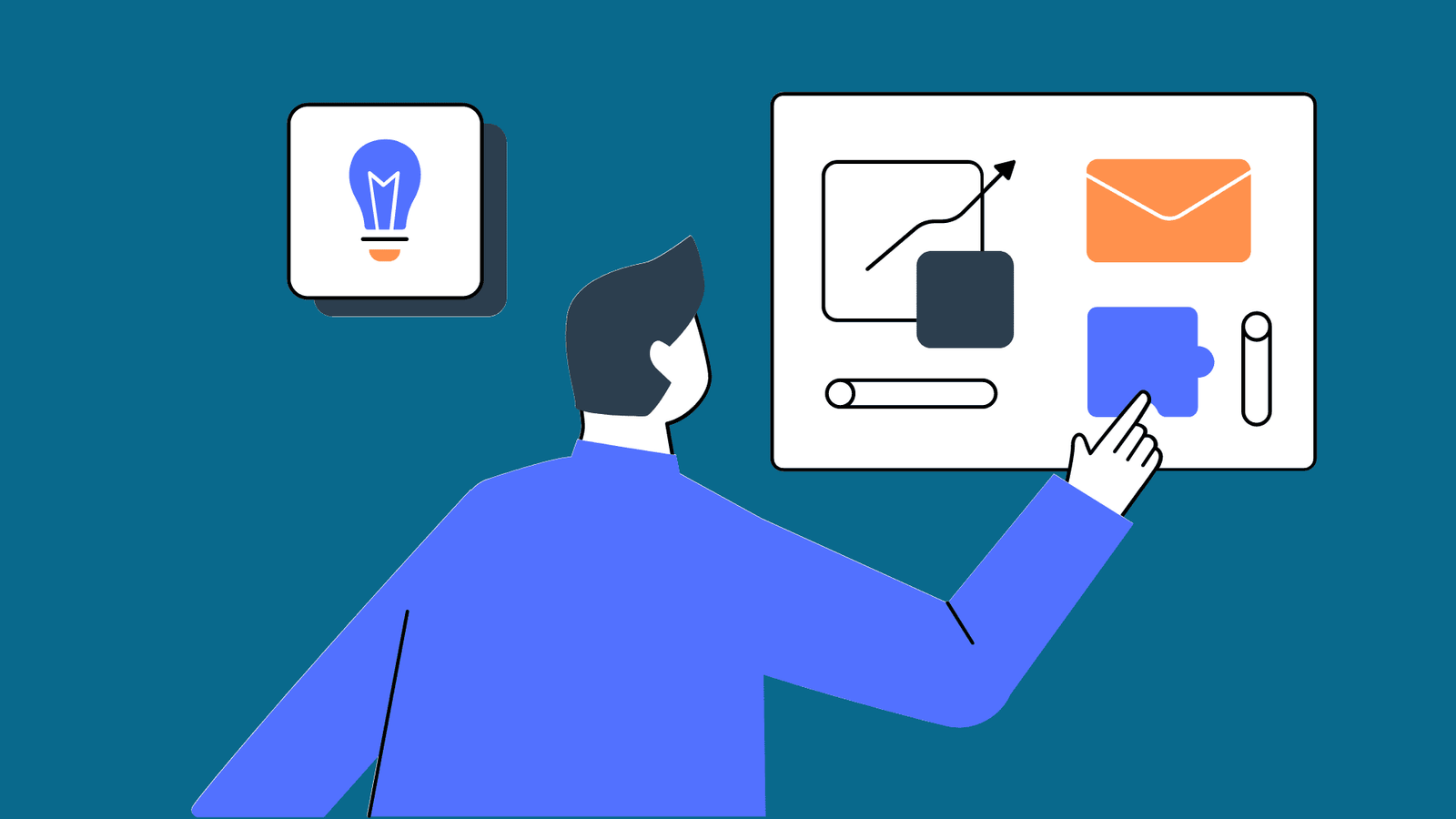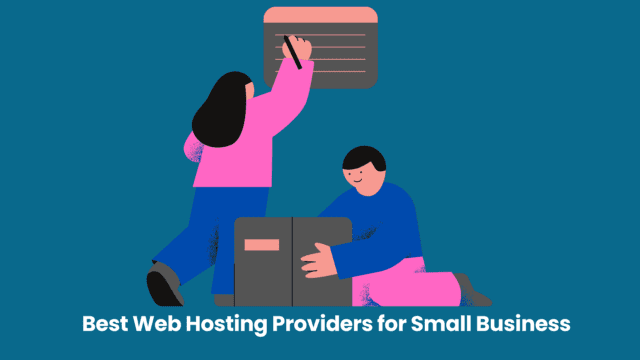Protect your business from liability claims with cheap public liability insurance for small business. Learn how to evaluate risks, find the right provider, and compare prices & coverage options here. #CheapPublicLiabilityInsuranceforSmallBusiness
Cheap Public Liability Insurance for Small Business: A Comprehensive Guide
As a small business owner, it’s important to protect your business from liability claims. Public Liability Insurance provides coverage in case your business activities cause property damage or injury to a third party. Here is a comprehensive guide to help you find cheap Public Liability Insurance for your small business:
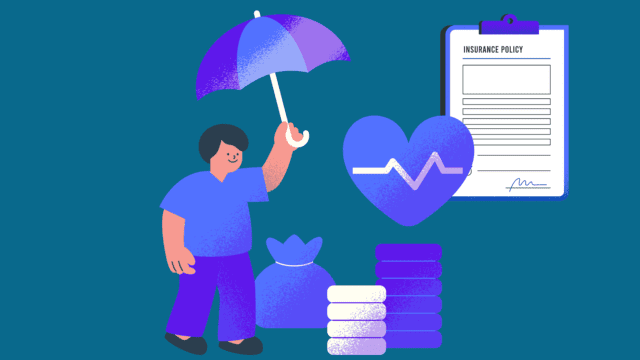
1. Assess Your Business Needs
Evaluate the risks specific to your business. Consider the type of work you do, the number of employees, and the nature of your interactions with the public. This will help you determine the amount of coverage you need.
2. Research Insurance Providers
Look for insurance providers that specialize in small business coverage. Research their reputation, customer reviews, and financial stability. Consider their expertise in handling public liability claims.
3. Compare Quotes
Obtain quotes from multiple insurance companies to compare prices and coverage options. Make sure you provide accurate information about your business to obtain accurate quotes.
4. Consider Policy Limits and Exclusions
Review the policy limits to ensure they meet your coverage needs. Pay attention to any exclusions or limitations that may affect your business. Understand what situations may not covered.
5. Seek Discounts
Inquire about available discounts. Some insurance companies offer discounts for small businesses, such as bundling multiple policies or having security measures in place.
6. Review Deductibles
Consider the deductible amount you are comfortable with. A higher deductible can lower your premium, but make sure you can afford to pay it if needed.
7. Consult an Insurance Broker
If you find the process overwhelming or need assistance, consider consulting an insurance broker who specializes in small business insurance. They can help you find the best coverage at the most competitive price.
8. Review and Update Regularly
Regularly review your insurance coverage and update it as your business evolves. Notify your insurance provider of any changes that may affect your coverage needs.
Remember, while cost is important, it is also crucial to ensure that the insurance policy provides sufficient coverage for your business. Take the time to research, compare quotes, and consult with professionals to find the best cheap public liability insurance for your small business.
Best Cheap Public Liability Insurance for Small Business
Finding the best cheap public liability insurance for your small business can be challenging, but with some research and careful consideration, you can find a provider that offers affordable coverage without compromising on quality. Here are a few insurance companies that are known for providing excellent coverage at competitive rates:
Hiscox:
Hiscox is a popular choice among small business owners for their tailored insurance solutions. They understand the unique needs and risks associated with different industries and offer customizable coverage options. When it comes to public liability insurance, Hiscox provides competitive rates and flexible policies that can tailored to meet your specific requirements. Here are some pros and cons of choosing Hiscox for your insurance needs:
Pros of Hiscox:
- Specialized Coverage: Hiscox provides specialized insurance coverage tailored to the needs of various industries and professions. This means that you can get insurance specifically designed for your business, providing you with comprehensive protection.
- Flexible Policies: Hiscox offers flexible policies that can customized to meet the unique needs of your business. You can choose the coverage limits, deductibles, and additional features that best suit your specific requirements.
- Online Process: Hiscox offers a convenient and easy-to-use online platform for purchasing and managing insurance policies. This allows you to get a quote, make changes to your policy, and file claims online, saving you time and effort.
- Solid Reputation: Hiscox is a well-established insurance company with a solid reputation. They have been in the insurance industry for over 100 years and are known for their financial stability and reliable customer service.
Cons of Hiscox:
- Higher Premiums: Compared to some other insurance providers, Hiscox premiums may be higher. This is because they specialize in niche markets and offer tailored coverage, which can be pricier than standard policies.
- Limited Availability: Hiscox’s coverage is not available in all states or countries. Before considering a policy with Hiscox, ensure that they provide coverage in your location and that they offer the specific type of insurance you require.
- Limited Coverage Options: While Hiscox offers specialized coverage, the range of policy options may be limited compared to larger insurance providers. It’s important to carefully review their policy offerings to ensure they meet all your business needs.
- No Physical Branches: Hiscox operates primarily online, which means there are no physical branch locations for in-person assistance. While this may not be an issue for most people, some may prefer the option of face-to-face customer support.
State Farm:
State Farm is a reputable insurance provider known for its wide range of insurance products, including coverage for small businesses. They offer comprehensive public liability insurance at affordable prices. State Farm has a strong reputation for customer service and is committed to assisting small business owners in finding the right coverage for their needs. State Farm is a reputable insurance provider with a wide range of insurance products, including coverage for small businesses. Here are some pros and cons of State Farm:
Pros of State Farm:
- Wide range of insurance products: State Farm offers a comprehensive selection of insurance products, including public liability coverage for small businesses. This means you can find all your insurance needs in one place, simplifying the process of managing your policies.
- Affordable pricing: State Farm is known for offering competitive prices for its insurance products. They understand the budget constraints of small businesses and strive to provide affordable coverage options without compromising on quality.
- Strong reputation: State Farm has a solid reputation for its customer service and reliability. With over 90 years of experience in the industry, they have established themselves as a trusted insurance provider.
- Local agents: State Farm has a large network of local agents who are available to provide personalized support and guidance. This can be particularly helpful for small business owners who prefer face-to-face interactions and value the expertise of a local agent.
Cons of State Farm:
- Limited customization: While State Farm offers a range of insurance products, its policies may have limited customization options compared to some other providers. If your business has unique coverage needs, you may find that State Farm’s offerings are more standardized.
- Coverage limitations: It’s important to carefully review State Farm’s policy limits and exclusions to ensure they align with your business needs. Every insurance policy has limitations, and it’s crucial to understand what covers and what is not before making a decision.
- Claims handling: Some customers have reported mixed experiences with State Farm’s claims handling process. While the majority of claims are handled efficiently, some individuals have encountered delays or difficulties in resolving their claims.
- Limited availability: State Farm is primarily available in the United States. If you are located outside of the United States, you may need to explore other insurance providers that operate in your country.
Next Insurance:
Next Insurance is a digital insurance company that specializes in serving the needs of small businesses. They have a user-friendly online platform that allows you to get a quote and purchase coverage quickly. Next Insurance understands the budget constraints of small businesses and offers affordable public liability coverage without compromising on quality or service. Also, Next Insurance is a digital insurance company that specializes in serving the needs of small businesses. Here are some pros and cons of Next Insurance:
Pros of Next Insurance:
- Easy Online Platform: Next Insurance provides a user-friendly online platform that allows small business owners to get a quote and purchase coverage quickly. Their digital-first approach makes the insurance process convenient and accessible.
- Affordable Pricing: Next Insurance understands the budget constraints of small businesses and strives to offer affordable coverage options without compromising on quality or service. Also, They provide competitive pricing tailored to the unique needs of each business.
- Flexible Coverage: Next Insurance offers flexible coverage options that can be customized to meet the specific requirements of different industries and professions. This allows small business owners to get insurance that is tailored to their unique risks and needs.
- Responsive Customer Support: Next Insurance has a reputation for providing responsive customer support. If you have any questions or need assistance with your insurance policy, their customer support team is available to help you.
- Fast Claims Process: Next Insurance aims to streamline the claims process for small business owners. They provide a simplified claims system that allows policyholders to easily file and manage claims online, ensuring a quick resolution.
Cons of Next Insurance:
- Limited Availability: Next Insurance may not be available in all states or countries. Before considering Next Insurance for your small business, make sure they provide coverage in your location.
- Less Personalized Service: As a digital insurance company, Next Insurance may offer less personalized service compared to traditional insurance providers. If you prefer face-to-face interactions and the expertise of a local agent, Next Insurance may not be the best fit for you.
- Limited Coverage Options: While Next Insurance offers coverage tailored to small businesses, the range of policy options may be limited compared to larger insurance providers. Also, It’s important to review their policy offerings to ensure they meet all your business needs.
Nationwide:
Nationwide is a well-established insurance company that provides public liability coverage for small businesses. Their extensive experience in the insurance industry allows them to offer a range of options to fit various budgets. With Nationwide, you can expect personalized support from their knowledgeable agents who will work with you to find the most affordable coverage that meets the unique needs of your business. Here are some pros and cons of choosing Nationwide for your insurance needs:
Pros of Nationwide:
- Experience and Reputation: Nationwide has extensive experience in the insurance industry and has established a solid reputation for its services. Also, They have been serving customers for many years and are known for their expertise in providing comprehensive coverage.
- Customizable Coverage: Nationwide offers a range of options to fit various budgets and business needs. They understand that each business is unique and may require different levels of coverage, so they provide customizable policies to meet those specific requirements.
- Personalized Support: Nationwide has knowledgeable agents who can provide personalized support and guidance throughout the insurance process. They can help you understand your coverage options, answer any questions you may have, and ensure that you are getting the most affordable coverage that meets the unique needs of your business.
- Financial Stability: Nationwide is a financially stable company, which can give you peace of mind knowing that they have the resources to handle claims and provide the coverage you need.
Cons of Nationwide:
- Limited Availability: Nationwide may not be available in all states or countries. Before considering Nationwide for your small business, make sure they provide coverage in your location.
- Claims Handling: Some customers have reported mixed experiences with Nationwide’s claims handling process. While most claims are handled efficiently, some individuals have encountered delays or difficulties in resolving their claims.
- Limited Customization: While Nationwide provides customizable coverage options, some businesses may find that their policies have limitations when it comes to tailoring coverage to specific needs. It’s important to carefully review their policy offerings to ensure they meet all your business needs.
- Pricing: The cost of coverage from Nationwide may not always be the most affordable option for small businesses. Also, It’s important to compare quotes from multiple providers to ensure you are getting the best value for your money.
Remember, when searching for the best cheap public liability insurance, it’s important to consider more than just the price. Also, Look for a provider that offers comprehensive coverage, excellent customer service, and a reputation for reliability. Additionally, comparing quotes and coverage options from multiple providers will help you make an informed decision. If you’re unsure about which provider to choose, consider consulting with an insurance broker who can provide expert advice and help you navigate the options to find the most affordable coverage for your small business.
Bottom line
This comprehensive guide provides small business owners with valuable information on finding affordable public liability insurance. The guide includes eight steps to help assess business needs, research insurance providers, compare quotes, and consider policy limits, discounts, deductibles, and more. It also suggests consulting an insurance broker and regularly reviewing and updating coverage. Additionally, the guide highlights four reputable insurance providers: Hiscox, State Farm, Next Insurance, and Nationwide, providing pros and cons for each. It concludes by emphasizing the importance of considering factors beyond price and consulting with a professional.
Disclaimer: This guide is intended to provide general information and should not be considered as professional advice. Always consult with an insurance professional to assess your specific needs and requirements.