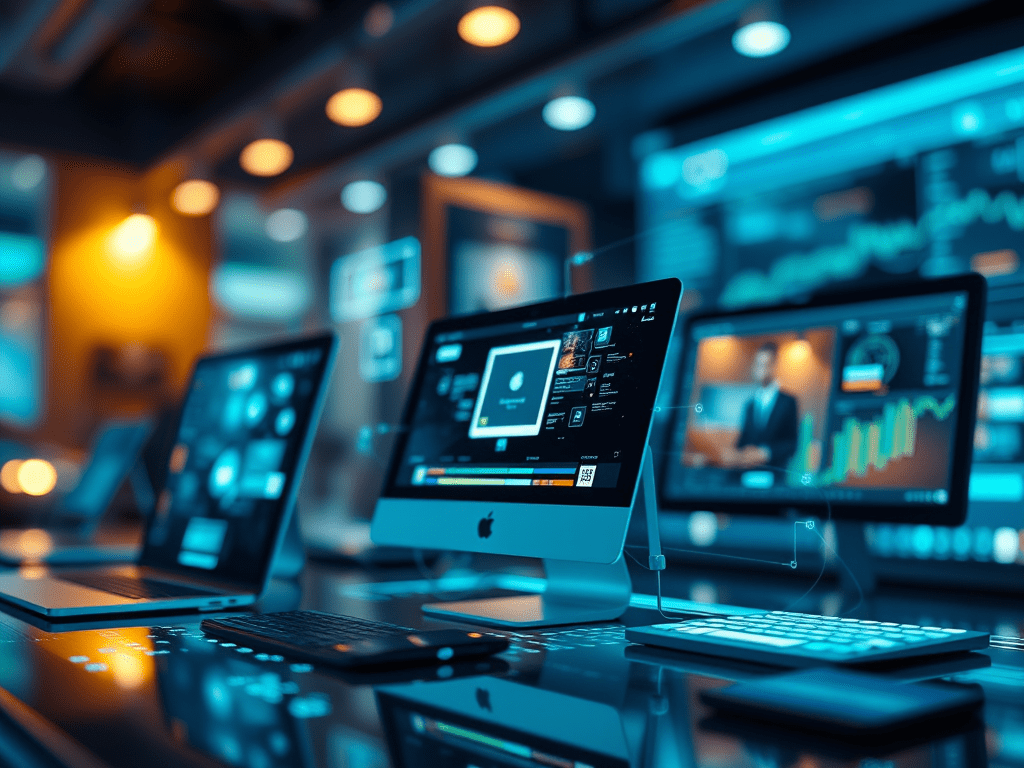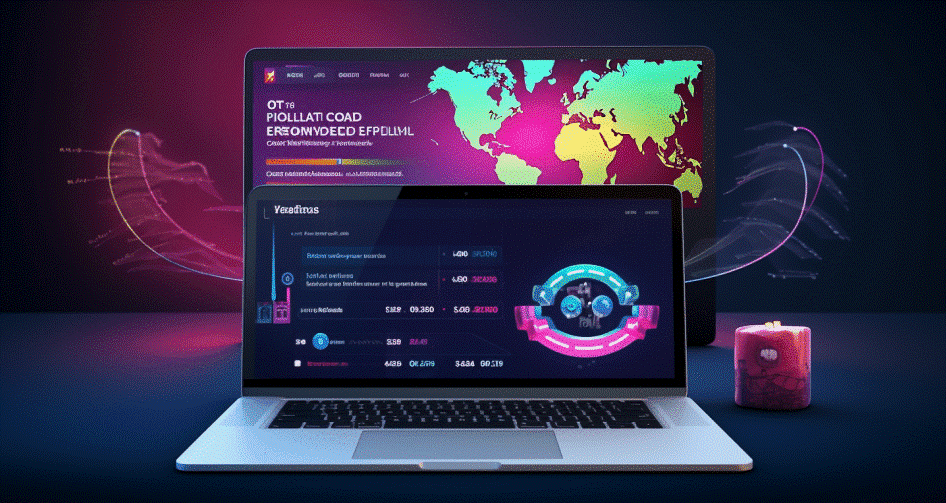Discover the 10 best GRC (Governance, Risk, and Compliance) platforms, including features, ideal use cases, and a comparative analysis. From ServiceNow GRC to NAVEX One, find the solution that best fits your organizational needs for effective risk management and compliance.
10 best GRC (Governance, Risk, and Compliance) platforms
Here’s a concise breakdown of the 10 best GRC (Governance, Risk, and Compliance) platforms, including key features, ideal use cases, a side-by-side comparison, and the top recommendation.
1. ServiceNow GRC
Key Features: ServiceNow GRC is renowned for its integrated risk management, which connects IT and business processes. Key characteristics include workflow automation for audit management, real-time compliance monitoring, and policy management vision enabled by AI-driven insights. Additionally, the platform provides third-party risk management modules that help organizations evaluate and mitigate dependencies on suppliers and partners, ensuring a thorough risk assessment framework.
Best For: Large enterprises that require seamless integration of IT service management with governance, risk management, and compliance functions.
Why It Stands Out: ServiceNow GRC’s strength lies in its holistic approach, where it unifies various facets of IT and GRC, reducing silos and fostering improved collaboration across departments. The AI capabilities enhance its predictive analytics, allowing organizations to gain deeper insights into potential risks before they manifest.
2. RSA Archer
Key Features: RSA Archer offers a highly customizable platform that caters to varying regulatory needs. Key features include extensive frameworks for risk management, audit workflows, and compliance tracking. Additionally, it integrates user-friendly dashboards, incident management capabilities, and the ability to create tailored solutions according to specific organizational needs.
Best For: Highly regulated industries such as finance, healthcare, and pharmaceuticals.
Why It Stands Out: With a comprehensive library of regulatory compliance tools, RSA Archer provides organizations with the necessary resources to navigate complicated regulatory landscapes effectively. Its adaptability makes it fitting for organizations facing fast-evolving regulatory environments.
3. MetricStream
Key Features: MetricStream excels in providing robust enterprise risk management, audit automation, and vendor risk management. It also features capabilities for ESG (Environmental, Social, and Governance) compliance, allowing companies to incorporate sustainability into their risk management frameworks. Its user-friendly interface ensures ease of use while delivering powerful reporting tools.
Best For: Corporations that prioritize sustainability alongside traditional governance and risk management practices.
Why It Stands Out: MetricStream’s commitment to sustainability positions it as a leader in helping organizations not just meet legal obligations but also act responsibly in their industry sectors, all while maintaining compliance with regulatory standards.
4. OneTrust
Key Features: OneTrust stands out for its comprehensive suite of privacy management, which includes compliance automation, data mapping, and third-party risk assessments. The platform boasts an array of AI-driven capabilities that provide real-time alerts and updates, ensuring organizations stay ahead of evolving compliance requirements.
Best For: Companies handling sensitive data, focusing on strict compliance with privacy laws like GDPR and CCPA.
Why It Stands Out: As a pioneer in privacy compliance, OneTrust offers over 150 pre-built regulatory templates, thus significantly simplifying the process of maintaining compliance and enhancing organizational efficiency in data governance.
5. IBM OpenPages
Key Features: IBM OpenPages utilizes advanced AI and machine learning capabilities to enhance risk assessment processes. Important features include operational risk management, real-time regulatory change tracking, and incident management support. This powerful combination allows companies to quantify and manage risks more effectively.
Best For: Financial institutions and sectors like energy need to forecast and mitigate operational and strategic risks with precision.
Why It Stands Out: It uniquely integrates with IBM’s Watson AI, delivering deep analytical insights that help organizations understand their risk landscapes, making it an invaluable tool for proactive risk management.
6. LogicGate Risk Cloud
Key Features: LogicGate provides a flexible, no-code platform designed for the rapid configuration of GRC processes. This includes real-time dashboards, customizable workflows, incident response management, and compliance task automation, which enable businesses to swiftly adapt to changing needs.
Best For: Mid-sized firms seeking a cost-effective and readily adjustable GRC solution without needing extensive IT resources.
Why It Stands Out: The drag-and-drop interface empowers numerous teams within an organization to customize GRC functions without deep technical involvement, driving user adoption and overall effectiveness.
7. Diligent HighBond (Galvanize)
Key Features: Diligent HighBond effectively bridges audit management, SOX compliance, and board reporting in one platform. It enables organizations to maintain tight control over their internal audit processes while ensuring effective governance board-wide.
Best For: Public companies and corporate audit teams emphasizing strong internal controls and governance.
Why It Stands Out: Its dual focus on audit efficiency and board governance provides an end-to-end solution that enhances management and accountability on compliance matters, a critical aspect for public-facing organizations.
8. SAP GRC
Key Features: SAP GRC integrates access controls, fraud detection, and regulatory compliance alerts throughout the enterprise resource planning (ERP) system, enabling companies to manage risks effectively. Key features include data privacy regulations adherence and enhanced risk reporting functionalities.
Best For: Organizations heavily invested in SAP ERP systems looking to embed compliance into their operational frameworks.
Why It Stands Out: Being a native solution, SAP GRC streamlines compliance processes for SAP users, effectively addressing financial compliance and data governance within familiar environments.
9. Lockpath Keylight
Key Features: Lockpath’s Keylight offers features centering around policy lifecycle management, risk assessments, and tailored incident tracking systems, delivering significant support for compliance reporting. These functionalities are especially robust for enterprises with global operations.
Best For: Manufacturing and energy industries that confront intricate supply chain risks and compliance challenges.
Why It Stands Out: Its specialized modules for supply-chain risk management meet market needs effectively, letting organizations bolster their resilience against supply-chain-related disruptions.
10. NAVEX One
Key Features: NAVEX One concentrates on compliance management with features like ethics hotlines, case management for whistleblower reports, training modules, and policy management to cultivate a robust corporate culture of compliance.
Best For: Organizations that prioritize ethics, integrity, and effective whistleblower protection within their workforce.
Why It Stands Out: Its emphasis on culture-driven risk management ensures that compliance is not merely a checkbox but a central tenet of the organization’s operations, fostering a proactive approach toward ethics in business.
Side-by-Side Vendor Comparison
| Vendor | Key Strengths | Best For | Pricing Model | Scalability | Industry Focus |
|---|---|---|---|---|---|
| ServiceNow GRC | AI-driven IT/GRC integration | Large enterprises | Subscription ($$$$) | High | All, especially tech |
| RSA Archer | Customizable regulatory frameworks | Finance, healthcare | Custom ($$$$) | High | Highly regulated |
| MetricStream | ESG/Sustainability integration | Global corporations | Subscription ($$$$) | High | Cross-industry |
| OneTrust | Privacy & third-party risk | Data-heavy industries | Per module ($$$) | Medium-High | All |
| IBM OpenPages | AI/ML risk modeling | Financial services, energy | Subscription ($$$$) | High | Finance, energy |
| LogicGate Risk Cloud | No-code workflows | Mid-market | Subscription ($$) | Medium | All |
| Diligent HighBond | SOX/audit + board governance | Public companies | Custom ($$$) | Medium-High | Public sectors |
| SAP GRC | SAP ecosystem integration | SAP ERP users | Subscription ($$$) | High | Finance, manufacturing |
| Lockpath Keylight | Supply chain risk & ISO compliance | Manufacturing, energy | Subscription ($$$) | Medium | Industrial sectors |
| NAVEX One | Ethics/culture management | Finance, Healthcare | Per user ($$) | Medium | Cross-industry |
Best Overall: ServiceNow GRC
Why It’s #1: ServiceNow GRC emerges as the top choice due to its exceptional ability to merge IT operations with governance, risk, and compliance seamlessly. The platform’s advanced features, including AI-driven predictive analytics, allow for extensive risk visibility that helps organizations identify potential issues before they become critical. This real-time oversight is vital for organizations navigating increasingly complex risks related to technology and regulatory changes.
Although its pricing may reflect a premium product, the scalability and scope of capabilities offered make it a worthy investment for enterprises looking to establish a robust and integrated GRC framework that addresses modern challenges. Its strong reporting and visualization capabilities further enhance the decision-making process, making risk management proactive rather than reactive. This comprehensive approach to governance solidifies ServiceNow GRC’s position at the forefront of the market.
Final Tip: Prioritize platforms offering free trials (LogicGate, OneTrust) or industry-specific demos (Lockpath for supply chain, Diligent for SOX). Pair with expert consultants for complex frameworks like ESG or NIST.
Frequently Asked Questions (FAQs)
1. What is a GRC platform?
A GRC (Governance, Risk, and Compliance) platform helps organizations manage and integrate their governance, risk management, and compliance processes to ensure effective oversight and decision-making.
2. Why is GRC important?
GRC is crucial for managing risks, ensuring compliance with regulations, streamlining processes, and improving organizational decision-making and accountability.
3. What features should I look for in a GRC platform?
Key features to consider include risk assessment capabilities, compliance management, audit trails, workflow automation, reporting tools, and integration with existing systems.
4. Who can benefit from GRC platforms?
Organizations of all sizes and industries can benefit, particularly those in highly regulated sectors like finance, healthcare, and manufacturing.
5. Are GRC platforms customizable?
Yes, many GRC platforms offer customization options to tailor them to specific regulatory requirements and organizational needs.
6. How do I choose the right GRC platform for my business?
Assess your organization’s specific needs, regulatory environment, existing systems, budget, and the platform’s scalability and usability before making a decision.
7. What are some common challenges with GRC implementation?
Challenges include resistance to change, lack of user engagement, data integration issues, and ensuring ongoing compliance and governance.
8. Can GRC platforms help with sustainability compliance?
Yes, some GRC platforms provide features to support ESG (Environmental, Social, and Governance) compliance, helping organizations incorporate sustainability into their risk management practices.