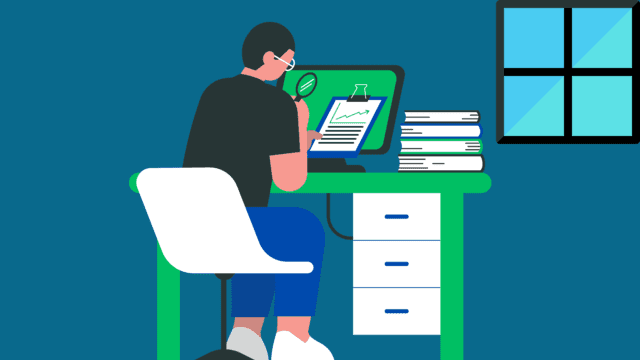Discover how to find the best HR and payroll software for your business. Streamline payroll processes, ensure compliance, and enhance employee experience with our comprehensive guide. Explore key features, leading options, and tips for successful implementation. Empower your growth with the right tools!
Finding Your Perfect Partner: Navigating the World of Best HR and Payroll Software
Running a business is like juggling a million things at once. From keeping your team happy and productive to making sure everyone gets paid accurately and on time, the demands can feel overwhelming. Thankfully, in today’s digital age, we have powerful tools at our fingertips to help streamline these critical processes. We’re talking about the best hr and payroll software, the unsung hero that can transform your business operations and give you back precious time to focus on what truly matters – growth and innovation.
Let’s face it, manual HR and payroll tasks are not only tedious but also prone to human error. Imagine the hours spent calculating salaries, managing leave requests, and ensuring compliance with ever-changing regulations. It’s a recipe for headaches and potentially costly mistakes. This is where the right software steps in, acting as a reliable partner to automate these tasks, improve accuracy, and boost overall efficiency.
But with so many options available, how do you navigate the landscape and find the perfect fit for your unique business needs? Don’t worry, we’re here to guide you through the key considerations and even spotlight some leading contenders.
Why Invest in the Best HR and Payroll Software?
Before we dive into specific software options, let’s highlight the compelling reasons why investing in a top-tier system is a smart move for any business, regardless of size:
- Streamlined Payroll Processing: Say goodbye to manual calculations and lengthy processing times. The right software automates everything from calculating wages and deductions to generating payslips and handling tax filings.
- Enhanced Accuracy: Minimize the risk of errors in salary calculations, tax withholdings, and other crucial data points, ensuring your employees are paid correctly and your business stays compliant.
- Time Savings: Free up your HR and finance teams from time-consuming administrative tasks, allowing them to focus on more strategic initiatives like employee development and talent acquisition.
- Improved Employee Experience: Provide employees with easy access to their pay stubs, leave balances, and other important information through self-service portals, fostering transparency and satisfaction.
- Compliance Confidence: Stay up-to-date with the latest labor laws and regulations. Reputable software providers regularly update their systems to reflect these changes, reducing the risk of penalties and legal issues.
- Better Data Management: Centralize all your employee data in one secure location, making it easier to generate reports, analyze trends, and make informed decisions.
- Scalability: Choose a software solution that can grow with your business, accommodating increasing employee numbers and evolving needs.
Core Features to Look For:
When evaluating different HR and payroll software options, keep these essential features in mind:
- Payroll Processing: Automated calculation of salaries, wages, deductions, and taxes.
- Tax Management: Accurate calculation and filing of federal, state, and local taxes.
- Direct Deposit: Seamless electronic payment of salaries to employee bank accounts.
- Benefits Administration: Management of employee health insurance, retirement plans, and other benefits.
- Time and Attendance Tracking: Tools for employees to clock in and out, manage time-off requests, and track work hours.
- Leave Management: Automated tracking of vacation, sick leave, and other types of leave.
- HR Management: Features for employee onboarding, performance reviews, and employee records management.
- Reporting and Analytics: Generating insightful reports on payroll costs, employee demographics, and other key metrics.
- Employee Self-Service Portal: Allowing employees to access and manage their personal information.
- Integration Capabilities: The ability to seamlessly integrate with other business systems, such as accounting software.
Choosing the Right Fit: Key Considerations
Selecting the best hr and payroll software isn’t a one-size-fits-all process. Here are some crucial factors to consider to ensure you choose the right solution for your business:
- Business Size and Needs: A small business with a handful of employees will have different requirements than a large enterprise. Consider the complexity of your payroll, the number of employees, and the specific HR functionalities you need.
- Budget: Software pricing varies significantly. Evaluate your budget and consider the long-term return on investment. Look for transparent pricing structures and be aware of any hidden fees.
- Ease of Use: Choose software with an intuitive interface that your team can easily learn and use. Consider user-friendliness for both administrators and employees.
- Customer Support: Reliable and responsive customer support is crucial, especially during the initial setup and when encountering any issues.
- Security: Ensure the software provider has robust security measures in place to protect sensitive employee data.
- Scalability: Select a solution that can adapt to your business growth and future needs.
- Integration Capabilities: Consider whether the software needs to integrate with your existing accounting, CRM, or other business systems.
A Glimpse at Leading HR and Payroll Software Options
While the “best” software is subjective and depends on your specific needs, here’s a table showcasing some popular and highly-rated options in the market:
| Software Name | Key Features | Ideal For | Pricing (Estimate) | Pros | Cons |
|---|---|---|---|---|---|
| Gusto | Full-service payroll, benefits administration, time tracking, HR tools | Small to medium-sized businesses | Starts at around $40/month + $6 per person | User-friendly interface, excellent customer support, comprehensive features | Limited advanced HR features in lower tiers |
| Paychex | Payroll, HR solutions, benefits administration, time and attendance, PEO services | Small to large businesses | Can be more expensive, and complex pricing structure | Wide range of services, strong reputation, scalable solutions | Payroll integrated with QuickBooks accounting, tax management, and employee portal |
| ADP Workforce Now | Global payroll, talent management, HR management, benefits administration | Mid-sized to large enterprises | Contact for custom quote | Contact for a custom quote | Can be complex to set up, potentially higher cost |
| QuickBooks Payroll | Payroll integrated with QuickBooks accounting, tax management, employee portal | Small businesses already using QuickBooks | Starts at around $45/month + $5 per person | Seamless integration with QuickBooks, affordable for small businesses | Limited HR features beyond payroll |
| Zenefits | HR management, benefits administration, payroll, time and attendance | Small to medium-sized businesses | Starts at around $10/employee/month | Affordable, user-friendly, strong focus on HR functionalities | Payroll is an add-on, potentially less robust payroll features than others |
Note: Pricing estimates are approximate and can vary depending on the number of employees and selected features. It’s always best to get a custom quote from the provider.
Beyond the Basics: Features that Enhance Your Experience
While core functionalities are essential, consider these additional features that can further elevate your HR and payroll operations:
- Mobile Accessibility: Allowing employees and administrators to access the software on their mobile devices.
- Applicant Tracking System (ATS) Integration: Streamlining the hiring process by connecting your payroll and HR systems with your recruiting platform.
- Performance Management Tools: Features for setting goals, conducting performance reviews, and tracking employee development.
- Learning Management System (LMS) Integration: Facilitating employee training and development by linking your HR system with your learning platform.
- Customizable Reporting: The ability to create tailored reports based on your specific data needs.
Making the Transition: A Smooth Implementation
Once you’ve chosen the best hr and payroll software for your business, a smooth implementation is key. Here are some tips to ensure a successful transition:
- Plan Ahead: Develop a detailed implementation plan, including timelines and responsibilities.
- Data Migration: Carefully plan the migration of your existing employee and payroll data to the new system.
- Training: Provide thorough training to your HR and payroll teams, as well as employees who will be using the self-service portal.
- Phased Rollout: Consider a phased rollout, starting with a pilot group before implementing the software company-wide.
- Ongoing Support: Ensure you have access to ongoing support from the software provider to address any questions or issues that arise.
The Future of HR and Payroll Software
The world of HR and payroll software is constantly evolving. We can expect to see continued advancements in areas like:
- Artificial Intelligence (AI): AI-powered features to automate more complex tasks, such as identifying potential compliance issues or predicting employee turnover.
- Data Analytics: More sophisticated analytics capabilities to provide deeper insights into workforce trends and inform strategic HR decisions.
- Integration with Emerging Technologies: Seamless integration with other innovative technologies, such as blockchain for secure payroll transactions.
Conclusion: Empowering Your Business with the Right Tools
Investing in the best hr and payroll software is an investment in the efficiency, accuracy, and overall well-being of your business. By automating tedious tasks, ensuring compliance, and empowering your employees, you’ll free up valuable time and resources to focus on driving growth and achieving your business goals.
Take the time to carefully evaluate your needs, explore the available options, and choose a partner that will support your success for years to come. You might be surprised at the positive impact the right software can have on your organization – it’s not just about processing payroll; it’s about empowering your people and building a stronger future.