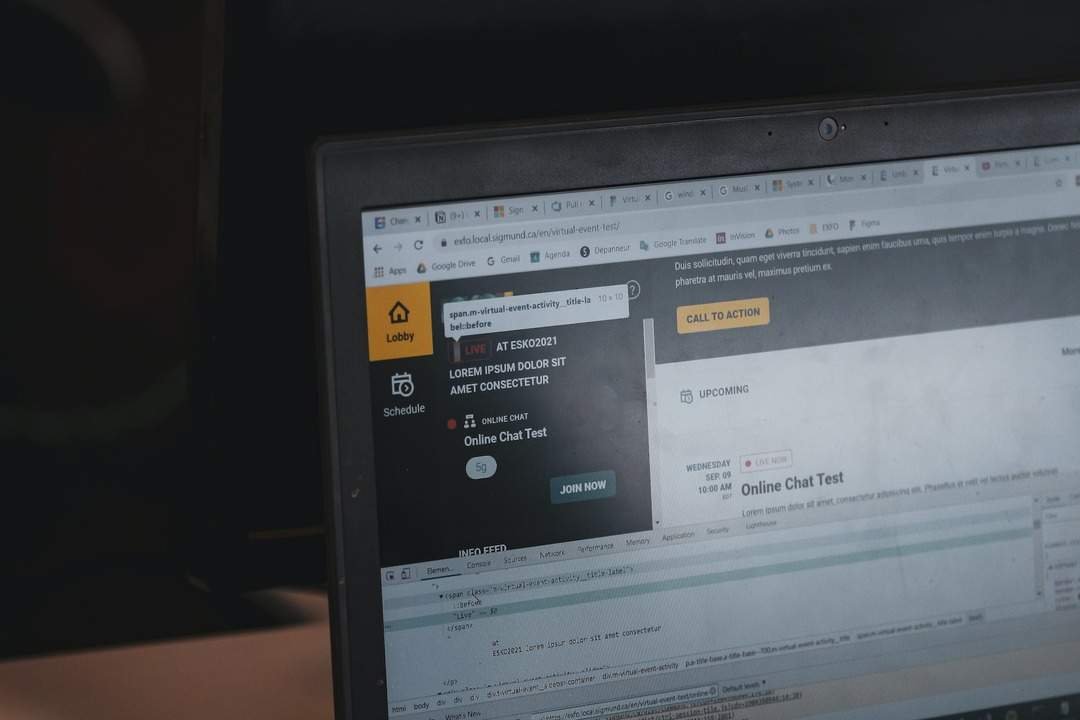Headless Commerce Solutions: What is Headless Commerce? It refers to a modern approach to online retail where the front end (the “head”) and the back end (the “body”) of an e-commerce system are decoupled. In a traditional e-commerce setup, the front-end and back-end are tightly integrated. Making it challenging to make changes and introduce new features.
In a headless commerce architecture, the front end is separated from the back end. This means that the customer-facing website or application. Which is responsible for the user experience and user interface, is detached from the underlying e-commerce platform or CMS.
With headless commerce, the front end can be built using any technology or programming language. As it communicates with the back end through an API. This flexibility allows for a more personalized and omnichannel shopping experience. As developers can leverage the latest tools and technologies to create unique customer experiences.
Some advantages of headless commerce include improved performance, scalability, and the ability to easily integrate with other systems. It also allows businesses to deliver content and products to different channels. Such as mobile apps, IoT devices, or voice assistants, without needing to build separate systems for each platform. Also, Headless commerce separates the front end from the back end, enabling greater flexibility, customization, and integration capabilities for online retailers.
Exploring the Impact of Headless Commerce Solutions on Your Business
Headless commerce solutions have a significant impact on businesses, providing several advantages and opportunities for growth. Here are some key ways headless commerce can impact your business:

Improved Flexibility:
With a headless commerce architecture, you have the freedom to build your front end using any technology or programming language. Also, This flexibility allows you to leverage the latest tools and frameworks to create a unique and personalized user experience. You can easily experiment with different designs, layouts, and user interfaces without being limited by the constraints of a traditional e-commerce platform.
Enhanced Omnichannel Experience:
Headless commerce empowers you to deliver a seamless shopping experience across multiple channels. By decoupling the front end from the back end, you can easily adapt your content and product offerings to various channels like mobile apps, IoT devices, voice assistants, and more. Also, This enables you to meet your customers wherever they are, providing them with a consistent and personalized experience across all touchpoints.
Scalability and Performance:
One of the key advantages of headless commerce is improved scalability. By separating the front-end and back-end, you can independently scale each component based on its specific requirements. This means you can handle high traffic volumes and spikes more efficiently, providing a smooth and fast user experience even during peak times. Additionally, headless e-commerce allows for better caching and content delivery optimizations, further boosting performance.
Easy Integration with Third-Party Systems:
Headless commerce makes it easier to integrate with other systems, such as marketing automation platforms, CRM software, inventory management systems, and more. With the front end communicating with the back end through APIs, you can seamlessly connect and share data between different systems, enabling a holistic view of your business operations. Also, This integration capability streamlines processes improves efficiency, and opens up possibilities for automation and personalization.
Future-Proofing Your Business:
Headless commerce empowers you to adapt and evolve with changing technologies and market trends. As new channels and technologies emerge, you can easily integrate them into your existing architecture without the need for extensive development or system overhauls. This future-proofing capability ensures that your business remains agile and capable of delivering innovative experiences as consumer preferences evolve.
These commerce solutions have a transformative impact on businesses, driving flexibility, scalability, omnichannel experiences, and seamless integrations. By leveraging a headless approach, you can unlock new opportunities to stand out in the competitive e-commerce landscape and exceed customer expectations.
8 Tips for Optimizing Your Headless Commerce Solutions
Optimizing your headless commerce solutions is essential to ensure that your e-commerce platform runs smoothly, delivers a seamless user experience, and drives maximum conversions. Here are some best tips to help you optimize your headless commerce solutions:
Choose the right architecture:
Before diving into headless commerce, carefully consider your specific needs and choose the right architecture. Evaluate whether a fully headless or a hybrid approach would be more suitable for your business. Also, This decision will impact the scalability, performance, and ease of integration of your solution.
Focus on performance:
Performance is key to delivering a great user experience. Optimize your front end to minimize load times and reduce latency. Implement techniques such as lazy loading, image, and asset optimization, and caching strategies to ensure fast page load times. Use tools like Google Lighthouse to identify performance bottlenecks and make necessary improvements.
Implement responsive design:
With headless commerce, you have the flexibility to create user interfaces for various devices and screen sizes. Implement a responsive design to provide a consistent and optimized experience across desktop, mobile, and other devices. Ensure that your website or application is fully responsive and adapts seamlessly to different screen resolutions.
Utilize CDN (Content Delivery Network):
Leveraging a CDN can greatly enhance the performance and scalability of your headless commerce solution. A CDN caches and delivers your static assets, such as images and CSS files, from various global servers closest to the user’s location. This reduces latency and ensures faster content delivery, especially for users in different regions.
Implement SEO best practices:
Just because you decouple the front end from the back end doesn’t mean you should neglect SEO. Ensure that your headless commerce solution is SEO-friendly by implementing on-page optimizations, such as keyword research, relevant meta tags, descriptive URLs, and structured data. Pay attention to technical SEO aspects like XML sitemaps, canonical tags, and proper indexing of your product pages.
Security and Authentication:
As headless commerce involves communication between multiple systems, security becomes crucial. Implement robust security measures, including secure API communication, encryption, and authentication mechanisms. Ensure that user data is protected and comply with privacy regulations like GDPR or CCPA.
Implement analytics and tracking:
Track and analyze user behavior, conversions, and engagement through analytics tools. Implement proper event tracking and analytics integrations to gather valuable data that can help you make informed decisions to improve your headless commerce solutions.
Test and optimize:
Regularly test your headless commerce solution across different devices, browsers, and operating systems. Perform user testing to gather feedback and identify areas for improvement. Continually optimize your solution by A/B testing different layouts, content placements, and user flows to enhance the user experience and drive conversions.
By following these tips, you can effectively optimize your headless commerce solutions and create a high-performing, scalable, and user-centric online retail experience.
Bottom line
Headless commerce refers to the decoupling of the front end (customer-facing website or application) from the back end (e-commerce platform or CMS) in an online retail system. This separation allows for greater flexibility, customization, and integration capabilities. With headless commerce, businesses can build the front end using any technology or programming language, delivering a personalized and omnichannel shopping experience.
Advantages include improved flexibility, enhanced omnichannel experience, scalability and performance, easy integration with third-party systems, and future-proofing. To optimize headless commerce solutions, choose the right architecture, focus on performance, implement responsive design, utilize a CDN, implement SEO best practices, ensure security and authentication, implement analytics and tracking, and continuously test and optimize the solution. Following these tips will help create a high-performing, user-centric online retail experience.