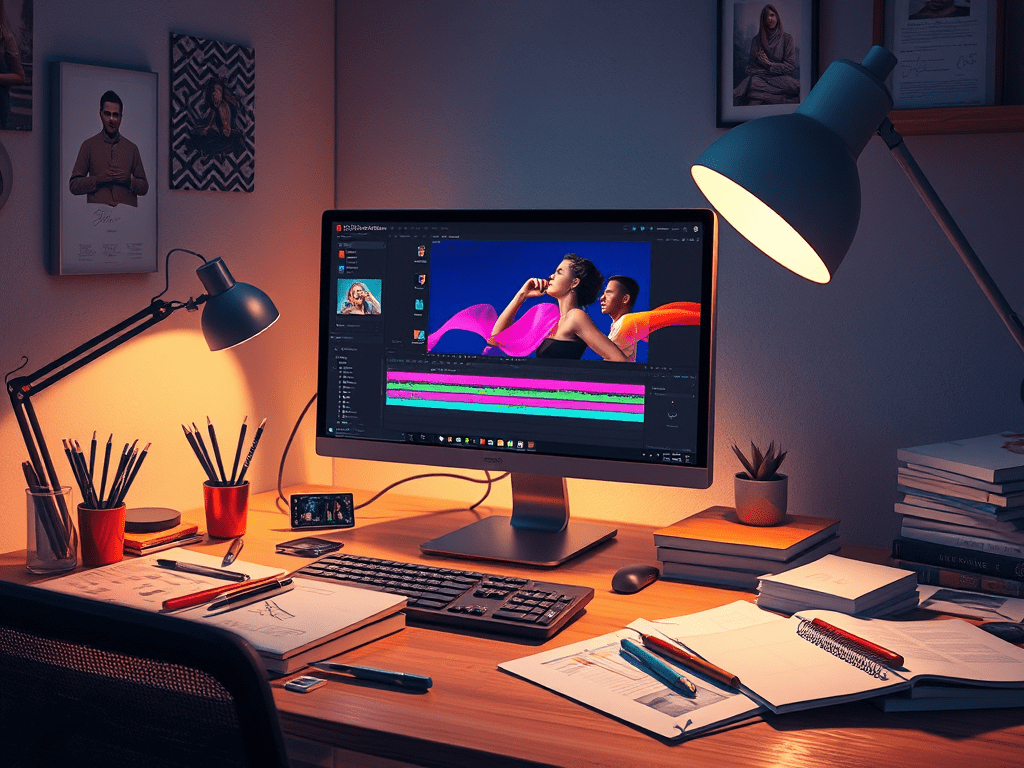Discover the importance of well-defined examples of internal communication strategy for organizational success. Explore actionable insights, key elements, and practical examples to enhance employee engagement, transparency, and collaboration within your company.
The Backbone of a Thriving Organization: Mastering Your Internal Communication Strategy
In today’s fast-paced and digitally connected world, a strong internal communication strategy is no longer a ‘nice-to-have’ but a fundamental pillar supporting organizational success. It’s the intricate network that connects employees at all levels, fostering collaboration, driving engagement, and ultimately contributing to a company’s bottom line. Without a well-defined approach, organizations risk miscommunication, disengagement, and a lack of alignment, hindering productivity and innovation.
This article delves into the importance of crafting a robust internal communication strategy, providing actionable insights and concrete internal communication strategy examples to inspire and guide businesses of all sizes.
Why is a Well-Defined Internal Communication Strategy Crucial?
Think of your employees as the internal stakeholders of your company. Just as you strategically communicate with external clients and partners, nurturing your internal audience is equally vital. A strong internal communication strategy offers a multitude of benefits:
- Enhanced Employee Engagement: When employees feel informed, valued, and connected, their engagement levels skyrocket. They are more likely to be invested in the company’s mission and contribute their best work.
- Improved Productivity and Efficiency: Clear communication reduces confusion, minimizes errors, and streamlines workflows. When everyone is on the same page, projects move forward more efficiently.
- Stronger Company Culture: Effective internal communication fosters a sense of community and shared purpose. It helps to reinforce company values, build trust, and create a positive and inclusive work environment.
- Increased Transparency and Trust: Open and honest communication builds trust between leadership and employees. Sharing company updates, challenges, and successes transparently fosters a culture of authenticity.
- Facilitated Change Management: Introducing change within an organization can be challenging. A well-executed internal communication strategy helps to manage employee anxieties, explain the reasoning behind changes, and ensure a smoother transition.
- Better Alignment with Business Goals: When employees understand the company’s strategic objectives and their role in achieving them, they are more likely to be motivated and focused on contributing to those goals.
- Reduced Employee Turnover: Happy and engaged employees are less likely to leave. Effective internal communication plays a crucial role in employee satisfaction and retention.
Key Elements of an Effective Internal Communication Strategy
Developing a successful internal communication strategy involves careful planning and consideration of various factors. Here are the core components to focus on:
- Defining Clear Goals and Objectives: What do you want to achieve with your internal communications? Are you aiming to improve employee morale, facilitate change management, or increase cross-departmental collaboration? Setting specific, measurable, achievable, relevant, and time-bound (SMART) goals is crucial.
- Identifying Your Target Audience: Your employee base is not a monolithic entity. Different departments, roles, and demographics may require tailored communication approaches. Segmenting your audience ensures your messages are relevant and resonate effectively.
- Choosing the Right Channels: A multi-channel approach is often the most effective. Consider a mix of communication tools, both traditional and digital, to reach all employees effectively.
- Crafting Compelling and Consistent Messaging: Your messages should be clear, concise, and consistent across all channels. Ensure your messaging aligns with your company values and reinforces your overall brand.
- Establishing Feedback Mechanisms: Communication is a two-way street. Creating opportunities for employee feedback, questions, and concerns is essential for continuous improvement.
- Measuring and Evaluating Results: Track the effectiveness of your internal communication efforts. Are you meeting your goals? What’s working well, and what needs improvement? Regularly review and adapt your strategy based on data and feedback.
Internal Communication Strategy Examples: Bringing Concepts to Life
To illustrate how these elements can be implemented in practice, let’s explore some internal communication strategy examples across different scenarios:
Table: Internal Communication Strategy Examples Across Different Objectives
| Objective | Communication Channels & Tactics | Key Message Examples | Measurement Metrics |
|---|---|---|---|
| Increase Employee Engagement | – Regular all-hands meetings (virtual/in-person) – Employee newsletters showcasing achievements and milestones – Intranet portal with employee stories and recognition programs – Employee resource groups (ERGs) | – “Celebrating our Q3 successes and the incredible contributions of our teams.” – “Meet Sarah from Marketing – her innovative thinking is driving our latest campaign. – “Join our new sustainability ERG and help us build a greener future.” | – Employee engagement survey scores – Participation rates in events and initiatives – Employee feedback on communication channels – Employee retention rates |
| Facilitate Change Management | – Town hall meetings with leadership explaining the change – Dedicated FAQ section on the intranet – Manager toolkits with talking points – Training sessions and workshops | – “Understanding the upcoming organizational restructuring and how it will impact your role.” – “Navigating the transition to the new software system – resources and support available.” – “Your feedback is crucial as we implement these changes.” | – Employee understanding of the change (measured through surveys/quizzes) – Adoption rates of new processes/systems – Employee feedback on the change management process – Project completion timelines |
| Improve Cross-Departmental Collaboration | – Cross-functional project teams with regular communication updates – Internal social media platform for sharing updates and insights – Department newsletters highlighting team achievements – Lunch and learn sessions featuring different departments | – “Project X update: collaboration between Sales and Product Development is driving strong results.” – “Learn about the innovative work being done by the R&D team.” – “Join us for a lunch and learn session to understand the complexities of supply chain management.” | – Number of cross-departmental projects initiated – Employee feedback on inter-departmental communication – Increased knowledge sharing and collaboration observed – Improved project outcomes |
| Enhance Transparency | – Regular CEO updates shared via email or video – Financial performance summaries shared with employees – Open Q&A sessions with leadership – Intranet blog featuring company news and updates | – “A message from our CEO about our strategic direction and future goals.” – “Q3 Financial Performance: Understanding our successes and navigating challenges.” – “Submit your questions for our upcoming leadership Q&A session.” | – Employee satisfaction with transparency (measured through surveys) – Employee understanding of company performance – Participation rates in Q&A sessions – Positive feedback on communication content |
Beyond the Examples: Practical Tips for Building Your Strategy
Here are some additional tips for crafting a successful internal communication strategy:
- Start with a Communication Audit: Assess your current internal communication landscape. What’s working, what’s not, and what are the pain points?
- Develop a Communication Calendar: Plan your key messages and communication activities to ensure consistency and avoid information overload.
- Empower Managers as Communication Champions: Equip managers with the tools and training they need to effectively communicate with their teams. They are crucial in relaying information and gathering feedback.
- Utilize Visual Communication: Infographics, videos, and other visual elements can be highly effective in conveying information quickly and engagingly.
- Keep it Concise and Accessible: Respect your employees’ time. Avoid jargon and ensure information is easy to understand and readily accessible.
- Be Authentic and Human: Internal communication should feel genuine and relatable. Use a conversational tone and encourage open dialogue.
- Embrace Technology: Leverage internal communication platforms, collaborative tools, and other technologies to streamline communication and enhance engagement.
- Continuously Seek Feedback and Adapt: Regularly solicit feedback from employees and be willing to adapt your strategy based on their input and evolving needs.
In Conclusion
A well-crafted internal communication strategy is the lifeblood of a thriving organization. It fosters a connected, informed, and engaged workforce, driving productivity, innovation, and overall success. By understanding the key elements and implementing effective internal communication strategy examples, businesses can build a strong foundation for growth and navigate the complexities of the modern workplace with confidence. Investing in your internal communication is an investment in your most valuable asset: your people.