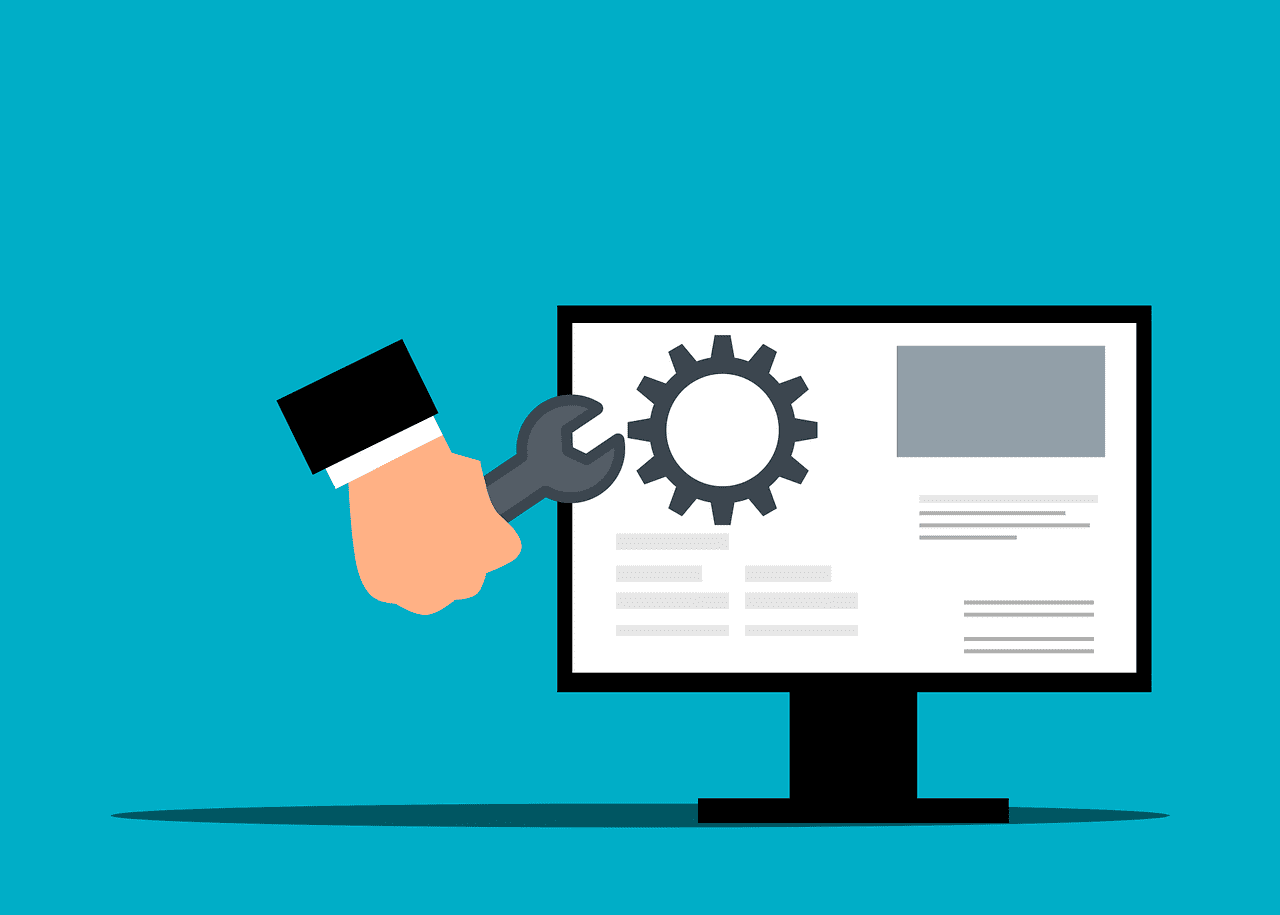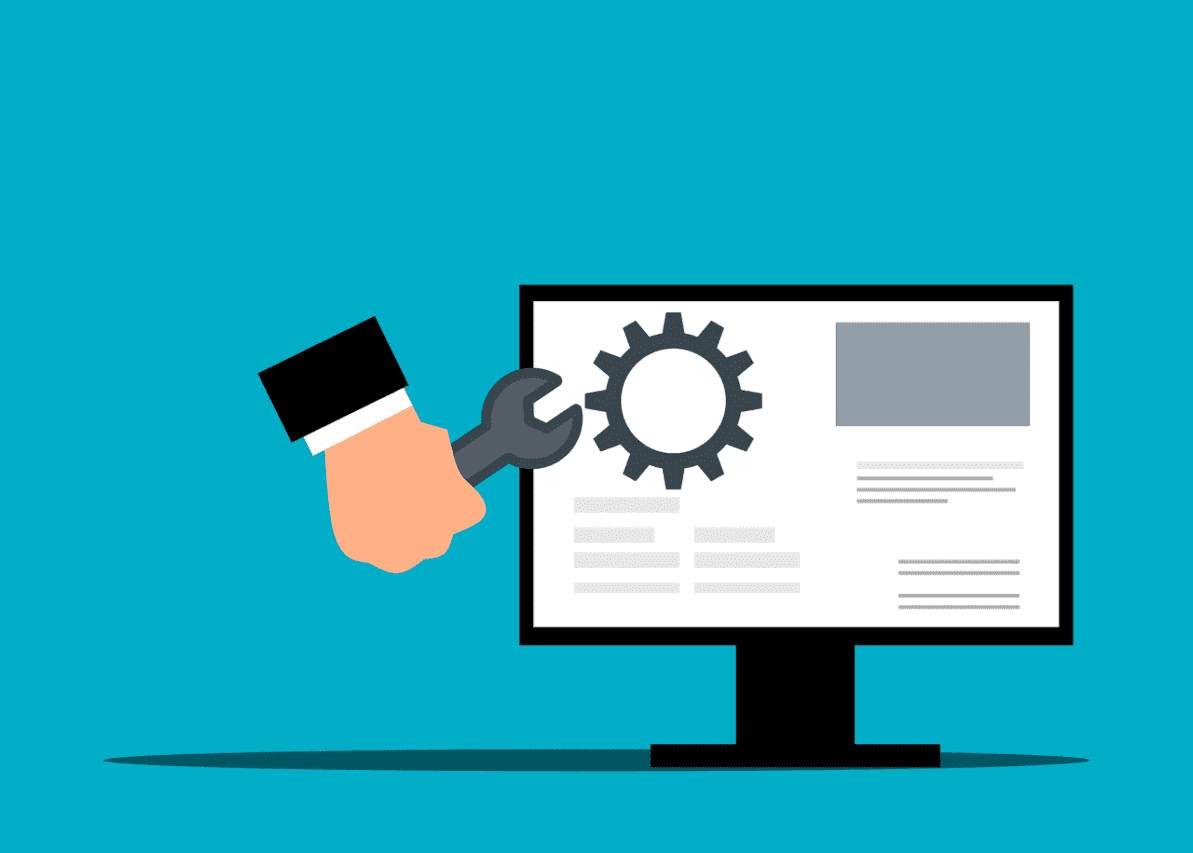Enterprise Resource Planning (ERP) software streamlines business processes by integrating finance, human resources, supply chain, inventory, and customer relations. Discover the definition, importance, features, benefits, and best practices for successful ERP implementation.
A Friendly Guide: What is the ERP Software?
Enterprise Resource Planning (ERP) software is an integrated management system that streamlines and centralizes business processes across various departments. It enhances communication, data sharing, and operational efficiency, ultimately improving productivity by connecting finance, human resources, supply chain, inventory, and customer relations on a unified platform.
Definition
Enterprise Resource Planning (ERP) software is a comprehensive integrated management system that centralizes and streamlines business processes within an organization. It allows various departments to communicate and share data effectively, employing a unified platform that covers a wide range of functionalities.
By integrating various functions, ERP systems help eliminate silos within organizations, fostering a collaborative environment that encourages better decision-making and operational efficiency. It serves as a backbone for business management, connecting finance, human resources, supply chain, inventory, production, and customer relations, ultimately enhancing productivity across the board.
Process
The implementation process for ERP systems is meticulous and typically follows several key steps:
- Needs Assessment: This is the foundation phase where organizations identify their specific operational needs and challenges. Key performance indicators (KPIs) might established to measure success.
- Selecting an ERP System: After assessing needs, organizations research and evaluate different ERP software solutions. This involves comparing features, costs, and vendor reputations to find the right match.
- Planning: A strategic plan created, outlining project milestones, responsibilities, and resource allocations. It often includes a timeline to ensure the implementation stays on track.
- Customization: The selected ERP software tailored to meet the specific processes and workflows of the organization. This may involve configuring modules, workflows, and user interfaces.
- Data Migration: Existing data from legacy systems carefully transferred to the new ERP solution. This step is critical as it ensures that accurate and valuable data is retained.
- Testing: Comprehensive testing performed to validate that the system functions correctly and meets the organization’s requirements. User acceptance testing (UAT) is also conducted to gather feedback from end-users.
- Training: Employees receive training on how to navigate and utilize the ERP system effectively. Tailored training programs help to ensure a smooth transition and mitigate resistance.
- Go-Live: The ERP system is officially launched for full operational use. During this phase, organizations often monitor activity closely to address any issues that arise.
- Support and Maintenance: After going live, it’s essential to have ongoing support and maintenance in place. This includes troubleshooting, updates, and potential customizations as business processes evolve.
Importance
The importance of ERP software lies in its ability to unify business operations. Offering organizations a holistic view of their processes. This integrated approach results in enhanced data visibility, allowing for better forecasting and performance evaluation.
Furthermore, ERP systems facilitate compliance with industry regulations and standards, as they provide consistent reporting and data management practices. Ultimately, ERP software is critical for organizations looking to improve operational efficiency, reduce redundancies, and stay competitive in an increasingly dynamic market.
Features
ERP software typically encompasses a wide array of features designed to address various business needs:
- Integration: Seamlessly connects all departments and functions, allowing for greater data sharing and coordination.
- Automation: Streamlines repetitive processes, minimizing manual effort and reducing errors. This can include automated invoicing, order tracking, and payroll processing.
- Analytics and Reporting: Advanced data analysis tools help organizations generate reports, visualize trends, and derive insights for informed decision-making.
- Customization: Allows businesses to modify features and workflows according to their unique requirements. Ensuring the system aligns with their operational strategies.
- Scalability: Grows with the business, accommodating an increasing number of users and additional functionalities as needed.
- Supply Chain Management: Optimizes the supply chain process from procurement to production and distribution. Enhancing the overall efficiency and effectiveness of operations.
- Customer Relationship Management (CRM): Integrates customer-facing functions, ensuring businesses can track interactions and manage relationships effectively.
Benefits of ERP Software
The benefits of implementing ERP systems are numerous and can significantly impact an organization:
- Improved Efficiency: Automating tasks leads to faster processes and higher productivity, freeing employees to focus on strategic initiatives.
- Enhanced Data Accuracy: By centralizing data, ERP minimizes errors associated with data entry and discrepancies across departments, leading to more reliable information.
- Better Compliance: Built-in compliance and reporting features help organizations adhere to industry regulations and standards more efficiently.
- Cost Savings: By consolidating various functions into one system, organizations can save on software licensing and maintenance costs, as well as reduce operational inefficiencies.
- Informed Decisions: Real-time access to data enables management to make timely and well-informed decisions that drive business growth and agility.
- Increased Collaboration: By breaking down silos, ERP fosters improved communication and collaboration between departments, leading to a more cohesive work environment.
Disadvantages
While ERP software offers numerous advantages, several potential disadvantages should be considered:
- High Initial Costs: The costs associated with purchasing, customizing, and implementing ERP systems can be significant, especially for small to medium-sized businesses.
- Complexity: The complexity of ERP systems can lead to challenges in implementation and may require specialized skills to manage effectively.
- Resistance to Change: Employees might resist transitioning from legacy systems to a new ERP due to comfort with existing processes or fear of the unknown.
- Time-Consuming Implementation: The full implementation of an ERP system can be time-intensive. Leading to potential disruptions in regular operations during the transition period.
- Dependence on Vendor: Organizations may find themselves reliant on ERP vendors for ongoing support, updates, and troubleshooting, which can pose risks if the vendor does not meet expectations.
Examples of ERP Software
Several ERP software options are prominent in the market, catering to various industries and business sizes:
- SAP ERP: Renowned for its breadth of features and capability to handle complex business processes, widely used by large organizations globally.
- Oracle NetSuite: A leading cloud-based ERP solution that provides integrated functionalities tailored for growing businesses, particularly in e-commerce and financial management.
- Microsoft Dynamics 365: Combines ERP and CRM capabilities. Offering flexibility for organizations that wish to manage customer relations alongside operational processes.
- Infor ERP: Offers specialized solutions for various industries, including manufacturing and healthcare, with an emphasis on industry-specific functionalities.
- Sage ERP: Aimed primarily at small to medium-sized enterprises, it provides robust accounting and financial management capabilities.
Solutions
Organizations have various ERP solutions available, each designed to cater to specific needs based on industry, size, and operational requirements. Cloud-based ERP systems are becoming increasingly popular due to their flexibility, cost-effectiveness, and reduced IT overhead.
Additionally, integrating ERP with other business systems, such as human resources or customer relationship management tools, can enhance functionality and provide a more comprehensive view of organizational performance.
Best Practices
To ensure a successful ERP implementation and maximize the benefits realized, organizations should adhere to some best practices:
- Involve Stakeholders: Key stakeholders from various departments should be engaged throughout the ERP selection and implementation process to ensure that the system meets all user needs and expectations.
- Set Clear Objectives: Clearly defined goals related to what the organization wants to achieve with the ERP system will help guide the implementation and provide benchmarks for success.
- Prioritize Training: Investing in comprehensive training for employees on the ERP system is essential in ensuring user adoption and proficient utilization of the software.
- Monitor and Evaluate: Continuous assessment of the ERP system’s performance post-implementation will identify areas for improvement and ensure the software remains aligned with the organization’s evolving needs.
- Choose the Right Vendor: Selecting a reputable vendor that provides robust support and reliable updates is crucial for long-term success with an ERP system.
By systematically addressing these elements, organizations can effectively leverage ERP software to improve operational efficiency. Enhance data-driven decision-making, and ensure long-term success in a rapidly changing business environment.
FAQs About ERP Software
What is ERP software?
ERP (Enterprise Resource Planning) software is an integrated management system that centralizes business processes across various departments, enhancing data sharing, operational efficiency, and productivity.
What are the main features of ERP software?
Key features include integration, automation, analytics and reporting, customization, scalability, supply chain management, and customer relationship management (CRM).
What are the benefits of using ERP?
Benefits include improved efficiency, enhanced data accuracy, better compliance, cost savings, informed decision-making, and increased collaboration among departments.
What are the common disadvantages of ERP systems?
Disadvantages can include high initial costs, complexity, resistance to change from employees, time-consuming implementation, and dependence on the vendor for support.
Can you provide examples of popular ERP systems?
Examples include SAP ERP, Oracle NetSuite, Microsoft Dynamics 365, Infor ERP, and Sage ERP, each catering to different sizes and industries.
What are the best practices for ERP implementation?
Best practices include involving stakeholders, setting clear objectives, prioritizing training, monitoring and evaluating performance, and choosing the right vendor.