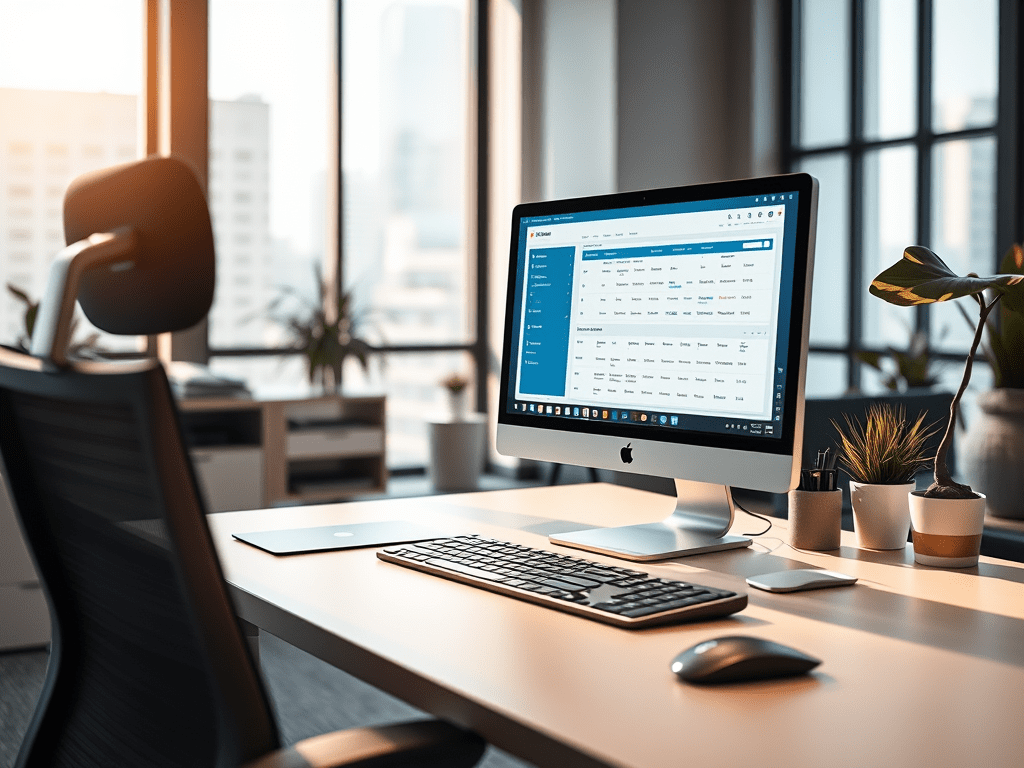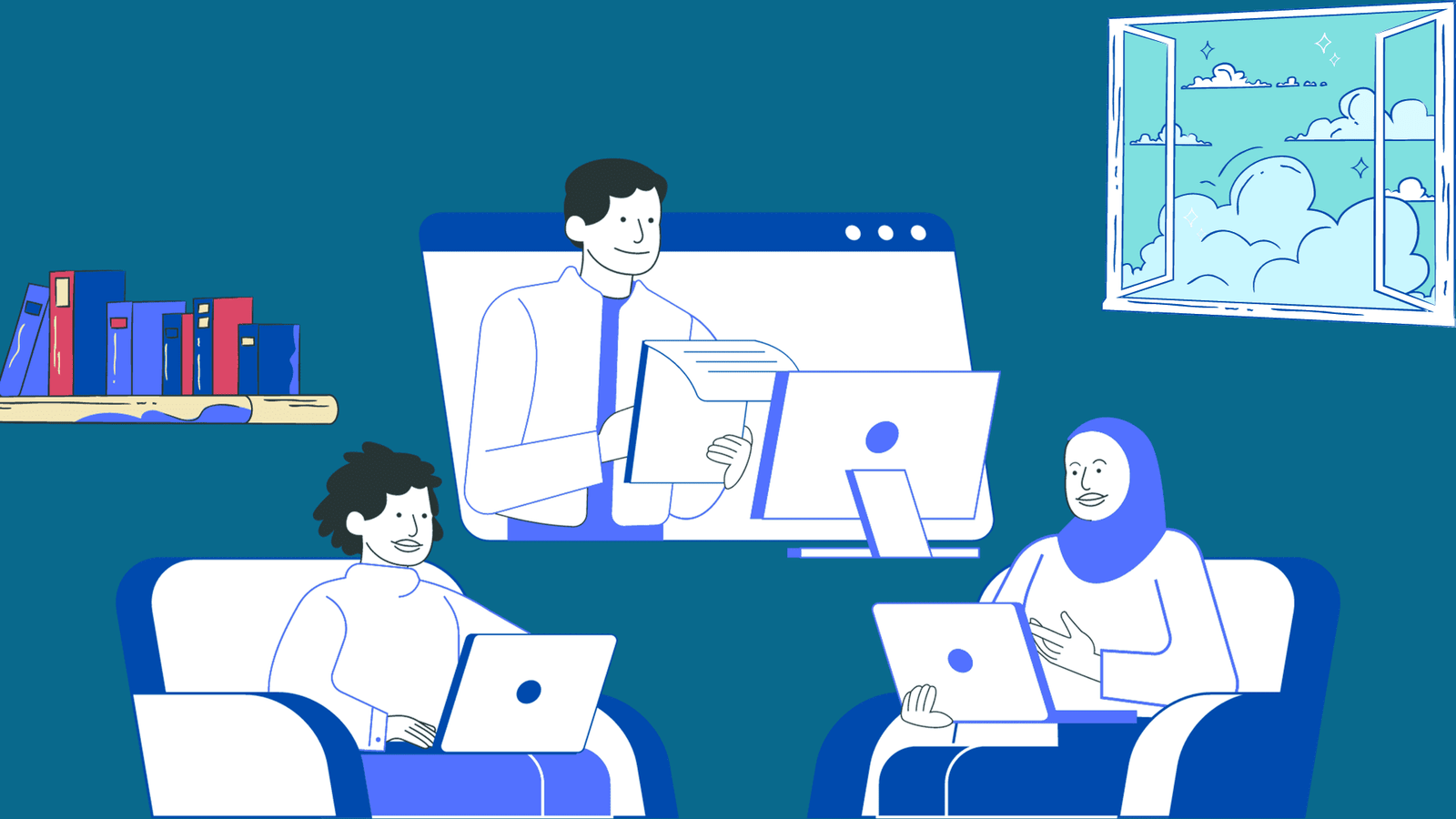Discover Employee Compliance Software (ECS), a vital tool for organizations to automate training, monitor compliance, and document efforts effectively. Enhance operational efficiency, reduce legal risks, and maintain a strong reputation with robust features including document management, reporting tools, and automated alerts. Explore the importance of ECS and best practices for implementation.
What is the Employee Compliance Software (ECS)?
Employee Compliance Software (ECS) is a specialized tool that helps organizations meet legal, regulatory, and internal compliance requirements. It streamlines processes by automating training, monitoring employee interactions, documenting compliance efforts, and generating reports, ultimately enhancing operational efficiency and reducing risks associated with non-compliance.
Definition
Employee compliance software specialized application designed to help organizations adhere to legal, regulatory, and internal compliance standards. This software provides tools for monitoring employee interactions, managing training sessions, documenting compliance efforts, and ensuring all necessary policies observed. By automating compliance tasks, this software reduces the manual workload and supports organizations in maintaining a high standard of governance.
Process
- Implementation: The process begins with the organization selecting compliance software aligning with its operational goals and requirements. It is essential to assess various options based on ease of use, specific features, and cost.
- Training: Following implementation, employees undergo training to familiarize themselves with the software. This training may include understanding compliance policies, using the software tools, and recognizing the importance of adherence to compliance standards.
- Monitoring: The software continuously tracks compliance-related activities, such as training completions, policy acknowledgments, and audit readiness. Automated alerts notify management of potential issues, allowing them to act before problems arise.
- Reporting: Regular reporting is a crucial component, as the software generates reports that summarize the organization’s compliance status. These reports can customize to provide insights into employee participation and areas needing improvement.
- Audit: The audit process is simplified through the use of compliance software. As it provides a comprehensive audit trail of all compliance activities. Organizations can easily access documentation during audits, ensuring they prepared and transparent.
Importance
- Legal Protection: Compliance software shields organizations from legal risks by ensuring they adhere to applicable laws and regulations. Non-compliance can result in hefty fines, lawsuits, and damage to an organization’s reputation.
- Operational Efficiency: Implementing compliance software streamlines internal processes. Allowing organizations to focus their resources on core business functions rather than on manual compliance tracking. This leads to improved productivity.
- Employee Awareness: Ensuring that employees are well-informed about compliance policies and practices is vital. The software often provides training modules and quizzes to help employees understand their responsibilities clearly.
- Reputation Management: Maintaining compliance with industry standards not only protects the organization legally. But also enhances its reputation among clients, stakeholders, and the public. Organizations seen as compliant are often viewed as trustworthy and reliable.
Features
- Document Management: Robust document management capabilities allow organizations to store, track, and retrieve compliance documents conveniently. This includes managing versions and ensuring that employees have access to the latest documents.
- Training Modules: Many compliance software solutions offer integrated training modules that provide employees with the necessary resources on various compliance topics, including sexual harassment, data protection, and workplace safety.
- Automated Alerts: Customizable alerts notify employees and management of upcoming deadlines, training requirements, or policy reviews, keeping compliance efforts on track.
- Reporting Tools: Advanced reporting tools enable organizations to generate detailed reports that provide insights into compliance levels, employee participation rates, and potential areas of concern.
- Audit Trails: The software maintains a comprehensive audit trail, documenting all compliance-related activities, which is crucial for future audits and reviews.
Advantages
- Increased Accountability: Clearly defined roles within the software enhance accountability among employees. They are aware of their compliance obligations, leading to a higher commitment to adherence.
- Risk Reduction: By proactively identifying and addressing compliance risks, organizations can avoid costly penalties and damage to their reputation. The software provides insights that allow for informed decision-making to mitigate risks.
- Customization: Many software options allow organizations to customize the solution to fit their specific compliance needs, ensuring relevance and effectiveness.
- Cost-Effective: Although there may be initial costs associated with implementation, the long-term savings through reduced manual labor and the avoidance of fines can make compliance software a cost-effective choice.
Disadvantages
- Initial Costs: Organizations may face significant initial expenditures for software licenses, implementation, and employee training, which can be a concern, especially for smaller businesses.
- Complexity: The complexity of some compliance software can present challenges in terms of user adoption and the learning curve for employees. Organizations must invest time and resources in effective training.
- Dependence on Technology: Over-reliance on compliance software can lead to vulnerabilities. If the software experiences technical issues or downtime, compliance tracking processes may be disrupted, highlighting the need for backup plans.
- Maintenance: Regular updates and maintenance are necessary to ensure that the software complies with evolving laws and regulations. Organizations must allocate resources for ongoing management of the software.
Solutions
- Vendor Support: Engaging vendor support for technical issues, training sessions, and updates is critical. Vendors often provide ongoing assistance to help organizations navigate compliance challenges effectively.
- Regular Updates: Organizations should ensure that their compliance software is regularly updated to reflect current laws and regulations, as well as any changes in the organization’s policies.
- Integration Capabilities: Selecting compliance software that integrates well with existing HR and management systems can enhance usability and minimize disruptions to workflow.
- Feedback Mechanisms: Establishing feedback loops from employees on their experiences with the software can help identify areas for improvement and encourage higher usage rates.
Best Practices
- Identify Key Compliance Areas: Organizations should conduct a thorough assessment to identify the key areas of compliance relevant to their operations, as different industries have varied compliance requirements.
- Engage Employees: Building a culture of compliance involves actively engaging employees in the process. Regular training sessions, communication strategies, and interactive modules can keep compliance at the forefront.
- Regular Reviews: Organizations should conduct periodic reviews of their compliance processes and the effectiveness of the software. This will help identify any gaps or inefficiencies and allow for timely adjustments.
- Leverage Analytics: Utilizing the analytics features present in most compliance software can provide valuable insights into compliance trends and employee performance, informing strategic decisions.
- Document Everything: Maintaining detailed and organized records of all compliance activities, training sessions, and audits ensures that organizations are well-prepared for potential scrutiny and can easily demonstrate adherence to compliance standards.
FAQs
What is Employee Compliance Software (ECS)?
Employee Compliance Software (ECS) is a specialized tool designed to help organizations meet legal, regulatory, and internal compliance requirements by automating training, monitoring employee interactions, documenting compliance efforts, and generating reports.
Why do organizations need ECS?
Organizations need ECS to ensure they adhere to applicable laws and regulations, protect themselves from legal risks, enhance operational efficiency, improve employee awareness, and maintain a good reputation.
What are the main features of ECS?
Key features of ECS include document management, training modules, automated alerts, reporting tools, and audit trails that simplify compliance tracking and management.
How does ECS improve operational efficiency?
By automating compliance tasks, ECS reduces manual workloads, allowing organizations to focus more on their core business functions and enhance productivity.
What are the risks of not using ECS?
Not using ECS can lead to higher risks of non-compliance, which may result in legal penalties, loss of reputation, and inefficient management of compliance tasks.
How can organizations customize their ECS?
Many ECS solutions allow for customization to fit specific compliance needs, enabling organizations to tailor features, alerts, and reports according to their operational requirements.
Is employee training required for ECS?
Yes, employee training is essential for effectively using ECS. Training helps employees understand compliance policies, navigate the software, and recognize the importance of compliance.
What should organizations do if they face technical issues with ECS?
Organizations should engage vendor support for assistance with technical issues. Regular updates and effective communication with the vendor can help mitigate technical challenges.
How often should compliance processes be reviewed?
Organizations should conduct periodic reviews of their compliance processes and practices to identify gaps, assess the effectiveness of ECS, and ensure adherence to evolving laws and regulations.
What is the importance of document management within ECS?
Document management is crucial as it allows organizations to store, track, and retrieve compliance documents effectively, ensuring that employees have access to the latest and relevant information while maintaining a comprehensive audit trail.