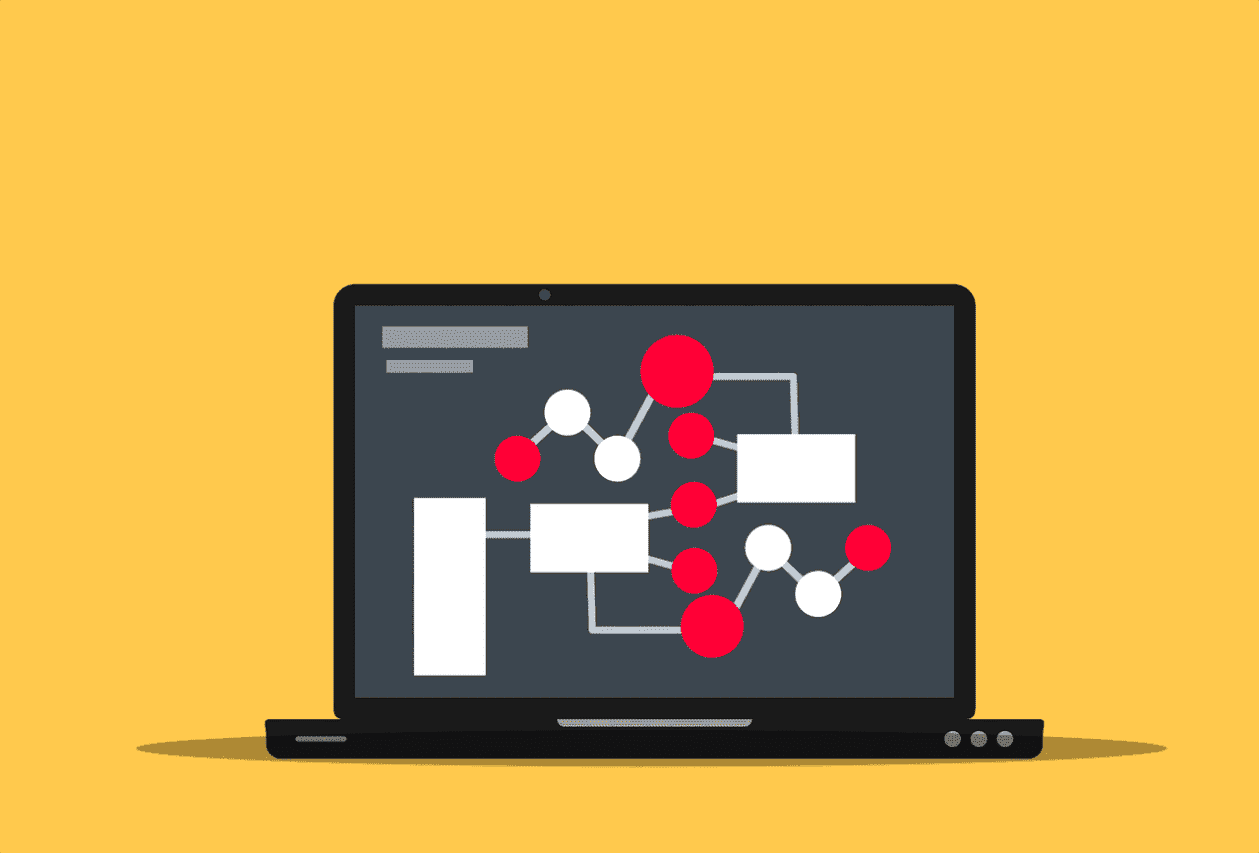Take your data analysis to the next level with data visualization tools. Learn how to effectively represent and interpret complex information using visual elements.
Understanding Data Visualization and Tools: Meaning, Definition, Examples, Importance, Pros, and Cons
What is Data Visualization? Data visualization is a pivotal process within the broader realm of data analytics and interpretation. It refers to the graphical representation of information and data to facilitate a more intuitive and accessible understanding of complex datasets. By employing visual elements such as charts, graphs, maps, and diagrams, data visualization enables individuals to discern trends, identify outliers, and recognize patterns that might be obscured in raw data formats.
The roots of data visualization can be traced back to the early days of statistical graphics, with historical figures such as William Playfair, who is credited with inventing the bar chart and the line graph in the late 18th century. Over the centuries, as data became more complex and voluminous, the need for sophisticated visualization tools grew correspondingly. The advent of computer technology marked a significant turning point in the evolution of data visualization techniques.
Modern data visualization leverages advanced technologies to transform raw data into interactive and dynamic visual formats. Software tools like Tableau, Power BI, and D3.js have become essential in the current landscape, allowing users to create versatile and detailed visual representations with ease. These tools not only enhance the aesthetic appeal of data visualizations but also significantly improve their functionality and accessibility.
Today’s data visualization practices are deeply integrated with fields such as statistics, computer science, and graphic design. The primary objective remains to make data comprehensible and actionable, whether for business analytics, scientific research, or educational purposes. By incorporating visual contexts, data visualization helps users to gain insights quickly and efficiently, fostering a data-driven approach to decision-making.
To summarize, data visualization has evolved from simple charts and graphs to complex, technology-powered tools that enable deeper analysis and understanding of data. It is an indispensable part of how we process and communicate information in an increasingly data-centric world.
Real-life Examples of Data Visualization
Data visualization is a pivotal tool across numerous fields like business analytics, healthcare, finance, marketing, and social sciences. In the realm of business analytics, interactive dashboards are extensively used to monitor Key Performance Indicators (KPIs). These dashboards provide real-time insights into various aspects of the business, enabling decision-makers to respond promptly to changes and trends. For instance, a retail company may use a dashboard displaying sales performance across different regions, helping managers identify underperforming areas and allocate resources more efficiently.
In healthcare, data visualization is crucial for tracking and controlling disease outbreaks. Visual representations, such as heat maps and line charts, portray the spread and intensity of diseases over time. During the COVID-19 pandemic, many health organizations globally utilized dashboards to illustrate the number of cases, recoveries, and fatalities, which facilitated public awareness and informed policy-making. Similarly, hospitals employ visual analytics to track patient outcomes, optimizing treatment plans to enhance patient care.
The financial industry also heavily relies on data visualization. Candlestick charts, for example, are vital in representing market trends, displaying the opening, closing, high, and low prices of securities within a specific time period. These visual tools are indispensable for traders and analysts, aiding in assessing market conditions and making investment decisions. Financial institutions use these visualizations not only for trading purposes but also for identifying financial risks and regulatory compliance.
Marketing professionals leverage data visualization to evaluate campaign performance and consumer behavior. Heat maps are often used to represent user interaction on websites, showing which sections receive the most engagement. This information helps marketers adjust their strategies to optimize user experience and increase conversion rates. Furthermore, social media analytics platforms employ visual data to track engagement metrics, sentiment analysis, and demographic insights, guiding targeted marketing efforts.
In social sciences, data visualization assists researchers in interpreting complex data sets, revealing patterns and correlations that may not be obvious through raw data. Visual tools such as network graphs and scatter plots enable sociologists and anthropologists to analyze relationships, social trends, and behavioral patterns, providing a clearer understanding of societal dynamics.
The Importance of Data Visualization
In today’s data-driven world, data visualization plays a crucial role in converting raw data into understandable and meaningful insights. With the exponential growth in the volume of data, the ability to quickly interpret and utilize this information has become essential. One of the key advantages of data visualization is that it enables better comprehension of data. Unlike textual reports, visual representations of data allow individuals to grasp complex information rapidly and effectively.
The cognitive aspects of data visualization reveal that the human brain processes visual information much faster than text. This capability is particularly beneficial when dealing with large datasets, where visual tools such as charts, graphs, and heatmaps can quickly convey critical insights. Consequently, data visualization aids in swift decision-making by highlighting trends, patterns, and outliers that might otherwise go unnoticed in raw data form.
Effective communication of complex information is another significant benefit. Data visualization transforms abstract numbers into comprehensive visuals, making it easier for non-technical stakeholders to understand intricate data without requiring extensive technical knowledge. This democratization of data insights ensures that pivotal information is accessible to everyone within an organization, fostering a more collaborative and informed decision-making environment.
Moreover, data storytelling is greatly enhanced through the use of visualization. By crafting narratives around visual data representations, insights can be communicated in a more engaging and memorable manner. This storytelling aspect helps to contextualize data, making it relevant and compelling to the audience. Data visualization tools enable us to uncover hidden patterns and correlations within datasets, providing valuable insights that may not be apparent through traditional data analysis methods.
In essence, data visualization bridges the gap between data and actionable insights. It transforms complexity into clarity, unlocking the full potential of data by making it more accessible and understandable. As organizations continue to navigate the complexities of the data landscape, leveraging effective data visualization techniques will be imperative for maintaining a competitive edge and driving informed decision-making.
Pros and Cons of Data Visualization
Data visualization offers several notable advantages that can significantly impact the way information is comprehended and utilized. One of the primary benefits is improved data comprehension. Visual tools such as charts, graphs, and maps simplify complex datasets, making them more accessible. This can be particularly beneficial for individuals who are not experts in data analysis.
Another key advantage is enhanced engagement. Visual elements are often more attractive and interactive than raw data tables, keeping the audience engaged and making the interpretation process more intuitive. As a result, data visualizations facilitate faster analysis, allowing decision-makers to quickly grasp trends, patterns, and outliers.
Moreover, effective data visualization improves communication of insights. Complex concepts can be conveyed more clearly through graphical representations, which aids in storytelling and enables better-informed decisions. This is particularly useful in collaborative environments where clear and concise data sharing is essential.
Despite these benefits, there are also some potential drawbacks to consider. One such disadvantage is the risk of oversimplification. While simplifying data makes it more accessible, it can also lead to loss of essential details and nuances, which may result in incomplete or inaccurate interpretations.
Another significant concern is the possibility of misinterpretation. Poorly designed visualizations can mislead viewers, either intentionally or unintentionally, leading to incorrect conclusions. Additionally, the efficacy of data visualization is heavily dependent on the accuracy of the underlying data. Erroneous data can propagate misleading visualizations, compounding the risk of faulty decision-making.
Furthermore, creating high-quality data visualizations can be complex and costly. It often requires specialized tools and expertise, which can be a barrier for organizations with limited resources. The investment in time, software, and skilled personnel may be substantial, potentially outweighing the benefits for some.
In understanding data visualization, it is crucial to recognize both its benefits and limitations. By acknowledging these aspects, one can effectively leverage visualization techniques to enhance data-driven decision-making while mitigating potential pitfalls.
Top 10 Data Visualization Tools
1. Tableau
Details: A leading analytics platform known for its robust visualization capabilities and interactive dashboards. It supports both cloud and on-premises deployments. Tableau is commonly used for its ability to handle large datasets and produce detailed visual analytics. It offers extensive features such as Tableau Desktop, Tableau Server, Tableau Online, and Tableau Public.
Pros:
- User-friendly interface: Intuitive drag-and-drop features make it easy for users to create visualizations.
- High customization: Offers a wide range of visualization types and customization options.
- Extensive community support: Large user base with active forums and resources.
- Strong integration: Connects seamlessly with numerous data sources including SQL databases, Google Sheets, and cloud services.
Cons:
- High cost: Subscription pricing can be prohibitive for small businesses.
- Requires technical expertise: Complex visualizations may require advanced knowledge and training.
2. Power BI
Details: A business analytics service by Microsoft, which includes Power BI Desktop, Power BI Service (SaaS), and Power BI Mobile apps. Power BI offers powerful data visualization and business intelligence capabilities, enabling users to transform raw data into meaningful insights.
Pros:
- Seamless integration: Works well with other Microsoft products like Excel and Azure.
- Affordable pricing options: Offers a free version and reasonably priced Pro licenses.
- Easy to use: Drag-and-drop interface suitable for new users.
- Comprehensive data connectivity: Integrates with a wide variety of data sources.
Cons:
- Limited customization: Some users find the customization options less flexible than other tools like Tableau.
- Performance issues: Can experience slow performance with very large datasets or complex queries.
3. Google Data Studio
Details: A free, cloud-based data visualization tool by Google, ideal for creating sharable and interactive reports. Suitable for users looking to visualize data from Google services and other sources.
Pros:
- Free to use: No cost, making it accessible to all users.
- Intuitive interface: Easy to learn and use, with drag-and-drop functionality.
- Integration with Google services: Connects seamlessly with Google Analytics, Google Sheets, and more.
- Real-time collaboration: Multiple users can work on the same report simultaneously.
Cons:
- Limited advanced features: Not as powerful as paid alternatives like Tableau or Power BI.
- Less robust: Suitable for simpler visualizations, may not handle complex data requirements effectively.
4. Qlik Sense
Details: A self-service data analytics tool offering powerful visualization and interactive dashboards. It supports both cloud and on-premises deployments. Known for its associative engine which allows users to make associations in data allowing for more insightful discoveries.
Pros:
- Strong data integration: Connects to various data sources, both on-premises and in the cloud.
- High customization: Offers advanced visualization capabilities.
- Excellent data discovery features: Users can explore data relations intuitively.
- Scalable: Suitable for both small and large enterprise applications.
Cons:
- Steeper learning curve: Requires more time to learn compared to other tools.
- High cost: Pricing may be steep for smaller organizations.
5. D3.js
Details: A JavaScript library for producing dynamic, interactive data visualizations in web browsers. D3.js stands for Data-Driven Documents and it enables developers to bind data to a Document Object Model (DOM) and apply data-driven transformations to the document.
Pros:
- High customization: Enables the creation of unique and highly customized visualizations.
- Flexibility: Can create any kind of chart or graph with the right coding skills.
- Strong community support: Extensive documentation and community-contributed plugins.
Cons:
- Requires coding skills: Must know JavaScript to utilize its full potential.
- Not an out-of-the-box solution: Developers must build visualizations from scratch.
6. Chart.js
Details: A simple yet flexible JavaScript charting library that allows you to create responsive charts. Chart.js is particularly known for its ease of use and beautiful animations.
Pros:
- Free to use: Open-source and freely available.
- Easy to learn: Simple API and supportive documentation.
- Responsive design: Charts are naturally responsive and support various screen sizes.
- Good for straightforward visualizations: Ideal for creating standard chart types.
Cons:
- Limited features: Not designed for complex, detailed visualizations.
- Less suitable for complex datasets: May not handle large or intricate data structures efficiently.
7. Highcharts
Details: A charting library that enables developers to create interactive charts for web applications. It supports a variety of chart types and is known for its performance and ease of use in web development.
Pros:
- High customization: Extensive options to customize the appearance of charts.
- Variety of charts: Supports pie charts, line charts, bar charts, and more.
- Responsive and interactive: Charts are interactive and adapt to various devices.
- Good documentation and support: Comprehensive guides and professional support available.
Cons:
- Premium pricing: While it offers a free version for non-commercial use, commercial licenses can be expensive.
- Requires coding knowledge: Basic understanding of JavaScript is needed.
8. Looker
Details: A data exploration and business intelligence platform that is now part of Google Cloud. Looker provides real-time analysis and visualization, enabling users to explore data and extract valuable insights.
Pros:
- Strong Google Cloud integration: Fully integrates with Google Cloud services.
- Real-time data analytics: Offers live data connections and real-time insights.
- Highly customizable: Users can build custom data models and visualizations.
- Access to LookML: Allows advanced users to create custom measures and dimensions using Looker’s modeling language.
Cons:
- High cost: Subscription costs may not be affordable for all businesses.
- Requires technical expertise: Initial setup and maintenance can be complex and may require specialized knowledge.
9. Sisense
Details: A business intelligence software that visualizes large datasets by simplifying complex data preparation. Sisense is designed to deliver fast analytics results in a user-friendly environment.
Pros:
- Strong data processing: Efficiently handles large datasets.
- Easy to use: Designed with non-technical users in mind, making it easy to adopt.
- Scalable: Suitable for both small businesses and large enterprises.
- High customization: Allows users to create highly tailored visualizations and dashboards.
Cons:
- Premium pricing: Cost can be significant for smaller organizations.
- Requires setup and maintenance: Might need initial setup assistance and continued management.
10. MicroStrategy
Details: An enterprise business intelligence and analytics software that provides powerful data visualization tools and advanced analytics functionalities. Known for its robust and scalable architecture.
Pros:
- Strong analytic capabilities: Offers advanced analytics, including predictive analytics and data mining.
- Supports large datasets: Designed to handle enterprise-scale data volumes.
- High customization: Provides extensive options for customizing reports and dashboards.
- Scalable: Suitable for large organizations with extensive data needs.
Cons:
- High cost: Subscription and implementation costs can be high.
- Steep learning curve: Requires knowledge and training to fully leverage all features.
- Requires technical expertise: Setup and ongoing management may need specialized skills.
Side-by-Side Vendor Comparison
| Feature / Tool | Tableau | Power BI | Google Data Studio | Qlik Sense | D3.js | Chart.js | Highcharts | Looker | Sisense | MicroStrategy |
|---|---|---|---|---|---|---|---|---|---|---|
| Deployment | Cloud, On-Premises | Cloud, On-Premises | Cloud | Cloud, On-Premises | Library | Library | Cloud, On-Premises | Cloud | Cloud, On-Premises | Cloud, On-Premises |
| Ease of Use | High | High | Medium | Medium | Low | Medium | Medium | Medium | Medium | Medium |
| Customization | High | High | Medium | High | High | High | High | High | High | High |
| Integration | High | High | Medium | High | High | Medium | Medium | High | High | High |
| Cost | Premium | Free/Premium | Free | Premium | Free | Free | Premium | Premium | Premium | Premium |
| Functionality | High | High | Medium | High | High | Medium | High | High | High | High |
| Support | High | High | Medium | High | Medium | Medium | High | High | High | High |
| Community | Large | Large | Medium | Medium | Large | Large | Medium | Medium | Medium | Medium |
| Data Sources | High | High | Medium | High | Medium | Medium | High | High | High | High |
| Interactivity | High | Medium | Medium | High | High | High | Medium | High | High | High |
Key Takeaways
- Tableau and Power BI both offer extensive features with a focus on ease of use, customization, and integration options, making them highly versatile for various needs.
- Google Data Studio is ideal for those on a budget or starting out, offering free access but with fewer advanced features.
- D3.js and Chart.js are libraries suitable for developers who require high customization and unique visualizations, though they lack ease of use and out-of-the-box features.
- Qlik Sense, Looker, Sisense, and MicroStrategy cater to enterprise-level needs with strong functionalities and high customization, albeit at a higher cost.
- Highcharts balances customization and ease of use, making it a good choice for businesses that need detailed, interactive charts.