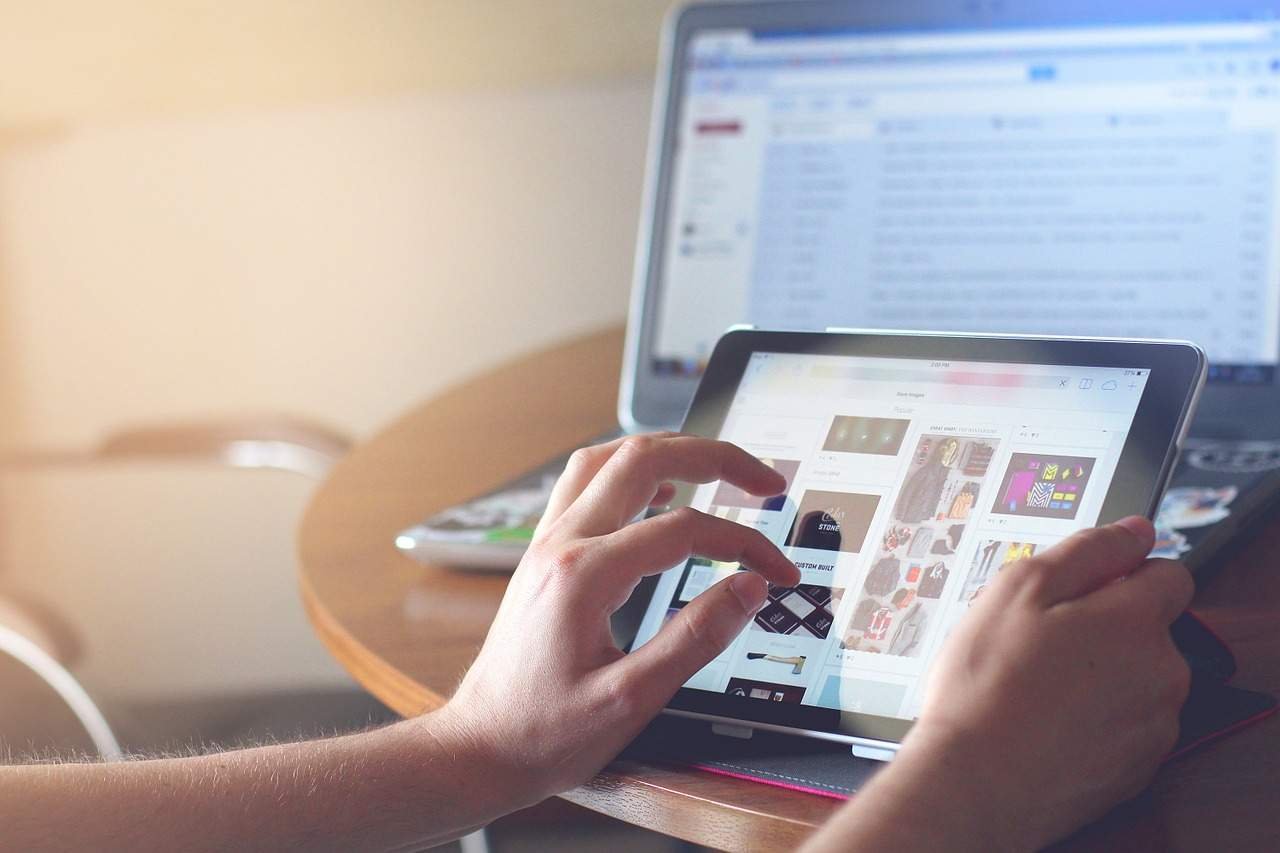Unlock the powerful synergy between economics and computer science, exploring how their collaboration reshapes our world. Discover innovative intersections, real-world applications, and emerging career opportunities in this dynamic duo.
The Dynamic Duo: How Economics and Computer Science Are Reshaping Our World
Ever felt like the world is changing at lightning speed? You’re not wrong! A significant driving force behind this rapid transformation is the powerful synergy between two seemingly distinct yet increasingly intertwined fields: economics and computer science. While economics traditionally deals with the allocation of scarce resources and human behavior, and computer science focuses on computation, algorithms, and data processing, their convergence is unlocking incredible possibilities and redefining how we live, work, and interact.
Think of it this way: economics provides the “why” – understanding the incentives, behaviors, and market forces at play. Computer science provides the “how” – the tools and methodologies to analyze vast datasets, build sophisticated models, and implement solutions at scale. This powerful combination is not just about theoretical advancements; it’s about real-world impact. From designing more efficient marketplaces to predicting economic trends and even shaping the future of work.
This article will delve into the fascinating interplay between economics and computer science, exploring key areas where their collaboration is yielding groundbreaking results. We’ll uncover the tools and techniques they share, examine real-world applications, and peek into the exciting future shaped by this dynamic duo.
The Power of Partnership: Where Disciplines Meet
The relationship between economics and computer science is not a recent phenomenon, but its significance has exploded in recent years. The advent of big data, powerful computing, and sophisticated algorithms has provided economists with unprecedented tools for analysis and modeling. Conversely, computer scientists are increasingly grappling with economic concepts. As they design and build systems that operate within complex social and economic environments.
Here’s a glimpse into the key areas where these disciplines intersect:
- Market Design: This field leverages algorithms and computational techniques to design more efficient and equitable marketplaces, from online auctions to matching organ donors with recipients.
- Algorithmic Trading: Computer science provides the infrastructure and algorithms for high-frequency trading and other automated trading strategies that have a profound impact on financial markets.
- Econometrics and Data Science: Modern econometrics relies heavily on computational methods for analyzing large datasets, identifying patterns, and making predictions about economic behavior.
- Artificial Intelligence and Labor Markets: The rise of AI and automation is a major topic of economic discussion. Requiring computer scientists to understand the economic implications of their creations.
- Behavioral Economics and Computational Modeling: Computer science allows economists to build sophisticated models that simulate individual and collective behavior, incorporating insights from psychology and cognitive science.
- Cryptocurrency and Blockchain Technology: This revolutionary technology fundamentally blends economics (incentive structures, monetary policy) with computer science (cryptography, distributed ledgers).
Let’s explore some of these areas in more detail.
Building Better Markets with Code: The Power of Market Design
Imagine trying to efficiently match thousands of students to schools or allocate radio spectrum licenses. These are complex problems that traditional market mechanisms may struggle with. This is where economics and computer science come together in the fascinating field of market design. Using algorithms and computational techniques, economists and computer scientists collaborate to create rules and mechanisms that lead to better outcomes.
Think about online auctions like eBay. Behind the scenes, complex algorithms determine the winner based on bidding rules. Similarly, ride-sharing apps like Uber and Lyft utilize algorithms to match riders and drivers efficiently, considering factors like location, demand, and surge pricing. These are all examples of market design in action.
Here are some key applications of market design:
- Matching Algorithms: Used for school choice, organ donation, and matching residents to hospitals. These algorithms aim for stable and efficient matches, considering preferences and priorities.
- Auction Design: Designing auctions for everything from government bonds to advertising slots, ensuring fair prices and efficient allocation.
- Platform Design: Develop the rules and features for online platforms to foster healthy competition, prevent abuse, and encourage participation.
The beauty of this collaboration lies in the ability to formalize economic principles into concrete algorithms. Computer science provides the tools to implement and test these designs at scale. While economics ensures that the underlying incentives are aligned for optimal outcomes.
Unlocking Insights from Data: Econometrics in the Digital Age
Economics has always relied on data, but the sheer volume and complexity of data available today require sophisticated computational techniques. This is where the synergy with computer science becomes indispensable. Modern econometrics, the branch of economics that uses statistical methods to analyze economic data, is heavily reliant on tools and techniques from data science and machine learning.
Table 1: The Intersection of Econometrics and Computer Science
| Economic Problem | Computer Science Tool/Technique | Example Application |
|---|---|---|
| Predicting stock market movements | Time series analysis, machine learning algorithms (e.g., RNNs) | Developing automated trading strategies |
| Understanding consumer behavior | Data mining, cluster analysis | Identifying customer segments and tailoring marketing campaigns accordingly |
| Analyzing the impact of government policies | Causal inference techniques, simulation modeling | Evaluating the effectiveness of a new tax policy on economic growth |
| Forecasting economic indicators (e.g., GDP) | Regression analysis, forecasting models | Predicting future unemployment rates |
| Detecting financial fraud | Anomaly detection algorithms, network analysis | Identifying suspicious transactions and patterns in financial data |
The ability to process and analyze massive datasets allows economists to uncover subtle patterns, test complex theories, and make more accurate predictions. Tools like Python and R, with their extensive libraries for statistical analysis and machine learning, have become essential for modern economic research.
The Future is Now: Emerging Frontiers
The collaboration between economics and computer science is constantly evolving, leading to exciting new frontiers:
- Agent-Based Modeling: Computer simulations that model the interactions of individual agents (e.g., consumers, firms) to understand emergent macroeconomic phenomena.
- Computational Social Science: Using computational methods to study social and economic behavior at scale, analyzing online interactions, social networks, and collective decision-making.
- Explainable AI in Economics: Developing AI models that not only make accurate predictions. But also provide insights into the underlying economic mechanisms driving those predictions. This is crucial for building trust and understanding in AI-driven economic systems.
- The Economics of AI: Studying the economic impact of artificial intelligence on labor markets, productivity, innovation, and inequality.
This ongoing collaboration promises to revolutionize our understanding of the economy and equip us with the tools to address complex challenges, from climate change to inequality.
A World of Opportunities: Career Paths at the Intersection
The growing importance of the intersection between economics and computer science is creating exciting career opportunities for individuals with skills in both areas. Here are just a few examples:
- Data Scientist (focus on economics): Analyzing economic data to identify trends, build predictive models, and inform business decisions.
- Quantitative Analyst (Quant): Developing and implementing mathematical and statistical models for financial markets.
- Market Design Analyst: Working with organizations and governments to design and implement efficient market mechanisms.
- Computational Economist: Conducting research using computational methods to study economic phenomena.
- AI Ethicist (with an economics background): Evaluating the ethical and economic implications of artificial intelligence.
- Blockchain Developer/Economist: Designing and implementing blockchain-based solutions with a focus on economic incentives and governance.
In Conclusion
The relationship between economics and computer science is a powerful force shaping our world. By combining the analytical rigor of economics with the computational power of computer science. We are unlocking new insights, building more efficient systems, and tackling complex challenges in innovative ways. Whether it’s designing better marketplaces, understanding consumer behavior, or navigating the economic implications of artificial intelligence.
The collaboration between these two disciplines is proving to be a dynamic duo, driving progress and creating a future filled with possibilities. As technology continues to advance, the importance of this interdisciplinary approach will only continue to grow. Offering exciting opportunities for those who can bridge these fascinating fields.