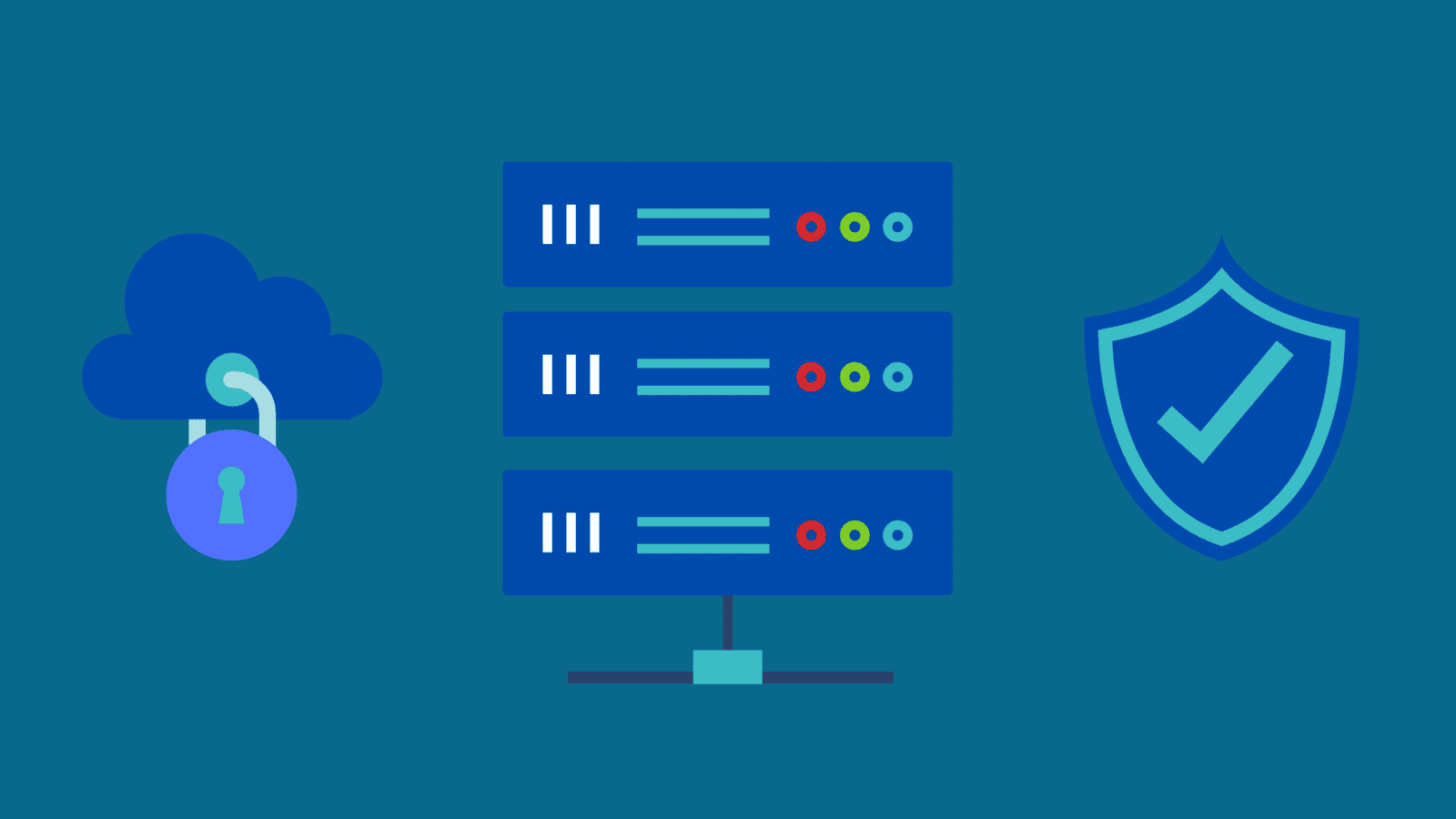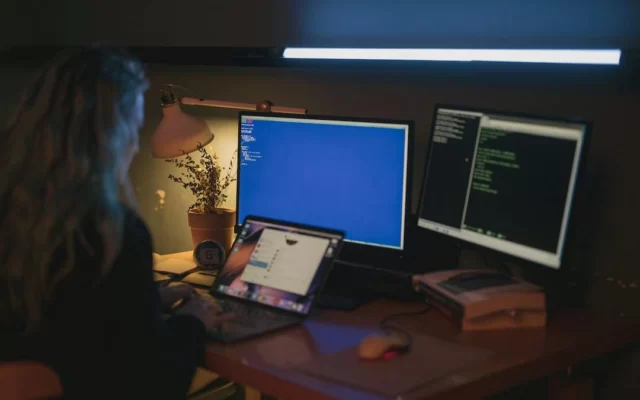Discover the 10 best antivirus software for small business. Keep your sensitive data safe, secure online transactions, and maintain network integrity with scalable solutions.
10 best Antivirus Software for Small Business: Definition, Pros, Cons, and Comparison
Antivirus software for small business is a specialized tool designed to detect, prevent, and remove malicious software (malware) from computer systems. It provides robust security features tailored to protect sensitive business data, secure online transactions, and ensure network safety, often including features like real-time scanning, firewall protection, and email security. These solutions are often scalable and customizable to meet the unique needs and budgets of small businesses.
1. Norton Small Business
Company Definition: NortonLifeLock, previously known as Symantec, is a global leader in cybersecurity solutions. Their Norton Small Business offering provides comprehensive antivirus protection with a focus on small business needs, protecting multiple devices against a wide range of threats.
Pros:
- Comprehensive Protection: Offers protection across multiple devices including desktops, laptops, and mobile devices.
- Ease of Use: Installation and management are straightforward, even for users without a technical background.
- Additional Features: Comes with a secure VPN, password manager, and backup capabilities, providing a well-rounded security package.
Cons:
- Cost: Tends to be more expensive compared to some other small business antivirus solutions.
- Configuration: Some advanced features may require additional setup or configuration to optimize protection.
2. Bitdefender GravityZone
Company Definition: Bitdefender is known for its high-performance cybersecurity products and services. GravityZone is tailored for businesses, providing robust protection with minimal system impact through a centralized management platform.
Pros:
- High Detection Rates: Known for excellent malware detection capabilities, regularly scoring top marks in independent testing.
- Low System Impact: Runs efficiently in the background without significantly slowing down devices.
- Centralized Management: Offers a powerful management console, making it easy to oversee and control security settings across all devices.
Cons:
- Learning Curve: May require some time for users to fully understand and utilize all features and settings.
- Support: Customer support options are more limited for lower-tier plans, potentially leading to longer resolution times for issues.
3. McAfee Endpoint Security
Company Definition: McAfee provides a range of security solutions focusing on protecting businesses from cyber threats. McAfee Endpoint Security ensures comprehensive protection and offers additional tools such as device control and data loss prevention.
Pros:
- Strong Protection: Offers robust protection against a variety of cybersecurity threats including viruses, spyware, ransomware, and more.
- Endpoint Intelligence: Features advanced tools for managing and securing endpoints.
- Comprehensive Toolkit: Includes a wide range of security features, from threat prevention to web security.
Cons:
- Resource Intensive: Can consume significant system resources, potentially impacting device performance.
- Complex Interface: The user interface can be complicated, requiring some technical expertise to navigate effectively.
4. Trend Micro Worry-Free Business Security
Company Definition: Trend Micro specializes in comprehensive cybersecurity solutions ideal for businesses of all sizes. Worry-Free Business Security offers robust protection and is designed to be easy to use, even for users without technical expertise.
Pros:
- Ease of Use: User-friendly and easy to deploy, making it accessible for businesses without dedicated IT staff.
- Comprehensive Protection: Strong anti-phishing capabilities and web protection features to safeguard against malicious sites.
- Customer Support: Reliable and responsive customer support available to assist with any issues.
Cons:
- Cost: Can be expensive compared to other small business antivirus solutions.
- System Impact: May cause slowdowns, particularly on older hardware or devices with limited resources.
5. ESET Endpoint Protection
Company Definition: ESET is known for its high-performance security software protecting businesses from advanced cyber threats. ESET Endpoint Protection is designed for small businesses looking for effective and efficient security solutions.
Pros:
- Performance: Lightweight and efficient, ensuring minimal impact on system performance.
- Strong Detection: Provides excellent malware detection capabilities, protecting against a wide range of threats.
- Remote Management: Allows for remote management, making it easy to control and oversee security settings from anywhere.
Cons:
- Feature Set: May lack some of the advanced features provided by other competitors.
- Usability: The interface can be less intuitive, potentially requiring additional time to understand and use effectively.
6. Kaspersky Small Office Security
Company Definition: Kaspersky Lab is a leading global cybersecurity company offering strong protection solutions. Kaspersky Small Office Security is tailored to meet the needs of small businesses, providing robust and reliable protection with affordability in mind.
Pros:
- High Protection: Known for providing high levels of protection and regularly topping independent security tests.
- Low System Impact: Lightweight and performs well, with minimal impact on device performance.
- Affordable: Offers competitive pricing, making it accessible for small businesses.
Cons:
- Data Privacy: Concerns about data privacy and potential government access in certain regions.
- Limited Features: Provides fewer additional features compared to enterprise-level versions.
7. Sophos Central
Company Definition: Sophos offers next-generation cybersecurity solutions for businesses. Sophos Central integrates endpoint, network, and cloud security into a unified platform, making it ideal for small businesses seeking comprehensive protection.
Pros:
- Centralized Management: Offers powerful centralized management capabilities, making it easy to administer security across all devices.
- Comprehensive Protection: Includes advanced threat protection features, including anti-ransomware and exploit prevention.
- Scalability: Highly scalable, making it suitable for businesses that anticipate growth.
Cons:
- Setup Complexity: Initial setup can be complex and may require technical expertise to configure correctly.
- Support Options: Limited customer support options may be a drawback for some smaller businesses.
8. Avira Antivirus for Endpoint
Company Definition: Avira is known for reliable and effective security solutions. Avira Antivirus for Endpoint offers robust protection specifically designed to meet the needs of small to medium-sized businesses.
Pros:
- Effective Detection: High malware detection rates, providing reliable protection against various threats.
- Affordability: Competitive pricing makes it an attractive option for budget-conscious businesses.
- Ease of Deployment: Easy to deploy and manage, even for businesses without dedicated IT staff.
Cons:
- Basic Features: Provides a more limited set of features compared to some competitors.
- Support Limitations: Basic customer support options that may not be sufficient for more complex issues.
9. Webroot SecureAnywhere
Company Definition: Webroot, part of Carbonite, specializes in cloud-based security solutions. SecureAnywhere provides lightweight and fast protection for small businesses, leveraging cloud intelligence to defend against threats.
Pros:
- Lightweight: Extremely lightweight with minimal impact on system performance.
- Fast Scans: Quick and efficient scanning and detection capabilities.
- Affordability: Offers affordable and scalable pricing options suitable for small businesses.
Cons:
- Interface Simplicity: The user interface can be overly simplistic, lacking some advanced features and configurations.
- Feature Set: Lacks some of the advanced features provided by other antivirus solutions.
10. Panda Endpoint Protection
Company Definition: Panda Security offers a variety of cybersecurity products tailored to the needs of businesses. Panda Endpoint Protection provides reliable protection with an emphasis on ease of use and affordability.
Pros:
- Strong Detection: Good detection rates with comprehensive protection against various types of malware.
- User-Friendly: Offers an easy-to-use interface, making it accessible for businesses without extensive IT resources.
- Affordable: Competitive pricing options, making it a good choice for small businesses.
Cons:
- Support Limitations: Limited customer support options may make it challenging to resolve issues quickly.
- System Impact: Can sometimes slow down system performance, particularly on older devices.
These antivirus solutions offer a range of features and capabilities to protect small businesses against cyber threats. Each has its strengths and weaknesses, making it essential for businesses to consider their specific needs, budget, and technical expertise when choosing the best antivirus software to ensure comprehensive protection.
Side-By-Side Vendor Comparison
| Feature | Norton | Bitdefender | McAfee | Trend Micro | ESET | Kaspersky | Sophos Central | Avira | Webroot | Panda |
|---|---|---|---|---|---|---|---|---|---|---|
| Protection | High | High | High | High | High | High | High | High | Moderate | High |
| Ease of Use | High | Moderate | Moderate | High | Moderate | High | Moderate | High | High | High |
| System Impact | Moderate | Low | High | High | Low | Low | Moderate | Low | Low | Moderate |
| Additional Features | High | High | High | High | Moderate | Moderate | High | Low | Low | Moderate |
| Affordability | Low | Moderate | Moderate | Low | Moderate | High | Moderate | High | High | High |
| Customer Support | Moderate | Moderate | Moderate | High | Moderate | Moderate | Low | Low | Low | Low |
| Installation Difficulty | Low | Moderate | High | Low | Moderate | Low | High | Low | Low | Low |
| Why Choose | Comprehensive protection and additional features like VPN and backup | High detection rates and low system impact | Strong protection with a comprehensive toolkit | User-friendly with strong anti-phishing and support | Lightweight performance and excellent detection | High protection with minimal system impact | Centralized management and scalability | Affordable and effective protection | Lightweight with fast scans | User-friendly and affordable |
Why Choose Each Software?
- Norton Small Business: Offers comprehensive protection across multiple devices and includes extra features like a secure VPN, password manager, and backup solutions, making it ideal for businesses looking for all-in-one security.
- Bitdefender GravityZone: Known for its high malware detection rates and low system impact, Bitdefender is suitable for businesses that need efficient protection without performance degradation.
- McAfee Endpoint Security: Provides strong protection against a variety of threats with advanced endpoint management. It’s a good option for businesses needing a comprehensive security toolkit.
- Trend Micro Worry-Free Business Security: Boasts ease of use and deployment along with strong anti-phishing and web protection, backed by responsive customer support. Ideal for businesses valuing user-friendliness.
- ESET Endpoint Protection: Lightweight with minimal impact on system performance and excellent malware detection. Perfect for businesses seeking efficient and remote manageable security.
- Kaspersky Small Office Security: Regularly tops security tests with high protection levels and low system impact, offered at a competitive price point. However, it may have data privacy concerns in certain regions.
- Sophos Central: Provides centralized management and comprehensive protection including anti-ransomware and exploit prevention. It’s an excellent choice for growing businesses that require scalability.
- Avira Antivirus for Endpoint: Offers reliable and effective protection at a competitive price, with an easy deployment and management process. Suitable for businesses on a budget.
- Webroot SecureAnywhere: Extremely lightweight with minimal system impact and fast scanning capabilities. Best for businesses looking for an affordable solution with minimal resource use.
- Panda Endpoint Protection: Strong malware protection with a user-friendly interface and affordable pricing. Good for businesses prioritizing ease of use and cost savings.
This comparison helps small businesses understand the strengths of each antivirus solution and select the one that best matches their specific security needs and budget.
FAQs About Antivirus Software for Small Business
1. Why is antivirus software important for small businesses?
Antivirus software is crucial for small businesses because it helps protect sensitive data, secure online transactions, and maintain network integrity. With cyber threats on the rise, having robust protection ensures business continuity and shields against financial and reputational damage.
2. How do I choose the best antivirus software for my small business?
When choosing antivirus software, consider factors such as:
- Protection capabilities against various threats.
- Ease of use and installation.
- System impact and performance.
- Additional features like VPNs, password managers, and remote management.
- Affordability and pricing plans.
- Customer support options.
- Scalability to grow with your business needs.
3. What are the main differences between antivirus software for personal use and for small businesses?
Antivirus software for small businesses typically includes additional features and management tools that aren’t necessary for personal use, such as:
- Centralized management consoles.
- Multi-device protection.
- Advanced threat detection and endpoint security.
- Data loss prevention and backup solutions.
- Scalability options suitable for businesses of different sizes.
4. How often should antivirus software be updated?
Antivirus software should be updated regularly to ensure it can protect against the latest threats. Ideally, updates should be automatic and happen daily, but businesses should check periodically to ensure the antivirus software is up to date.
5. Can antivirus software slow down business computers?
Some antivirus solutions can use significant system resources, potentially slowing down devices, especially older hardware. However, many modern antivirus solutions are designed to be lightweight and efficient, minimizing the impact on system performance.
6. What is endpoint security, and why is it important?
Endpoint security refers to securing endpoints or end-user devices such as desktops, laptops, and mobile devices. It’s important because these devices are common entry points for cyber threats, and securing them helps prevent breaches and data loss.
7. Are free antivirus solutions sufficient for small businesses?
Free antivirus solutions can provide basic protection, but they often lack the advanced features and comprehensive support needed for business environments. Paid solutions offer better security, advanced features, and dedicated customer support, making them a better choice for businesses.
8. How can I ensure my antivirus software is effectively protecting my business?
To ensure effectiveness:
- Regularly update the software and enable automatic updates.
- Perform frequent scans and monitor for any detected threats.
- Use a centralized management console if available to oversee the security status of all devices.
- Regularly review security reports and take action on any recommendations.
- Train staff on recognizing phishing attempts and safe internet practices.
9. What should I do if a threat is detected on one of my business devices?
If a threat is detected:
- Isolate the affected device from the network to prevent further spread.
- Follow the antivirus software’s recommendations to remove or quarantine the threat.
- Perform a system scan on other devices to ensure no additional threats are present.
- Investigate the source of the threat to prevent future occurrences.
- Update your security policies and provide additional training to staff if needed.
10. How can additional features like VPN and password managers improve my business security?
VPNs help secure internet connections, especially for remote work, by encrypting data and protecting online activities from threats. Password managers create and store strong, unique passwords for different accounts, reducing the risk of password-related breaches. Both features enhance overall security by addressing specific vulnerabilities.