Leasing database software enables businesses to manage their data efficiently without investing in infrastructure and maintenance. Find key considerations and essential features with our guide. Learn how to choose from cloud-based or on-premises solutions.
Lease Database Software: A Comprehensive Guide
Leasing database software can be an effective option for businesses looking to manage their data efficiently without the burden of investing in infrastructure and maintenance. To help you navigate the process, we’ve compiled a comprehensive guide with key considerations:
1. Assess Your Needs
Understand your organization’s requirements for the database software. Consider the volume of data, anticipated growth, performance requirements, security needs, and any specific features you may require. This analysis will serve as a foundation for evaluating potential solutions.
2. Evaluate Cloud vs. On-Premises
Decide whether you prefer a cloud-based or on-premises solution. Cloud-based options offer scalability, accessibility, and reduced infrastructure costs. On-premises solutions provide greater control and customization but may require a higher upfront investment.
3. Define Required Features
Identify the essential features and functionalities your database software must have. Examples include data import/export capabilities, querying and reporting tools, backup and recovery mechanisms, user access controls, and compatibility with existing systems.
4. Research Vendor Options
Thoroughly research and compare different vendors in the market. Consider factors such as reputation, customer reviews, years of experience, security measures, and customer support. Request demos or trials to evaluate the user interface and overall user experience.
5. Scalability and Performance
Ensure that the database software can handle your existing data volume and accommodate future growth. Scalability is crucial, especially if your organization anticipates data expansion. Evaluate performance metrics and inquire about query optimization and indexing capabilities.
6. Security and Compliance
Data security is paramount. Verify that the software offers robust security features such as encryption, access controls, user authentication, and regular security updates. Consider any compliance requirements your organization must adhere to, such as GDPR or HIPAA.
7. Cost Analysis
Carefully analyze the pricing models offered by different vendors. Compare subscription plans, licensing fees, additional feature costs, and potential hidden expenses. Determine the total cost of ownership over the lease period and consider if the solution aligns with your budget.
8. Vendor Support and Training
Check the level of technical support provided by the vendor. Prompt assistance, regular updates, and adequate training resources are essential. Assess the quality and availability of customer support channels such as email, phone, or live chat.
9. Integration with Existing Systems
Ensure that the database software can seamlessly integrate with your current IT infrastructure. Assess compatibility with operating systems, programming languages, and other tools or databases you rely on. Smooth integration avoids disruptions and simplifies the transition.
10. User Experience and Training
Consider the usability and intuitiveness of the software. An intuitive user interface with a short learning curve can boost productivity. Check if the vendor offers comprehensive documentation, tutorials, and training materials to facilitate adoption.
By following this comprehensive guide, you’ll be better equipped to make an informed decision when leasing database software. Remember to prioritize your organization’s specific needs and goals throughout the evaluation process. Happy leasing!
6 Best Lease Database Software
When it comes to the best lease database software, there are several options available in the market. Here are a few popular choices:
- LeaseQuery: LeaseQuery is a comprehensive lease accounting and management software that offers robust capabilities for tracking, managing, and reporting lease information. It provides features such as lease classification, lease abstracts, lease amortization schedules, and lease compliance.
- LeaseAccelerator: LeaseAccelerator is a cloud-based lease management solution that helps businesses automate and streamline lease accounting and management processes. It offers features like lease accounting, lease administration, lease portfolio management, and lease analytics.
- ProLease: ProLease is a web-based lease administration and management software that enables organizations to centralize and automate the entire lease lifecycle. It provides features such as lease tracking, lease accounting, lease abstracts, and lease document management.
- Visual Lease: Visual Lease is a cloud-based lease accounting and management system designed to help businesses streamline lease portfolio management. It offers features like lease administration, lease accounting compliance, lease auditing, and document management.
- LeasePilot: LeasePilot is a lease automation software that offers tools for drafting, editing, and managing lease documents. It includes features such as clause libraries, document templates, version control, and collaboration tools.
- CoStar Real Estate Manager: CoStar Real Estate Manager is a cloud-based lease management software that provides tools for lease administration, lease accounting, lease abstracts, and portfolio management.
Remember, the best lease database software for your specific needs will depend on factors such as the size of your organization, the complexity of your lease portfolio, and the specific features and functionality you require. Be sure to evaluate each option based on your organization’s needs and priorities before making a decision.
Comparison of Leasing vs. Buying Database Software
Leasing and buying database software are two options that businesses can consider based on their specific needs and circumstances. Let’s compare the two approaches:
Leasing Database Software:
- Cost: Leasing software typically involves lower upfront costs compared to buying. Instead of purchasing the software outright, you pay a periodic fee for its use. This can be beneficial for businesses with limited budgets or uncertain long-term needs.
- Flexibility: Leasing provides flexibility to adapt to changing business requirements. You can easily upgrade or switch to a different software solution as your needs evolve. Additionally, leasing allows you to access the latest features and updates without the burden of maintaining and updating the software yourself.
- Support and Maintenance: With leased software, the vendor usually takes care of technical support, regular updates, and maintenance. This can save your IT team’s time and resources, allowing them to focus on other critical tasks.
- Scalability: Leased software often offers scalability options, allowing you to adjust resource allocations according to your changing needs. This can be particularly beneficial if you anticipate significant growth or seasonal fluctuations in your data requirements.
- Access and Security: Cloud-based leased software offers the advantage of remote access, enabling your team to collaborate and access data from anywhere with an internet connection. Vendors also prioritize security and provide robust measures to protect your data.
Buying Database Software:
- Ownership: Buying database software means you have complete ownership and control over the software. This can be advantageous if you have specific customization requirements or if you want to integrate the software deeply into your existing systems.
- Long-term Cost: While buying software may involve higher upfront costs, it can be more cost-effective in the long run for businesses with stable needs. Once purchased, you can use the software without recurring lease fees.
- Customization: Owning software allows for greater flexibility to customize it to suit your unique business needs. You can tailor the software according to your preferences and make modifications as required.
- Data Control: Buying software gives you full control over your data. You can decide where and how your data is stored, ensuring compliance with data privacy regulations and any specific requirements of your industry.
- Integration: If your existing IT infrastructure relies heavily on certain systems or databases, buying software can provide better integration options. You can seamlessly integrate the software into your current setup and workflow.
Ultimately, the choice between leasing and buying database software depends on your business goals, financial considerations, scalability requirements, customization needs, and IT capabilities. Assessing these factors will help you make an informed decision that aligns with your organization’s specific needs.
Bottom line
Leasing database software can be an effective option for businesses looking to manage their data efficiently without the burden of investing in infrastructure and maintenance. To guide you through the process, here are the key considerations:
- Assess your needs: Understand your organization’s requirements for the database software.
- Evaluate cloud vs. on-premises: Decide between cloud-based or on-premises solutions.
- Define required features: Identify essential features and functionalities.
- Research vendors: Thoroughly compare different vendors in the market.
- Scalability and performance: Ensure the software can handle your data volume and future growth.
- Security and compliance: Verify robust security features and compliance requirements.
- Cost analysis: Analyze pricing models and determine the total cost of ownership.
- Vendor support and training: Assess technical support and training resources provided.
- Integration with existing systems: Ensure seamless integration with your current IT infrastructure.
- User experience and training: Consider software usability and availability of training materials.
Additionally, the article provides a list of the best lease database software options and compares leasing vs. buying database software based on cost, flexibility, support, scalability, and ownership. The final conclusion is that the choice depends on your specific business needs and factors such as budget, customization, data control, and integration requirements.

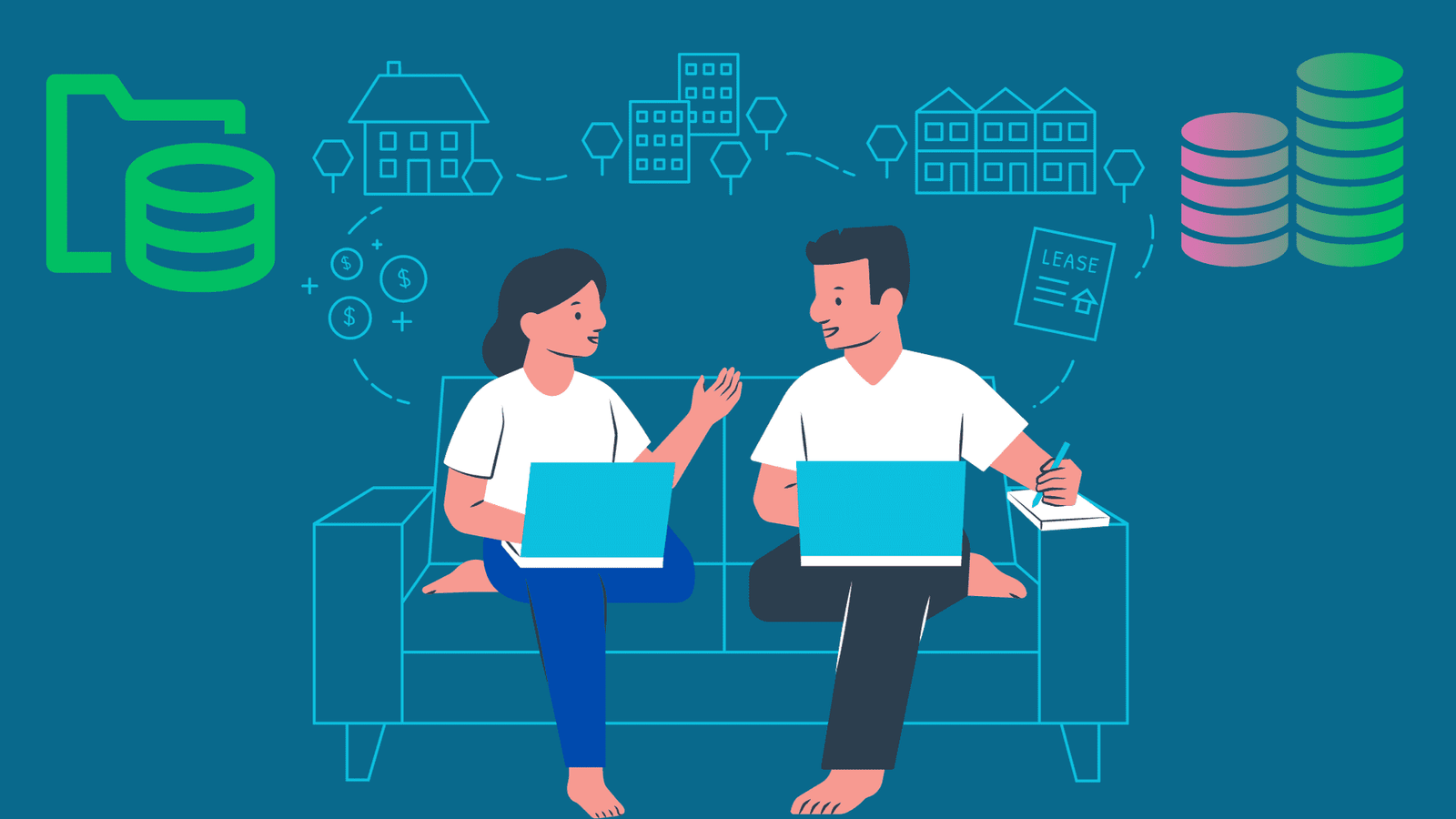
Leave a Reply