GANTT Charts Project Management Explained, Make an online chart in Excel with design; If you were asked to name three key components of Microsoft Excel, what would they be? Most likely, spreadsheets to input data, formulas to perform calculations, and charts to create graphical representations of various data types. I believe every Excel user knows what a chart is and how to create it. However, one graph type remains opaque to many – the Gantt chart. This short tutorial will explain the key features of the Gantt diagram, show how to make a simple Gantt chart in Excel, where to download advanced Gantt chart templates, and how to use the online Project Management Gantt Chart creator.
Here is the article to explained, GANTT Charts Project Management, Create Online in Excel!
What is a Gantt chart? The Gantt chart bears the name of Henry Gantt, an American mechanical engineer and management consultant who invented this chart as early as the 1910s. A Gantt diagram in Excel represents projects or tasks in the form of cascading horizontal bar charts. Present your data in a Gantt chart in Excel; A Gantt chart illustrates the breakdown structure of the project by showing the start and finish dates as well as various relationships between project activities, and in this way helps you track the tasks against their scheduled time or predefined milestones.
Easy online Gantt chart generator for your project visuals;
Engage your stakeholders with clear, simple Gantt charts and timelines. Office Timeline Online is a free, accessible Gantt chart and timeline maker that helps you communicate visually. Also, Build online Gantt charts that are easy to understand for everyone – clients, teams, and managers.
What is a Gantt chart, and how does it help with project management?
Gantt charts may have been around for the past century; but, the fact that it’s still one of the most widely used graphs in project management speaks for its worth. In a nutshell, a Gantt chart is a bar graph that maps courses of action in a project over time and visualizes responsibilities for each task. Gantt charts visualize project schedules and tasks, giving them a start-to-finish structure.
That was how Henry Laurence Gantt — the one who popularized this kind of visualization —— envisioned it when he used it to track Hoover Dam’s construction. Also, the Gantt chart arguably played a role in helping the massive project to complete two years ahead of schedule. Now, it’s one of the most popular ways for project managers in different industries to schedule, manage, and monitor specific tasks and resources in a project.
A typical Gantt chart shows tasks on the vertical axis while scheduling layouts on the horizontal axis. Each task represents by a bar that displays the time required for the project. The bar represents the percentage of tasks that were accomplished. The length of the bar is proportional to the time necessary to complete the task. It also shows links between various tasks in the project. Understanding these links is important to effectively monitor the project — a delay in one task may have a negative domino effect on others.
Components of an effective Gantt Charts;
With a well-designed Gantt chart, project managers can efficiently track and communicate changes in a project. Some of the must-have components of an effective Gantt chart include:
- Milestones; These are specific points in the project timeline used to mark any significant activities or important events in the project. These are often indicated with fixed dates, and define a checkpoint in the project schedule. Also, This enables project managers to more accurately estimate the time it will take to begin or end a task.
- Dependencies; These show which tasks link together, including milestones. These use to track the progress of tasks and check if they are complementary or collectively exhaustive. By knowing their interdependencies, the project manager can prioritize what to tackle first.
- Summary tasks; Also called parent tasks, these are top-level tasks that group related subtasks or events together. As its name implies, they provide an overview of related activities within a project and help the project manager organize them in the workspace.
- Planned and actual progress; The project manager must have a way to indicate the progress of the planned work or view how the tasks doing compare with those that have been scheduled.
Elements of Gantt Chart;
A typical Gantt chart makes up of several elements. Below I have listed down the major elements which will help you in reading the Gantt Chart with ease:
- Tasklist: It runs vertically down at the left of the Gantt Chart and helps in describing the project work. You can also organize the project tasks into groups and subgroups here.
- Timeline: It runs horizontally across the top of the Gantt Chart. It represents months, weeks, days, and years for keeping track of time.
- Dateline: It is a vertical line that highlights the current date on the Gantt chart.
- Bars: These are the horizontal markers on the right side of the Gantt Chart. These bars represent the tasks and show the progress, duration, and start and end dates of each of the tasks involved in project completion.
- Milestones: These are the yellow diamonds that appear in between the Bars which represent major events, dates, decisions, and deliverables.
- Dependencies: These are the light gray lines that join the tasks that need to carries out in a specific order.
- Progress: This represent by % Complete and/or bar shading which indicates the progress of project work.
- The resource assigned: This represents the person or team responsible for completing a task
Advantages of Gantt charts:
Gantt charts are very useful for:
- Checking the progress and dependencies on time and resources that need to accomplish the project.
- Allowing relatively complex information to summarize into high-level overviews that can easily manage and understand.
- Increasing productivity through collaboration and communication by illustrating how tasks can overlap and which needs more priority.
- Avoid overworking team members by tracking bottlenecks, owners of certain work within the project, and tasks that can delegate to others.
- Anticipating risks that may come along within the project’s schedule and enabling the project manager to create contingency plans.
Gantt charts are indeed valuable in project management, but it’s not a silver bullet.
Disadvantages of Gantt charts:
They also have drawbacks:
- They can be time-consuming to set up and maintain, especially for complex and bigger projects. During Henry’s time, Gantt charts were done in pen and paper, so you can imagine the tremendous effort involved in redrawing the chart every time a task delaye or reprioritize. Even with today’s Gantt charts, they can still be extraordinarily resource-intensive to manage complexities, even with the help of software.
- They can be confusing and chaotic as you add more tasks and subtasks. A Gantt chart becomes less valuable when it’s too complicated.
- When not set up properly, they could limit visibility. Also, Traditional Gantt charts often include only project overviews, start dates and end dates. The length of the bar, for example, only indicates the timing and not the complexity of work. Details could overlook and not accounted for — the amount of work needed to accomplish a task and how dependencies broke down, among others.
Today’s technologies are adding more value to Gantt charts by simplifying their setup and maintenance, enabling them to be adaptable to complex projects, and integrating them with some element of automation. A Power BI Gantt chart is a good example.
Importance of Gantt Chart in Project Management;
As I have mentioned before, Gantt Charts are great aids for Project Managers which helps them in various ways. Below I have listed down the most intriguing ways in which Gantt Charts benefits a Project manager and the Project as well:
Better Transparency;
Gantt Chart is a great visualization and prioritization tool that helps in boiling down multiple tasks and timelines into a single document. It provides a complete overview of the ongoing project along with critical information like assigned members, the order, duration, and start and end date of activities, dependencies, and many more. Through the Gantt Charts, stakeholders can easily track the project progress while grasping the individual processes working towards the project completion.
Provides Motivation;
With a real-time timeline in view, team members become more effective. As well as Gantt charts help the team members to focus on their assigned tasks. It also helps the teams, on the whole, to concentrate on the work at the front of a task timeline, as well as, at the tail end of a chart segment. Either way, teams can easily plug their work habits into the overall project schedule thus completing it on time.
Improved Communication;
In any team, communication plays an integral part in project success. It is such a factor that can either make or break it. Most of the projects fail because of a lack of or improper communication. Also, This is why project managers actively use Gantt charts which help to replace daily meetings and other status updates with a visual representation. This helps team members to easily understand the task progress and the timelines which result in improved communications and better relationships.
Refined Coordination;
The Gantt charts help a project manager in scheduling the events in a sequenced manner and reduce the probability of overburdening team members. Sometimes, project managers also use a few combinations of charts to break down project tasks into more manageable sets of activities. As well as This enhances coordination and reduces the chances of project failure.
Improved Time Management;
One of the most important benefits of having the Gantt Chart is scheduling. Since time is an integral factor that decides the project’s success, the Gantt chart provides a unified view of the project’s progress along with start and end dates. This prevents unnecessary delays and helps the team members from getting swayed from their original timeline. With this, the tasks can easily prioritize and ensure timely completion.
Greater Flexibility;
Nothing is constant in this world. The same applies to project management as well where change is a crucial part of the process. Even with experts in your team, variations are bound to happen. Thus a project manager needs to stay prepared to make any adjustments required to keep the project on track and proceed towards success. With Gantt Charts at your aid, you can easily react to unexpected changes in the project scope or timeline. Gantt charts also help the project team in proceeding towards the project goals while tweaking the ways to reach there.
Enhances Creativity;
With visible project start and end times, team members, as well as the project manager, can keep a track of their assigned tasks and finish them on time. This will provide them with an ample amount of time to focus more on the task at hand and come up with innovative ideas. Also, with everything in place, the project manager can plan for new partnerships and collaborations.
Better Manageability;
A project generally consists of a variety of complex tasks working towards the same goal. Also, Gantt Charts helps in putting all these pieces together of a project puzzle and presents them in a simplified and visual manner. This helps project managers in making effective decisions regarding team, resources, assigning timelines, distributing tasks, etc.
With this, we come to the end of this article on the Gantt Chart in Project Management. I hope I was able to provide you with a fair share of knowledge. If you want to know more, you can refer to this link.
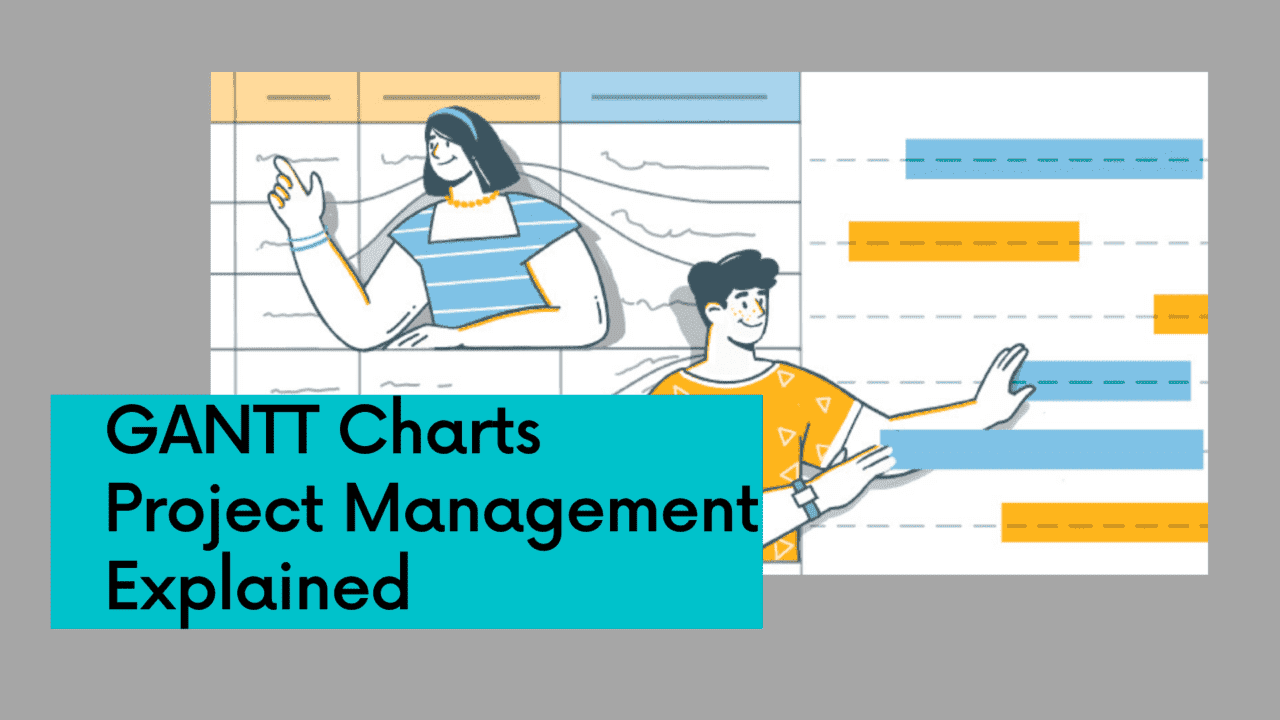
Post Reference and Retrieved from; https://www.ablebits.com/office-addins-blog/2014/05/23/make-gantt-chart-excel/, https://lingarogroup.com/blog/data-visualization-101-using-a-power-bi-gantt-chart-for-project-management/, https://www.edureka.co/blog/gantt-chart-in-project-management/


Leave a Reply