Discover how compensation software can streamline employee pay management, ensure compliance, and enhance decision-making. This comprehensive guide explains key features, offers tips on choosing the right solution, and compares the top 10 compensation software options to help your business optimize its compensation strategies.
How to Choosing the Best Compensation Software for Your Business
Compensation software is an essential tool for businesses of all sizes, designed to streamline employee compensation management, align pay structures with company goals, and simplify compliance with legal and fiscal regulations. Here is a comprehensive guide to help you understand and effectively use compensation software.
1: Understanding Compensation Software
What is Compensation Software? Compensation software is a digital platform that helps manage, organize, and automate the compensation planning process. It typically covers aspects such as salary administration, bonuses, stock options, and benefits, providing insights and analytics to support HR and payroll teams.
Key Features:
- Salary and Pay Scale Management: Organize and adjust salary structures effortlessly.
- Budgeting and Forecasting: Helps predict compensation expenses and set budgets.
- Incentives and Bonus Management: Design and distribute performance-based incentives.
- Compliance Tools: Ensure adherence to local and international labor laws.
- Analytical Reporting: Data-driven insights for informed decision-making.
- Integration Capabilities: Seamlessly integrates with HRIS (Human Resources Information Systems) and ERP (Enterprise Resource Planning) systems.
2: Choosing the Right Compensation Software
- Evaluate Business Needs – Scale of Operation: Consider the size of your company and whether the software can scale with you. Industries Specific Requirements: Certain sectors may have specialized needs (e.g., sales commissions, executive compensation).
- Consider User Experience and Interface – Look for user-friendly interfaces. – Check customer reviews regarding ease of use and customer support.
- Compatibility and Integration – Ensure compatibility with existing systems like HRIS, payroll, or accounting platforms.
- Budgeting – Assess the cost versus benefit of the software. – Consider whether a subscription model, one-time purchase, or a custom solution fits your budget.
3: Implementation
- Setting Objectives – Define clear objectives for implementing the software such as reducing errors, saving time, addressing compliance issues, or providing better analytics.
- Involve Stakeholders – Engage HR professionals, finance teams, IT, and line managers who will use or be affected by the software.
- Data Migration – Safely migrate existing compensation data to the new system, verifying the integrity and accuracy of data after transfer.
- Training – Conduct thorough training sessions for all users to ensure efficient adoption. – Develop user manuals or reference guides as a resource for end users.
4: Utilization and Best Practices
- Use Analytical Tools – Use embedded analytics to evaluate compensation’s impact on performance and business objectives.
- Maintain Compliance – Regularly update the software’s compliance settings to adhere to all relevant wage and labor laws.
- Confidentiality and Security – Keep sensitive compensation data secure by employing access controls and encryption.
- Regular Updates – Stay proactive with software updates and feature enhancements to utilize new functionality and maintain security.
- Solicit Regular Feedback – Gather feedback from users regularly to improve processes or highlight unmet software needs.
5: Review and Improvement
- Monitor Performance – Regularly review software performance against initial objectives to understand any gaps.
- Seek Improvements – Stay active in ongoing learning opportunities like webinars or user community discussions that may present new ways to maximize software potential.
- Vendor Support – Maintain a good relationship with the vendor’s support and customer success teams for quick issue resolution and leveraging operational best practices.
By following these steps, businesses can not only enhance their compensation strategies but also improve employee engagement and satisfaction by ensuring fair and transparent measures are in place. Compensation software, when effectively leveraged, helps set up a comprehensive pay system that aligns with business goals and competitive practices.
Top 10 Compensation Software and Side-By-Side Vendor Comparison
When selecting compensation software, it’s essential to consider various options and how they stack up against one another. Below is a comparison of ten leading compensation software solutions based on key features, pricing, and user ratings.
| Software Name | Key Features | Pricing Model | User Rating |
|---|---|---|---|
| Workday | Comprehensive planning, analytics, and compliance tools. | Subscription-based | 4.5/5 |
| PayScale | Salary survey data, market analytics, and pay equity tools. | Subscription-based | 4.4/5 |
| CompTRAC | Budgeting, forecasting, and performance management features. | Custom pricing | 4.2/5 |
| ADP Workforce Now | Payroll integration, compliance management, and reporting. | Subscription-based | 4.3/5 |
| Oracle HCM Cloud | Global HR, workforce management, and analytics capabilities. | Subscription-based | 4.1/5 |
| Salary.com | Market data delivery, compensation benchmarking, and analysis. | Custom pricing | 4.3/5 |
| Paycor | Employee self-service, analytics, and performance reviews. | Subscription-based | 4.0/5 |
| BambooHR | User-friendly interface, performance management, and reporting. | Subscription-based | 4.6/5 |
| SAP SuccessFactors | Talent management, HR analytics, and recruiting integration. | Subscription-based | 4.2/5 |
| Zenefits | All-in-one HR platform with compensation and benefits tracking. | Subscription-based | 4.0/5 |
Key Considerations:
- Features: Assess what features are most crucial for your business, such as analytics, compliance, or specific industry needs.
- User Experience: Look at intuitive interfaces and user reviews for ease of use.
- Pricing: Consider your budget, including whether the pricing model aligns with your financial capabilities (subscription, one-time fee, etc.).
- Integration: Ensure the software can integrate with your existing systems.
- Support and Training: Evaluate the vendor’s customer support and training resources available for users.
By comparing these top compensation software options, businesses can make an informed decision that aligns with their compensation management needs and overall organizational goals.


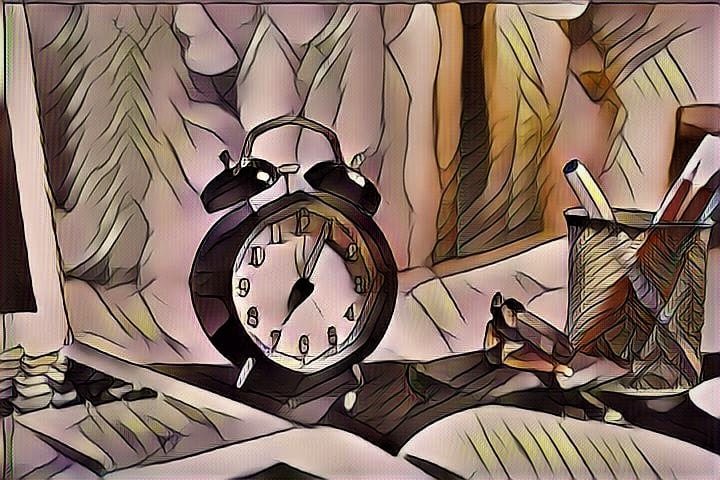




Leave a Reply