Learn about cloud accounting with our guide. Discover essential information to manage financial transactions & records online & optimize collaboration with your team and accountant. Essential info for small business owners & freelancers.
Cloud Accounting Simplified: The Ultimate Guide
Welcome to the ultimate guide on cloud accounting! Whether you are a small business owner, a freelancer, or just interested in learning about accounting in the cloud. This guide will provide you with all the essential information you need to know.

What is Cloud Accounting?
It is a modern approach to managing financial transactions and records using online software and storage. Instead of relying on traditional desktop-based accounting software. They allow users to access their financial data securely from anywhere with an internet connection.
Benefits of Cloud Accounting
- Accessibility: With accounting, you can access your financial data and perform accounting tasks from any device with an internet connection. No need to be tied to your office desk!
- Real-Time Collaboration: It software enables multiple users to access and update financial data simultaneously, making collaboration with your team and accountant seamless.
- Data Security: Its solutions prioritize data security, often implementing advanced encryption and backup measures to protect your financial information.
- Automatic Updates: Forget manual software updates! Its software is typically updated automatically, ensuring you always have the latest features and security patches.
- Cost-Effective: It eliminates the need for expensive hardware and IT infrastructure. You can subscribe to a cloud accounting service that suits your needs and pay a reasonable monthly fee.
Popular Cloud Accounting Software
- QuickBooks Online: A widely used cloud accounting software known for its user-friendly interface and comprehensive features.
- Xero: Another popular option that offers a range of accounting and bookkeeping tools designed for small businesses and freelancers.
- Zoho Books: Zoho’s cloud accounting software is known for its scalability and integration with other Zoho products.
- Wave: Ideal for small businesses and freelancers, Wave offers free accounting software with basic features and affordable paid options.
Getting Started with Cloud Accounting
- Choose the Right Software: Consider your business needs, the software’s features, pricing, and user-friendliness. Sign up for a trial or demo to test it out before committing.
- Set Up Your Account: Provide necessary information and customize your account settings, such as adding your company logo, bank account details, and tax information.
- Import or Enter Data: Most accounting software allows you to import existing financial data or start from scratch by manually entering transactions.
- Explore Features: Familiarize yourself with the software’s features, such as invoicing, expense tracking, bank reconciliation, and reporting. Take advantage of tutorials and customer support.
- Integrate with Other Tools: Streamline your workflow by connecting your accounting software with other business tools like CRM, project management, or payment processors.
- Collaborate and Share Access: If you have a team or accountant, grant them access so they can collaborate with you in real-time.
- Regularly Review and Reconcile: Ensure accuracy by reviewing your financial data regularly, reconciling bank accounts, and generating financial reports for analysis.
Conclusion
Cloud accounting simplifies financial management and provides accessibility, security, and collaboration benefits. By choosing the right software and following best practices, you can streamline your accounting processes and focus more on growing your business. Also, understanding A Comprehensive Guide to Workflow Management.
Remember, if you ever need assistance or have questions about cloud accounting, feel free to consult with a certified accountant or refer to the resources provided by your chosen software provider. Happy accounting in the cloud!
Note: This guide is for informational purposes only and should not replace professional accounting advice.


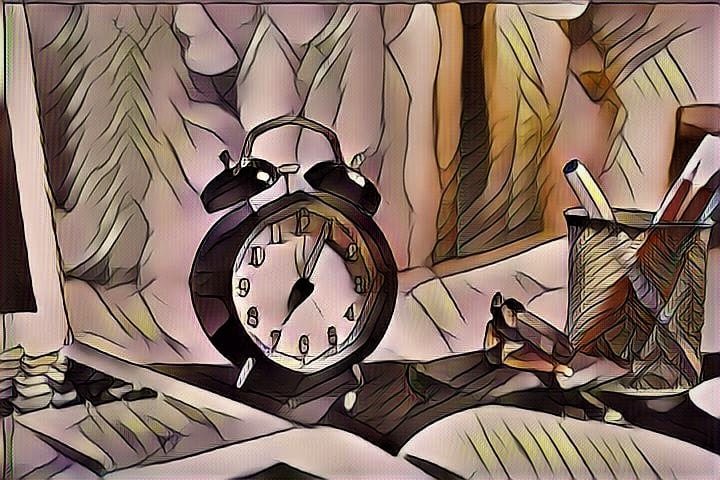




Leave a Reply