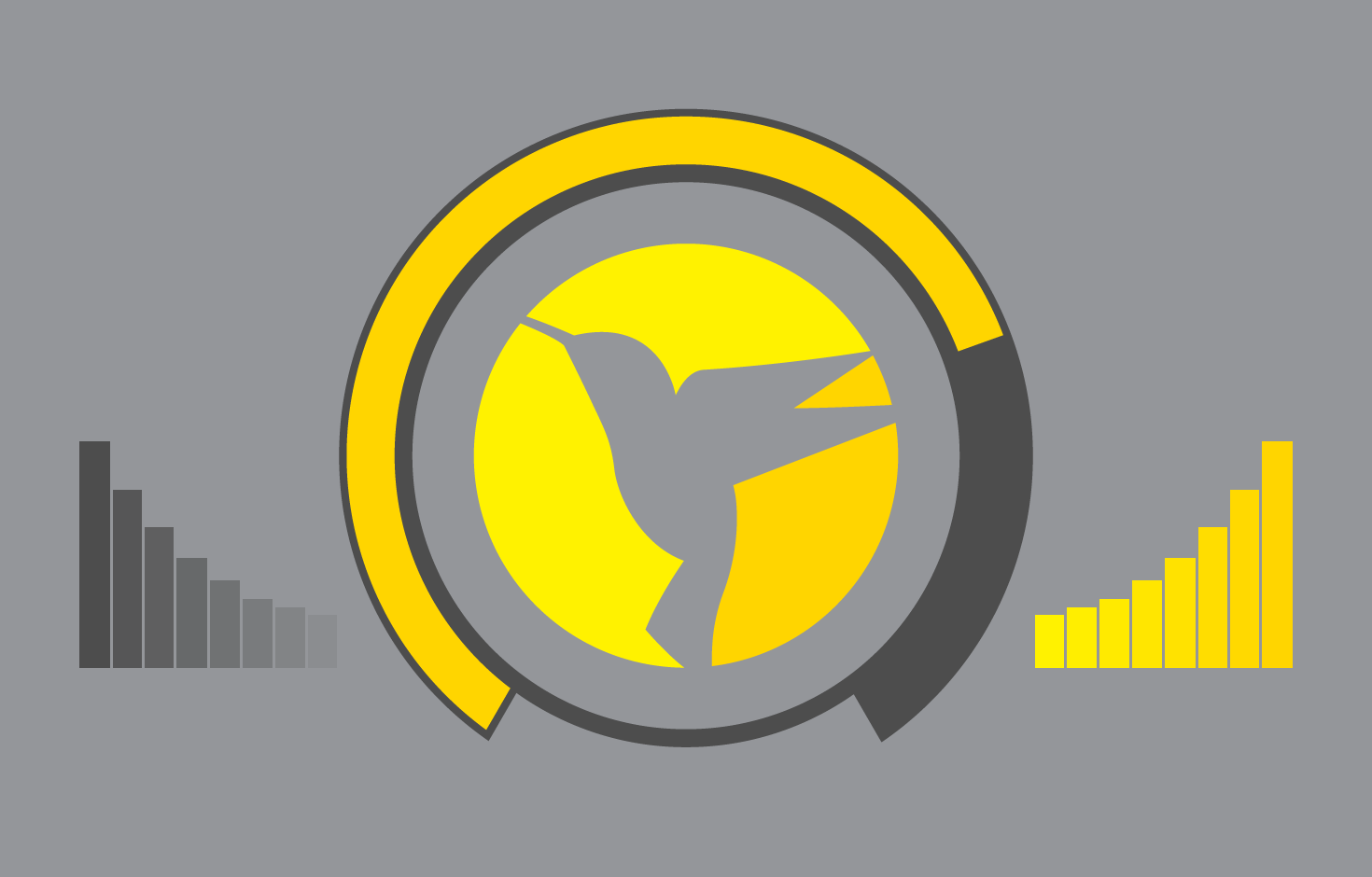Premium WordPress Plugins WPMU DEV Hummingbird
WP plugins you can add easily on Your WordPress Host Web Site, Hummingbird zips through your site and finds new ways to boost page speed with fine-tuned controls over file compression, minification and browser caching. Load your pages quicker and score higher on Google PageSpeed Insights with Hummingbird site optimization. Because when it comes to pagespeed, every millisecond counts.
Get Hummingbird today! Combine, minify and set file load position, Speed improvement recommendations, Downtime and slow-load notifications, Site speed performance reporting, Average page-speed analytics, GZIP and browser caching.
“This plugin is just plain super! Hummingbird goes the extra mile to explain the why and how and makes it a breeze to add and test changes.”
Not only is page speed used by search engines to determine your site rank, it also keeps people on your site longer.
Hummingbird is a performance and optimization analyst dedicated to giving your site SuperSpeed. Offer the same quality content at a fraction the load time – analyze, minify, compress, merge and cache.
Get and Retain More Users With a Speed Boost Hummingbird Can Help
- Performance Report: Hummingbird scans your site and makes recommendations for improving performance.
- Minification: Minify, combine, optimise and position files to improve page speed.
- Gzip Compression: Compress HTML, JavaScript, and Style Sheets to reduces site load time.
- Browser Caching: Speed up page load times by storing temporary site files on visitor’s browsers.
- CloudFlare Cache-Control: Hummingbird includes quick controls for managing CloudFlare Browser Cache.
- Hosted Minification: Use WPMU DEV’s secure and hyper fast CDN for faster performance.
- Image Optimization: Smush Pro integration lets you resize, compress and optimize all your images.
- Uptime Monitoring: Monitor your website’s response time and know when you experience downtime.
- Hub Security Manager: Monitor security issues, updates and backups for all your sites from the Hub.
How to Use Hummingbird?
Scan, Analyze and SpeedBoost: Use Hummingbird’s recommendations to improve your site’s efficiency and speed. Hummingbird scans your site, locates files that are slowing your site and fixes them to help make your site run faster.
Minify Your Files: Hummingbird uses WPMU DEV super servers and minification engine to shrink, combine and store files on our global CDN. Did you know the more you load in the header, the slower your site loads? Customize load position to maximize speed.
Cache It: Store a snapshot of specific content in your user’s browser so they don’t need to reload the entire page every time they visit. Improve user experience and lessen the load on your server.
Send Compressed Files: Hummingbird has GZIP powers to make sharing your site more efficient. Sending zipped files is faster and can save you money on hosting. And don’t worry about setup, send Hummingbird instructions with the click of a button and she’ll handle the rest.
Smush Power With WP Smush Pro: If image compression is needed, Hummingbird calls on WP Smush Pro for epic smush power that compresses images while maintaining quality. Save space and drastically improve site speed with WP Smush Pro.
Uptime Monitoring: Monitor is Hummingbirds trusty sidekick and is constantly watching to ensure your site is performing as it should. Monitor your sites uptime, downtime and average response time. Nothing gets past Monitor.
Hummingbird Features
Build a more speedy site with powerful optimization tools.
- Generate performance reports
- Recommended speed improvements
- Browser caching
- Minify files
- Combine files
- Set load position
- Included output graph
- Simple GZIP configuration
- Bonus: Sync with Uptime monitor
- Down and slow load notifications
- Track average pagespeed
- Better search engine positioning
Minification
Did you know that the more files you add to your site’s the header, the slower it will load? With Hummingbird, you can easily customize the load position of your files to increase your page speed.
Quickly reorder, compress and reposition files with Hummingbird’s minification feature. But play carefully – minification is a powerful tool (though if you need it, you can reset any changes you make in one click).
Transfer Data at top Speed with GZIP
Hummingbird has GZIP powers to make sharing your site more efficient.
Sending zipped files is faster and can save you money on hosting. And don’t worry about setup, send Hummingbird instructions with the click of a button and she’ll handle the rest.
Browser Cache
Make your site load even faster for returning visitors. Browser caching stores content in your visitor’s browser so they don’t have to download things twice.
Built-IN CloudFlare INTEGRATION
Hummingbird can be used to control your CloudFlare browser cache settings as well! Simply add your CloudFlare API details and configure away. Hummingbird is a one of a kind WordPress performance optimization plugin that can make your site run at superspeed, for free!
However, if you’d like automated scanning, uptime monitoring, enhanced minify compression with up to 2x the regular optimization, CDN hosted minification and Smush Pro image optimization.
Download Premium WPMU DEV Hummingbird.
Download Free WPMU DEV Hummingbird.