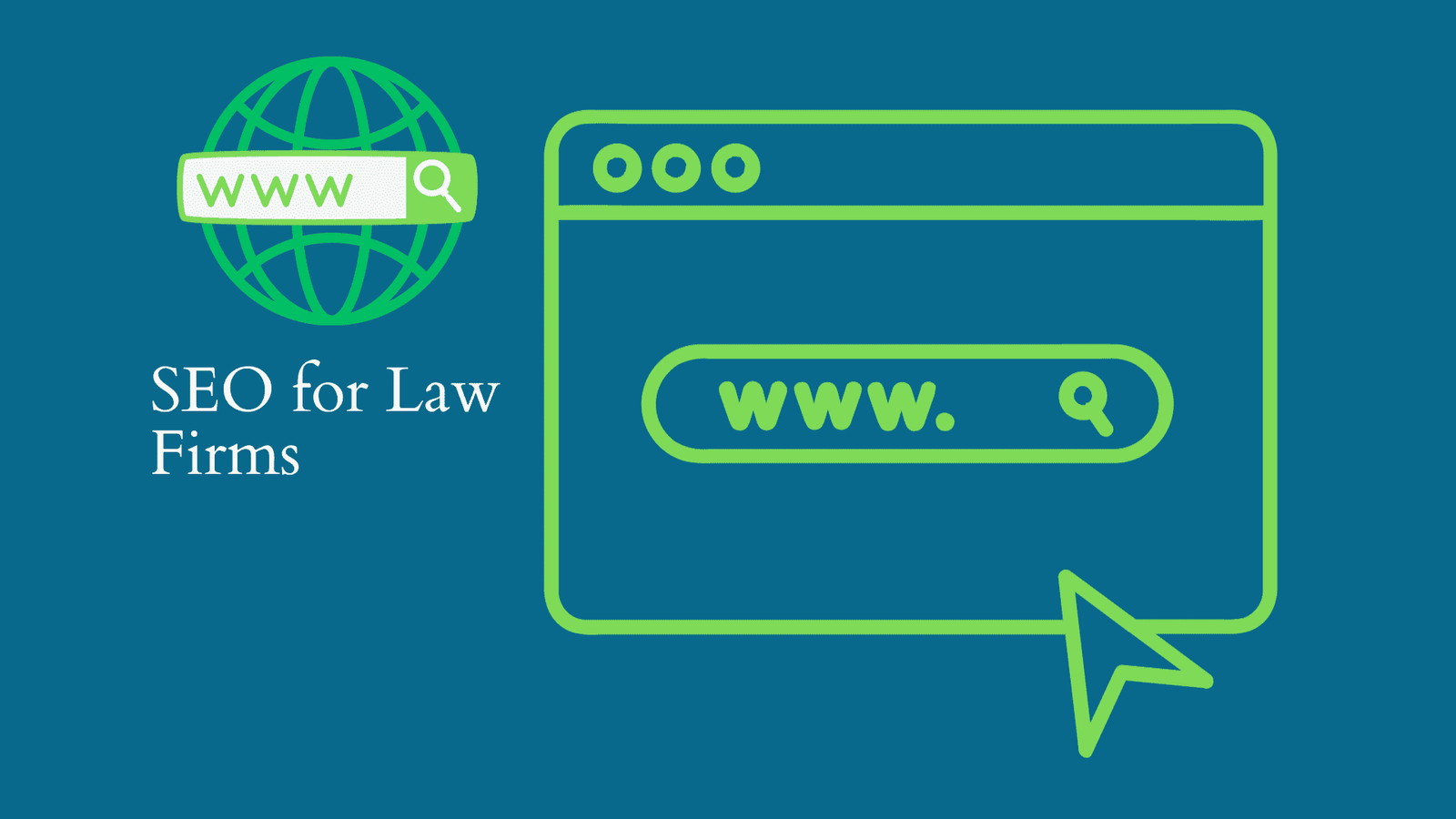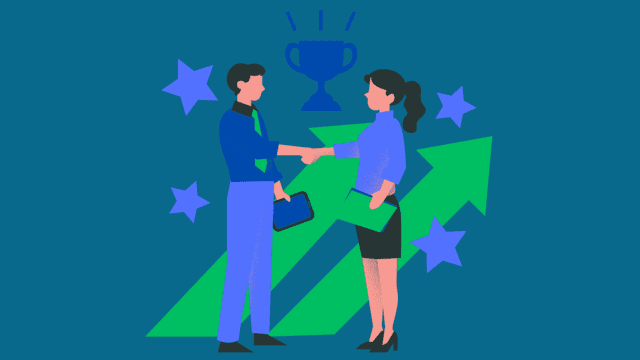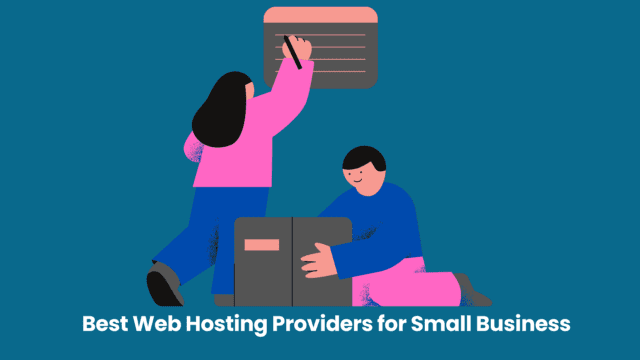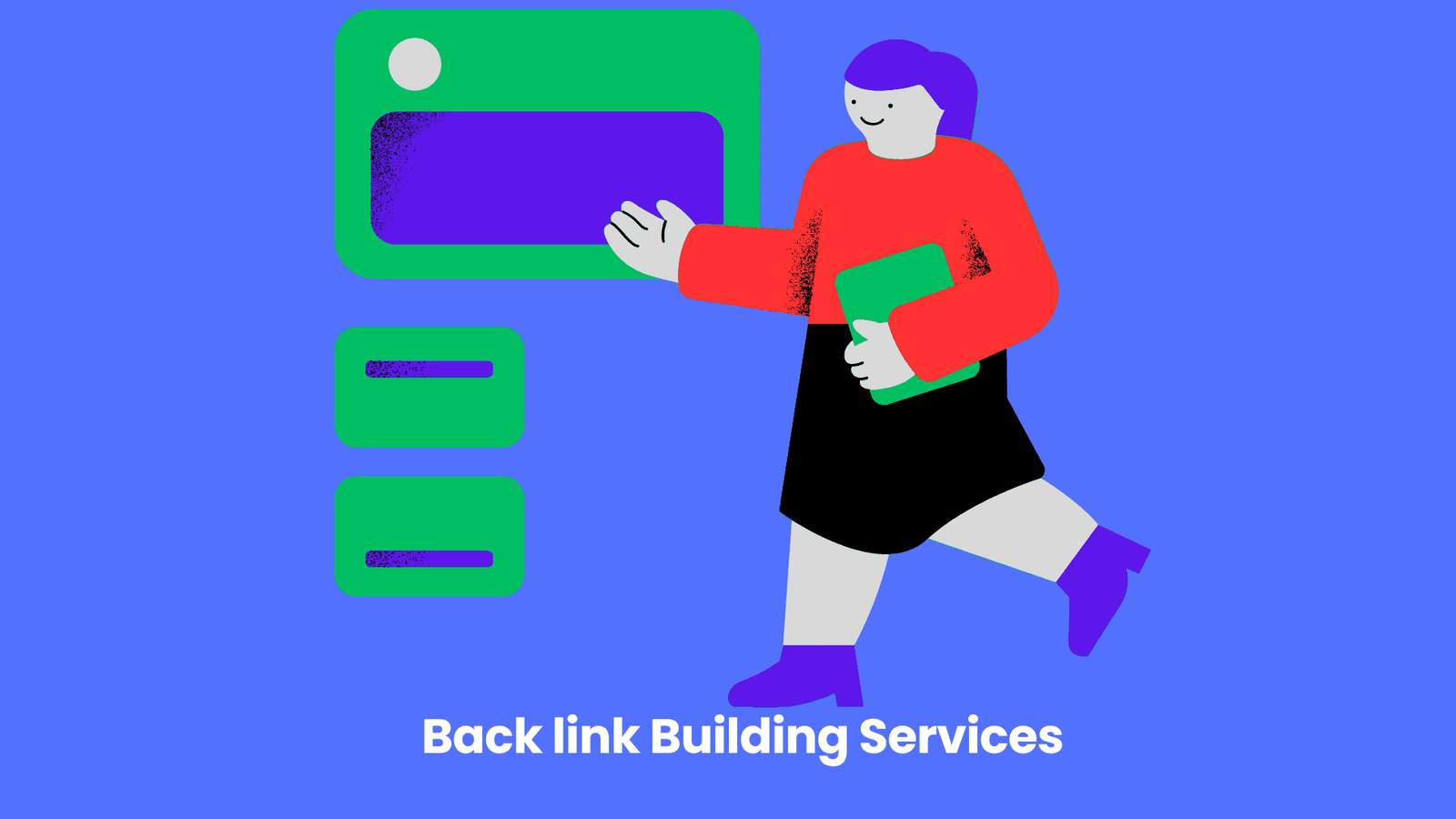Learn how to use SEO for Law Firms to boost your online visibility and attract more potential clients. Keyword research & compelling content are key when utilizing SEO for lawyers. #SEOforLawFirms!
The Ultimate Guide to Exploring SEO for Law Firms
Search Engine Optimization (SEO) is an indispensable tool for law firms aiming to enhance their online visibility and draw in potential clients. A robust SEO strategy is vital for law firms to secure higher rankings in search engine results and effectively drive traffic to their websites. Below, we outline essential steps to consider when delving into SEO for law firms:
1. Keyword Research
Conduct thorough keyword research to identify relevant search terms and phrases that potential clients are likely to use when seeking legal services. Prioritize long-tail keywords specific to your areas of legal practice to capture more targeted traffic.
2. Content Creation
Deliver compelling, informative content that addresses common legal inquiries and considerations. Blog posts, articles, and legal guides can showcase your firm’s expertise and establish it as a credible resource within the legal field.
3. On-Page Optimization
Optimize title tags, meta descriptions, and headings with targeted keywords to boost your website’s visibility. It’s essential to ensure that your website’s structure is user-friendly and easy to navigate, enhancing the overall user experience.
4. Local SEO
Given that law firms often serve clients within specific geographic regions, prioritizing local SEO tactics is paramount. Establish a Google My Business profile and secure local business citations to bolster your firm’s visibility within local search results.
5. Mobile Optimization
As an increasing number of users access the internet via mobile devices, optimizing your website for mobile viewing is crucial. This ensures a seamless and positive user experience for visitors accessing your site on smartphones and tablets.
6. Link Building
Develop a robust backlink profile by earning quality links from authoritative legal directories, local businesses, and pertinent industry websites. Quality backlinks can significantly enhance your website’s credibility and visibility.
7. Monitoring and Adjusting
Regularly monitor your website’s performance using tools like Google Analytics. Analyze data to gain insights into user behavior and the effectiveness of your SEO efforts. Based on these insights, adapt and refine your SEO strategy as necessary.
Also, exploring The Benefits of Email Marketing.
Implementing a comprehensive SEO strategy allows law firms to bolster their online presence, attract valuable traffic, and ultimately acquire more clients. With a well-executed SEO approach, law firms can establish themselves as prominent players within their respective legal niches, ultimately driving business growth and success.
Why SEO is Important for Lawyers?
Search Engine Optimization (SEO) plays a crucial role in the success of law firms by enhancing their online visibility and attracting potential clients. Here are the key reasons why SEO is essential for lawyers:
- Increased Visibility: Effective SEO strategies can help law firms secure higher rankings in search engine results. Leading to increased visibility and exposure to a wider audience.
- Targeted Traffic: By conducting thorough keyword research and optimizing their websites for specific legal terms and long-tail keywords, lawyers can attract more targeted traffic from individuals seeking legal services.
- Local Search Optimization: Implementing local SEO tactics allows law firms to appear prominently in local search results, ensuring that they are visible to potential clients within their vicinity.
- Credibility and Authority: A strong SEO strategy involves creating and promoting high-quality, informative content. This not only improves search engine rankings but also establishes the law firm as a credible resource within its legal niches.
- Business Growth: By improving online visibility and attracting more traffic, law firms can ultimately drive business growth, increase client inquiries, and secure new cases.
- Mobile Optimization: Optimizing websites for mobile viewing is essential in today’s digital landscape. Given the widespread use of mobile devices for online searches.
- Backlink Profile: Developing a strong backlink profile from reputable sources not only improves SEO. But also enhances the firm’s authority and trustworthiness in the eyes of search engines and potential clients.
Implementing comprehensive SEO practices is essential for lawyers to establish a strong online presence, attract potential clients, and ultimately drive business success within the competitive legal industry.
How to Optimize for organic results in google for law firm
- Google My Business Profile: Firstly, claim and optimize your Google My Business profile. Provide accurate information about your law firm, including contact details, business hours, and categories related to your legal services. Encourage satisfied clients to leave positive reviews to enhance your firm’s credibility.
- Localized Content: Develop localized content that addresses legal topics specific to your geographical area. This can include blog posts, case studies, and legal resources tailored to the legal landscape within your region.
- Schema Markup: Implement schema markup to provide search engines with additional context about your legal services. Enhancing the likelihood of your firm appearing in rich results such as featured snippets and knowledge panels.
- Online Directories: Ensure consistent NAP (Name, Address, Phone Number) information across online directories and legal industry platforms. This consistency reinforces your firm’s legitimacy and aids in local search visibility.
- Site Speed and User Experience: Focus on optimizing your website for speed and user experience. Google favors websites that load quickly and provide a seamless browsing experience across devices.
- Content Quality and Legal Expertise: Emphasize high-quality, authoritative content that underscores your firm’s legal expertise. Earning backlinks from reputable legal resources can affirm your firm’s credibility in the eyes of Google’s algorithm.
- Mobile-Friendly Design: A significant portion of searches occur on mobile devices. Ensure that your website is responsive and provides a smooth user experience on smartphones and tablets.
Implementing these organic SEO strategies tailored for Google can elevate your law firm’s online presence, improving your visibility in relevant search results and driving valuable traffic to your website.
Summary
Search Engine Optimization (SEO) is crucial for law firms aiming to enhance online visibility and attract potential clients. The guide outlines essential steps for effective SEO, including keyword research, content creation, on-page optimization, local SEO, mobile optimization, link building, and monitoring. It emphasizes the importance of SEO for lawyers, focusing on increased visibility, targeted traffic, local search optimization, credibility, business growth, and mobile optimization.
Additionally, it provides strategies to optimize for organic results in Google, such as Google My Business profile optimization, localized content development, schema markup implementation, online directories management, site speed and user experience optimization, content quality and legal expertise emphasis, and mobile-friendly design. These comprehensive SEO practices are essential for law firms to establish a strong online presence, attract potential clients, and drive business success within the competitive legal industry.