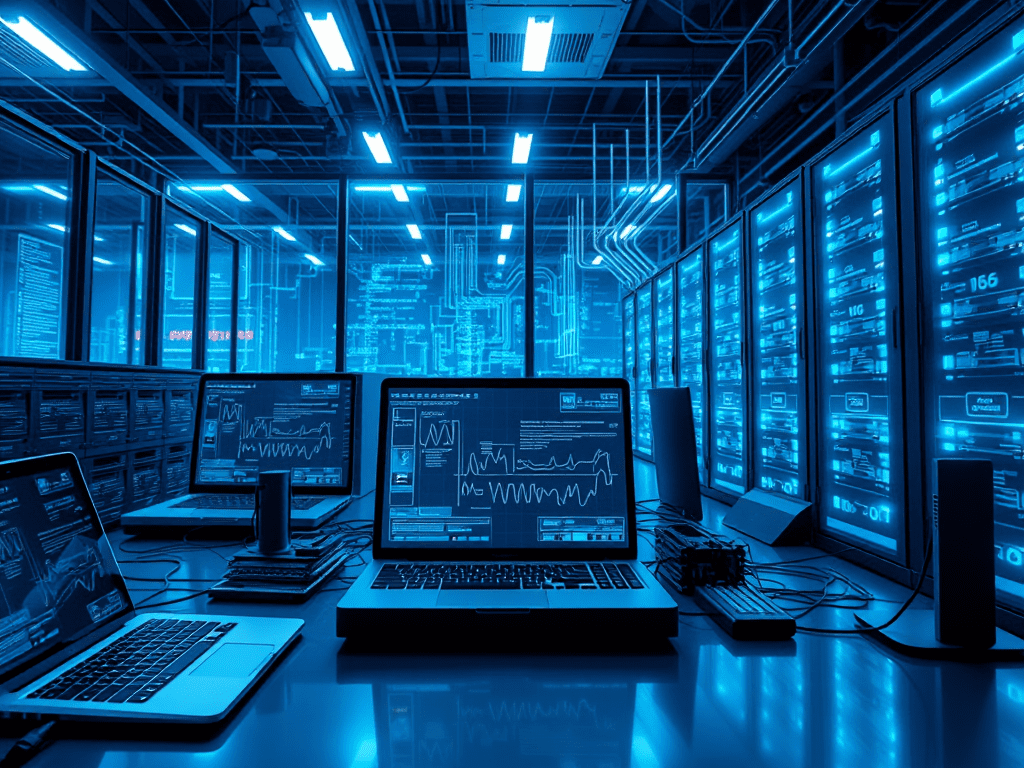Discover the 10 best network and server monitoring tools that enhance performance and reliability. Explore features, ideal use cases, and pricing insights to find the perfect solution for your organization’s needs.
Explain the 10 best network and server monitoring tools for your need
Here’s an expanded breakdown of the 10 best network and server monitoring tools, including detailed insights into their features, ideal use cases, key benefits, limitations, and considerations for potential users.
1. SolarWinds Network Performance Monitor (NPM)
Key Features:
- Real-time Network Mapping: Instantly visualizes the network topology to help identify issues.
- SNMP Monitoring: Allows for exhaustive tracking of network devices and their performance metrics.
- Customizable Dashboards: Users can tailor dashboards to highlight the most relevant data.
- NetPath Topology Visualization: Provides visibility into the paths data takes across the network, identifying bottlenecks.
- Automated Alerts: Configurable alerts to notify users of performance issues before they impact operations.
Best For:
Large enterprises require comprehensive network visibility and detailed diagnostics, particularly in complex environments.
Why Stands Out:
SolarWinds NPM is renowned for its ability to provide deep packet inspection alongside extensive reporting features, allowing organizations to maintain optimal network performance.
Considerations:
Pricing can be quite high for smaller organizations, and the learning curve may be steep for new users.
2. Nagios Core
Key Features:
- Open-source: Provides a flexible and customizable monitoring experience.
- Plugin Architecture: Users can enhance the system with community-created plugins for added functionalities.
- Alerting: Real-time notifications of issues via email or SMS.
- Performance Graphs: Visual representation of performance metrics over time, allowing for easy trend analysis.
Best For:
DevOps teams and small-to-medium businesses (SMBs) looking for a customizable, budget-friendly monitoring solution.
Why Stands Out:
Nagios Core’s open-source nature ensures a thriving community and extensive documentation to assist users.
Considerations:
The interface can be outdated, and a basic setup might require more technical expertise than some users prefer.
3. PRTG Network Monitor
Key Features:
- Auto-discovery: Automatically identifies devices on the network for effortless monitoring setup.
- Bandwidth Monitoring: Tracks bandwidth usage and reveals top bandwidth consumers.
- SNMP/WMI Sensors: Provides in-depth insights into network performance metrics.
- Customizable Reports: Users can create tailored reports based on metrics that matter to their organization.
Best For:
Organizations operating in hybrid environments (combinations of on-premises and cloud solutions) need a straightforward monitoring setup.
Why Stands Out:
PRTG’s ‘set-and-forget’ usability with many pre-configured sensors simplifies the process for users, particularly those less experienced with IT monitoring tools.
Considerations:
Can become costly if the number of sensors required exceeds the free-tier availability.
4. Zabbix
Key Features:
- Open-source Monitoring: Completely free, backed by a strong global community.
- Anomaly Detection: Advanced metrics and AI-driven alerts for proactive monitoring.
- Distributed Monitoring: Built to manage multi-site deployments easily.
- Machine Learning-Based Forecasting: Provides predictions based on the analysis of historical data trends.
Best For:
Larger enterprises with complex networks need scalable and cost-effective monitoring solutions.
Why Stands Out:
Zabbix can handle monitoring for over 100,000 devices without significant performance degradation, making it highly scalable.
Considerations:
The initial setup may be complex and may require dedicated resources for maintenance and configuration.
5. Datadog
Key Features:
- Cloud/Server Monitoring: Comprehensive insights into both cloud and on-premises resources.
- Application Performance Monitoring (APM): Offers detailed application performance metrics for improved troubleshooting.
- Log Management: Centralized logging system integrating applications with infrastructure insights.
- AI-Powered Anomaly Detection: Alerts on unusual patterns in data, helping to preemptively address issues.
Best For:
Companies operating in cloud-native environments, particularly those utilizing platforms like AWS, Azure, or Google Cloud.
Why Stands Out:
Datadog’s unified view delivers both infrastructure and application performance monitoring under one roof, helping teams bridge communication between ops and development.
Considerations:
Pricing can escalate quickly as your infrastructure grows, so budgeting is crucial for scaling this solution.
6. Prometheus + Grafana
Key Features:
- Open-source Metrics Collection: Utilizes a pull model for collecting metrics from configured targets.
- Time-Series Database: Designed for performance and efficiency in storing numerical data.
- Grafana Dashboards: Stunning visualizations to analyze time-series data in real-time.
- Alerting System: Configurable alerting solutions based on Prometheus data.
Best For:
Teams working in modern DevOps environments need robust monitoring for containerized applications (especially Kubernetes).
Why Stands Out:
Prometheus is the go-to for monitoring microservice architectures, providing flexible data models and efficient storage.
Considerations:
Requires a good grasp of both tools and configuring Prometheus can be challenging for those new to metrics-based monitoring.
7. ManageEngine OpManager
Key Features:
- All-in-One Monitoring: Monitors network devices, servers, traffic, and applications from one platform.
- Fault Management: Ensures quick identification and remediation of network problems.
- Workflow Automation: Automates routine tasks to streamline IT operations.
- VM Monitoring: Dedicated VM monitoring capabilities to track resource usage and performance.
Best For:
Mid-sized companies looking for an affordable yet comprehensive IT operations tool.
Why Stands Out:
Works seamlessly with ManageEngine’s ServiceDesk Plus, making it suitable for teams employing ITIL practices for incident management.
Considerations:
Restrictions on features in the free version might limit smaller organizations from accessing some advanced functionalities.
8. New Relic
Key Features:
- Full-stack Observability: Provides insights from infrastructure to application performance and user experiences.
- Synthetic Monitoring: Simulates user activity to monitor application performance proactively.
- App Performance Monitoring (APM): Delivers real-time performance stats for applications across various platforms.
- AIOps: Uses AI to provide insights and alerts based on unusual patterns.
Best For:
Companies focused on SaaS and digital services that require deep visibility into user experience alongside backend performance.
Why Stands Out:
Integrates powerful analytics and visual reporting, helping teams understand application performance in correlation with user engagement.
Considerations:
Pricing can be on the higher side, and businesses need to evaluate whether the extensive features justify the cost.
9. Cisco ThousandEyes
Key Features:
- Internet and WAN Monitoring: Provides insights into network performance over the internet and WAN connections.
- Path Visualization: Maps traffic routes, highlighting where potential issues exist.
- DNS and SSL Testing: Monitors DNS resolution times and SSL certificate status.
- SaaS App Performance Tracking: Dedicated features for monitoring third-party software as a service.
Best For:
Large global organizations whose operations are heavily dependent on cloud-based applications, such as SaaS products.
Why Stands Out:
ThousandEyes is indispensable for organizations reliant on third-party services, providing in-depth insights into potential points of failure.
Considerations:
As a premium solution, budget allocation should be carefully considered, particularly for organizations still establishing their cloud presence.
10. Paessler PRTG
Key Features:
- Unified Monitoring: Covers IT, IoT, and operational technology (OT) monitoring.
- SNMP/Flow Sensors: Monitors and reports data traffic and utilization patterns effectively.
- Multi-site Support: Manages diverse infrastructure in various geographic locations.
- Customizable Alerts: Notifications based on user-defined thresholds for immediate issue recognition.
Best For:
Small-to-medium businesses (SMBs) and managed service providers (MSPs) manage various monitoring needs.
Why Stands Out:
Offers a feature-rich free tier, allowing smaller organizations to deploy monitoring solutions without immediate costs.
Considerations:
Scaling the number of required sensors can increase costs, so it’s essential to plan accordingly.
Side-by-Side Vendor Comparison
| Tool | Key Strengths | Best For | Pricing Model | Scalability | Deployment |
|---|---|---|---|---|---|
| SolarWinds NPM | Deep network diagnostics | Large enterprises | Subscription ($$$$) | High | On-prem/Cloud |
| Nagios Core | Customizability + open-source | DevOps/SMBs | Free/Paid ($$) | Medium | On-prem |
| PRTG Network Monitor | Hybrid monitoring simplicity | Hybrid environments | Per sensor ($$$) | Medium | On-prem/Cloud |
| Zabbix | Scalability + cost-efficiency | Large networks | Free/Paid ($$) | High | On-prem/Cloud |
| Datadog | Cloud-native + unified observability | DevOps/Cloud teams | Per host ($$$$) | High | SaaS |
| Prometheus + Grafana | Kubernetes/microservices monitoring | Cloud-native teams | Free/Paid ($$) | High | Self-hosted/SaaS |
| ManageEngine OpManager | ITIL-aligned workflows | Mid-sized businesses | Subscription ($$$) | Medium | On-prem/Cloud |
| New Relic | Full-stack SaaS observability | SaaS companies | Per host ($$$$) | High | SaaS |
| Cisco ThousandEyes | Internet/WAN insights | Global enterprises | Subscription ($$$$) | High | SaaS |
| Paessler PRTG | IoT/OT monitoring + free tier | SMBs/MSPs | Per sensor ($$) | Medium | On-prem/Cloud |
Best Overall: Datadog
Why It’s #1:
Datadog’s comprehensive features establish it as the leading monitoring solution, providing deep insights into systems, applications, and user experience. Its unified observability, which marries infrastructure monitoring with application performance and log management, encourages fluid collaboration between teams. The platform integrates seamlessly with a multitude of cloud services, making it invaluable for organizations navigating hybrid environments.
Organizations appreciate its AI-driven anomaly detection, which offers proactive alerts, reducing downtime and service disruptions. While the costs can rise with higher usage, many find that the investment pays off in improved responsiveness and enhanced performance metrics.
Final Tips:
- Start with Free Tools: Consider initial deployments with tools like Zabbix or Prometheus, which are powerful and do not require immediate financial investment.
- Evaluate Needs Before Committing: If your organization leans heavily on SaaS applications, utilizing Cisco ThousandEyes can provide excellent insights into third-party dependencies and performance.
- AIOps Benefits: Look for monitoring tools with AI capabilities (like Datadog and New Relic) for proactive management, particularly in complex environments where predictability can prevent issues.
- Trial Periods: Always take advantage of free trials offered by solutions like PRTG and ManageEngine to assess how these tools align with your specific monitoring needs before making a purchase decision.
FAQs
1. What are network and server monitoring tools?
These tools help organizations track, analyze, and manage the performance and availability of their networks and servers, ensuring systems are functioning optimally.
2. Why do I need monitoring tools?
Monitoring tools provide insights into performance issues, helping to prevent downtime, optimize resource usage, and enhance overall IT infrastructure reliability.
3. What should I consider when choosing a monitoring tool?
Factors to consider include the size of your organization, specific monitoring needs, budget constraints, ease of use, and compatibility with existing systems.
4. Are there free monitoring tools available?
Yes, network and server robust monitoring tools are available for free, such as Nagios Core and Zabbix, which can suit smaller organizations with budget limitations.
5. How do I ensure scalability with monitoring tools?
Select tools that can grow with your organization, offering flexible pricing models based on usage, such as those based on the number of sensors, hosts, or users.
6. Can monitoring tools integrate with cloud services?
Most modern monitoring solutions, including Datadog and New Relic, can seamlessly integrate with various cloud platforms, ensuring comprehensive visibility for hybrid environments.
7. What is the benefit of using AI-driven monitoring?
AI-driven tools provide proactive anomaly detection, which can identify potential issues before they escalate, improving responsiveness and system performance.
8. How can I evaluate a monitoring tool before purchasing?
Take advantage of free trials to test the tool’s features and usability in your environment, ensuring it meets your organization’s specific requirements.