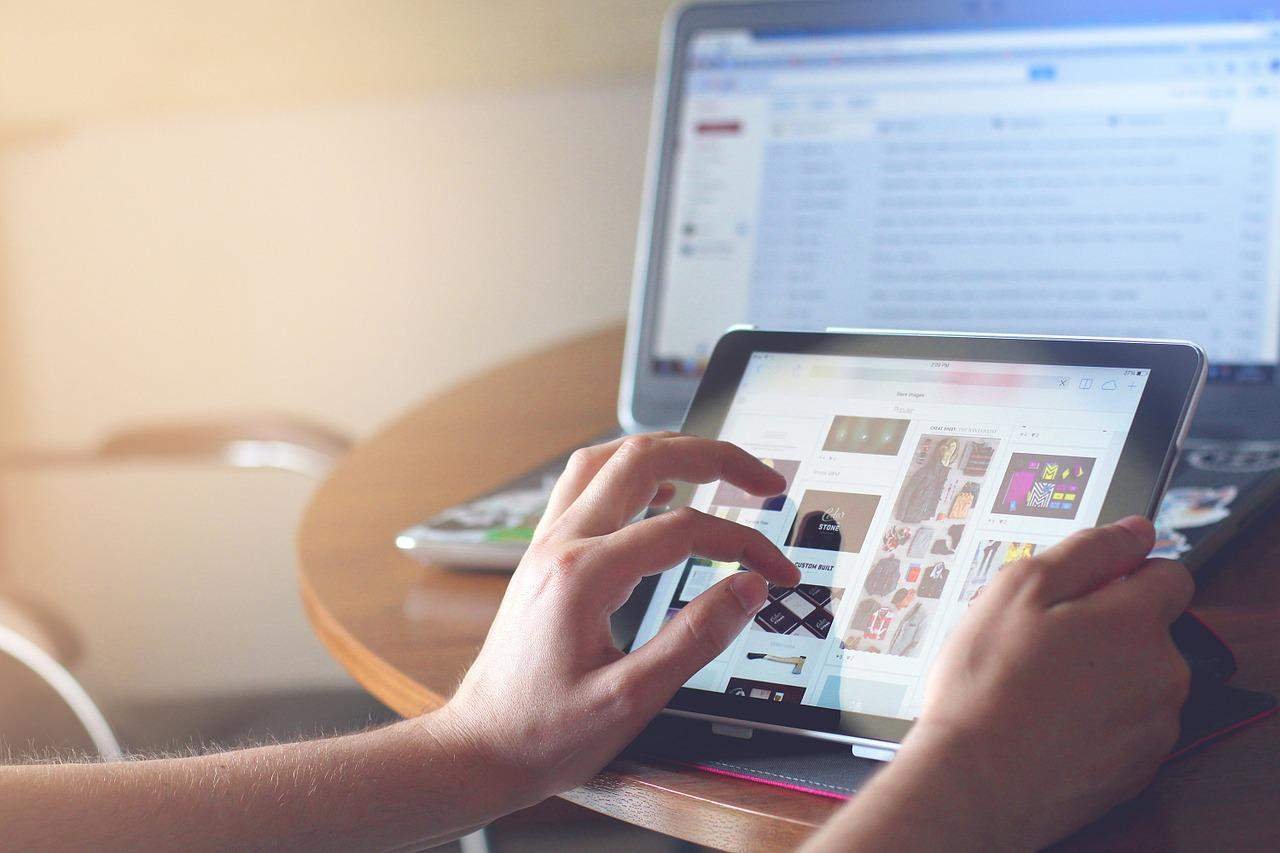Creating an effective Mobile Device Management (MDM) policy is essential for safeguarding organizational data and managing mobile device usage. This guide outlines key aspects, common threats, best practices, and step-by-step instructions for developing a robust MDM policy. Enhance security and efficiency in the workplace with comprehensive guidelines tailored to protect sensitive information.
What is a Mobile Device Management Policy?
A Mobile Device Management (MDM) policy is a formal framework that governs the use, management, and security of mobile devices within an organization. It defines the protocols for device enrollment, usage, and overall management to protect sensitive data and mitigate security risks associated with mobile technology.
Key Aspects of a Mobile Device Management Policy:
- Device Enrollment: Guidelines for how devices are registered within the organization’s MDM system, including eligibility criteria and enrollment procedures.
- Security Standards: Specifications for security measures required on devices, such as password strength, biometric authentication, encryption, and remote wipe capabilities in case of loss or theft.
- Usage Policies: Rules for acceptable use of mobile devices, including which applications can be installed, internet usage, and the distinction between personal and work-related activities.
- Monitoring and Reporting: Procedures for monitoring device compliance with organizational standards and generating reports on device usage and security status.
- Data Protection Measures: Strategies for ensuring the security of organizational data on mobile devices, such as data encryption, secure storage practices, and requirements for using Virtual Private Networks (VPNs).
- Support and Maintenance: Information on how employees can receive support for their devices, including troubleshooting, software updates, and hardware maintenance.
- Incident Management: A plan for responding to security incidents involving mobile devices, including reporting mechanisms and steps for remediation.
An effective MDM policy not only enhances security but also helps in managing the risk associated with the use of mobile devices in the workplace.
Common Threats of Mobile Devices in the Workplace
Mobile devices have become integral to business operations, but they also pose several security threats. Recognizing these threats is crucial for implementing effective Mobile Device Management (MDM) policies. Here are some common threats faced by mobile devices in the workplace:
1. Malware Attacks
Malware can infect mobile devices through malicious applications, links, or email attachments. This can lead to data breaches and unauthorized access to sensitive information.
2. Lost or Stolen Devices
The loss or theft of mobile devices can result in significant data exposure if the device contains sensitive company information and lacks proper security measures such as encryption or remote wipe capabilities.
3. Unsecured Wi-Fi Networks
Connecting to public or unsecured Wi-Fi networks can expose mobile devices to man-in-the-middle attacks, allowing hackers to intercept data transmissions.
4. Phishing Attacks
Employees may fall victim to phishing attempts through emails or text messages, leading to the compromise of login credentials or sensitive data.
5. Inadequate Device Security
Devices that do not have adequate security features, such as strong passwords, secure lock screens, or up-to-date operating systems, are more vulnerable to unauthorized access.
6. Shadow IT
Employees may use unauthorized applications or services for work-related tasks, known as shadow IT, which can introduce security vulnerabilities and data leakage.
7. Data Leakage
Sensitive data can unintentionally be exposed through various means, such as sharing files via unsecured channels or failing to properly delete data from devices no longer in use.
8. Loss of Control Over Data
With multiple mobile devices in use, organizations may struggle to maintain control over where their data resides, who has access to it, and how it is being used.
Addressing these threats requires a well-defined Mobile Device Management policy that includes security protocols, user education, and regular monitoring to safeguard sensitive information in the workplace.
Best Practices for Mobile Device Management
Implementing a Mobile Device Management (MDM) policy can significantly enhance the security and efficiency of mobile device usage within an organization. Here are some best practices to consider for effective MDM:
1. Establish Clear Policies
- Develop comprehensive MDM policies that outline the acceptable use of mobile devices, security standards, and procedures for reporting breaches. Ensure that all employees are familiar with these policies.
2. Regular Security Audits
- Conduct regular security assessments to identify vulnerabilities in the mobile device environment. This helps in keeping the MDM policy updated and effective against emerging threats.
3. Device Enrollment Protocols
- Implement strict device enrollment procedures to verify that only authorized devices are connected to the organization’s network. Use a streamlined process to make it easy for employees to enroll their devices.
4. Enforce Strong Security Measures
- Mandate strong passwords, multi-factor authentication, and encryption for all devices. Enable remote wipe capabilities to erase data on lost or stolen devices immediately.
5. Educate Employees
- Offer training and resources to educate employees about mobile security threats, such as phishing attacks and malware. Empower them to recognize and report suspicious activities.
6. Monitor Device Compliance
- Regularly monitor devices for compliance with security policies. Use automated tools to generate reports on device status, security updates, and policy violations.
7. Manage Applications
- Control which applications can be installed on work devices to minimize security risks. Use allowlisting or blocklisting to manage app access effectively.
8. Implement VPNs
- Encourage the use of Virtual Private Networks (VPNs) when employees access corporate resources remotely to ensure secure data transmission over the internet.
9. Backup Data Regularly
- Regularly backup mobile device data to prevent loss in case of theft, damage, or malware attacks. Implement a reliable backup solution that employees can easily use.
10. Review and Update Policies
- Revisit the MDM policy periodically to incorporate feedback from employees and address new security challenges. Keeping the policy dynamic ensures it remains effective.
By following these best practices, organizations can better protect sensitive information while empowering employees to utilize mobile technology efficiently.
How to Create a Mobile Device Management Policy
Creating a Mobile Device Management (MDM) policy is essential for organizations that want to safeguard their data and ensure proper usage of mobile technology within the workplace. Here’s a step-by-step guide to help you create an effective MDM policy.
1. Define the Purpose and Scope
Start by clearly stating the objectives of the MDM policy. Define what types of mobile devices (smartphones, tablets, laptops) are covered and the scope of the policy in terms of who it affects within the organization.
2. Conduct a Risk Assessment
Identify potential risks associated with mobile device use in your organization. Analyze how mobile devices are used, the type of data they access, and how they connect to the corporate network. This will help to understand the vulnerabilities and specific threats that need addressing.
3. Establish Enrollment Procedures
Detail the process for enrolling devices into the MDM system. Specify eligibility criteria, required documentation, and the steps users need to take for device registration. Clearly outline any responsibilities for users during this process.
4. Define Security Standards
Outline the security measures that must be implemented on all mobile devices, including:
- Password complexity and length requirements
- Biometric authentication standards
- Encryption requirements
- Remote wipe capabilities in case of loss or theft
5. Create Usage Policies
Establish guidelines regarding the acceptable use of mobile devices within the organization. Include rules about:
- Application installations (allow listing and blocklisting)
- Internet usage
- Distinction between personal and work-related activities
6. Monitoring and Compliance
Specify how compliance with the MDM policy will be monitored. Outline procedures for regular audits, reporting violations, and the consequences of non-compliance. Describe tools and techniques for monitoring device health and security status.
7. Data Protection Measures
Include strategies for protecting organizational data on mobile devices, such as:
- Use of Virtual Private Networks (VPNs)
- Secure storage practices
- Requirements for data encryption
- Data backup policies
8. Incident Management Procedures
Develop a plan to handle security incidents involving mobile devices. Include details on:
- Reporting protocols for lost or stolen devices
- Steps to remediate security breaches
- Roles and responsibilities for incident response
9. Provide Support and Maintenance Information
Specify how employees can get support for their mobile devices. This could include troubleshooting procedures, information on software updates, and information on hardware maintenance.
10. Review and Update the Policy Regularly
Set a timeline for regularly reviewing and updating the MDM policy to address emerging security threats and changes in technology. Gather feedback from employees and make adjustments as necessary to ensure the policy remains relevant and effective.
By following these steps, organizations can create a robust Mobile Device Management policy that protects sensitive data, mitigates security risks, and establishes clear guidelines for device use within the workplace.