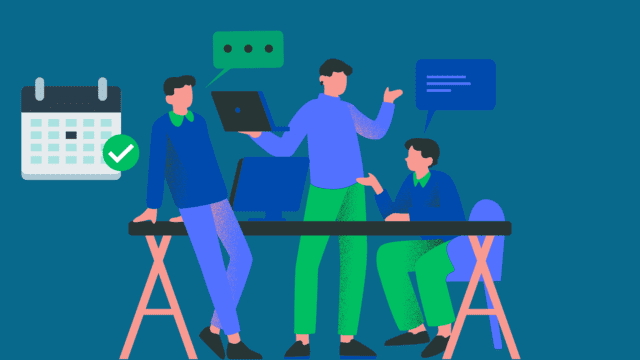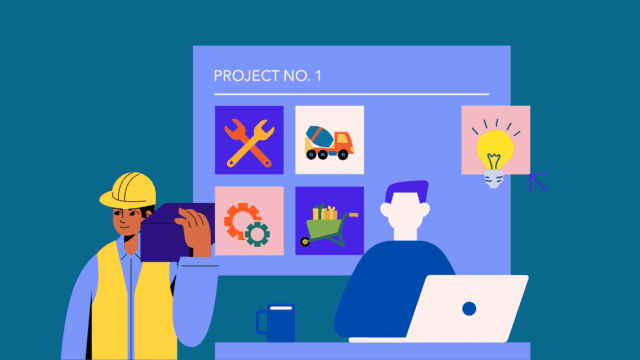Choosing the best small business bank account is crucial for managing your finances. Discover the key factors to consider and get expert recommendations in our blog post.
The Importance of Choosing the Best Small Business Bank Account
When you’re starting a small business, one of the most important decisions you’ll have to make is choosing the right bank account. A business bank account is essential for managing your finances, separating your personal and business expenses, and ensuring your business transactions are secure and organized.
With so many options available, it can be overwhelming to find the best small business bank account for your needs. In this blog post, we’ll explore the key factors to consider when choosing a bank account for your small business and provide some recommendations to help you make an informed decision.
Factors to Consider
Before diving into the specific bank account options, let’s take a look at the important factors you should consider when choosing a small business bank account:
1. Charges
One of the first things to consider when choosing a small business bank account is the fees associated with the account. Different banks have different fee structures, so it’s important to compare the costs of maintaining the account, transaction fees, and any additional charges that may apply.
Look for a bank that offers transparent and reasonable fees that align with your business’s financial needs. Avoid accounts with excessive fees or hidden charges that can eat into your profits.
2. Account Features
Consider the specific features and services offered by the bank account. Some important features to look for include:
- Online and Mobile Banking: A user-friendly online and mobile banking platform can make managing your business finances more convenient. See features like bill payment, fund transfers, and real-time transaction monitoring.
- Integration with Accounting Software: If you use accounting software to manage your business finances, check if the bank account integrates seamlessly with your chosen software. This can save you time and effort in reconciling your accounts.
- Merchant Services: If your business accepts credit card payments, consider whether the bank offers merchant services or if they have partnerships with third-party payment processors.
- Overdraft Protection: Find out if the bank offers overdraft protection, which can help you avoid costly overdraft fees and ensure that your transactions are not declined due to insufficient funds.
3. Accessibility and Convenience
Consider the bank’s branch and ATM network, especially if you prefer in-person banking or need to deposit cash frequently. Choose a bank that has a branch or ATM conveniently located near your business.
Additionally, check if the bank offers extended customer service hours or 24/7 support to address any concerns or issues that may arise.
4. Account Requirements
Some banks have specific requirements for opening a small business bank account. These requirements may include a minimum deposit, minimum balance, or certain documentation to verify your business’s legal status.
Make sure you understand and can meet these requirements before choosing a bank account. You don’t want to be caught off guard by unexpected conditions or restrictions.
Top Small Business Bank Accounts
When selecting a bank account for your small business, it’s crucial to consider various features and services that can complement the specific requirements of your operations. Here’s a closer look at some of the top small business bank accounts available, highlighting what makes each one stand out:
1. Bank of America Small Business Checking
Bank of America offers a Small Business Checking account that is suitable for businesses of all sizes. It provides a range of features, including online and mobile banking, integration with accounting software, and access to Bank of America’s extensive branch and ATM network.
The account has a monthly maintenance fee, but it can be waived if you maintain a minimum balance or meet other qualifying criteria. Bank of America also offers merchant services and overdraft protection for eligible businesses.
2. Chase Business Complete Banking
Chase Business Complete Banking is another popular option for small businesses. It offers a wide range of account features, including online and mobile banking, integration with QuickBooks, and access to Chase’s branch and ATM network.
The account has a monthly service fee but can be waived if you maintain a minimum balance or meet other qualifying criteria. Chase also offers merchant services and overdraft protection for eligible businesses.
3. Capital One Spark Business Checking
Capital One Spark Business Checking is designed specifically for small businesses. It offers online and mobile banking, integration with popular accounting software, and access to Capital One’s branch and ATM network.
The account has no monthly maintenance fee and no minimum balance requirement. Capital One also offers merchant services and overdraft protection for eligible businesses.
4. Wells Fargo Business Choice Checking
Wells Fargo Business Choice Checking is a flexible account option for small businesses. It offers online and mobile banking, integration with accounting software, and access to Wells Fargo’s branch and ATM network.
The account has a monthly service fee, but it can be waived if you maintain a minimum balance or meet other qualifying criteria. Wells Fargo also offers merchant services and overdraft protection for eligible businesses.
5. U.S. Bank Silver Business Checking
U.S. Bank Silver Business Checking is an excellent choice for newer small businesses. This account has minimal fees and offers 125 free transactions per statement cycle, making it ideal for businesses with a lower volume of banking activity.
Like some of its counterparts, U.S. Bank provides online and mobile banking capabilities, and it has a wide branch network across the United States.
Top Small Business Bank Accounts in India
When selecting a bank account for your small business in India, it’s crucial to consider various features and services that can complement the specific requirements of your operations. Here’s a closer look at some of the top small business bank accounts available in India, highlighting what makes each one stand out:
1. HDFC Bank – Business Growth Account
HDFC Bank offers the Business Growth Account, which is tailored for small to medium-sized enterprises. It provides useful features like online and mobile banking, integration with accounting software, and a dedicated relationship manager.
The account comes with a modest annual charge, which can be waived off based on your account balance. HDFC also offers various merchant services and has a widespread network of branches across India.
2. ICICI Bank – iBizz Corporate Account
ICICI Bank’s iBizz Corporate Account is another popular choice for small businesses. This account is known for its user-friendly online banking services, automated payment systems, and seamless integration with popular accounting tools.
ICICI Bank charges a minimal monthly fee, which can be waived upon meeting transaction volume requirements. The bank also provides customized credit solutions tailored to the needs of small businesses.
3. Axis Bank – Basic Current Account
Axis Bank’s Basic Current Account is designed for small businesses and startups with lower transaction needs. It offers features such as online and mobile banking, minimal monthly charges, and a convenient checkbook facility.
There are no minimum balance requirements, making it accessible for new businesses that are just setting up their operations.
4. State Bank of India – SBI Incube
SBI Incube caters specifically to startups and entrepreneurs in India, offering specialized banking solutions along with advisory services on taxation, registration, and compliance.
This account features competitive transaction fees, online and mobile banking capabilities, and access to SBI’s extensive network of branches nationwide. It also offers support in obtaining government grants and subsidies relevant to the business.
5. Yes Bank – Smart Business Account
Yes Bank offers the Smart Business Account, which is ideal for medium-sized businesses needing extensive banking services. This account comes with custom packages that can include zero balance requirements, multiple free transactions per month, and preferential treatment on loans and credit facilities.
6. Kotak Mahindra Bank – Neo Current Account
Kotak Mahindra Bank’s Neo Current Account is designed for small businesses looking to minimize their banking costs. It offers features such as zero balance requirements, free NEFT/RTGS transactions, and a free Kotak Credit Card.
7. IndusInd Bank – Indus Edge Current Account
The Indus Edge Current Account from IndusInd Bank is aimed at providing premium services to small businesses at moderate fees. Features include high transaction limits, special offers on foreign trade transactions, and enhanced overdraft facilities.
Comparing the Best Small Business Bank Account Options
Choosing the right bank account is crucial for managing your small business finances efficiently. Here, we’ll compare several top banking options to help you decide which one might be the best fit for your business needs. We’ll focus on key aspects such as fees, features, accessibility, and customer service.
1. Bank of America Small Business Checking
- Fees: Monthly maintenance fee, waivable with minimum balance or other qualifying activities.
- Features: Extensive online and mobile banking, integration with accounting software, and merchant services.
- Accessibility: Wide branch and ATM network.
- Customer Service: Generally good reviews, with noted efficient and helpful service.
2. Chase Business Complete Banking
- Fees: Monthly service fee, waivable with certain conditions like a minimum balance.
- Features: Offers a comprehensive suite with online and mobile banking, QuickBooks integration, and merchant services.
- Accessibility: Large network of branches and ATMs nationwide.
- Customer Service: Known for strong customer support; however, some report long wait times for resolving issues.
3. Capital One Spark Business Checking
- Fees: No monthly maintenance fee, no minimum balance requirement.
- Features: Strong online and mobile banking options, integration with popular accounting programs.
- Accessibility: Good branch and ATM coverage, particularly in urban areas.
- Customer Service: Generally favorable reviews focused on the efficiency of online services and customer support.
4. Wells Fargo Business Choice Checking
- Fees: Monthly service fee, waivable under specific conditions such as maintaining a minimum balance.
- Features: Online and mobile banking, accounting software compatibility, merchant services.
- Accessibility: Extensive network of branches and ATMs.
- Customer Service: Mixed reviews, with some customers citing excellent service and others noting difficulties with issue resolution.
5. U.S. Bank Silver Business Checking
- Fees: Low fees, offering 125 free transactions per cycle.
- Features: Basic online and mobile banking capabilities.
- Accessibility: Wide branch and ATM network.
- Customer Service: Generally good, particularly in responsiveness and handling of business accounts.
6. HDFC Bank – Business Growth Account (India)
- Fees: Annual charge, waivable based on account balance.
- Features: Online and mobile banking, integration capabilities with accounting software, relationship manager.
- Accessibility: Large network of branches throughout India.
- Customer Service: Noted for personalized service through dedicated managers.
7. ICICI Bank – iBizz Corporate Account (India)
- Fees: Minimal monthly fee, waivable upon meeting transaction volume.
- Features: Advanced online banking services, automated payment systems, good accounting tool integration.
- Accessibility: Extensive branch coverage across India.
- Customer Service: Generally positive reviews emphasizing effective online services and customer care.
8. Axis Bank – Basic Current Account (India)
- Fees: Minimal monthly charges, no minimum balance required.
- Features: Online and mobile banking, checkbook facility.
- Accessibility: Strong network of branches in India.
- Customer Service: Positive feedback for simple and user-friendly banking solutions.
Tips for Selecting the Best Small Business Bank Account
Selecting the best bank account for your small business is a decision that can significantly impact your financial management and overall business efficiency. Here are practical tips to help you make the best choice:
1. Assess Your Financial Needs
Begin by understanding the specific financial requirements of your business. Consider your average transaction volume, deposit frequency, and whether your business will require loans or credit lines in the future. This assessment will guide you in choosing a bank account that meets your business needs.
2. Compare Fees and Rates
One of the most critical factors in choosing a bank account is the cost associated with it. Look into the account’s monthly maintenance fees, transaction fees, ATM fees, and overdraft charges. Some banks offer fee waivers if certain conditions are met, so consider whether you can meet these requirements consistently.
3. Evaluate Banking Services and Features
Examine the banking services that each account offers and determine which features will benefit your business. Key services include:
- Mobile and Online Banking: Essential for managing your business on the go.
- Merchant Services: Necessary if you accept card payments.
- Loan and Credit Options: Beneficial for expansion or cash flow management.
- Accounting Software Integration: Helps in keeping financial records streamlined and accurate.
4. Consider Bank Size and Accessibility
Decide if you prefer a small community bank that may offer more personalized service or a large national bank with extensive services and broader geographic accessibility. Also, consider the physical availability of branches and ATMs, especially if your business deals heavily in cash.
5. Read Customer Reviews
Customer experiences can provide insight into a bank’s customer service quality and reliability. Read reviews and testimonials to understand other business owners’ experiences with the bank.
6. Look for Growth Support
As your business grows, your banking needs will evolve. Choose a bank that can scale with your business, offering additional services like higher transaction limits, business credit cards, and increased lending capacity without complication.
7. Security Features
Ensure that the bank has robust security measures in place to protect your financial data. Features like multi-factor authentication, secure sockets layer (SSL) encryption, and fraud monitoring are essential for safeguarding your accounts.
8. Consult with Other Business Owners
Talking to other business owners about their experiences can provide valuable insights into the pros and cons of different banks. Networking within business community groups or online forums can be beneficial.
9. Customer Service
Check the bank’s reputation for customer service, especially in handling business accounts. The availability of dedicated account managers or business advisors can be a significant advantage.
10. Regulatory Compliance and Stability
Select a bank that is well-regulated and financially stable. This ensures that your money is safe and the bank can provide continuous service without disruption.
Conclusion
Selecting the right bank account is crucial for the effective financial management of a small business. Key considerations include fee structures, account features like online banking and software integration, accessibility of physical branches, and specific account requirements like minimum balances. Top recommended bank accounts vary globally, with options like Bank of America Small Business Checking and Chase Business Complete Banking in the U.S., HDFC Bank’s Business Growth Account, and ICICI Bank’s iBizz Corporate Account in India. Each offers unique benefits tailored to different business needs and sizes. When choosing, assess your financial needs, compare fees, evaluate services, consider bank size and customer reviews, and ensure the bank supports your business growth and provides robust security measures.