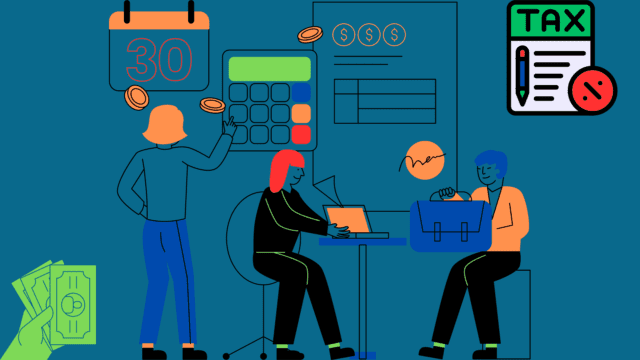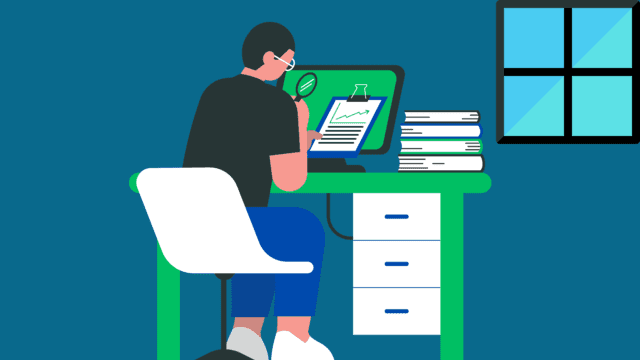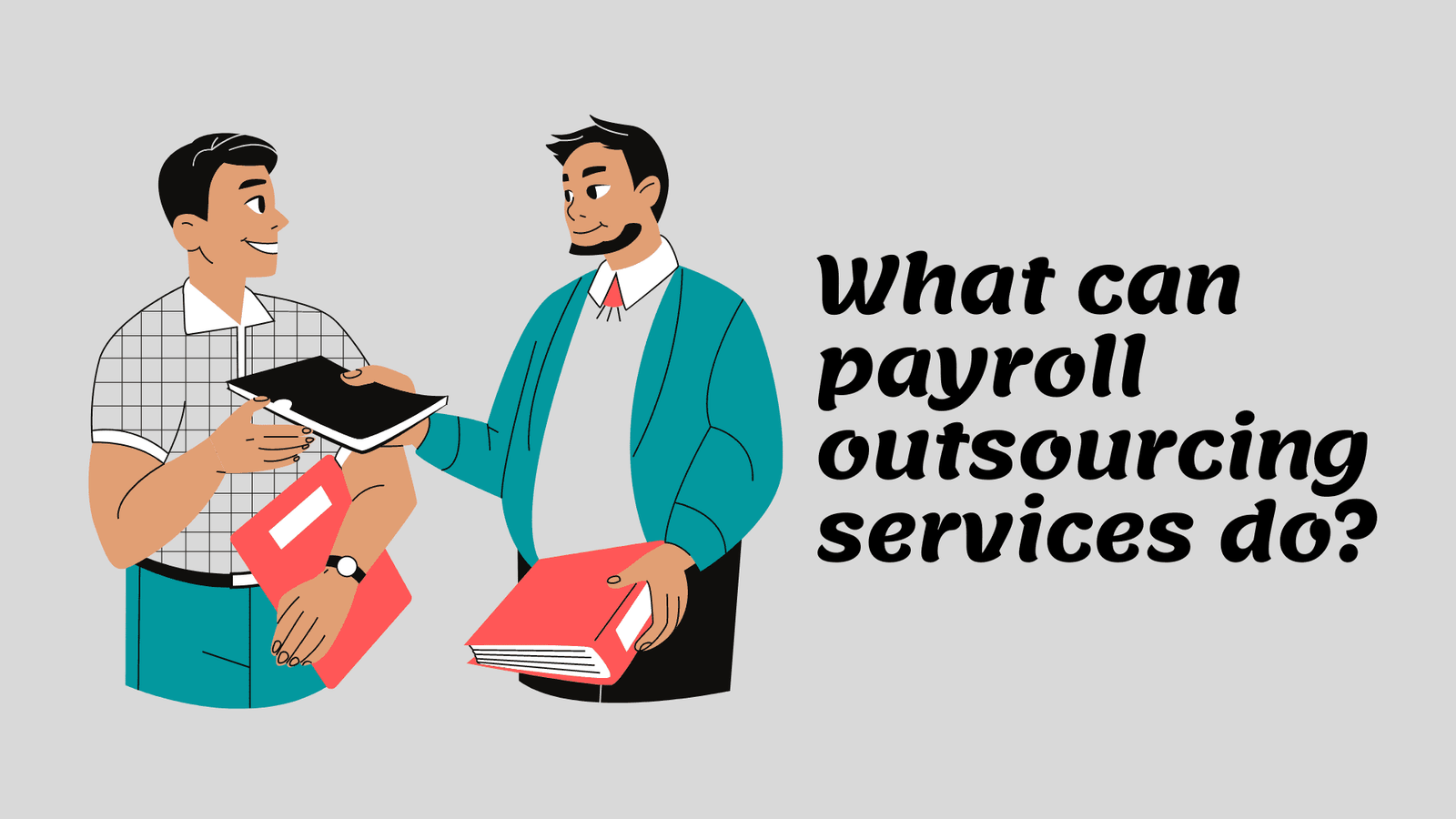International payroll services help businesses manage payroll for global employees, ensuring compliance with local laws and tax regulations. Discover key features, benefits, and tips for choosing the right provider to streamline your payroll process efficiently.
Understanding International Payroll Services
It is designed to help businesses manage payroll for their employees working in multiple countries. These services ensure compliance with local labor laws, tax regulations, and other statutory requirements. With globalization increasing cross-border employment, the demand for efficient international payroll solutions has surged.
Key Features
- Compliance Management:
- Tax Regulations: International payroll services ensure that businesses comply with diverse tax laws in different jurisdictions, including income tax, social security contributions, and VAT or GST.
- Labor Laws: They help navigate the complexities of local labor laws, including employee rights, working hours, and termination processes.
- Multi-Currency Processing:
- These services typically offer the capability to process payroll in various currencies, ensuring employees are paid accurately in their local currency.
- Integration with HR and Accounting Systems:
- International payroll solutions often integrate seamlessly with a company’s existing HR and accounting systems, streamlining data management and reporting.
- Employee Self-Service Portals:
- Many payroll service providers offer self-service portals that allow employees to access their payslips, tax forms, and other payroll-related information, enhancing transparency and employee satisfaction.
- Expert Support and Consultancy:
- Companies can benefit from expert advice on local employment practices, tax deductions, and benefits, ensuring strategic decisions regarding workforce management.
Benefits of Using International Payroll Services
- Time Efficiency: Automating payroll processes saves time and reduces administrative burdens, allowing HR teams to focus on strategic initiatives.
- Risk Mitigation: By leveraging the expertise of payroll service providers, companies minimize the risk of fines and penalties due to non-compliance with local regulations.
- Scalability: Its services can easily adjust to a company’s growth, whether it’s hiring new employees in different countries or downsizing.
- Cost Effectiveness: Outsourcing payroll can often be more cost-effective than maintaining an in-house payroll team, especially for small to medium-sized enterprises.
Choosing the Right International Payroll Service Provider
When selecting an international payroll service provider, consider the following:
- Global Reach:
- Ensure the provider has experience in the countries where you employ staff. Local expertise is crucial for compliance.
- Technology and Security:
- Look for robust technology solutions that safeguard employee data and ensure compliance with data protection regulations.
- Customer Support:
- Reliable support is essential. Choose a provider known for excellent customer service, including multi-language support if necessary.
- Flexibility and Customization:
- Select a provider willing to customize their services to fit your business needs, including specific reporting requirements or payroll frequencies.
- Reputation and Reviews:
- Research the provider’s reputation in the market through client testimonials, reviews, and ratings. A proven track record can provide peace of mind.
Conclusion
It is an essential component for businesses operating in a global environment. Companies can ensure compliance, enhance efficiency, and focus on their core business functions by outsourcing payroll management to qualified providers. With the right provider, businesses can confidently navigate the complexities of international payroll, ensuring the prompt and accurate payment of their global workforce.
Frequently Asked Questions (FAQs)
1. What are international payroll services?
It assists businesses in managing payroll for employees who work across multiple countries. These services ensure compliance with local labor laws, tax regulations, and other statutory requirements.
2. Why should a business consider using international payroll services?
Using these services can streamline payroll processes, ensure compliance with diverse regulations, mitigate risks, save time, and often be more cost-effective than maintaining an in-house payroll department, especially for small to medium-sized businesses.
3. How do international payroll services ensure compliance?
Its providers stay up-to-date with local labor laws and tax regulations in various jurisdictions. They handle the complexities of compliance, reducing the risk of fines and penalties for businesses.
4. Can international payroll services handle multiple currencies?
Yes, most international payroll service providers can process payroll in various currencies, ensuring that employees receive their salaries in their local currency without complications.
5. What features should I look for in an international payroll service provider?
Key features to consider include compliance management, multi-currency processing, integration with existing HR and accounting systems, employee self-service portals, and access to expert support and consultancy.
6. How can international payroll services improve efficiency?
By automating payroll processes, these services save time and reduce administrative burdens on HR teams, allowing them to focus on more strategic initiatives rather than day-to-day payroll tasks.
7. Is it safe to use international payroll services?
Reputable international payroll service providers implement robust technology solutions to safeguard employee data and ensure compliance with data protection regulations, making them a safe option for managing payroll.
8. How do I choose the right international payroll service provider?
When selecting a provider, consider their global reach, technology, security measures, customer support, flexibility, and customization options, and their reputation in the market based on client testimonials and reviews.