Find the best payroll for small business with tax filing & automated payroll processing. Streamline financial management with Gusto’s user-friendly interface! #BestPayrollforSmallBusiness
Best Payroll for Small Business: Pros and Cons Explained
Managing payroll effectively is crucial for the success and compliance of small businesses. In this comprehensive guide, we will explore some of the best payroll solutions available, specifically designed for small businesses. Let’s go through each option:
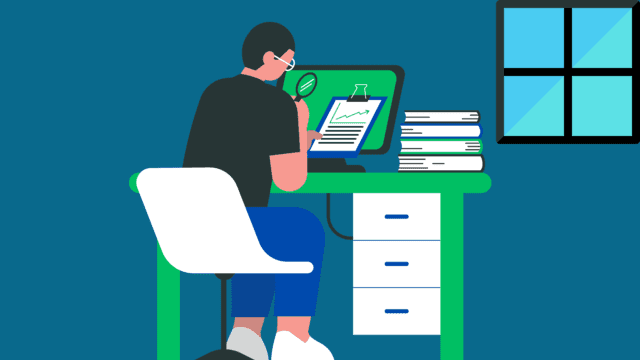
1. Gusto
Gusto is a well-rounded payroll service that offers a range of features including automated payroll processing, tax filing, benefits administration, and employee self-service. Its user-friendly interface and intuitive navigation make it easy to use for both employers and employees. Gusto also integrates with popular accounting software, simplifying overall financial management for small businesses.
Pros of Gusto:
- User-friendly Interface: Gusto offers an intuitive and easy-to-navigate interface, making it simple for employers and employees to use the platform.
- Automated Payroll Processing: Gusto streamlines the payroll process by automating calculations and payments, saving time and reducing the chances of errors.
- Tax Filing: Gusto takes care of tax filings and calculations, reducing the burden of tax compliance for small businesses.
- Benefits Administration: The platform includes features for managing employee benefits, such as health insurance, retirement plans, and more.
- Integration with Accounting Software: Gusto integrates seamlessly with popular accounting software, allowing for efficient and synchronized financial management.
Cons of Gusto:
- Pricing: While Gusto is reasonably priced, it may not be the most affordable payroll solution for enterprises on a tight budget.
- Limited HR Functionality: Although Gusto offers some HR management tools, it may not provide the same level of comprehensive HR features as specialized HR software.
- Customer Support: While Gusto generally provides good customer support, some users have reported longer response times during peak periods.
- International Payroll: Currently, Gusto only supports payroll and tax processing for enterprises operating within the United States.
Remember, these pros and cons may vary depending on your specific business needs and requirements. It’s important to carefully consider these factors and compare them with other payroll solutions before making a decision.
2. QuickBooks Payroll
QuickBooks Payroll widely recognized payroll solution that seamlessly integrates with QuickBooks accounting software. It provides automated payroll processing, tax calculations, and easy access to pay stubs and tax forms for employees. QuickBooks Payroll also simplifies tax filings and helps enterprises stay compliant with regulations.
QuickBooks Payroll widely recognized payroll solution that offers several advantages for small enterprises. Here are some pros and cons of using QuickBooks Payroll:
Pros of QuickBooks Payroll:
- Integration with QuickBooks: QuickBooks Payroll seamlessly integrates with QuickBooks accounting software, providing a streamlined solution for managing both payroll and accounting tasks in one place.
- Automated Payroll Processing: QuickBooks Payroll automates payroll calculations, making it easy to calculate employee wages, deductions, and tax withholdings accurately. It saves time and reduces the chances of errors.
- Tax Compliance: The software helps businesses stay compliant with tax regulations by automatically generating tax forms and making tax calculations. It simplifies the process of filing payroll taxes.
- Access to Pay Stubs and Tax Forms: Employees have easy access to their pay stubs and tax forms through the QuickBooks Payroll platform. They can view and download their documents when needed, reducing administrative burdens.
Cons of QuickBooks Payroll:
- Cost: QuickBooks Payroll is a paid service, and the cost may vary depending on the specific features and subscription plan chosen. It may not be the most affordable option for businesses on a tight budget.
- Customer Support: Some users have reported mixed experiences with QuickBooks Payroll customer support. Response times may vary, and some users have encountered difficulty reaching support during peak periods.
- Complexity for New Users: QuickBooks Payroll can be complex for newcomers without prior experience using accounting software. Training or assistance may be required to fully utilize the system’s features.
- Limited HR Functionality: While QuickBooks Payroll offers basic HR features such as employee onboarding and time tracking, it may not provide the same level of comprehensive HR management as specialized HR software.
Remember that the suitability of QuickBooks Payroll depends on your specific enterprise needs. It is essential to thoroughly assess its features, and compatibility with your existing systems, and compare it with other payroll solutions before making a decision.
3. ADP
ADP (Automatic Data Processing) is a reputable payroll service provider catering to enterprises of all sizes. It offers a complete suite of payroll services, including payroll processing, tax management, time and attendance tracking, and HR management tools. ADP’s scalable solutions are known for their reliability, accuracy, and comprehensive reporting capabilities.
ADP (Automatic Data Processing) is a reputable payroll service provider that offers a comprehensive suite of payroll services, including payroll processing, tax management, time and attendance tracking, and HR management tools. Here are some pros and cons of using ADP:
Pros of ADP:
- Scalability: ADP caters to businesses of all sizes, from small businesses to large enterprises. Their solutions are scalable and can grow with your business as your needs evolve.
- Reliability: ADP is known for its reliability and accuracy in payroll processing. Their systems are designed to handle high volumes of data and ensure timely and accurate payments to employees.
- Comprehensive Reporting: ADP provides robust reporting capabilities, allowing enterprises to generate customized reports on various payroll and HR metrics. This can help with decision-making and compliance requirements.
- Tax Management: ADP takes care of tax calculations, filings, and compliance, reducing the administrative burden and ensuring accuracy in tax-related processes.
- HR Management Tools: In addition to payroll services, ADP offers a range of HR management tools, such as employee onboarding, time and attendance tracking, and benefits administration.
Cons of ADP:
- Cost: ADP’s services can be more expensive compared to some other payroll solutions, especially for small enterprises on a tight budget. The pricing structure can vary based on the specific features and services required.
- Customer Support: Some users have reported mixed experiences with ADP’s customer support, with varying response times and difficulties reaching support during peak periods.
- Complexity for New Users: ADP’s platform may be complex for newcomers without prior experience using payroll and HR software. Training or assistance may be required to fully utilize the system’s features.
- Integration with Other Tools: While ADP offers integrations with a range of systems, it may not have seamless integration with certain niche or industry-specific tools that some businesses may rely on.
Remember, the suitability of ADP as a payroll solution depends on your specific enterprise needs and requirements. It’s important to thoroughly assess ADP’s features, pricing, and compatibility with your existing systems. Additionally, it’s recommended to compare ADP with other payroll solutions to make an informed decision.
4. Paychex
Paychex is a popular choice for small enterprises, offering flexible and customizable payroll solutions. Their services include payroll processing, tax administration, employee benefits management, and retirement plans. Paychex also provides user-friendly platforms for both employers and employees to access payroll information conveniently.
Paychex is a popular choice for small enterprises when it comes to payroll solutions. Here are some pros and cons of using Paychex:
Pros of Paychex:
- Flexibility and Customization: Paychex offers flexible and customizable payroll solutions to meet the unique needs of small enterprises. You can tailor the services to fit your specific payroll requirements.
- Payroll Processing: Paychex handles payroll processing efficiently and accurately, ensuring that employees are paid on time and accurately.
- Tax Administration: Paychex takes care of tax-related tasks, including tax filings, calculations, and staying compliant with tax regulations. This relieves the administrative burden of dealing with complex tax processes.
- Employee Benefits Management: Paychex provides services for managing employee benefits, such as health insurance, retirement plans, and more. This streamline benefits administration for businesses.
- User-Friendly Platforms: Paychex offers user-friendly platforms for employers and employees to access payroll information conveniently. This makes it easy for both parties to view and manage payroll details.
Cons of Paychex:
- Cost: Paychex’s services may come at a higher price compared to some other payroll solutions, especially for small enterprises on a tight budget. The cost can vary based on the specific services and features required.
- Customer Support: Some users have reported mixed experiences with Paychex’s customer support. Response times may vary, and there could be difficulties in reaching support during peak periods.
- Additional Fees: Paychex may charge additional fees for certain services or add-ons, which could increase the overall cost for enterprises using their payroll solutions.
- Complexity for New Users: Paychex’s platform may be complex for newcomers without prior experience using payroll software. Training or assistance may be required to fully utilize all the features.
Remember, the suitability of Paychex as a payroll solution depends on your specific enterprise needs and requirements. It’s important to thoroughly assess Paychex’s features, pricing, and compatibility with your existing systems. Additionally, it’s recommended to compare Paychex with other payroll solutions to make an informed decision.
5. Paylocity
Paylocity is a cloud-based payroll and HR solution that caters to small enterprises. It offers features such as payroll processing, tax management, time and attendance tracking, and benefits administration. Paylocity’s platform provides customization options and accessibility for employees to view their payroll details and manage their personal information.
Paylocity is a cloud-based payroll and HR solution that offers several advantages for small enterprises. However, it’s important to consider both the pros and cons before making a decision. Here are the pros and cons of using Paylocity:
Pros of Paylocity:
- Payroll Processing: Paylocity provides efficient and accurate payroll processing, ensuring that employees are paid on time and accurately.
- Tax Management: Paylocity handles tax-related tasks such as tax filings and calculations, helping businesses comply with tax regulations.
- Time and Attendance Tracking: Paylocity offers time and attendance tracking features, making it easier for businesses to monitor and manage employee work hours.
- Benefits Administration: Paylocity includes features for managing employee benefits, such as health insurance, retirement plans, and more. Also, This helps streamline benefits administration for businesses.
- Customization Options: Paylocity provides customization options, allowing enterprises to tailor the software to their specific payroll and HR needs.
- Employee Self-Service: Paylocity offers user-friendly platforms that enable employees to access their payroll details and manage their personal information conveniently.
Cons of Paylocity:
- Cost: Paylocity’s services may come at a higher price compared to some other payroll solutions, especially for small enterprises on a tight budget. The cost can vary based on the specific services and features required.
- Customer Support: Some users have reported mixed experiences with Paylocity’s customer support. Response times may vary, and there could be difficulties in reaching support during peak periods.
- Complexity for New Users: Paylocity’s platform may be complex for newcomers without prior experience using payroll and HR software. Also, Training or assistance may be required to fully utilize all the features.
- Integration with Other Tools: While Paylocity offers integrations with a range of systems, it may not have seamless integration with certain niche or industry-specific tools that some businesses may rely on.
Remember, the suitability of Paylocity as a payroll solution depends on your specific enterprise needs and requirements. It’s important to thoroughly assess Paylocity’s features, pricing, and compatibility with your existing systems.
When considering the best payroll solution for your small enterprise, it’s important to assess your specific needs, budget, and the level of customer support required. Additionally, consider the software’s ease of use, scalability, integrations with other tools you use, and its compliance with tax and legal regulations.
Remember, it’s always wise to consult with a financial advisor or an HR professional to ensure you select the payroll solution that best matches your unique enterprise requirements and objectives.
Comparison Charts of the Best Payroll for Small Business
| Payroll Service | Automated Payroll Processing | Tax Filing | HR Functionality | Integration with Accounting Software | Benefits Administration |
|---|---|---|---|---|---|
| Gusto | Yes | Yes | No | Yes | Yes |
| QuickBooks | Yes | Yes | No | Yes | No |
| ADP | Yes | Yes | Yes | Yes | Yes |
| Paychex | Yes | Yes | No | Yes | Yes |
| Paylocity | Yes | Yes | No | Yes | Yes |
Please note that this comparison chart only covers some key features and may not include all aspects of the payroll services. It’s important to consider your specific business requirements when choosing a payroll solution.
Disclaimer: This guide provides general information and should not be considered professional financial or legal advice. Please consult with appropriate experts to address your specific needs and circumstances.
Bottom line
This comprehensive guide explores some of the best payroll solutions available for small businesses. The guide provides detailed information about each payroll service, including its features, pros, and cons. Also, The payroll services covered in the guide are Gusto, QuickBooks Payroll, ADP, Paychex, and Paylocity. The pros and cons of each service stand discussed, highlighting factors such as user-friendliness, automated payroll processing, tax management, HR functionality, integration with accounting software, and benefits administration.
The guide emphasizes the importance of considering specific business needs and requirements when selecting a payroll solution. It also provides a comparison chart summarizing the key features of each payroll service. However, it stands advised to consult with professionals to ensure the chosen solution aligns with the unique business needs and objectives.
