Here are Premium WordPress Plugins WPMU DEV Custom Sidebars Pro!
Supercharge widget areas and give users a better experience with Custom Sidebars Pro. Easily create and dynamically display new custom sidebar configurations based on user role, page, post, post type, archive, tag and category. Also, read it want to know these WPMU Dev Plugins, Smush Pro, SmartCrawl Pro, and Hummingbird. why? Because Your Website Get Increasing and Grow Up by using.
Custom Sidebars Pro, mean’s you can Manage and replace sidebars and other widget areas on your site with Custom Sidebars, a flexible widget area manager. Make custom sidebar configurations and be able to choose what widgets display on each page or post of your site. You can also create many custom sidebar for any categories or tags.
Sidebars allow you display widgets inside your theme. And yes, despite the name, you can use “sidebars” to display widgets anywhere you want. By default, themes come with at least one sidebar. In this post, I’m going share with you a quick way to add a custom sidebar to your WordPress theme. You can go ahead and add widgets to your custom sidebars. The plugin will now show the sidebars based on your settings. You can visit your selected pages to see it in action. We hope this article helped you learn how to add different sidebars to each post or page in WordPress.
Why You can Try Custom Sidebars Pro? Today!
User, post type, archive, tag, and category filters, Clone and sync widget settings, Trigger custom widget areas using filters, Create unlimited sidebar configurations, Share custom sidebar configurations, No additional settings page.
Custom Sidebars Pro comes FREE with your WPMU DEV Membership
You have more than one type of user so why have one-size-fits-all sidebars and footers? Tailor widgetized areas for each of your users with Custom Sidebars Pro.
Sidebar space is limited and you can quickly run out of room when trying to fit everything every user type needs on every page of your site. Give each page, post and user role a custom sidebar configuration with widgets and content specific to their needs.
What to Do? Dynamically Display Widgets
Create as many sidebar configurations as you need – for guests or members, for special landing pages, you name it – and trigger them to display as needed.
- Selected Categories: If you run a blog that features reviews, opinions and tutorials you can trigger a custom sidebar for each category that best supports the topic.
- User role: Share a private calendar, a members-only promotional code or a weekly special offer with logged in visitors based on their WordPress user role.
- Post types: Show a product list in the sidebar of a store page and display a list of featured articles in the same sidebar on your blog.
- Guest: Create a sidebar with special offers and advertisements that only displays to people visiting your site who aren’t logged in.
- Archive types: Use custom sidebars to enhance the search function on your site and share relevant content on archive pages.
- Selected Tags: Use tags to fine tune and control which custom sidebars should display on a group of posts with a specific topic.
How to Use Custom Sidebars Pro?
- It’s Super Easy

Every part of Custom Sidebars Pro is seamlessly integrated with the WordPress “Widgets” menu for simplicity and control. No confusing settings pages or added menu items, just simple core integration.
- Targeted Display

Use the Page and Post sidebars meta box to trigger specific sidebars on a page-by-page basis. Set a custom sidebar menu, targeted marketing or an event calendar on a specific page or post. It’s WordPress SuperPowers for precision targeted control using dynamic sidebar display.
- Quickly Manage Sidebars

Clone and sync settings across sidebar areas for lightning fast management of complex widget configurations. With clone you can make changes once and connected widgets will automatically update.
Here are Benefits or Complete Sidebar Control
Unlimited widget combinations for your site.
- Dynamically replace any sidebar
- Create unlimited sidebars
- One-click sidebar creation
- Customize widgets by user type
- Allow replace with a checkbox
- Custom sidebar by author
- Set sidebar by category
- Set archive page specific sidebars
- Visibility filters
- Taxonomies
- Share sidebars
- Sidebar export
- Sidebar import
- Duplicate widget settings with clone
- Copy and paste
- Sync configurations across multiple sidebars
- Integrates with core ‘Widgets’ settings
- Custom wrapper code fields
- WPML support
- Multisite ready



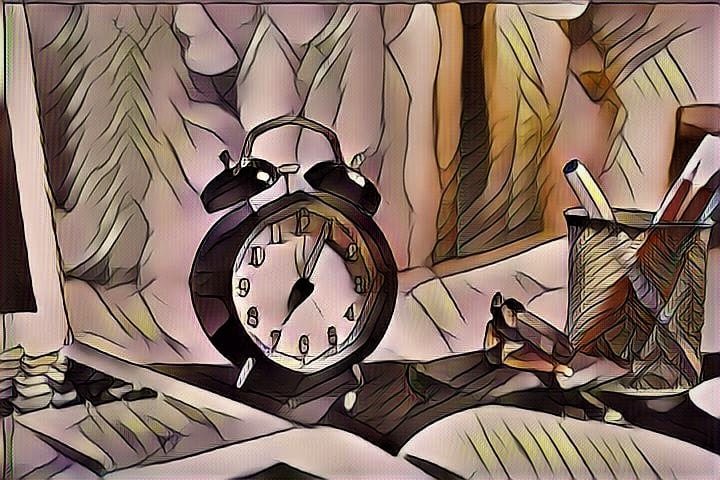




Leave a Reply