Discover the best booking software for small business – from user-friendly interfaces & online scheduling to integrated payment processing & automated reminders. Find the right fit with our guide!
A Comprehensive Guide to Best Booking Software for Small Business
Choosing the right booking software for your small business is crucial for efficient scheduling, managing appointments, and providing a seamless experience for your customers. To help you make an informed decision, here is a comprehensive guide to the best booking software options available:
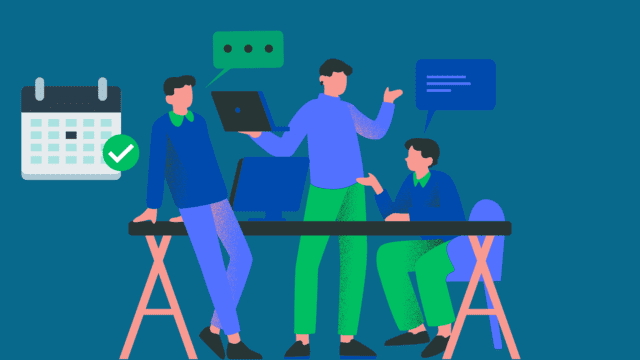
1. Square Appointments
Square Appointments is a widely popular choice for small businesses. It offers a user-friendly interface, online scheduling, automated reminders, and integrated payment processing. It seamlessly syncs with other Square products, making it an excellent all-in-one solution.
Pros:
- User-friendly interface
- Online scheduling
- Automated reminders
- Also, Integrated payment processing
- All-in-one solution
Cons:
- Limited customization
- Complex pricing structure
- Limited integrations
- Not as scalable for larger enterprises
Consider these pros and cons when deciding if Square Appointments is the right fit for your business.
2. Acuity Scheduling
Acuity Scheduling provides an intuitive platform with customizable booking pages, calendar integrations, and automated reminders. It offers advanced features like group scheduling and package bookings, making it suitable for various business types.
Pros:
- Flexible scheduling options
- Customizable booking forms
- Integrations with popular apps and platforms
- Also, Automated reminders and notifications
- Robust reporting and analytics features
Cons:
- The steeper learning curve for advanced customization
- Some features require higher pricing plans
- Limited customer support options for lower-tier plans
Consider these pros and cons when evaluating Acuity Scheduling for your business needs.
3. Setmore
Setmore is a user-friendly booking software that offers customization options to match your branding. It provides online scheduling, and real-time availability, and integrates with popular platforms like WordPress and social media channels. Setmore also includes features like customer management and automated reminders.
Pros:
- Easy-to-use interface
- Free plan available for small businesses
- Flexible appointment scheduling options
- Integrations with popular payment gateways
- Also, a Mobile app for on-the-go management
Cons:
- Limited customization options
- Advanced features only available in higher pricing tiers
- Customer support could be more responsive
- Some users have reported occasional technical glitches
Consider these pros and cons when considering whether Setmore is the right appointment scheduling solution for your business.
4. SimplyBook.me
SimplyBook.me is a versatile booking platform suitable for businesses in different industries. It offers customized booking pages, various payment options, and features like customer reviews, email reminders, and marketing tools. SimplyBook.me provides a free plan along with affordable paid plans.
SimplyBook.me is a versatile booking platform for businesses in different industries. Here are some pros and cons of using SimplyBook.me:
Pros:
- Customized booking pages
- Various payment options are available
- Includes features like customer reviews, email reminders, and marketing tools
- Also, Provides a free plan along with affordable paid plans
Cons:
- Limited customization options
- Advanced features only available in higher pricing tiers
- Customer support could be more responsive
- Some users have reported occasional technical glitches
Consider these pros and cons when evaluating SimplyBook.me for your business needs.
5. Timely
Timely provides a sleek and modern interface along with powerful features. It offers online booking, calendar management, automated reminders, and even has a mobile app for on-the-go access. Timely’s seamless integrations with other business tools make it a convenient choice.
Timely is a booking software that offers a sleek interface and powerful features. Here are the pros and cons of using Timely:
Pros:
- Sleek and modern interface
- Online booking and calendar management
- Automated reminders
- Also, a Mobile app for on-the-go access
- Seamless integrations with other business tools
Cons:
- Limited customization options
- Pricing may be higher compared to other options
- Customer support could be more responsive
Consider these pros and cons when evaluating Timely for your business needs.
6. Genbook
Genbook is a trusted booking software known for its exceptional reputation management features. It offers online scheduling, review management, automated SMS reminders, and integration with popular platforms. Genbook also provides options for website integration and social media promotion.
Sure! Here are the pros and cons of using Genbook:
Pros:
- User-friendly and intuitive interface
- Customizable online booking features
- Integrated payment processing
- Also, Automated reminders and confirmations
- Robust reporting and analytics
Cons:
- Pricing can be higher compared to other options
- Limited customization options for the booking page
- Some users have reported occasional glitches or technical issues
Keep these pros and cons in mind when considering Genbook as a booking solution for your business.
How to Choose the Best Booking Software for Your Small Business
Choosing the best booking software for your small business requires careful consideration of your specific needs and requirements. Here are some steps to help you make an informed decision:
Identify Your Business Needs:
Before researching booking software options, determine what features and functionalities are essential for your business. Consider factors such as appointment scheduling, online booking, automated reminders, payment processing, integrations with other tools, reporting and analytics, and customization options.
Research and Compare:
Once you have a clear understanding of your business needs, research different booking software options available in the market. Look for software that aligns with your requirements and has positive user reviews. Also, Make a list of potential options to compare their features, pricing plans, customer support, and scalability.
Consider Pricing and Budget:
Evaluate the pricing plans of the booking software options you are considering. Look for plans that fit within your budget while also providing the necessary features for your business. Take into account any additional costs, such as transaction fees or upgrade charges for advanced features.
Check User Reviews and Testimonials:
Read user reviews and testimonials to gain insight into the experiences of other businesses using the booking software. Look for reviews that highlight the software’s strengths and weaknesses, and pay attention to any specific concerns raised by users.
Take Advantage of Free Trials and Demos:
Many booking software providers offer free trials or demos of their products. Take advantage of these opportunities to test the software’s functionality and user interface. Use this time to assess whether the software is user-friendly, meets your needs, and integrates well with your existing systems.
Evaluate Customer Support:
Consider the level of customer support provided by each booking software option. Look for options that offer reliable and responsive support, whether through email, live chat, or phone. Good customer support can be crucial if you encounter any issues or have questions during implementation and daily usage.
Consider Scalability:
Think about the future growth of your business. Choose booking software that can accommodate your business’ expansion and increased booking volume. Also, Ensure that the software can scale with your business needs and offer additional features or plans as required.
Ask for Recommendations:
Seek recommendations from other business owners or industry professionals who have experience using booking software. Their insights and firsthand experiences can provide valuable guidance in making your decision.
Make a Final Decision:
After considering all the factors, narrow down your options and make a final decision based on what best suits your small business needs, budget, and growth potential. Remember, there is no one-size-fits-all solution, so choose the software that aligns best with your unique requirements.
By following these steps, you can choose the best booking software for your small business and streamline your scheduling processes for improved efficiency and customer satisfaction. Good luck in your search!
Before making a final decision, consider factors such as pricing plans, scalability, customer support, and features specific to your business needs. Take advantage of free trials and demos offered by these software providers to explore their functionality and ensure they meet your requirements.
Remember, each business is unique, so it’s important to choose booking software that aligns with your specific needs and enhances your overall operations. Conduct thorough research, read user reviews, and take advantage of trial periods to make an informed decision.
Disclaimer: The software options mentioned in this guide are based on their popularity and positive user feedback. It’s essential to conduct your research and evaluate different options before making a final decision.
I hope this comprehensive guide helps you find the best booking software for your small business. Good luck in your search!
