Commercial property software refers to specialized software designed to assist with the management and analysis of commercial real estate properties. It provides features and functionalities tailored to the needs of property owners, managers, brokers, and investors in the commercial real estate market. This software typically includes tools for property listing and marketing, lease management, tenant management, financial analysis, reporting, and also portfolio management. It helps streamline operations, improve efficiency, and maximize the value of commercial real estate investments.
5 Best commercial property software; How to be Know
Commercial property software refers to a category of software solutions specifically designed for managing and optimizing commercial real estate properties. It is a comprehensive suite of tools and applications that help property owners, managers, and real estate professionals streamline their operations, track financials, and also enhance overall efficiency.
Commercial property software typically offers a range of features that cater to the unique needs of managing commercial properties. Such as office buildings, retail spaces, warehouses, and industrial complexes.
Basic Function of commercial property software
Some common functionalities include:
- Property Management: It provides tools for tracking leases, managing tenant information, and handling maintenance requests. Also, This may include features like lease administration, rent collection, tenant communication, and work order management.
- Financial Management: The software enables financial tracking and analysis, including rent roll management, expense tracking, budgeting, and financial reporting. It may also integrate with accounting systems to streamline financial processes.
- Lease Administration: This feature helps manage lease agreements, including lease terms, rent escalations, lease expirations, and renewals. It may also facilitate lease abstracting, document storage, and automated notifications for critical dates.
- Asset Tracking: Commercial property software often includes tools for tracking assets within a property, such as equipment, fixtures, and inventory. Also, This can help with maintenance scheduling, depreciation tracking, and inventory management.
- Reporting and Analytics: The software generates various reports and analytics to provide insights into property performance, occupancy rates, financial metrics, and other key indicators. These reports aid in decision-making and strategic planning.
- CRM (Customer Relationship Management): Some commercial property software includes CRM functionality. Allowing users to manage relationships with prospects, tenants, and vendors. This may include contact management, lead tracking, and communication tools.
- Collaboration and Communication: These features facilitate internal and external communication by providing tools for sharing documents, sending notifications, and managing tasks among property management teams, tenants, and service providers.
The specific features and capabilities of commercial property software can vary among providers. Also, users can choose the software that best suits their needs based on the size and complexity of their property portfolios. Overall, commercial property software aims to enhance operational efficiency, increase transparency, and improve financial performance in the management of commercial real estate properties.
Highest Rated 5 best commercial property software
Here are the 5 best Commercial property software refers with the highest rating below are;

Entrata
Entrata is a popular commercial property management software that offers a range of features and functionalities to streamline operations and enhance efficiency. Here are the pros and cons of using Entrata:
Pros of Entrata:
- Comprehensive Suite of Tools: Entrata provides a comprehensive suite of tools and applications that cover various aspects of commercial property management, including property listing and marketing, lease management, tenant management, financial analysis, reporting, and portfolio management. This all-in-one solution can save time and effort by consolidating tasks in a single platform.
- User-Friendly Interface: Entrata is known for its user-friendly interface, making it easy for property owners, managers, and real estate professionals to navigate and utilize the software effectively. Also, The intuitive design and layout enhance the user experience and reduce the learning curve.
- Customization Options: Entrata offers customization options that allow users to tailor the software to their specific needs. This flexibility ensures that the software can adapt to different property types and portfolio sizes. Making it suitable for a wide range of commercial real estate professionals.
- Streamlined Processes: With Entrata, property management processes can be automated and streamlined, reducing manual tasks and minimizing errors. From lease management to rent collection, the software automates various workflows, improving operational efficiency and saving time.
Cons of Entrata:
- Cost: The cost of using Entrata may be a limiting factor for some users. Depending on the size and complexity of the property portfolio, the subscription fees for the software can be costly. Additionally, there may be additional charges for certain features or add-ons, which could increase the overall expense.
- Limited Integration: Entrata offers a comprehensive suite of property management tools. Its integration capabilities with other software and platforms may be limited. This can be a drawback for users who rely on specific integrations for their business operations.
- Learning Curve: While Entrata is known for its user-friendly interface, mastering all the features and functionalities may still require some training and time investment. Users who are not familiar with property management software may find the learning curve to be a challenge.
- Customer Support: Some users have expressed concerns about the responsiveness and effectiveness of Entrata’s customer support. In certain cases, users may face delays in receiving assistance or encounter difficulties in getting their issues resolved.
Knock CRM
Knock CRM is a popular customer relationship management software specifically designed for the real estate industry. It offers various features and functionalities to help real estate professionals manage their customer interactions effectively. Here are the pros and cons of using Knock CRM:
Pros of Knock CRM:
- User-friendly interface: Knock CRM provides a user-friendly interface that is easy to navigate, making it convenient for both experienced and novice users.
- Lead generation and management: It offers robust lead generation and management tools, allowing you to capture and nurture leads efficiently. This can help increase your chances of converting leads into clients.
- Communication automation: Knock CRM offers automation features that streamline communication with leads and clients. You can set up automated email campaigns, text messaging, and follow-up reminders to stay in touch with your prospects easily.
- Customization options: The software allows you to customize lead forms, email templates, and workflows to match your specific business needs, helping you tailor the CRM to align with your unique processes.
- Real-time analytics: Knock CRM provides real-time analytics and reporting, giving you insights into your sales performance, conversion rates, and lead sources. This helps you make data-driven decisions and refine your sales strategies.
Cons of Knock CRM:
- Limited integrations: Knock CRM may have limitations when it comes to integrating with other software and third-party apps. This can be a drawback if you rely on other tools to manage your real estate business.
- Pricing: The pricing structure of Knock CRM may not be suitable for small or budget-conscious real estate professionals. It’s important to consider the cost when evaluating the software against your business requirements and budget.
- Learning curve: While Knock CRM offers a user-friendly interface, new users may still need some time to familiarize themselves with all the features and functionalities. Proper training and support may be necessary to fully utilize the software’s capabilities.
Property Vista
Property Vista is a comprehensive commercial property management software that aims to streamline operations and enhance efficiency in managing commercial real estate properties. Here are the pros and cons of using Property Vista:
Pros of Property Vista:
- Robust features: Property Vista offers a wide range of features, including property listing and marketing, tenant management, lease management, financial analysis, reporting, and maintenance tracking. These features provide property owners and managers with the necessary tools to effectively manage their commercial properties.
- User-friendly interface: The software has an intuitive and user-friendly interface. Making it easy for users to navigate and utilize its various functionalities. This intuitive design helps in reducing the learning curve and allows users to efficiently perform their tasks.
- Customization options: Property Vista allows users to customize various aspects of the software to fit their specific needs. This flexibility enables property owners and managers to tailor the software according to their workflows and preferences.
- Integration capabilities: The software integrates well with other commonly used business tools and systems. Such as accounting software, CRM systems, and online payment gateways. This integration helps streamline processes and improve overall productivity.
- Customer support: Property Vista provides excellent customer support to assist users with any issues or questions they may have. Their support team is responsive and knowledgeable, ensuring smooth operations and addressing concerns promptly.
Cons of Property Vista:
- Pricing: Property Vista may have higher pricing compared to some other commercial property management software options in the market. The cost may be a consideration for smaller businesses or those with limited budgets.
- Customization complexity: While Property Vista offers customization options, some users may find the process of customizing the software to be complex or require additional technical expertise.
- Learning curve: Although the interface is user-friendly, users who are not familiar with property management software may still require some time to learn and fully utilize all the features and functionalities the software offers.
Re-Leased
Re-Leased is a popular commercial property management software that provides a range of features and functionalities to streamline operations and enhance efficiency. Here are the pros and cons of using Re-Leased:
Pros of Re-Leased:
- User-friendly interface: Re-Leased offers a user-friendly interface that makes it easy for property owners, managers, and real estate professionals to navigate and utilize the software effectively.
- Property and lease management: Re-Leased provides robust tools for property and lease management, including lease tracking, rent invoicing, document management, and maintenance management. This helps in streamlining operations and ensuring that all lease-related tasks are efficiently managed.
- Tenant portal: Re-Leased offers a tenant portal that allows tenants to access important information, make payments, and submit maintenance requests. This self-service feature improves tenant satisfaction and reduces administrative overhead.
- Financial reporting: The software offers comprehensive financial reporting capabilities, allowing users to generate financial statements, track income, and expenses, and analyze financial performance. This helps in making informed decisions and maximizing the financial returns of commercial property investments.
- Integration capabilities: Re-Leased integrates with other popular accounting and property management systems, allowing for seamless data transfer and synchronization. This integration helps in reducing manual data entry and ensures data accuracy across platforms.
Cons of Re-Leased:
- Pricing: The cost of using Re-Leased may be a limiting factor for some users. Especially for smaller property management teams or individuals with a limited budget. It is important to consider the pricing structure and evaluate the software’s value to the specific needs and size of the property portfolio.
- Learning curve: While Re-Leased offers a user-friendly interface, there may still be a learning curve involved for users who are new to the software. Training and support resources may be necessary to fully utilize all the features and functionalities of the software.
- Customization limitations: Some users may find that the level of customization options offered by Re-Leased is limited. Depending on specific business needs, users may require more flexibility in tailoring the software to their unique requirements.
Condo Control
Condo Control is a popular property management software tailored for managing condominium properties. Here are the pros and cons of using Condo Control:
Pros of Condo Control:
- User-friendly interface: Condo Control offers an intuitive and user-friendly interface, making it easy for property managers and residents to navigate and use the software.
- Communication tools: The software provides efficient communication channels, allowing property managers to effectively communicate with residents, send announcements, and share important updates.
- Maintenance and work order management: Condo Control includes features for managing maintenance requests and work orders, making it easier for property managers to track and address maintenance issues promptly.
- Access control and security: The software offers robust access control and security features, allowing property managers to manage key fob access, and visitor registration, and enhance overall security within the condominium property.
- Document management: Condo Control provides a document management system, enabling property managers to organize and share important documents, such as bylaws, rules, and regulations, with residents.
Cons of Condo Control:
- Pricing: Some users may find Condo Control’s pricing to be on the higher end compared to other property management software options.
- Learning curve: While Condo Control is user-friendly, there may be a learning curve for new users who are not familiar with property management software or technology.
- Limited customization: The software may have limited customization options. This could be a drawback for property managers who require highly specific features or workflows.
Bottom line
The content in the editor discusses 5 commercial property software. Its benefits for managing and analyzing commercial real estate properties. It explains the basic functions of commercial property software and highlights the importance of choosing the right software for different property portfolios. The content also provides a list of the five best commercial property software, including Entrata, Knock CRM, Property Vista, Re-Leased, and Condo Control. Pros and cons are provided for each software, helping users make informed decisions.


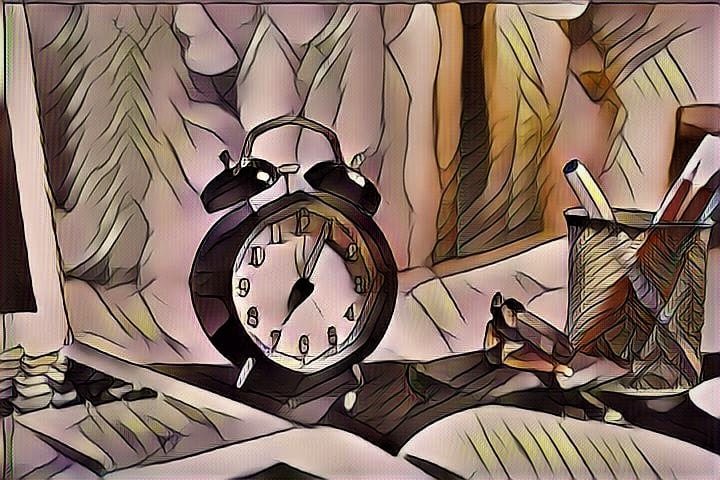




Leave a Reply